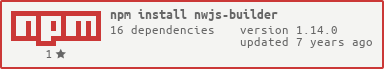nwjs-builder 


A command line utility for building nw.js applications, compatible with nwjs/nw-builder, and maybe better.
node.js 4.1+ is required.
Features
- Use
http://nwjs.io/versions.json(powered by evshiron/nwjs-download) - Use ECMAScript 6
- Support
- All major versions (listed in
versions.json) - All platforms (win32, linux, darwin)
- All flavors (normal, sdk, nacl, macappstore)
- All major versions (listed in
- Advanced options
- Build with ffmpeg prebuilt
- Build without packaging
- Reinstall node modules for production
- Replace icon, name, description and etc.
- ...
- Actively maintained
Install
$ npm install nwjs-builder -gThe npm install evshiron/nwjs-builder method is deprecated, which will no longer work because there is no prebuilt stuff in the repo, and .npmignore will simply ignore ./src/, resulting in an empty installation.
Usage
# Commands adapted from nwjs-download.
# List versions.
$ nwb list
# Show latest version.
$ nwb latest
# Show stable version.
$ nwb stable
# Show caches.
$ nwb caches
# Commands compatible with nw-builder.
$ nwb nwbuild -h
Usage: nwbuild [options] [PATH_OR_ARGS...]
Options:
-h, --help output usage information
-v,--version <VERSION> The nw.js version, eg. 0.8.4, defaults to the stable version.
-p,--platforms <PLATFORMS> Platforms to build, comma-sperated, eg. win32,win64,osx32,osx64,linux32,linux64, defaults to the current platform.
-r,--run Runs nw.js at PATH for the current platform.
-o,--output-dir <DIR_OUTPUT> The output directory, defaults to PATH's parent.
-i,--include <DIR_SRC>:<GLOB>[:DIR_DEST] Include extra files matching GLOB from DIR_SRC to DIR_BUILD/DIR_DEST.
-m,--mirror <URL_MIRROR> Where the binaries are downloaded from, defaults to http://dl.nwjs.io.
--output-name <NAME_OUTPUT> Specify a template for output naming, defaults to {name}-{target}.
--with-ffmpeg Fetch nwjs-ffmpeg-prebuilt to support .mp3 etc.
--side-by-side Build application with side by side packaging.
--production Reinstall dependencies for production purpose.
--win-ico <WIN_ICO> Specify .ico for Windows build.
--mac-icns <MAC_ICNS> Specify .icns for Mac OS X build.
# Launch application.
$ nwb nwbuild -v 0.14.4-sdk -r ./build/
# Launch application with arguments.
$ nwb nwbuild -v 0.14.4-sdk -r ./build/ -a bbb
# Launch application with arguments and remote debugging enabled.
$ nwb nwbuild -v 0.14.4-sdk -r -- --remote-debugging-port=9222 ./build/ -a bbb
# Build application for win32,osx64.
$ nwb nwbuild -v 0.14.4-sdk -p win32,osx64 ./build/
# Build application for win32,osx64, with custom icons and without packaging.
$ nwb nwbuild -v 0.14.4-sdk -p win32 --win-ico app.ico --mac-icns app.icns --side-by-side ./build/
Use As Module
nwjs-builder is able to work as a node.js module as well. The solution is somewhat tricky, but it works definitely.
const NWB = require('nwjs-builder');
NWB.commands.nwbuild(path, options, callback);The above code snippet directly calls the underneath command handler, and the options is a fake commander.js command object (as all we need are the options). A test named test-module.js is provided as a reference.
Manifest Options
The following manifest options are used to modify executable information, powered by atom/node-rcedit.
{
// Normal package.json properties.
"name": "nwb-test",
"version": "0.0.1",
"description": "nwb-test",
// Additional options.
"nwjsBuilder": {
// Optionally overwrite `name`, `version` and `description`.
"productName": "",
"productVersion": "",
"fileDescription": "",
// Other options.
"copyright": "",
"internalName": "",
"fileVersion": "",
"comments": "",
"companyName": "",
"legalTrademarks": "",
"originalFilename": "",
"privateBuild": "",
"specialBuild": ""
}
}
Development
I am still learning about how to form a modern node.js module well. As a result, the project structure might change from time to time.
While new features are added, some existing features might break too.
If anything doesn't work properly, feel free to open issues and provide enough information so that things can be quickly fixed.
PRs and issues are always appreciated.
See also:
License
MIT.