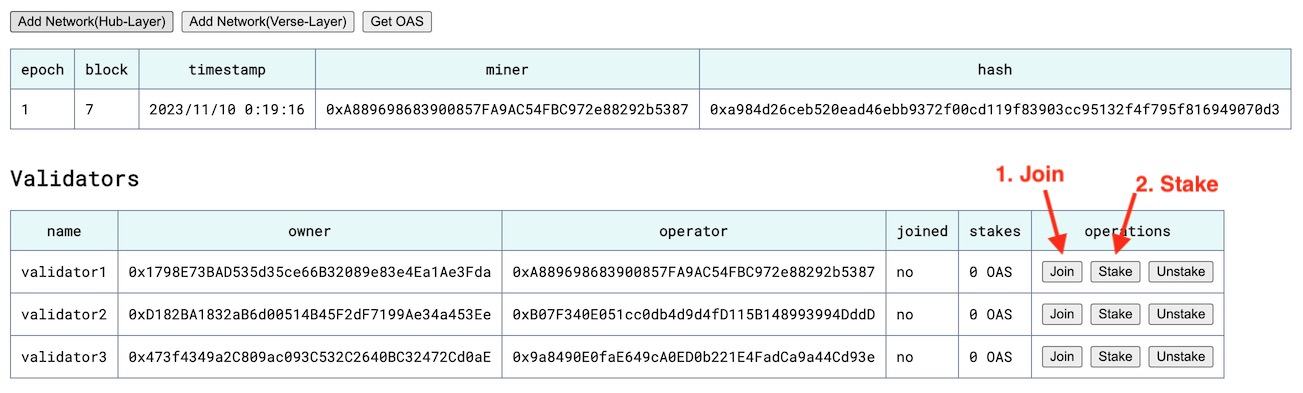Using this repository, you can set up private L1 and L2 Oasys networks. The L2 network utilizes the opstack version of Verse. This repo was initially created for internal opstack integration testing. Utilizing this repository allows you to construct a private network, serving a variety of purposes. Whether it's to understand how the OpStack version operates from the perspective of Verse builders, for job training to deepen your understanding of OpStack, or for other applications, this repo offers the flexibility needed to explore and learn about the technology in depth.
Clone repositories to any location you prefer.
# mkdir ~/your/dev/dir && cd ~/your/dev/dir
git clone --recursive https://github.com/oasysgames/oasys-validator.git
git clone https://github.com/oasysgames/oasys-opstack.git
git clone https://github.com/oasysgames/oasys-op-geth.git
git clone https://github.com/oasysgames/opstack-message-relayerThe oasys-validator repository checks out a release tag for a testnet that allows for free contract deployment.
cd oasys-validator/
# check the latest release tag
git tag | grep testnet
git checkout xxx-testnetCopy the sample.
cp .env.sample .envAdd the absolute path of the repository cloned earlier.
L1_GETH_REPO=<oasys-validator>
OP_MONO_REPO=<oasys-opstack>
OP_GETH_REPO=<oasys-op-geth>
MR_REPO=<opstack-message-layer>Build the L1 geth and OP Stack components.
docker-compose -f ./docker-compose.build.yml up
# build a specific component (fast)
docker-compose -f ./docker-compose.build.yml up {l1-geth,op-geth,op-node,op-batcher,op-proposer,message-relayer}The built binaries are created within each repository.
| Layer | Component | Repo/Path |
|---|---|---|
| L1 | geth | oasys-validator/build/bin/geth |
| OP Stack | geth | oasys-op-geth/build/bin/geth |
| OP Stack | op-node | op-monorepo/op-node/bin/op-node |
| OP Stack | op-batcher | op-monorepo/op-batcher/bin/op-batcher |
| OP Stack | op-proposer | op-monorepo/op-proposer/bin/op-proposer |
Run services of L1.
docker-compose up -d l1-web l1-rpc l1-validator1 l1-blockscoutl1-validator2 and l1-validator3 are optional.
L1 block creation starts automatically, so execute l1-validator1 staking within the 1st epoch (40 blocks). Open the l1-web (http://127.0.0.1:8080/) and click 1. Join and 2. Stake button. If you fail to join and stake within 40 blocks, you may encounter this issue.
Open the L1 explorer (http://127.0.0.1:4000/).
Generate a .envrc file within the op-monorepo repository.
docker-compose run --rm foundry 'bash /misc/foundry/envrc.sh > /op-monorepo/.envrc'cd op-monorepo/
# load .envrc
direnv allow
# Installation of dependencies.
pnpm install && pnpm build
# Salt(uint256) to be passed to create2 opcode.
export SALT=$(date +%s)
# Wallet to run PermissionedContractFactory.
# This is a HardHat develop account. (address: 0xf39Fd6e51aad88F6F4ce6aB8827279cffFb92266)
export HH_ACCOUNT_0=0xac0974bec39a17e36ba4a6b4d238ff944bacb478cbed5efcae784d7bf4f2ff80
# Deploy OPStack factory contract to L1 via PermissionedContractFactory.
cd packages/contracts-bedrock/
forge script --rpc-url $L1_RPC_URL --private-key $HH_ACCOUNT_0 --broadcast \
scripts/oasys/L1/build/Deploy.s.sol:Deploy
# Deploy OPStack contracts to L1 using the factory.
# Note: You can use any private key.
forge script --rpc-url $L1_RPC_URL --private-key $HH_ACCOUNT_0 --broadcast \
scripts/oasys/L1/build/Build.s.sol:Build
# Get the address of the `L2OutputOracleProxy` contract.
jq -r .L2OutputOracleProxy tmp/oasys/L1/build/Build.s.sol/latest/addresses.json
# Get the address of the `AddressManager` contract
jq -r .AddressManager tmp/oasys/L1/build/Build.s.sol/latest/addresses.json
# Get the address of `L1CrossDomainMessengerProxy` contract
jq -r .L1CrossDomainMessengerProxy tmp/oasys/L1/build/Build.s.sol/latest/addresses.json
# Get the address of `L1StandardBridgeProxy` contract
jq -r .L1StandardBridgeProxy tmp/oasys/L1/build/Build.s.sol/latest/addresses.json
# Get the address of `OptimismPortalProxy` contract
jq -r .OptimismPortalProxy tmp/oasys/L1/build/Build.s.sol/latest/addresses.jsonFinally, set the address of the L2OutputOracleProxy as OP_L2OO_ADDR in the .env file.
OP_L2OO_ADDR=<here>Generate a genesis.json and rollup.json for the OP Stack.
docker-compose run --rm --no-deps op-node genesis l2 \
--deploy-config /op-monorepo/packages/contracts-bedrock/tmp/oasys/L1/build/Build.s.sol/latest/deploy-config.json \
--l1-deployments /op-monorepo/packages/contracts-bedrock/tmp/oasys/L1/build/Build.s.sol/latest/addresses.json \
--outfile.l2 /data/genesis.json \
--outfile.rollup /data/rollup.json \
--l1-rpc http://l1-rpc:8545/
# check the generated files
ls -l data/op-node/{genesis.json,rollup.json}docker-compose run --rm op-geth init /op-node/genesis.json
# output on success
INFO [11-09|16:06:49.261] Successfully wrote genesis state database=lightchaindata hash=1498e7..1a0467Run services of OP Stack.
docker-compose up -d op-geth op-node op-batcher op-proposer op-blockscout message-relayerOpen the OP Stack explorer (http://127.0.0.1:4001/). If op-geth and op-node are running correctly, blocks should be being created every 5 seconds.
Generate config file.
docker-compose run --rm -v $PWD/data/instant-verifier:/work foundry 'bash misc/foundry/oasys-verifier-config.sh > /work/config.yml'Run the instant verifier.
docker-compose up -d instant-verifierGenerate the genesis block of the replica op-geth.
docker-compose run --rm op-geth-replica init /op-node/genesis.jsonRun replica services.
docker-compose up -d op-geth-replica op-node-replica op-blockscout-replicaOpen the replica explorer (http://127.0.0.1:4002/). L2 block is synchronized with about a 1-minute delay. Synchronization can be sped up by reducing the --verifier.l1-confs in the op-node-replica service.
To use the OP Stack SDK on a private chain, take a few extra steps is required. By using this script, you can skip those steps and use the SDK.
docker-compose run --rm -v /tmp:/work foundry 'bash /misc/foundry/sdk.sh > /work/sdk.js'Example of JavaScript.
const opsdk = require("/tmp/sdk")
const { l1Provider, l2Provider } = opsdk.getProviders()
const { l1Signer, l2Signer } = opsdk.getSigners({ privateKey, l1Provider, l2Provider });
const crossChainMessenger = opsdk.getCrossChainMessenger({ l1Signer, l2Signer });Example of TypeScript.
import * as opsdk from "/tmp/sdk";
const { l1Provider, l2Provider } = opsdk.getProviders();
const { l1Signer, l2Signer } = opsdk.getSigners({ privateKey, l1Provider, l2Provider });
const crossChainMessenger = opsdk.getCrossChainMessenger({ l1Signer, l2Signer });The L1 OAS can be received from the Faucet by opening l1-web (http://127.0.0.1:8080/) and using Get L1 OAS. The OPStack OAS needs to be bridged from L1.
The IP address of the container changes with start/stop, but geth may be caching the old IP address. Try deleting the cache with the following command.
docker-compose stop l1-rpc l1-validator1
rm -rf data/l1-*/geth/nodes
docker-compose up -d l1-rpc l1-validator1Stop all services.
docker-compose down --remove-orphans --volumesDelete container data.
rm -rf dataDelete data within op-monorepo.
rm -rf packages/contracts-bedrock/deploy-config/getting-started.json\
packages/contracts-bedrock/deployments/getting-startedThen repeat the steps after Run L1 Services.
# Stop L1 containers, need to stop all to prevent reconnecting each other again
docker-compose stop l1-rpc l1-validator1 l1-validator2 l1-validator3
# Delete P2P caches
rm -rf ./data/l1-*/geth/nodes
# Modify the entrypoint scripts as follows
# Only apply to the miner chain's. Doesn't change the major chain
# Remove (or comment out) `--bootnodes $BOOTNODES` in ./l1/validator/entrypoint.sh
# Start containers
docker-compose start