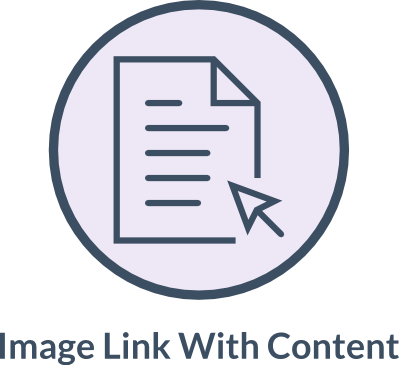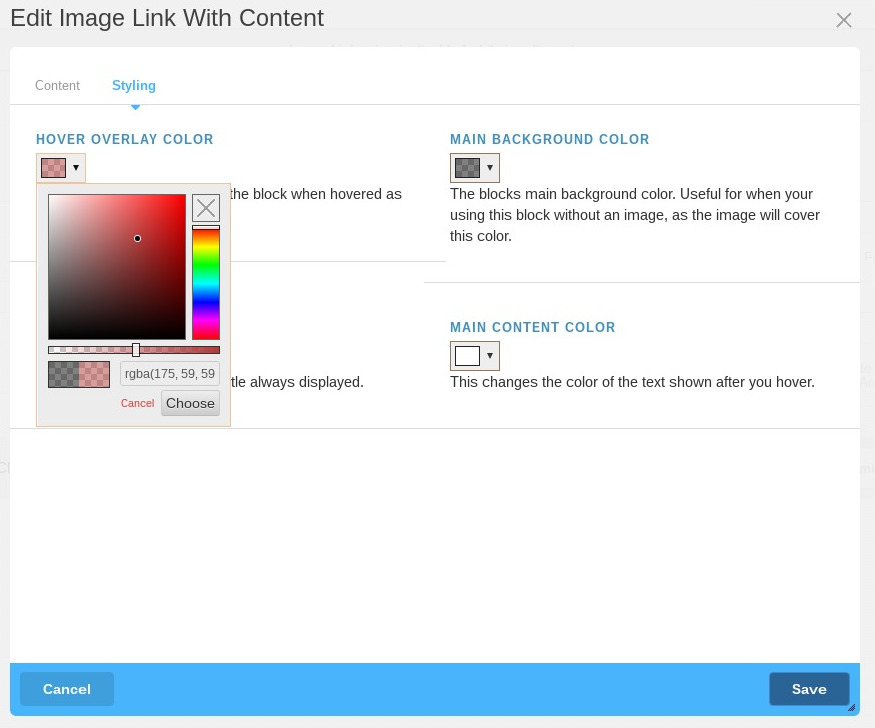Image Link With Content is a Concrete5 add-on
Displays an image and content within an internal link.
Introduction
Simple to use block. Includes preset layout and functionality, with the ability for you to add your own content and image and set the blocks colors to your desire.
How To Use This Block
After adding this block to a page, you will be presented with the blocks form where you may:
-
Add a title:
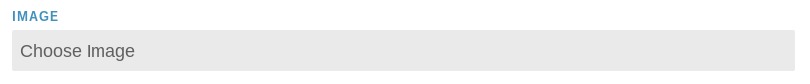
-
Add some text content:
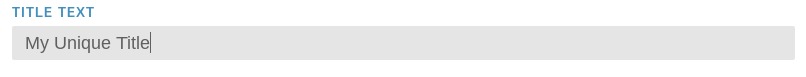
-
Provide the background image (although the block works fine without one):
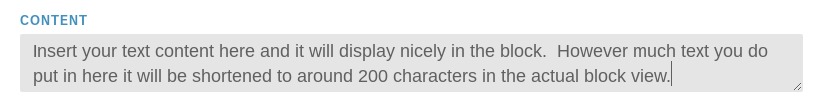
-
Select an internal link (althought the block works fine without one):
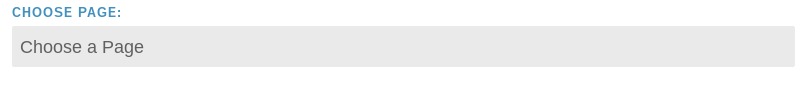
-
Provide a custom sub title under content:
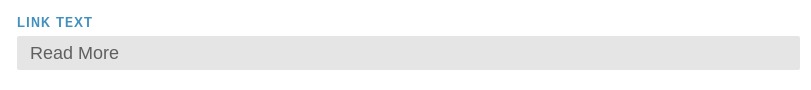
-
Last but not least, change the colors presented when the block is hovered, as well as the color of the content that shows up.
Changing Colors
To change colors of elements displayed by the block, click the Styling tab where you will be presented with the color selectors that change the colors used by the block. A short description of which color you are changing appears below each color.