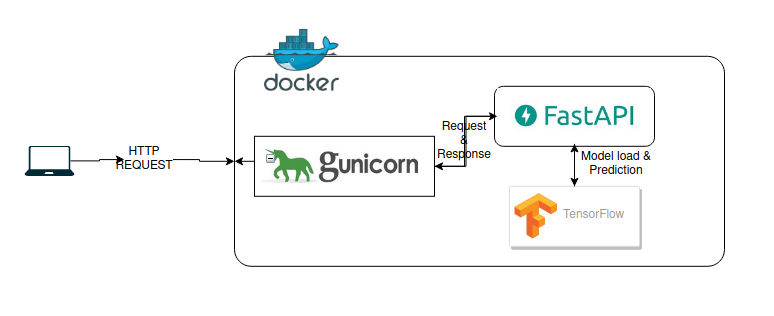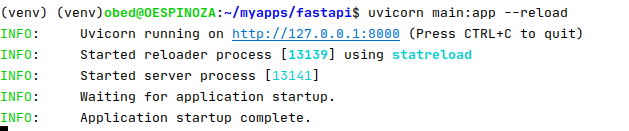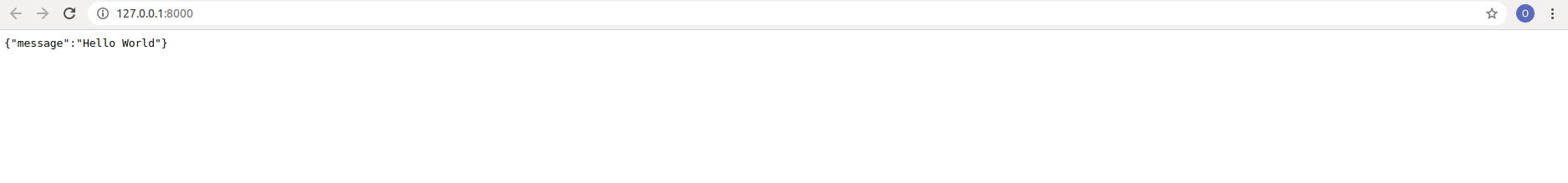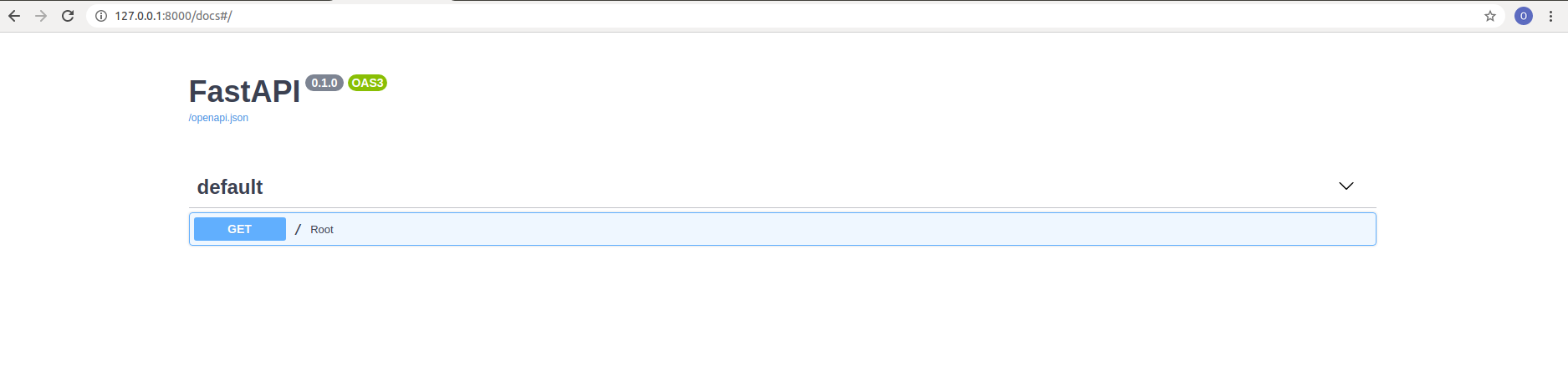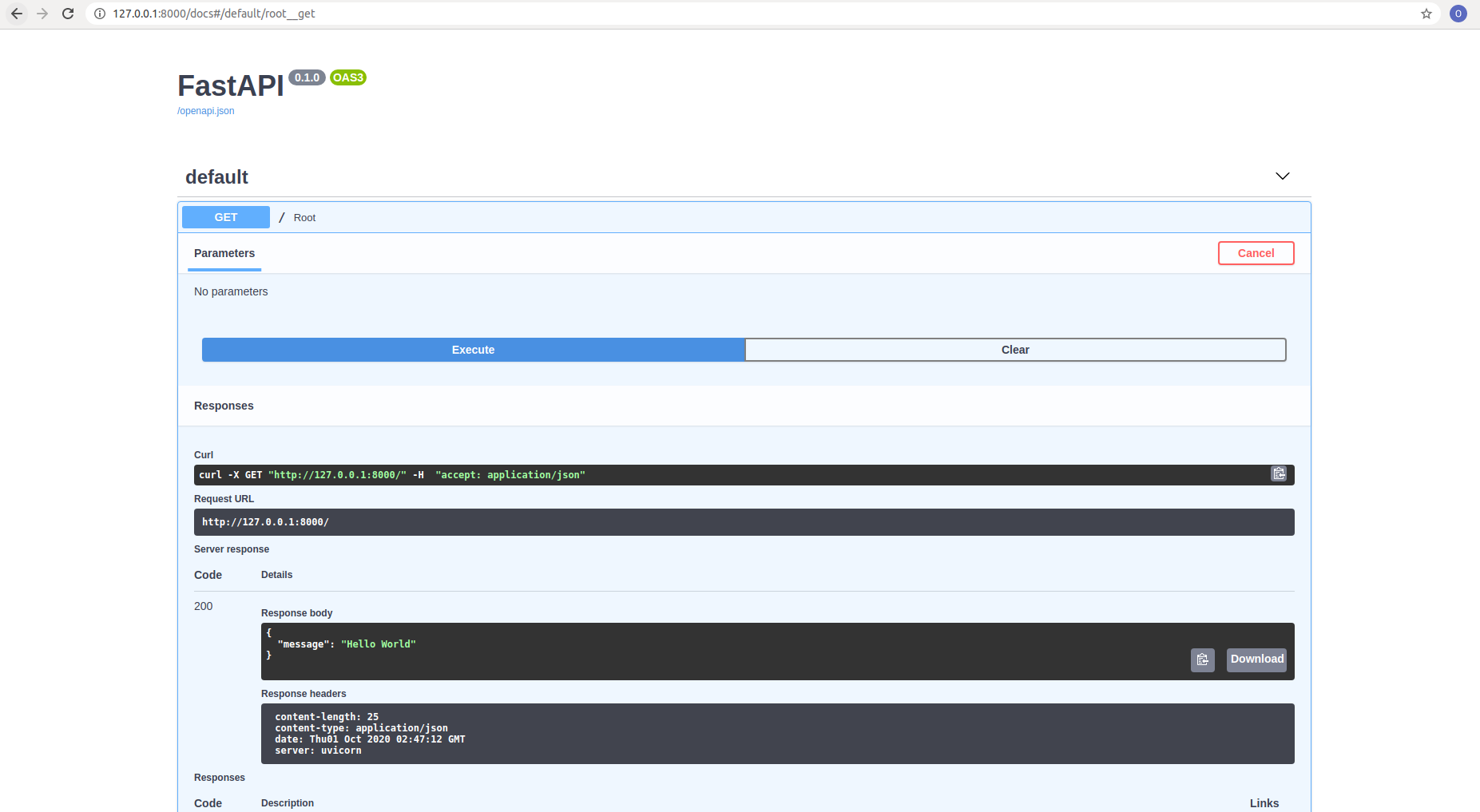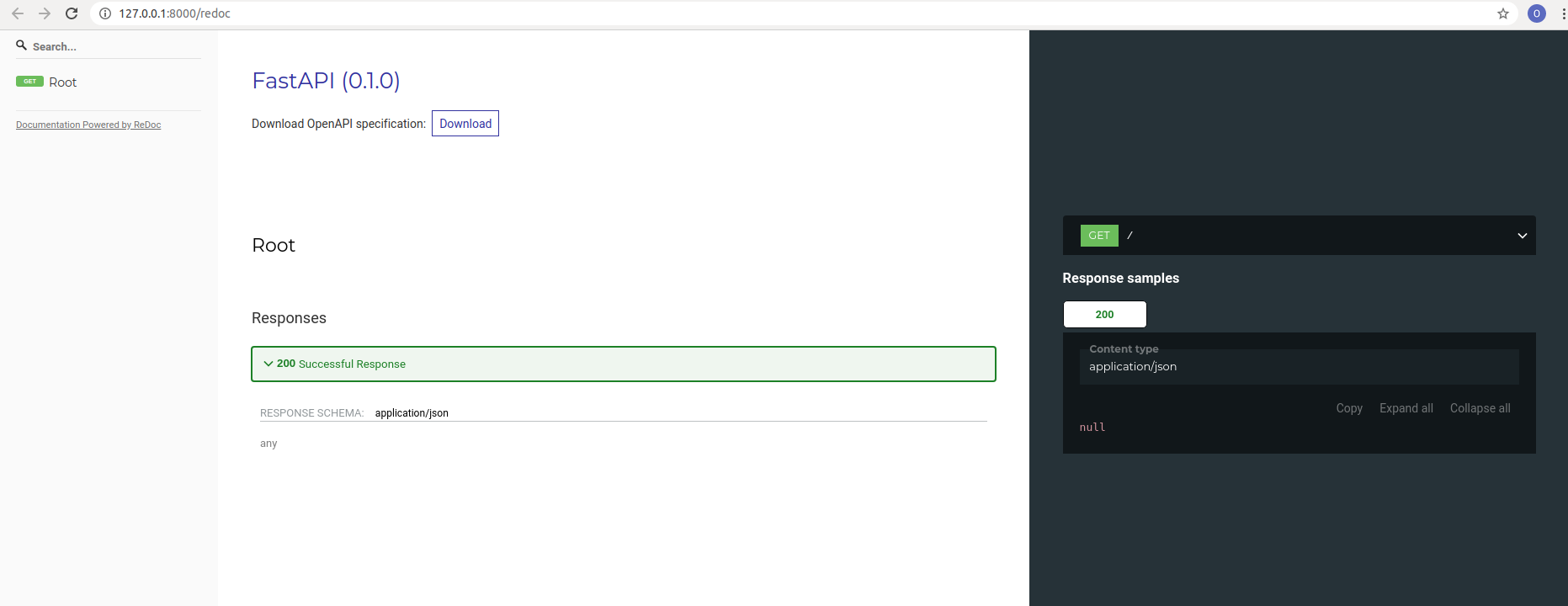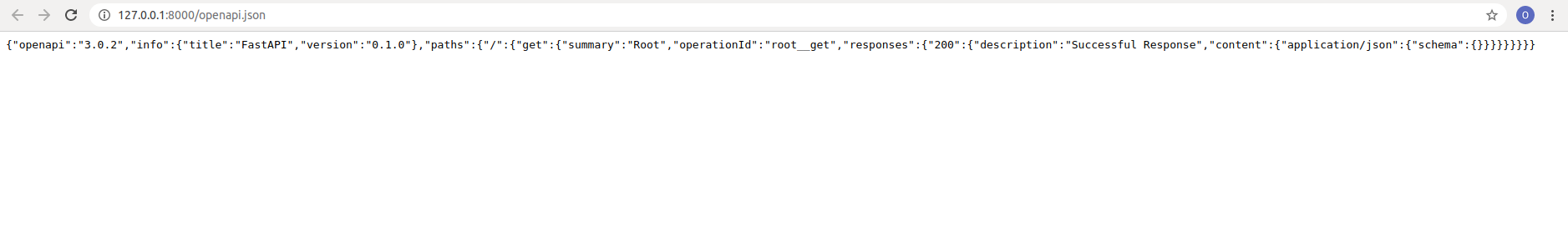Fast API is a framework, high performance, easy to learn, fast to code and ready for production.
It's intended as easy solution for building web services using Python.
The framework is marketed as:
- Fast
- Fast to Code
- Fewer Bugs
- Intuitive
- Easy
- Short
- Robust
- Standard-Based
You can check further in here.
Framework: if you are wondering, it's just a platform for developing software applications. You can read further here.
Fast Api uses Unicorn as web service, which is a lightning-fast ASGI server implementation, using uvloop and httptools.
Wow what is uvloop, is just a replacement for asyncio, which is the main library to use asynchronous functions. If you wish to know more you can read here.
Httptools, is an implementation of http parsers similar to the ones used in NodeJs.
So far FastApi only requires python 3.6+, but you can always check the official documentation here.
So far we have an idea what's FastApi, let's get our hands dirty.
To install we first recommend you create a virtualenv in your desire folder. You can read how to create a virtualenv here.
Then you just need to copy the following code:
pip install fastapi[all]Using the all suffix guarantees that all the posible dependencies are met. You can always check for a minimun installation if you wish.
Create a new file called main.py and copy the following code:
from fastapi import FastAPI
app = FastAPI()
@app.get("/")
async def root():
return {"message": "Hello World"}Now to run the service we need to copy the following code into a console:
uvicorn main:app --reloadWhat does this command do?
- Executes
uvicornservice. - Tells
uvicornto look for the filemain.pywith themaincommand. - after the colon we indicate the object that creates the FastApi, in this case
app --reloadallow the service to reloads every time the code changes. This is only recommended in development stage.
The output should be:
When open the browser:
This is great our first Hello World. But that's not all, fastApi already comes with Swagger UI as documentation for the service. This could be accessed in the following URL:
http://127.0.0.1:8000/docs
The output is:
The great thing about swagger, is that we can try the service there just by expanding the verb and clicking the button Try it Out:
The Great thing about swagger is that you can customize the view, according your company standard, you can read further here.
You don't like Swagger ui, well you can use ReDoc. You can access ReDoc
http://127.0.0.1:8000/redoc
You get the following:
OpenApi is an agnostic programming language standard for defining HTTP APIs, which allows humans and computers to discover and understand the capabilities of a service withoug requiring accesso to the source code, additional documentation, or inspect of network traffic.
FastApi automatically generates the OpenApi Schema, you can access it in the following URL:
http://127.0.0.1:8000/openapi.json
Well we have a better idea of we can accomplish with FastApi, let's check what the code in the main.py means:
from fastapi import FastAPI
app = FastAPI()
@app.get("/")
async def root():
return {"message": "Hello World"}- The first line, we are just importing the FastAPI class, which is the one that provides all the functionality you need for your API.
- The second line, we just create the API main object and assign it to a variable, the standard is to name this variable
app, but you can use whatever you want. Just remember this is the name you need to use when you start theuvicornservice. - The third line, using the
appvariable we define 2 thing here:- A GET verb method. If you wan to read about HTTP methods you can check here.
- The path of the verb, for this example we use only the
/, but as our api growns we will define further more routes.
- The fourth line, defines the function to execute when the request matches the verb method and url we define. In this scenario is defined as an asynchronous function, but you can always define it as a normal function. As usual you can read further here.
let's move fordward to more sophisticated ways to create paths.
When creating an API we have several ways to obtain parameters from the user request, these are:
- Header Parameters. You can read further here.
- Path Parameters. You can read further here.
- Query Parameters. You can read further here
In FastApi we can define Path Parameters with the following code:
@app.get("/items/{item_id}")
async def read_item(item_id):
return {"item_id": item_id}We can add a easy validation just by adding the Type of the variable.
@app.get("/items/{item_id}")
async def read_item(item_id: int):
return {"item_id": item_id}Keep in mind the order you define the endpoints matter, for example if you have the following paths:
@app.get("/users/me")
async def read_user_me():
return {"user_id": "the current user"}
@app.get("/users/{user_id}")
async def read_user(user_id: str):
return {"user_id": user_id}This will only work if you define the static path /users/me first, otherwise it will always resolve with the path /users/{user_id} whetere if you add the me suffix or other.
If we want to define a limit set of values we can pass into the service, we can define an Enum (Enumerator), and the service will validate that you only provide those values.
class ModelName(str, Enum):
alexnet = "alexnet"
resnet = "resnet"
lenet = "lenet"@app.get("/model/{model_name}")
async def get_model(model_name: ModelName):
if model_name == ModelName.alexnet:
return {"model_name": model_name, "message": "Deep Learning FTW!"}
if model_name.value == "lenet":
return {"model_name": model_name, "message": "LeCNN all the images"}
return {"model_name": model_name, "message": "Have some residuals"}When you declare other function parameters that are not part of the path parameters, they are automatically interpreted as "query" parameters.
fake_items_db = [{"item_name": "Foo"}, {"item_name": "Bar"}, {"item_name": "Baz"}]@app.get("/items/")
async def read_item(skip: int = 0, limit: int = 10):
return fake_items_db[skip : skip + limit]@app.get("/items/{item_id}")
async def read_item(item_id: str, q: Optional[str] = None):
if q:
return {"item_id": item_id, "q": q}
return {"item_id": item_id}@app.get("/users/{user_id}/items/{item_id}")
async def read_user_item(
user_id: int, item_id: str, q: Optional[str] = None, short: bool = False
):
item = {"item_id": item_id, "owner_id": user_id}
if q:
item.update({"q": q})
if not short:
item.update(
{"description": "This is an amazing item that has a long description"}
)
return itemWhen you need to send data from a client (let's say, a browser) to your API, you send it as a request body.
A request body is data sent by the client to your API. A response body is the data your API sends to the client.
Your API almost always has to send a response body. But clients don't necessarily need to send request bodies all the time.
To declare a request body, you use Pydantic models with all their power and benefits.sing
Using the POST verb:
from typing import Optional
from fastapi import FastAPI
from pydantic import BaseModel
class Item(BaseModel):
name: str
description: Optional[str] = None
price: float
tax: Optional[float] = None
app = FastAPI()
@app.post("/items/")
async def create_item(item: Item):
return itemUsing the PUT verb:
@app.put("/items/{item_id}")
async def create_item(item_id: int, item: Item):
return {"item_id": item_id, **item.dict()}By default FastApi responses are in JSon format, but there are times we need to use a different response types, or well use a better performance response. That's why FastApi provides the following response types:
- ORJSONResponse, UJSONResponse
- HTMLResponse
- PlainTestResponse
- RedirectResponse
- StreamingResponse
Sometimes you need to squeeze a couple of milliseconds, you can use an alternative library for json format. FastApi then provide ORJSONResponse and UJSONResponse.
ORJSONResponse
from fastapi.responses import ORJSONResponse
.
.
.
@app.get("/items/all", response_class=ORJSONResponse)
async def read_items():
return [{"item_id": "Foo"}]UJSONResponse
from fastapi.responses import UJSONResponse
.
.
.
@app.get("/items/all", response_class=UJSONResponse)
async def read_items():
return [{"item_id": "Foo"}]from fastapi.responses import HTMLResponse
.
.
.
@app.get("/html", response_class=HTMLResponse)
async def read_items():
return """
<html>
<head>
<title>Some HTML in here</title>
</head>
<body>
<h1>Look ma! HTML!</h1>
</body>
</html>
"""from fastapi import FastAPI, Response
.
.
.
@app.get("/legacy/")
def get_legacy_data():
data = """<?xml version="1.0"?>
<shampoo>
<Header>
Apply shampoo here.
</Header>
<Body>
You'll have to use soap here.
</Body>
</shampoo>
"""
return Response(content=data, media_type="application/xml")from fastapi.responses import PlainTextResponse
.
.
.
@app.get("/", response_class=PlainTextResponse)
async def main():
return "Hello World"from fastapi.responses import RedirectResponse
.
.
.
@app.get("/redirect")
async def read_typer():
return RedirectResponse("https://youtube.com")from fastapi.responses import StreamingResponse
some_file_path = "ejemplo.mp4"
@app.get("/video")
def main():
file_like = open(some_file_path, mode="rb")
return StreamingResponse(file_like, media_type="video/mp4")from fastapi.responses import FileResponse
some_file_path = "large-video-file.mp4"
.
.
.
@app.get("/download")
async def main():
return FileResponse(some_file_path)from fastapi.responses StreamingResponse
@app.get("/get_csv")
async def get_csv():
df = pd.DataFrame({'col1': [1, 2], 'col2': [3, 4]})
stream = io.StringIO()
df.to_csv(stream, index = False)
response = StreamingResponse(iter([stream.getvalue()]),
media_type="text/csv"
)
response.headers["Content-Disposition"] = "attachment; filename=export.csv"
return responseNote: previous to run the code above, install pandas. You can install it with the following command:
pip install pandas