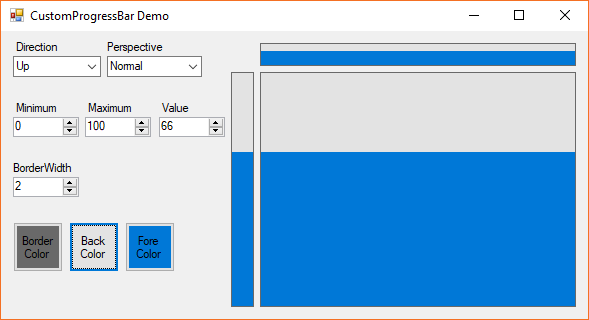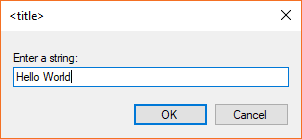This library is a collection of some .NET components I created during my application developments.
A well customizable text control designed as a character display.
Namespace: CustomNETlib.Controls.CharacterDisplay
A progress bar similar to the standard one, but with the ability to set the direction.
Namespace: CustomNETlib.Controls.CustomProgressBar
Prompts for an user input in a dialog window.
Namespace: CustomNETlib.Dialogs.InputDialog
Handler/parser for ini-files. Can handle files with [sections] and files without.
Comments and blank lines of existing files will be totally ignored and get lost.
Namespace: CustomNETlib.IO.IniFile
Lets you control the progress bar on the taskbar icon of your application.
Namespace: CustomNETlib.Windows.TaskbarProgressBar
- Right-click on References in the Solution Explorer
- Select Add References…
- Browse to the DLL
- Right-click in the Toolbox
- Select Choose Items…
- Browse to the DLL
- Check the controls, which should be displayed in the Toolbox
The whole project is licensed under the MIT license.