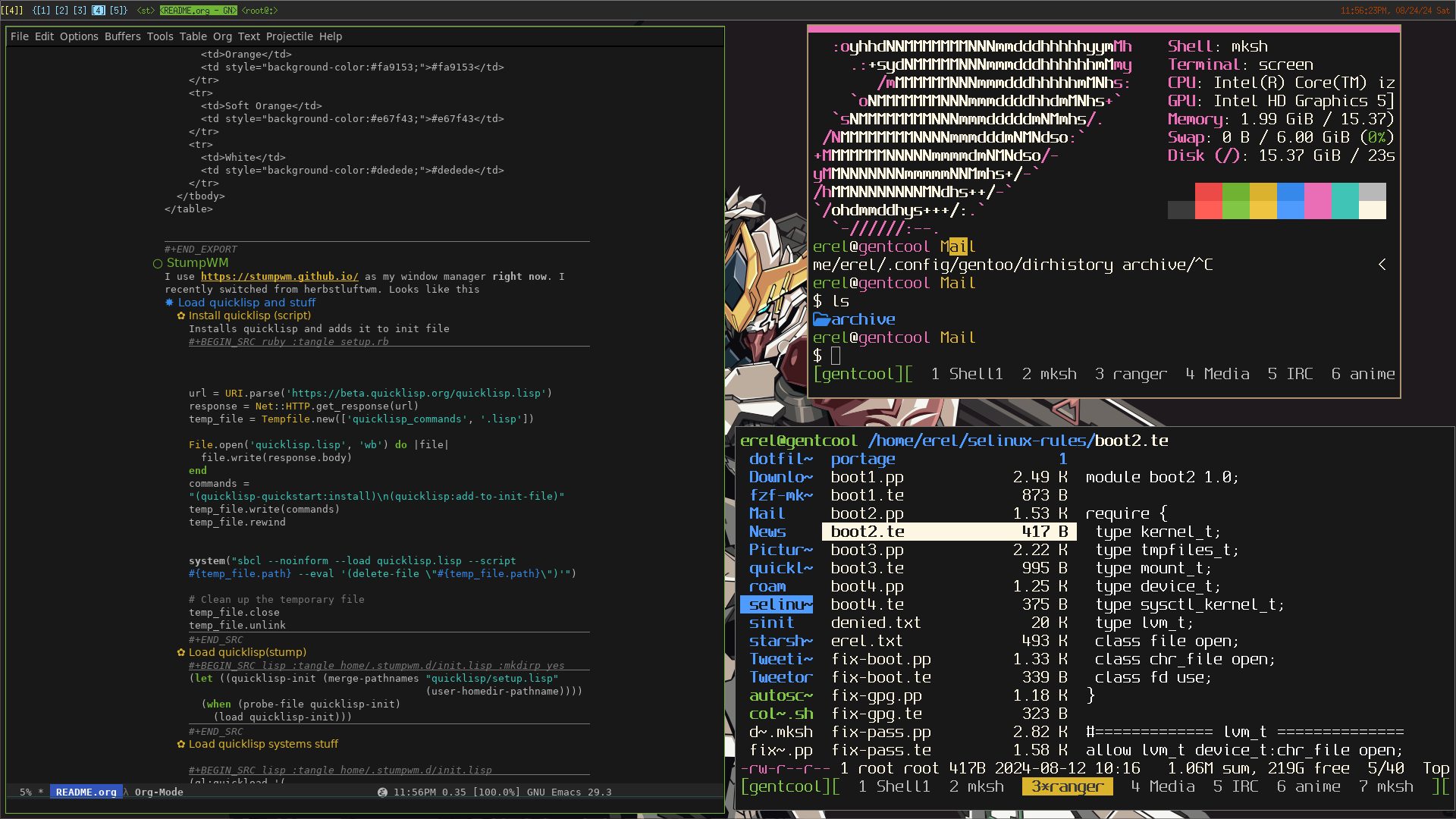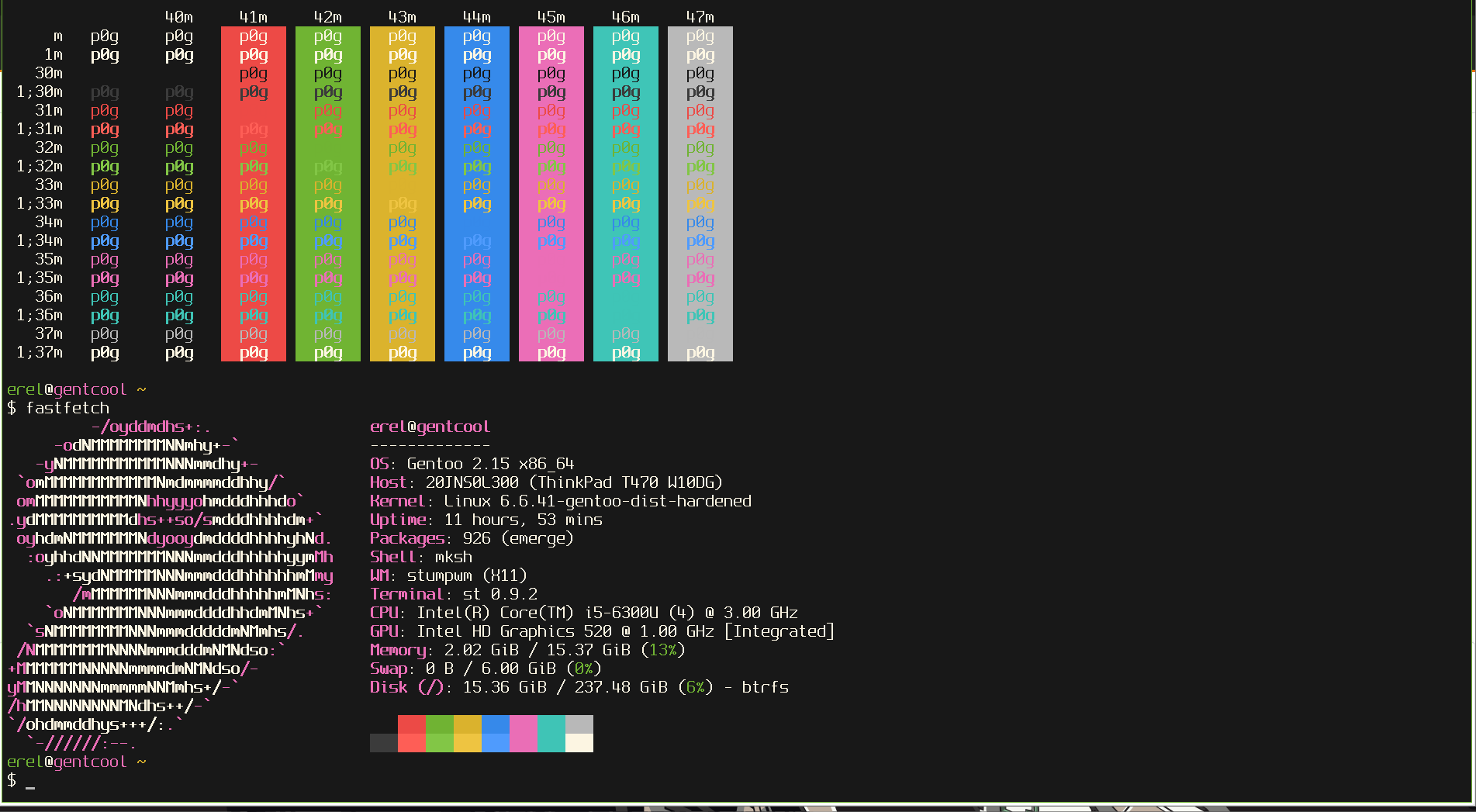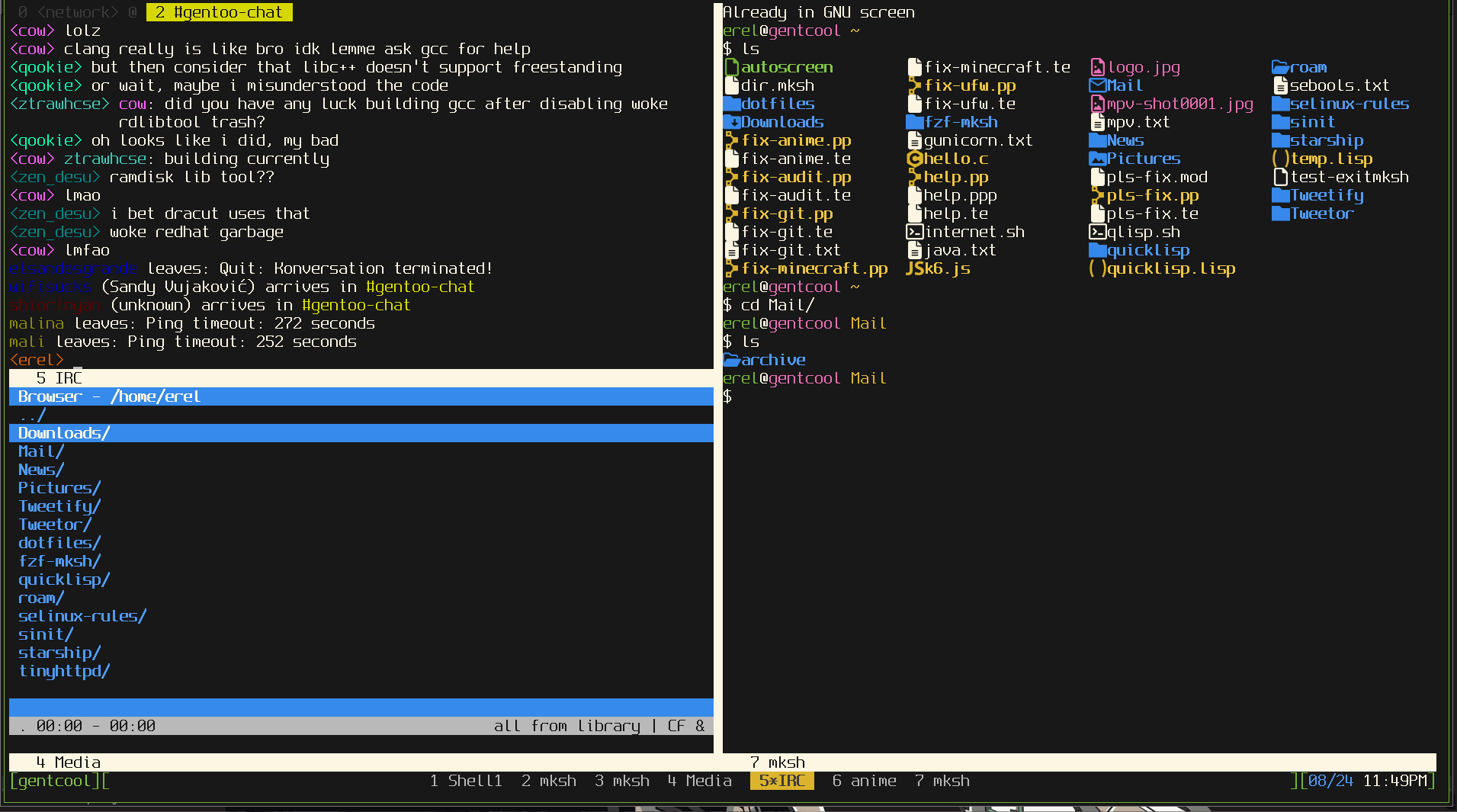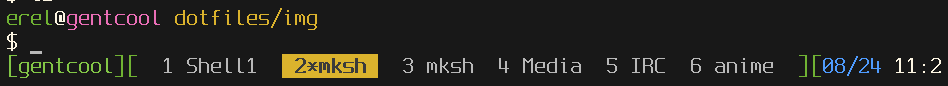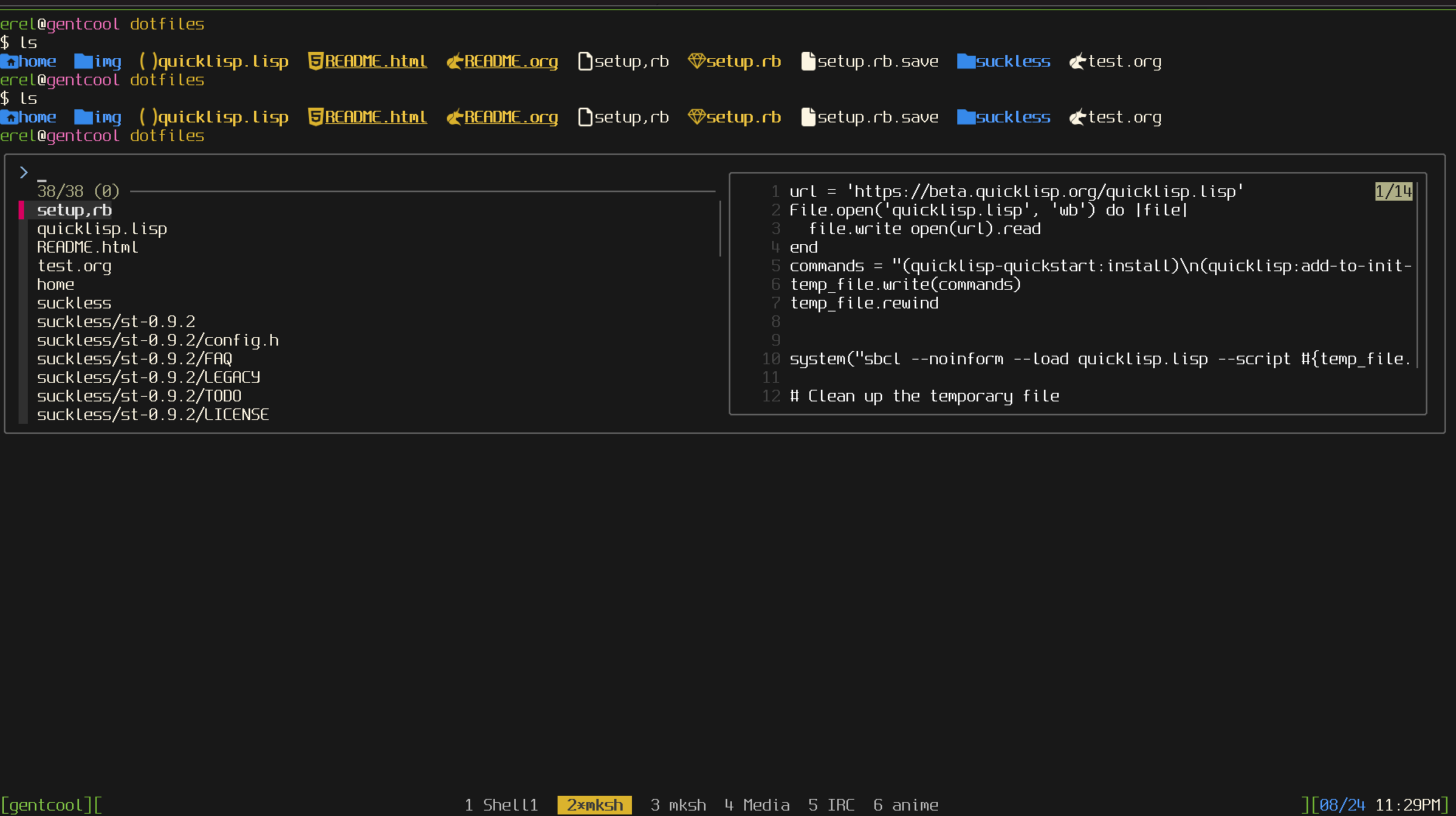These are my dotfiles for stumpWM, emacs, mksh, gnu screen (and other stuff)
git clone this(duh)
git clone --depth=1 --recurse-submodules https://gitub.com/oblivikun/dotfilesNow you can use the makefile by typing make, or tangle it manually with emacs and run the ruby script
this is a little ruby script to set everything up
require 'optparse'
require 'uri'
require 'tempfile'
require 'fileutils'
require 'net/http'
require 'zlib'
require 'rubygems/package'
require 'open3'this can be sudo, doas, su. whatever
$privilege_escalator = 'sudo'My system follows the selenized-black colorscheme from https://github.com/jan-warchol/selenized/blob/master/the-values.md . I used to make it switch between light and dark mode at certain times but that got annoying, so now i just run dark mode.
| Name | Hex Code |
| Black | #181818 |
| Red | #ff5e56 |
| Soft Red | #ed4a46 |
| Green | #83c746 |
| Soft Green | #70b433 |
| Yellow | #efc541 |
| Soft Yellow | #dbb32d |
| Blue | #4f9cfe |
| Soft Blue | #368aeb |
| Soft Purple | #eb6eb7 |
| Purple | #a580e2 |
| Aqua | #56d8c9 |
| Soft Aqua | #3fc5b7 |
| Orange | #fa9153 |
| Soft Orange | #e67f43 |
| White | #dedede |
Cagebreak is a window manager like ratpoison, but more minimal and it uses wayland!1!1! But it doesnt support wlr_layer_shell.
Simple selenized with a slightly larger font
[cursor]
color = 181818 56d8c9
[colors]
background= 181818
foreground= b9b9b9
regular0= 252525
regular1= ed4a46
regular2= 70b433
regular3= dbb32d
regular4= 368aeb
regular5= eb6eb7
regular6= 3fc5b7
regular7= 777777
bright0= 3b3b3b
bright1= ff5e56
bright2= 83c746
bright3= efc541
bright4= 4f9cfe
bright5= ff81ca
bright6= 56d8c9
bright7= dedede
[main]
font=monospace:size=12:style=Regular
Foot server and server we use for our app launcher
exec gentoo-pipewire-launcher
exec foot --server
exec foot --server=/tmp/foot-app.sock -c ~/.config/foot/app.ini
exec foot --server=/tmp/foot-games.sock -c ~/.config/foot/games.ini
workspaces 6#
cursor on
| Key | Action |
| C-A-F1-F6 | switch to tty1-6 |
| A-S-F1-F6 | move window to workspace 1-6 |
| A-F1-F6 | switch to workspace 1-6 |
| Volume Up | volume up |
| Volume down | volume down |
| brightness up | backlight up(brightnessctl) |
| brightnessdown | backlight down(brightnessctl) |
| Volume Muter | volume toggle |
| Key | Action |
| C-s | Screenshot monitor eDP-1 |
| A-s | Screenshot monitor HDMI-2 |
| s | Horizontal Split |
| S | Vertical split |
| Q | remove all splits |
| R | enter resize mode |
| N | nextscreen |
| P | prevscreen |
| a | display time |
| C-n | move window to next screen |
| C-p | move window to prev screen |
| C-{Up,Left,Right,Down} | Exchange window in direction |
| {Left,Right,Up,Down} | Focus on window in direction |
| e | emacs |
| c | connect to foot server |
| k | close window |
| w | open librewolf |
| Key | Action |
| {Left,Right,Up,Down} | resize in direction |
| Escape | return to top mode |
This key you press before pressing any key in the root map
escape L-x
Just screenshot monitors with grim
bind C-s exec cd ~/Pictures/screenshots && grim -o eDP-1
bind A-s exec cd ~/Pictures/screenshots && grim -o HDMI-2
bind c exec footclient
bind e exec emacs
bind w exec librewolf
Enter
definemode apps
bind A setmode apps
The script
#!/usr/bin/env mksh
function main() {
IFS=:; for i in $PATH; do test -d "$i" && find "$i" -maxdepth 1 -executable -type f -printf '%P\n'; done | sort -u | \
fzf --prompt='Select executable: ' --exit-0 --bind 'ctrl-c:abort' | xargs -I {} bash -c "nohup {} > /dev/null 2>&1 & disown"
}
main
Foot config
[main]
shell="mksh -c '/home/erel/.app-launcher-fzf.sh'"
Game launching
this will look in ~/.gameslist and, launch it with wine and labwc(because tiling WMs suck for gaming)
Written in python because this would be hell in sh
#!/usr/bin/env python3
#!/usr/bin/env python3
import os
from collections import defaultdict
import shlex
import subprocess
import sys
import time
def main():
games_file = os.path.expanduser('~/.gameslist')
# Read and filter the games list
games = read_and_filter_games(games_file)
# Create a dictionary mapping game numbers to their paths
numbered_games = dict(enumerate(games, start=1))
# Display the numbered list of games
display_numbered_games(numbered_games)
# Get user input for the game number
while True:
user_input = input("Enter the number of the game you want to play (or type 'quit'): ")
if user_input.lower() == 'quit':
print("Exiting program.")
return
try:
selected_number = int(user_input)
if selected_number == 0:
print("Exiting program.")
return
elif selected_number < 1 or selected_number > len(games):
print("Invalid selection. Please try again.")
else:
break
except ValueError:
print("Invalid input. Please enter a number or type 'quit'.")
# Validate and launch the selected game
game_pid = launch_selected_game(numbered_games[selected_number])
if game_pid:
print(f"Game '{numbered_games[selected_number]}' has been launched in the background. PID: {game_pid}")
time.sleep(2)
print("Exiting Python script...")
sys.exit(0)
else:
print("Failed to launch game.")
def read_and_filter_games(file_path):
games = set()
with open(file_path) as file:
for line in file:
stripped_line = line.strip()
if stripped_line and not stripped_line.startswith('#'):
games.add(stripped_line)
return sorted(list(games))
def display_numbered_games(numbered_games):
for number, game in numbered_games.items():
print(f"{number}: {game}")
def launch_selected_game(game_name):
try:
command = ["labwc", "-s", f"wine {shlex.quote(game_name)}"]
result = subprocess.Popen(
command,
stdout=subprocess.DEVNULL,
stderr=subprocess.PIPE,
text=True,
# check=True
)
print(f"Game '{game_name}' has been launched in the background.")
return result.pid
except Exception as e:
print(f"An unexpected error occurred: {str(e)}")
return None
if __name__ == "__main__":
main()[main]
shell="python3 '/home/erel/.game-launcher.py'"
Keybinds
bind C-a exec footclient -s /tmp/foot-app.sock
bind C-g exec footclient -s /tmp/foot-games.sock
definekey apps s exec gentoo
definekey apps Escape setmode top
Splits, Removing, moving ..
bind s hsplit
bind S vsplit
bind Q only
bind Tab focus
bind A-Tab focusprev
Arrow Keys
bind Left focusleft
bind Down focusdown
bind Up focusup
bind Right focusright
Exchanging
bind C-Left exchangeleft
bind C-Down exchangedown
bind C-Up exchangeup
bind C-Right exchangeright
Switching focus
bind N nextscreen
bind P prevscreen
bind p prev
bind n next
Moving
bind C-n movetonextscreen
bind C-p movetoprevscreen
Enter resize
bind r setmode resize
Resize Keys
definekey resize Left resizeleft
definekey resize Right resizeright
definekey resize Down resizedown
definekey resize Up resizeup
definekey resize Escape setmode top
definekey top A-F1 workspace 1
definekey top A-F2 workspace 2
definekey top A-F3 workspace 3
definekey top A-F4 workspace 4
definekey top A-F5 workspace 5
definekey top A-F6 workspace 6
definekey top A-S-F1 movetoworkspace 1
definekey top A-S-F2 movetoworkspace 2
definekey top A-S-F3 movetoworkspace 3
definekey top A-S-F4 movetoworkspace 4
definekey top A-S-F5 movetoworkspace 5
definekey top A-S-F6 movetoworkspace 6
press L-x D
bind D quit
press L-x k to close a window
bind k close
Random message stuff wil go here
bind a time
definekey top XF86_Switch_VT_1 switchvt 1
definekey top XF86_Switch_VT_2 switchvt 2
definekey top XF86_Switch_VT_3 switchvt 3
definekey top XF86_Switch_VT_4 switchvt 4
definekey top XF86_Switch_VT_5 switchvt 5
definekey top XF86_Switch_VT_6 switchvt 6
definekey top XF86AudioMute exec pactl set-sink-mute 0 toggle
definekey top XF86AudioLowerVolume exec pactl set-sink-mute 0 off&&amixer set Master 1%-
definekey top XF86AudioRaiseVolume exec pactl set-sink-mute 0 off&&amixer set Master 1%+
definekey top XF86MonBrightnessUp exec sudo brightnessctl s +15%
definekey top XF86MonBrightnessDown exec sudo brightnessctl s 15%-
use https://stumpwm.github.io/ as my window manager right now. I recently switched from herbstluftwm Looks like this.
Installs quicklisp and adds it to init file
def install_quicklisp
url = URI.parse('https://beta.quicklisp.org/quicklisp.lisp')
response = Net::HTTP.get_response(url)
temp_file = Tempfile.new(['quicklisp_commands', '.lisp'])
File.open('quicklisp.lisp', 'wb') do |file|
file.write(response.body)
end
commands = "(quicklisp-quickstart:install)\n(quicklisp:add-to-init-file)"
temp_file.write(commands)
temp_file.rewind
system("sbcl --noinform --load quicklisp.lisp --script #{temp_file.path} --eval '(delete-file \"#{temp_file.path}\")'")
# Clean up the temporary file
temp_file.close
temp_file.unlink
end(let ((quicklisp-init (merge-pathnames "quicklisp/setup.lisp"
(user-homedir-pathname))))
(when (probe-file quicklisp-init)
(load quicklisp-init)))(ql:quickload '(
"slynk"
"cl-fad"
"alexandria"
"clx"
"xembed"
"drakma"
"cl-ppcre"
))(declaim (optimize (speed 3) (safety 3)))
(setq *block-compile-default* t)(in-package :stumpwm)
(setf *default-package* :stumpwm)def clone_stumpwm_contrib
repository_path = "home/.stumpwm.d/src/stumpwm-contrib"
# Ensure the parent directory exists
parent_directory = File.dirname(repository_path)
FileUtils.mkdir_p(parent_directory)
# Clone the repository
system("git", "clone", "https://github.com/stumpwm/stumpwm-contrib", repository_path)
puts "Modules cloned successfully into #{repository_path}"
endMost of these arent actually used, but i might use them later
(set-module-dir "~/.stumpwm.d/src/stumpwm-contrib/")
(mapcar #'load-module '(
"cpu"
"hostname"
"swm-gaps"
"command-history"
))(defvar *color-map*
'((black . "#181818")
(red . "#ff5e56")
(softred . "#ed4a46")
(green . "#83c746")
(softgreen . "#70b433")
(yellow . "#efc541")
(softyellow . "#dbb32d")
(blue . "#4f9cfe")
(softblue . "#368aeb")
(softpurple . "#eb6eb7")
(purple . "#a580e2")
(aqua . "#56d8c9")
(softaqua . "#3fc5b7")
(orange . "#fa9153")
(softorange . "#e67f43")
(white . "#dedede")))Use them like this in the modeline
| Value | Color |
| ^0 | black |
| ^1 | softred |
| ^2 | softyellow |
| ^3 | softblue |
| ^4 | softpurple |
| ^5 | softaqua |
| ^6 | softorange |
| ^7 | blue |
| ^8 | white |
| ^9 | aqua |
| ^10 | red |
| ^11 | green |
| ^12 | yellow |
| ^13 | purple |
| ^14 | orange |
(setf *colors*
(mapcar (lambda (color-name)
(cdr (assoc color-name *color-map*)))
'(black
softred
softyellow
softblue
softpurple
softaqua
softorange
blue
white
aqua
red
green
yellow
purple
orange
)))(update-color-map (current-screen))(set-fg-color "#b9b9b9")
(set-bg-color "#181818")(set-border-color "#83c746")
(set-focus-color "#70b433")
(set-unfocus-color "#777777")
(set-float-focus-color "#368aeb")
(set-float-unfocus-color "#eb6eb7")(set-font "-misc-spleen-medium-r-normal--16-160-72-72-c-80-iso10646-1")(setq *startup-message* (format nil "^b^8W Finished loading"))B* means button*
| Mouse Keybind | Action |
| B1 | Change focus to frame |
| super-B1 | Move floating window(drag) |
| super-B2 | Resize floating window (drag) |
(setf *mouse-focus-policy* :click)
(setf *float-window-modifier* :super)I set the prefix key to windows + space because ctrl+t gets in the way of web browsers. The prefix key goes before everything in the root map
(set-prefix-key (kbd "s-SPC"))This is taken from this gist, depends on `pactl` which is part of pulseaudio(pure alsa setups might not work and *BSD might not work)
Retreive the current volume settings with pactl and parse the output to determine whether the volume is muted and get the percentages
(defun current-volume-settings ()
"Return current volume settings as multiple values (`MUTEDP', `VOLUME-LEFT-%', `VOLUME-RIGHT-%')."
(let* ((raw-output (run-shell-command "pactl list sinks" t))
(raw-mute (nth-value 1 (cl-ppcre:scan-to-strings "Mute: ([a-z]+)" raw-output)))
(raw-volume (nth-value 1 (cl-ppcre:scan-to-strings "Volume: .+/\\s+(\\d+).+/.+/\\s+(\\d+).+/" raw-output)))
(mutedp (string= (svref raw-mute 0) "yes"))
(vol%-l (parse-integer (svref raw-volume 0)))
(vol%-r (parse-integer (svref raw-volume 1))))
(values mutedp vol%-l vol%-r)))
Display the output of `current-volume-settings` with `message`
(defun display-current-volume ()
"Graphically display the current volume state."
(multiple-value-bind (mutedp left% right%)
(current-volume-settings)
(let ((*record-last-msg-override* t))
(message "Volume: ~:[~;^1MUTE^n~] [~D%/~D%]" mutedp left% right%))))
adjusts volume by a specified delta percentage using `pactl set-sink-volume`, exceeding 100% if FORCE is true, then displays it with `display-current-volume`
(defcommand vol+ (dvol force) ((:number "Delta % (can be negative): ") (:y-or-n "Override volume limits? "))
"Change the volume by `DV' percent, possibly going over 100% if `FORCE' is T."
(multiple-value-bind (mutedp left% right%)
(current-volume-settings)
(declare (ignore mutedp))
(let* ((current (max left% right%))
(target (+ current dvol))
(final (if force
(max 0 target)
(clamp target 0 100))))
(run-shell-command (format nil "pactl set-sink-volume 0 ~D%" final))))
(display-current-volume))
Pretty simple, uses `pactl set-sink-mute 0 toggle` to toggle the mute between on and off and then displays it
(defcommand vol-mute () ()
"Toggle mute of volume."
(run-shell-command "pactl set-sink-mute 0 toggle" t)
(display-current-volume))
(define-key stumpwm:*top-map* (stumpwm:kbd "XF86AudioLowerVolume") "vol+ -5 n")
(define-key stumpwm:*top-map* (stumpwm:kbd "XF86AudioRaiseVolume") "vol+ 5 n")
(define-key *top-map* (stumpwm:kbd "XF86AudioMute") "vol-mute")uses `brightnessctl`. install it first
(define-key *top-map* (kbd "XF86MonBrightnessUp") "run-shell-command sudo brightnessctl s +15%")
(define-key *top-map* (kbd "XF86MonBrightnessDown") "run-shell-command sudo brightnessctl s 15%-")
These keys are for quick workspace switching like i did in ratpoison
(define-key *top-map* (kbd "M-F1") "gselect 1")
(define-key *top-map* (kbd "M-F2") "gselect 2")
(define-key *top-map* (kbd "M-F3") "gselect 3")
(define-key *top-map* (kbd "M-F4") "gselect 4")
(define-key *top-map* (kbd "M-F5") "gselect 5")(define-key *top-map* (kbd "Print") "run-shell-command flameshot gui")(define-key *top-map* (kbd "M-ESC") "mode-line")(define-key *top-map* (kbd "s-RET") "run-shell-command st")firefox and librewolf
(define-key *root-map* (kbd "c") "run-shell-command st")
(define-key *root-map* (kbd "f") "run-shell-command librewolf")Toggling float(stolen from izder456)
(defcommand toggle-float () ()
(if (float-window-p (current-window))
(unfloat-this)
(float-this)))
(define-key *root-map* (kbd "s-p") "toggle-float")(set-msg-border-width 1)(setf *message-window-padding* 3
*message-window-y-padding* 3
*message-window-gravity* :top)
(setf *input-window-gravity* :center)Turn zem on
(setf swm-gaps:*inner-gaps-size* 4
swm-gaps:*outer-gaps-size* 3)
(swm-gaps:toggle-gaps-on)(when *initializing*
(grename "[1]")
(gnewbg "[2]")
(gnewbg "[3]")
(gnewbg "[4]")
(gnewbg "[5]")(which-key-mode)Wallpaper, please download
(run-shell-command "feh --bg-tile ~/Pictures/wals/gundam.png")Picom
(run-shell-command "picom"))Vanilla stumpwm modeline
| Value | Action |
| %n | Window number |
| %s | Window status(* means current window, + means last window, and - means any other window. ) |
| %t | Window name |
| %c | window class |
| %i | windows resource id |
| %m | draw a # if the window is marked |
Set window format with a custom foreground color and make it so that the window list is right aligned and fits in a 15 character space
(setf *window-format* (format NIL "^(:fg \"~A\")<%15t>" "#70b433")
*window-border-style* :tight
*normal-border-width* 1
*hidden-window-color* "^**")Format time something like `Hour:Minute:Second d/m/y Day`
Note that not everything here might work, this is a libc thing, i havent tested all these with stumpwm
| format | value |
| %D | Sane person date(murica) |
| %a | Weekday abbreviated name |
| %A | Weekday name |
| %w | weekday as number |
| %d | day of month as number with 0 |
| %-d | day of month as number |
| %b | Abbreviated month name |
| %B | month name |
| %m | month as number with 0 |
| %-m | month as number without 0 |
| %y | year without century with 0 |
| %Y | year |
| %H | 24-hour clock hour with 0 |
| %-H | 24-hour clock without 0 |
| %I | Twelve hour clock with 0 |
| %-I | Twelve hour clock without 0 |
| %M | Minute with 0 |
| %-M | Minute without 0 |
| %S | second with 0 |
| %-S | second without 0 |
| %f | microsecond |
| %z | UTC offset |
| %Z | time zone |
| %j | day of year with 0 |
| %-j | day of year without zero |
| %U | week number of the year with 0 |
| %-U | week number of the year without 0 |
| %c | locales appropriate date and time representation |
| %% | A literal % character |
| %x | locales date representation like 09/08/13 |
| %X | locales time representation like 06:12:24 |
(setf *time-modeline-string* " %I:%M:%S%P, %D %a")(setf *mode-line-background-color* "#282828"
*mode-line-border-color* "#777777"
*mode-line-border-width* 1
*mode-line-pad-x* 0
*mode-line-pad-y* 6
*mode-line-timeout* 1)| Value | Action |
| %n | substitutes the group number translated via `*group-number-map*` |
| %s | Groups status |
| %t | Groups Name |
(setf *group-format* "%t")
| Value | Action |
| %% | Literal percent |
| %c | cpu usage |
| %C | cpu usage graph |
| %f | cpu frequency |
| %r | cpu frequency range |
| %t | Cpu tempature |
| Value | Action |
| %h | number of the head the mode-line belongs to |
| %w | list windows in the current group |
| %W | list windows on the current head in the current group |
| %g | list groups |
| %n | group name |
| %u | 1 line list of urgent windows space delimited |
| %v | 1 line list of the windows, space delimited and focused are highlighted |
| %d | print the time |
Cheatsheet parts for modules
CPU| Value | Action |
| %C | CPU as displayed by cpu-modeline-fmt |
| Value | Action |
| %h | display hostname |
Create a modeline that showsthe current group name, a list of groups, a list of the windows, and on the other side the time. all with colors
(setf *screen-mode-line-format* (list "^B^2*[%n]^n " "^7{%g} " "^7*%v" " ^>^6 %d "))def install_st
http = Net::HTTP.new('dl.suckless.org')
req = Net::HTTP::Get.new('/st/st-0.9.2.tar.gz')
response = http.request(req)tarball_path = 'st-0.9.2.tar.gz'
extract_path = File.expand_path('suckless')
source_dir = File.join(extract_path, 'st-0.9.2')
patches_dir = File.expand_path('suckless/st-0.9.2/patches')File.open(tarball_path, 'wb') { |f| f.write(response.body) }
puts "File downloaded successfully"# Extract the tarball
Zlib::GzipReader.open(tarball_path) do |gz|
Gem::Package::TarReader.new(gz) do |tar|
tar.each do |entry|
dest = File.join(extract_path, entry.full_name)
if entry.directory?
FileUtils.mkdir_p(dest)
else
FileUtils.mkdir_p(File.dirname(dest))
File.open(dest, "wb") { |f| f.write(entry.read) }
end
end
end
end
puts "Tarball extracted"File.delete(tarball_path)
puts "Tarball removed"puts "Copying #{extract_path}/st/config.h to #{source_dir}/config.h"
FileUtils.cp("#{extract_path}/st/config.h","#{source_dir}/config.h")
puts "config.h copied successfully"I will put any patches i apply to st here, and it will automagically download and patch them
patch_urls = [
'https://st.suckless.org/patches/scrollback/st-scrollback-ringbuffer-0.9.2.diff',
'https://st.suckless.org/patches/clipboard/st-clipboard-0.8.3.diff'
]make patches dir and download the patches
FileUtils.mkdir_p(patches_dir)
patch_urls.each do |url|
uri = URI(url)
patch_content = Net::HTTP.get(uri)
patch_filename = File.basename(uri.path)
patch_path = "#{patches_dir}/#{patch_filename}"
File.open(patch_path, 'w') { |f| f.write(patch_content) }
puts "Downloaded patch: #{patch_filename}"
puts "Saved to: #{File.expand_path(patch_path)}"Dir.chdir(source_dir) do
puts Dir.pwd
patch_command = "patch -p1 < #{File.expand_path(patch_path)}"
stdout, stderr, status = Open3.capture3(patch_command)
if status.success?
puts "Successfully applied patch: #{patch_filename}"
else
puts "Failed to apply patch: #{patch_filename}"
puts "Error: #{stderr}"
end
end
end
puts "All patches applied"make_command = "make -C #{source_dir}"
system(make_command)
# Run make install with privilege escalation
install_command = "#{$privilege_escalator} make -C #{source_dir} install"
puts "Running: #{install_command}"
system(install_command)
if $?.success?
puts "Installation completed successfully"
else
puts "Installation failed with exit code: #{$?.exitstatus}"
end
endYou can use fontconfig fonts(stuff you get with fc-list) or an XLFD font name, i like the spleen font. it is the default on openBSD. can be changed with -f in the cli args
static char *font = "-misc-spleen-medium-r-normal--24-240-72-72-c-120-iso10646-1";borderpx is the padding
static int borderpx = 6;This can be changed with -e in the cli args
static char *shell = "/bin/sh";Utmp is used to keep track of processes, terminal device, login time, and processes launched by a user. i dont think you should be touching this
char *utmp = NULL;something for the suckless https://tools.suckless.org/scroll/ program. to enable use a string like “scroll”
char *scroll = NULL;sets the terminal to raw mode, disables input character echoing, passes 8 bits per character, enables newline translation, disables extended input processing, disables stop bits, and sets the baud rate to 38,400. You shouldnt have to touch this
char *stty_args = "stty raw pass8 nl -echo -iexten -cstopb 38400";char *vtiden = "\033[?6c";static float cwscale = 1.0;
static float chscale = 1.0;wchar_t *worddelimiters = L" ";| Double click | 0.3 seconds |
| Triple click | 0.6 seconds |
static unsigned int doubleclicktimeout = 300;
static unsigned int tripleclicktimeout = 600;int allowaltscreen = 1;this might be insecure if you set it to 1
int allowwindowops = 0;Draw latency range in milliseconds. Represents time between receiving new content/key presses and drawing on screen. Start drawing when content stops arriving (idle state). Actual start time is usually close to minLatency, waits longer for slower updates to prevent partial rendering. Lower minLatency values may cause tearing/flickering, as they might detect idle conditions prematurely.
static double minlatency = 2;
static double maxlatency = 33;blink timeout for the terminal blinking attribute. I set it to 0 because its distracting
static unsigned int blinktimeout = 800;Thickness of underline and bar cursors
static unsigned int cursorthickness = 3;I disabled the bell cuz its distracting
static int bellvolume = 0;default TERM value, normal people set it to st-256color but that breaks GNU screen so i set it to xterm-256color
char *termname = "xterm-256color";unsigned int tabspaces = 8;Colors, i use selenized-black, refer to ColorScheme
static const char *colorname[] = {
"#181818", /* 0: black */
"#ed4a46", /* 1: red */
"#70b433", /* 2: green */
"#dbb32d", /* 3: yellow */
"#368aeb", /* 4: blue */
"#eb6eb7", /* 5: magenta */
"#3fc5b7", /* 6: cyan */
"#b9b9b9", /* 7: white */
"#3b3b3b", /* 8: brblack */
"#ff5e56", /* 9: brred */
"#83c746", /* 10: brgreen */
"#efc541", /* 11: bryellow */
"#4f9cfe", /* 12: brblue */
"#eb6eb7", /* 13: brmagenta*/
"#3fc5b7", /* 14: brcyan */
"#fdf6e3", /* 15: brwhite */
};Default colors(colorname index) background, foreground, cursor, and reverse cursor
unsigned int defaultfg = 15;
unsigned int defaultbg = 0;
unsigned int defaultcs = 7;
static unsigned int defaultrcs = 15;- Block █
- Underline _
- Bar |
- Snowman ☃
UNDERLNE IS THE BEST AWEWFAWF
static unsigned int cursorshape = 4;default cols and rows
static unsigned int cols = 80;
static unsigned int rows = 24;static unsigned int mouseshape = XC_xterm;
static unsigned int mousefg = 7;
static unsigned int mousebg = 0;Color used to display font attributes when fontconfig selected a font that doesnt match the one requested
static unsigned int defaultattr = 11;forces mouse select/shortcuts when this key is pressed.
static uint forcemousemod = ShiftMask;| Middle click | Paste from clipboard |
| Shift + Scroll up | Send terminal sequence “\033[5;2~” |
| Shift + scroll Down | Send terminal sequence “\033[6;2~” |
| Scroll Down | Send terminal sequence “\005” |
| Scroll up | Send terminal sequence “\033[5;2~” |
static MouseShortcut mshortcuts[] = {
/* mask button function argument release */
{ XK_ANY_MOD, Button2, clippaste, {.i = 0}, 1 },
{ ShiftMask, Button4, ttysend, {.s = "\033[5;2~"} },
{ XK_ANY_MOD, Button4, ttysend, {.s = "\031"} },
{ ShiftMask, Button5, ttysend, {.s = "\033[6;2~"} },
{ XK_ANY_MOD, Button5, ttysend, {.s = "\005"} },
};Set ctrl to modkey and ctrl+shift to TERMMOD
#define MODKEY Mod1Mask
#define TERMMOD (ControlMask|ShiftMask)| Any + Break | Send break |
| Ctrl + Print Screen | Toggle printer |
| Shift + Print Screen | Print screen |
| Any + Print Screen | Print selection |
| Ctrl + Shift + Prior | (Page Up) Zoom in |
| Ctrl + Shift + Next (Page Down) | Zoom out |
| Ctrl + Shift + Home | Reset zoom |
| Ctrl + Shift + C | Copy to clipboard |
| Ctrl + Shift + V | Paste from clipboard |
| Ctrl + Shift + Y | Paste selection |
| Shift + Insert | Paste selection |
| Ctrl + Shift + Num Lock | Toggle number lock |
| Shift + Page Up | Scroll up |
| Shift + Page Down | Scroll down |
static Shortcut shortcuts[] = {
/* mask keysym function argument */
{ XK_ANY_MOD, XK_Break, sendbreak, {.i = 0} },
{ ControlMask, XK_Print, toggleprinter, {.i = 0} },
{ ShiftMask, XK_Print, printscreen, {.i = 0} },
{ XK_ANY_MOD, XK_Print, printsel, {.i = 0} },
{ TERMMOD, XK_Prior, zoom, {.f = +1} },
{ TERMMOD, XK_Next, zoom, {.f = -1} },
{ TERMMOD, XK_Home, zoomreset, {.f = 0} },
{ TERMMOD, XK_C, clipcopy, {.i = 0} },
{ TERMMOD, XK_V, clippaste, {.i = 0} },
{ TERMMOD, XK_Y, selpaste, {.i = 0} },
{ ShiftMask, XK_Insert, selpaste, {.i = 0} },
{ TERMMOD, XK_Num_Lock, numlock, {.i = 0} },
{ ShiftMask, XK_Page_Up, kscrollup, {.i = -1} },
{ ShiftMask, XK_Page_Down, kscrolldown, {.i = -1} },
};please dont touch any of these, its an easy way to break ur st.
/*
* Special keys (change & recompile st.info accordingly)
*
* Mask value:
* * Use XK_ANY_MOD to match the key no matter modifiers state
* * Use XK_NO_MOD to match the key alone (no modifiers)
* appkey value:
* * 0: no value
* * > 0: keypad application mode enabled
* * = 2: term.numlock = 1
* * < 0: keypad application mode disabled
* appcursor value:
* * 0: no value
* * > 0: cursor application mode enabled
* * < 0: cursor application mode disabled
*
* Be careful with the order of the definitions because st searches in
* this table sequentially, so any XK_ANY_MOD must be in the last
* position for a key.
*/
/*
* If you want keys other than the X11 function keys (0xFD00 - 0xFFFF)
* to be mapped below, add them to this array.
*/
static KeySym mappedkeys[] = { -1 };
/*
* State bits to ignore when matching key or button events. By default,
* numlock (Mod2Mask) and keyboard layout (XK_SWITCH_MOD) are ignored.
*/
static uint ignoremod = Mod2Mask|XK_SWITCH_MOD;
/*
* This is the huge key array which defines all compatibility to the Linux
* world. Please decide about changes wisely.
*/
static Key key[] = {
/* keysym mask string appkey appcursor */
{ XK_KP_Home, ShiftMask, "\033[2J", 0, -1},
{ XK_KP_Home, ShiftMask, "\033[1;2H", 0, +1},
{ XK_KP_Home, XK_ANY_MOD, "\033[H", 0, -1},
{ XK_KP_Home, XK_ANY_MOD, "\033[1~", 0, +1},
{ XK_KP_Up, XK_ANY_MOD, "\033Ox", +1, 0},
{ XK_KP_Up, XK_ANY_MOD, "\033[A", 0, -1},
{ XK_KP_Up, XK_ANY_MOD, "\033OA", 0, +1},
{ XK_KP_Down, XK_ANY_MOD, "\033Or", +1, 0},
{ XK_KP_Down, XK_ANY_MOD, "\033[B", 0, -1},
{ XK_KP_Down, XK_ANY_MOD, "\033OB", 0, +1},
{ XK_KP_Left, XK_ANY_MOD, "\033Ot", +1, 0},
{ XK_KP_Left, XK_ANY_MOD, "\033[D", 0, -1},
{ XK_KP_Left, XK_ANY_MOD, "\033OD", 0, +1},
{ XK_KP_Right, XK_ANY_MOD, "\033Ov", +1, 0},
{ XK_KP_Right, XK_ANY_MOD, "\033[C", 0, -1},
{ XK_KP_Right, XK_ANY_MOD, "\033OC", 0, +1},
{ XK_KP_Prior, ShiftMask, "\033[5;2~", 0, 0},
{ XK_KP_Prior, XK_ANY_MOD, "\033[5~", 0, 0},
{ XK_KP_Begin, XK_ANY_MOD, "\033[E", 0, 0},
{ XK_KP_End, ControlMask, "\033[J", -1, 0},
{ XK_KP_End, ControlMask, "\033[1;5F", +1, 0},
{ XK_KP_End, ShiftMask, "\033[K", -1, 0},
{ XK_KP_End, ShiftMask, "\033[1;2F", +1, 0},
{ XK_KP_End, XK_ANY_MOD, "\033[4~", 0, 0},
{ XK_KP_Next, ShiftMask, "\033[6;2~", 0, 0},
{ XK_KP_Next, XK_ANY_MOD, "\033[6~", 0, 0},
{ XK_KP_Insert, ShiftMask, "\033[2;2~", +1, 0},
{ XK_KP_Insert, ShiftMask, "\033[4l", -1, 0},
{ XK_KP_Insert, ControlMask, "\033[L", -1, 0},
{ XK_KP_Insert, ControlMask, "\033[2;5~", +1, 0},
{ XK_KP_Insert, XK_ANY_MOD, "\033[4h", -1, 0},
{ XK_KP_Insert, XK_ANY_MOD, "\033[2~", +1, 0},
{ XK_KP_Delete, ControlMask, "\033[M", -1, 0},
{ XK_KP_Delete, ControlMask, "\033[3;5~", +1, 0},
{ XK_KP_Delete, ShiftMask, "\033[2K", -1, 0},
{ XK_KP_Delete, ShiftMask, "\033[3;2~", +1, 0},
{ XK_KP_Delete, XK_ANY_MOD, "\033[P", -1, 0},
{ XK_KP_Delete, XK_ANY_MOD, "\033[3~", +1, 0},
{ XK_KP_Multiply, XK_ANY_MOD, "\033Oj", +2, 0},
{ XK_KP_Add, XK_ANY_MOD, "\033Ok", +2, 0},
{ XK_KP_Enter, XK_ANY_MOD, "\033OM", +2, 0},
{ XK_KP_Enter, XK_ANY_MOD, "\r", -1, 0},
{ XK_KP_Subtract, XK_ANY_MOD, "\033Om", +2, 0},
{ XK_KP_Decimal, XK_ANY_MOD, "\033On", +2, 0},
{ XK_KP_Divide, XK_ANY_MOD, "\033Oo", +2, 0},
{ XK_KP_0, XK_ANY_MOD, "\033Op", +2, 0},
{ XK_KP_1, XK_ANY_MOD, "\033Oq", +2, 0},
{ XK_KP_2, XK_ANY_MOD, "\033Or", +2, 0},
{ XK_KP_3, XK_ANY_MOD, "\033Os", +2, 0},
{ XK_KP_4, XK_ANY_MOD, "\033Ot", +2, 0},
{ XK_KP_5, XK_ANY_MOD, "\033Ou", +2, 0},
{ XK_KP_6, XK_ANY_MOD, "\033Ov", +2, 0},
{ XK_KP_7, XK_ANY_MOD, "\033Ow", +2, 0},
{ XK_KP_8, XK_ANY_MOD, "\033Ox", +2, 0},
{ XK_KP_9, XK_ANY_MOD, "\033Oy", +2, 0},
{ XK_Up, ShiftMask, "\033[1;2A", 0, 0},
{ XK_Up, Mod1Mask, "\033[1;3A", 0, 0},
{ XK_Up, ShiftMask|Mod1Mask,"\033[1;4A", 0, 0},
{ XK_Up, ControlMask, "\033[1;5A", 0, 0},
{ XK_Up, ShiftMask|ControlMask,"\033[1;6A", 0, 0},
{ XK_Up, ControlMask|Mod1Mask,"\033[1;7A", 0, 0},
{ XK_Up,ShiftMask|ControlMask|Mod1Mask,"\033[1;8A", 0, 0},
{ XK_Up, XK_ANY_MOD, "\033[A", 0, -1},
{ XK_Up, XK_ANY_MOD, "\033OA", 0, +1},
{ XK_Down, ShiftMask, "\033[1;2B", 0, 0},
{ XK_Down, Mod1Mask, "\033[1;3B", 0, 0},
{ XK_Down, ShiftMask|Mod1Mask,"\033[1;4B", 0, 0},
{ XK_Down, ControlMask, "\033[1;5B", 0, 0},
{ XK_Down, ShiftMask|ControlMask,"\033[1;6B", 0, 0},
{ XK_Down, ControlMask|Mod1Mask,"\033[1;7B", 0, 0},
{ XK_Down,ShiftMask|ControlMask|Mod1Mask,"\033[1;8B",0, 0},
{ XK_Down, XK_ANY_MOD, "\033[B", 0, -1},
{ XK_Down, XK_ANY_MOD, "\033OB", 0, +1},
{ XK_Left, ShiftMask, "\033[1;2D", 0, 0},
{ XK_Left, Mod1Mask, "\033[1;3D", 0, 0},
{ XK_Left, ShiftMask|Mod1Mask,"\033[1;4D", 0, 0},
{ XK_Left, ControlMask, "\033[1;5D", 0, 0},
{ XK_Left, ShiftMask|ControlMask,"\033[1;6D", 0, 0},
{ XK_Left, ControlMask|Mod1Mask,"\033[1;7D", 0, 0},
{ XK_Left,ShiftMask|ControlMask|Mod1Mask,"\033[1;8D",0, 0},
{ XK_Left, XK_ANY_MOD, "\033[D", 0, -1},
{ XK_Left, XK_ANY_MOD, "\033OD", 0, +1},
{ XK_Right, ShiftMask, "\033[1;2C", 0, 0},
{ XK_Right, Mod1Mask, "\033[1;3C", 0, 0},
{ XK_Right, ShiftMask|Mod1Mask,"\033[1;4C", 0, 0},
{ XK_Right, ControlMask, "\033[1;5C", 0, 0},
{ XK_Right, ShiftMask|ControlMask,"\033[1;6C", 0, 0},
{ XK_Right, ControlMask|Mod1Mask,"\033[1;7C", 0, 0},
{ XK_Right,ShiftMask|ControlMask|Mod1Mask,"\033[1;8C",0, 0},
{ XK_Right, XK_ANY_MOD, "\033[C", 0, -1},
{ XK_Right, XK_ANY_MOD, "\033OC", 0, +1},
{ XK_ISO_Left_Tab, ShiftMask, "\033[Z", 0, 0},
{ XK_Return, Mod1Mask, "\033\r", 0, 0},
{ XK_Return, XK_ANY_MOD, "\r", 0, 0},
{ XK_Insert, ShiftMask, "\033[4l", -1, 0},
{ XK_Insert, ShiftMask, "\033[2;2~", +1, 0},
{ XK_Insert, ControlMask, "\033[L", -1, 0},
{ XK_Insert, ControlMask, "\033[2;5~", +1, 0},
{ XK_Insert, XK_ANY_MOD, "\033[4h", -1, 0},
{ XK_Insert, XK_ANY_MOD, "\033[2~", +1, 0},
{ XK_Delete, ControlMask, "\033[M", -1, 0},
{ XK_Delete, ControlMask, "\033[3;5~", +1, 0},
{ XK_Delete, ShiftMask, "\033[2K", -1, 0},
{ XK_Delete, ShiftMask, "\033[3;2~", +1, 0},
{ XK_Delete, XK_ANY_MOD, "\033[P", -1, 0},
{ XK_Delete, XK_ANY_MOD, "\033[3~", +1, 0},
{ XK_BackSpace, XK_NO_MOD, "\177", 0, 0},
{ XK_BackSpace, Mod1Mask, "\033\177", 0, 0},
{ XK_Home, ShiftMask, "\033[2J", 0, -1},
{ XK_Home, ShiftMask, "\033[1;2H", 0, +1},
{ XK_Home, XK_ANY_MOD, "\033[H", 0, -1},
{ XK_Home, XK_ANY_MOD, "\033[1~", 0, +1},
{ XK_End, ControlMask, "\033[J", -1, 0},
{ XK_End, ControlMask, "\033[1;5F", +1, 0},
{ XK_End, ShiftMask, "\033[K", -1, 0},
{ XK_End, ShiftMask, "\033[1;2F", +1, 0},
{ XK_End, XK_ANY_MOD, "\033[4~", 0, 0},
{ XK_Prior, ControlMask, "\033[5;5~", 0, 0},
{ XK_Prior, ShiftMask, "\033[5;2~", 0, 0},
{ XK_Prior, XK_ANY_MOD, "\033[5~", 0, 0},
{ XK_Next, ControlMask, "\033[6;5~", 0, 0},
{ XK_Next, ShiftMask, "\033[6;2~", 0, 0},
{ XK_Next, XK_ANY_MOD, "\033[6~", 0, 0},
{ XK_F1, XK_NO_MOD, "\033OP" , 0, 0},
{ XK_F1, /* F13 */ ShiftMask, "\033[1;2P", 0, 0},
{ XK_F1, /* F25 */ ControlMask, "\033[1;5P", 0, 0},
{ XK_F1, /* F37 */ Mod4Mask, "\033[1;6P", 0, 0},
{ XK_F1, /* F49 */ Mod1Mask, "\033[1;3P", 0, 0},
{ XK_F1, /* F61 */ Mod3Mask, "\033[1;4P", 0, 0},
{ XK_F2, XK_NO_MOD, "\033OQ" , 0, 0},
{ XK_F2, /* F14 */ ShiftMask, "\033[1;2Q", 0, 0},
{ XK_F2, /* F26 */ ControlMask, "\033[1;5Q", 0, 0},
{ XK_F2, /* F38 */ Mod4Mask, "\033[1;6Q", 0, 0},
{ XK_F2, /* F50 */ Mod1Mask, "\033[1;3Q", 0, 0},
{ XK_F2, /* F62 */ Mod3Mask, "\033[1;4Q", 0, 0},
{ XK_F3, XK_NO_MOD, "\033OR" , 0, 0},
{ XK_F3, /* F15 */ ShiftMask, "\033[1;2R", 0, 0},
{ XK_F3, /* F27 */ ControlMask, "\033[1;5R", 0, 0},
{ XK_F3, /* F39 */ Mod4Mask, "\033[1;6R", 0, 0},
{ XK_F3, /* F51 */ Mod1Mask, "\033[1;3R", 0, 0},
{ XK_F3, /* F63 */ Mod3Mask, "\033[1;4R", 0, 0},
{ XK_F4, XK_NO_MOD, "\033OS" , 0, 0},
{ XK_F4, /* F16 */ ShiftMask, "\033[1;2S", 0, 0},
{ XK_F4, /* F28 */ ControlMask, "\033[1;5S", 0, 0},
{ XK_F4, /* F40 */ Mod4Mask, "\033[1;6S", 0, 0},
{ XK_F4, /* F52 */ Mod1Mask, "\033[1;3S", 0, 0},
{ XK_F5, XK_NO_MOD, "\033[15~", 0, 0},
{ XK_F5, /* F17 */ ShiftMask, "\033[15;2~", 0, 0},
{ XK_F5, /* F29 */ ControlMask, "\033[15;5~", 0, 0},
{ XK_F5, /* F41 */ Mod4Mask, "\033[15;6~", 0, 0},
{ XK_F5, /* F53 */ Mod1Mask, "\033[15;3~", 0, 0},
{ XK_F6, XK_NO_MOD, "\033[17~", 0, 0},
{ XK_F6, /* F18 */ ShiftMask, "\033[17;2~", 0, 0},
{ XK_F6, /* F30 */ ControlMask, "\033[17;5~", 0, 0},
{ XK_F6, /* F42 */ Mod4Mask, "\033[17;6~", 0, 0},
{ XK_F6, /* F54 */ Mod1Mask, "\033[17;3~", 0, 0},
{ XK_F7, XK_NO_MOD, "\033[18~", 0, 0},
{ XK_F7, /* F19 */ ShiftMask, "\033[18;2~", 0, 0},
{ XK_F7, /* F31 */ ControlMask, "\033[18;5~", 0, 0},
{ XK_F7, /* F43 */ Mod4Mask, "\033[18;6~", 0, 0},
{ XK_F7, /* F55 */ Mod1Mask, "\033[18;3~", 0, 0},
{ XK_F8, XK_NO_MOD, "\033[19~", 0, 0},
{ XK_F8, /* F20 */ ShiftMask, "\033[19;2~", 0, 0},
{ XK_F8, /* F32 */ ControlMask, "\033[19;5~", 0, 0},
{ XK_F8, /* F44 */ Mod4Mask, "\033[19;6~", 0, 0},
{ XK_F8, /* F56 */ Mod1Mask, "\033[19;3~", 0, 0},
{ XK_F9, XK_NO_MOD, "\033[20~", 0, 0},
{ XK_F9, /* F21 */ ShiftMask, "\033[20;2~", 0, 0},
{ XK_F9, /* F33 */ ControlMask, "\033[20;5~", 0, 0},
{ XK_F9, /* F45 */ Mod4Mask, "\033[20;6~", 0, 0},
{ XK_F9, /* F57 */ Mod1Mask, "\033[20;3~", 0, 0},
{ XK_F10, XK_NO_MOD, "\033[21~", 0, 0},
{ XK_F10, /* F22 */ ShiftMask, "\033[21;2~", 0, 0},
{ XK_F10, /* F34 */ ControlMask, "\033[21;5~", 0, 0},
{ XK_F10, /* F46 */ Mod4Mask, "\033[21;6~", 0, 0},
{ XK_F10, /* F58 */ Mod1Mask, "\033[21;3~", 0, 0},
{ XK_F11, XK_NO_MOD, "\033[23~", 0, 0},
{ XK_F11, /* F23 */ ShiftMask, "\033[23;2~", 0, 0},
{ XK_F11, /* F35 */ ControlMask, "\033[23;5~", 0, 0},
{ XK_F11, /* F47 */ Mod4Mask, "\033[23;6~", 0, 0},
{ XK_F11, /* F59 */ Mod1Mask, "\033[23;3~", 0, 0},
{ XK_F12, XK_NO_MOD, "\033[24~", 0, 0},
{ XK_F12, /* F24 */ ShiftMask, "\033[24;2~", 0, 0},
{ XK_F12, /* F36 */ ControlMask, "\033[24;5~", 0, 0},
{ XK_F12, /* F48 */ Mod4Mask, "\033[24;6~", 0, 0},
{ XK_F12, /* F60 */ Mod1Mask, "\033[24;3~", 0, 0},
{ XK_F13, XK_NO_MOD, "\033[1;2P", 0, 0},
{ XK_F14, XK_NO_MOD, "\033[1;2Q", 0, 0},
{ XK_F15, XK_NO_MOD, "\033[1;2R", 0, 0},
{ XK_F16, XK_NO_MOD, "\033[1;2S", 0, 0},
{ XK_F17, XK_NO_MOD, "\033[15;2~", 0, 0},
{ XK_F18, XK_NO_MOD, "\033[17;2~", 0, 0},
{ XK_F19, XK_NO_MOD, "\033[18;2~", 0, 0},
{ XK_F20, XK_NO_MOD, "\033[19;2~", 0, 0},
{ XK_F21, XK_NO_MOD, "\033[20;2~", 0, 0},
{ XK_F22, XK_NO_MOD, "\033[21;2~", 0, 0},
{ XK_F23, XK_NO_MOD, "\033[23;2~", 0, 0},
{ XK_F24, XK_NO_MOD, "\033[24;2~", 0, 0},
{ XK_F25, XK_NO_MOD, "\033[1;5P", 0, 0},
{ XK_F26, XK_NO_MOD, "\033[1;5Q", 0, 0},
{ XK_F27, XK_NO_MOD, "\033[1;5R", 0, 0},
{ XK_F28, XK_NO_MOD, "\033[1;5S", 0, 0},
{ XK_F29, XK_NO_MOD, "\033[15;5~", 0, 0},
{ XK_F30, XK_NO_MOD, "\033[17;5~", 0, 0},
{ XK_F31, XK_NO_MOD, "\033[18;5~", 0, 0},
{ XK_F32, XK_NO_MOD, "\033[19;5~", 0, 0},
{ XK_F33, XK_NO_MOD, "\033[20;5~", 0, 0},
{ XK_F34, XK_NO_MOD, "\033[21;5~", 0, 0},
{ XK_F35, XK_NO_MOD, "\033[23;5~", 0, 0},
};
/*
* Selection types' masks.
* Use the same masks as usual.
* Button1Mask is always unset, to make masks match between ButtonPress.
* ButtonRelease and MotionNotify.
* If no match is found, regular selection is used.
*/
static uint selmasks[] = {
[SEL_RECTANGULAR] = Mod1Mask,
};
/*
* Printable characters in ASCII, used to estimate the advance width
* of single wide characters.
*/
static char ascii_printable[] =
" !\"#$%&'()*+,-./0123456789:;<=>?"
"@ABCDEFGHIJKLMNOPQRSTUVWXYZ[\\]^_"
"`abcdefghijklmnopqrstuvwxyz{|}~";This gives a modeline with the current window highlighted, that displays the windows, hostname, and the time
hardstatus alwayslastline
hardstatus string '%{= kG}[%{G}%H%? %1`%?%{g}][%= %{= kw}%-w%{+b yk} %n*%t%?(%u)%? %{-}%+w %=%{g}][%{B}%m/%d %{W}%C%A%{g}]'
defscrollback 5000
256 color stuff
termcapinfo xterm 'Co#256:AB=\E[48;5;%dm:AF=\E[38;5;%dm'
Allow terminal bg erase
defbce on
set terminal type to support 256colors
term screen-256color
Currently starts
- mksh
- mksh
- python
- xmms2
- catgirl(on irc.libera.chat)
- ani-cli
screen -t Shell1 1 $SHELL screen -t Shell2 2 $SHELL screen -t Python 3 python screen -t Media 4 xmms2 screen -t IRC 5 catgirl -h irc.libera.chat screen -t anime 6 ani-cli
select 0
bind c screen 1 # window numbering starts at 1 not 0
bind 0 select 10
layout autosave on
layout new one
select 1
layout new two
select 1
split
resize -v +8
focus down
select 4
focus up
layout new three
select 1
split
resize -v +7
focus down
select 3
split -v
resize -h +10
focus right
select 4
focus up
layout attach one
layout select one
mousetrack on
bindkey "^[[1;5D" focus left
bindkey "^[[1;5C" focus right
bindkey "^[[1;5A" focus up
bindkey "^[[1;5B" focus down
bindkey "^[OR" prev
bindkey "^[OS" next
bindkey "^[O1;5R" layout prev
bindkey "^[O1;5S" layout next
bind -c rsz h eval "resize -h -5" "command -c rsz"
bind -c rsz j eval "resize -v -5" "command -c rsz"
bind -c rsz k eval "resize -v +5" "command -c rsz"
bind -c rsz l eval "resize -h +5" "command -c rsz"
bind -c rsz \t eval "focus" "command -c rsz" # Tab
bind -c rsz -k kl eval "focus left" "command -c rsz" # Left
bind -c rsz -k kr eval "focus right" "command -c rsz" # Right
bind -c rsz -k ku eval "focus up" "command -c rsz" # Up
bind -c rsz -k kd eval "focus down" "command -c rsz" # Down
I use mksh as my interactive shell because it is simple and fast, here is my config
def clone_fzf_mksh
repository_path = "home/.fzf-mksh"
# Ensure the parent directory exists
parent_directory = File.dirname(repository_path)
FileUtils.mkdir_p(parent_directory)
# Clone the repository
system("git", "clone", "https://github.com/seankhl/fzf-mksh", repository_path)
puts "fzf-mksh cloned into #{repository_path}"
endI have a script to automatically connect to gnu screen
#!/bin/mksh
if [[ "$TERM" == *"screen"* ]]; then
echo "Already in GNU screen"
exit 0
fi
# Check if the output of screen -ls contains "normal"
if screen -ls | grep -q "normal"; then
# Extract the session ID and name using awk
SESSION_ID=$(screen -ls | grep "normal" | awk '{print $1}')
# Construct the command to connect to the screen session
SCREEN_COMMAND="screen -x ${SESSION_ID}"
# Echo the message indicating the connection to an existing instance
echo "Screen already running, connecting to existing instance..."
export TERM=xterm-256color
# Execute the command to connect to the screen session
eval "${SCREEN_COMMAND}"else
# If no matching session was found, inform the user
echo "No screen session with 'normal' found, creating one"
screen -S normal
fi# export DISPLAY="${DISPLAY}"
$HOME/.autoscreenI use https://github.com/seankhl/fzf-mksh for fzf stuff
I make frequent use of these
- eza(modern replacement for ls written in rust)
- GNU screen (an old multiplexer thats way better than tmux)
- fzf(literall gold)
alias rm="rm -i"
alias mv="mv -i"
alias cp="cp -i"# export DISPLAY=:0
alias lah="eza -laz"
alias laz="eza -lahZ"
alias la="eza --icons -a"
alias ls="eza --icons"
alias tree="eza --tree -lah"Replace with your NickServ user and passwd
alias libera="catgirl -a user:pass -h irc.libera.chat"
alias rizon="catgirl -a user:pass -h irc.rizon.net"export EDITOR="emacs"This is a cool prompt
prints a shortened version of the current working directory, displaying “~” for the home directory, “/” for the root directory, the relative path from the home directory if applicable, or just the current directory name otherwise.
print_short_pwd()
{
if [[ "$PWD" == "$HOME" ]]; then
echo -n "~"
elif [[ "$PWD" == "/" ]]; then
echo -n "/"
else
local relative_path="${PWD#$HOME/}"
if [[ "$relative_path" != "$PWD" ]]; then
echo -n "${relative_path}"
else
echo -n "${PWD##*/}"
fi
fi
}
sets the ps1 to include the login name, the hostname, the current directory, a newline, and then a $ sign. colored with tput
PS1='$(tput setaf 2)$(printf "%s")$(logname)$(tput sgr0)@$(tput setaf 5)$(printf "%s")$(hostname)$(tput sgr0)$(tput setaf 3) $(printf "%s")$(print_short_pwd)$(tput sgr0)$(echo -e "\n$ ")'export PATH="${PATH}:${HOME}/.local/bin:${HOME}/.cargo/bin"
set -o emacsfzf stuff for mksh Set default opts to make it look something like this
export FZF_DEFAULT_OPTS=" --height 40% --layout reverse --border"
export FZF_CTRL_T_OPTS="
${FZF_DEFAULT_OPTS}
--walker-skip .git,node_modules,target
--preview 'if [[ -d {} ]]; then tree -C {}; else bat -n --color=always {}; fi'
--bind 'ctrl-/:change-preview-window(down|hidden|)'
"
export FZF_ALT_C_OPTS="
${FZF_DEFAULT_OPTS}
--walker-skip .git,node_modules,target
--preview 'tree -C {}'"
Key binds
. ~/.fzf-mksh/key-bindings.mkshmksh will not save history to a file if $HISTFILE is not set
export HISTFILE="$HOME/.mksh_history"
export HISTSIZE="5000"
options = {}
OptionParser.new do |opts|
opts.banner = "Usage: dont do this directly but ruby setup.rb [options]]"
opts.on("-a", "--all", "Run all actions") do
options[:all] = true
end
opts.on("-s", "--stump-contrib", "Clone stumpwm-contrib") do
options[:stump_contrib] = true
end
opts.on("-m", "--fzf-mksh", "Clone stumpwm-contrib") do
options[:clone_fzf_mksh] = true
end
opts.on("-q", "--quicklisp", "Install Quicklisp") do
options[:quicklisp] = true
end
opts.on("-t", "--st", "Install ST terminal") do
options[:st] = true
end
opts.on_tail("-h", "--help", "Show this message") do
puts opts
exit
end
end.parse!
if options[:all]
install_quicklisp
clone_stumpwm_contrib
install_st
clone_fzf_mksh
else
install_quicklisp if options[:quicklisp]
clone_stumpwm_contrib if options[:stump_contrib]
install_st if options[:st]
clone_fzf_mksh if options[:clone_fzf_mksh]
end