What is Voting Bot
How to run
Installing & running locally
AWS Lambda / Zappa Notes
Poll (Voting) Bot is a demonstration of how Buttons & Cards can be used in a Webex Space. The major benefits are:
- easy-to-use user interface - no need for text-based interaction
- all user actions carry the user's identity - in this example the votes are automatically associated with the users who clicked Yea/Nay/Abstain.
- no message overload - the user responses are collected by the Bot at the backend and it's up to the Bot what's sent to the Space (for example just a voting summary)
- Buttons & Cards are messages as any other - they can be also deleted from the Space. This is an easy way to stop voting as there are no more buttons to click.
Once the Bot is up and running and has its Webhooks active, the user
adds the Bot to a Webex Space. Bot sends a settings card for language selection and then sends a welcome card which allows
to start a voting session.
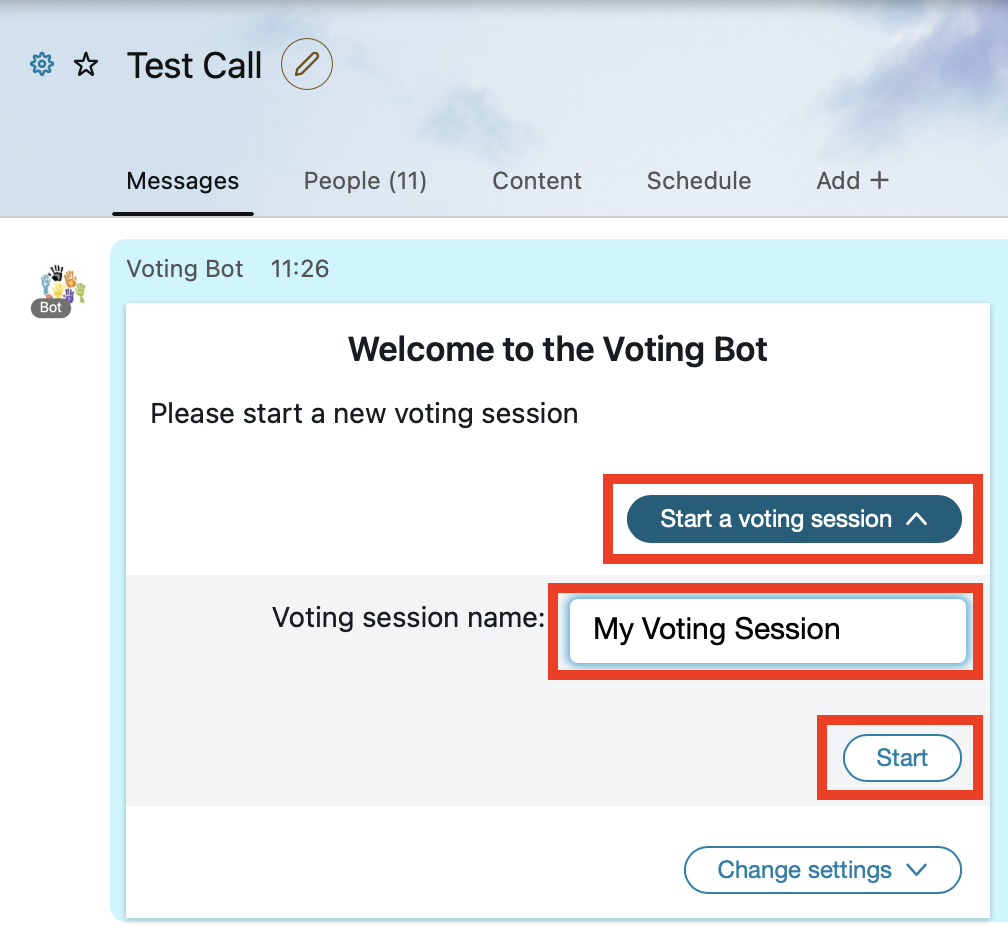
If there are moderators in the Space, only they are allowed to start/end the session or start voting. If there are no moderators,
any Space member can manage the session. Once the session is started, Bot sends another card which allows to start
a particular voting. Topic and time limit has to be set for the voting. Present button allows to record a user's presence.
Once the user is "present", his vote is recorded no matter if he actively clicks during the voting. If the user doesn't vote,
his vote is recorded as "abstained". Once the user actively participates in the voting, no matter if he pressed the Present,
he is taken as "present" until the end of the session.
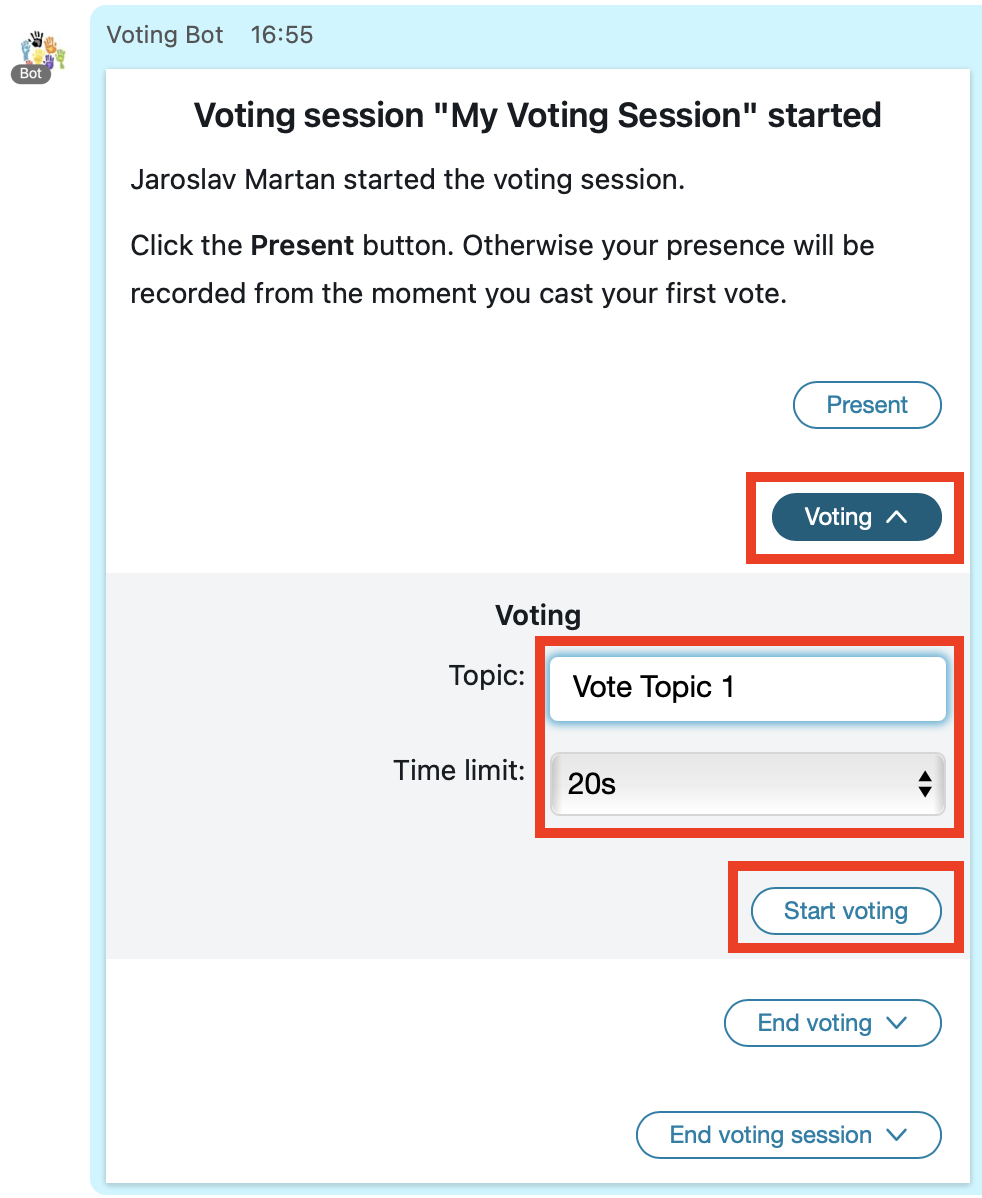
Voting card is sent to the Space and all Space members can click the buttons. Last click is taken as valid for each user.
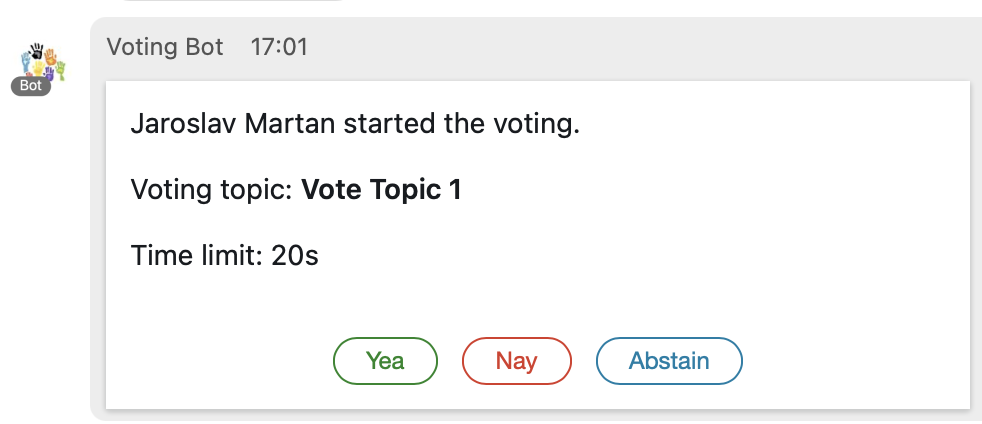
At the end of the time limit or if a user clicks End voting, the voting card is deleted and no more votes can be cast. Voting
summary with optional Excel sheet is sent to the Space.
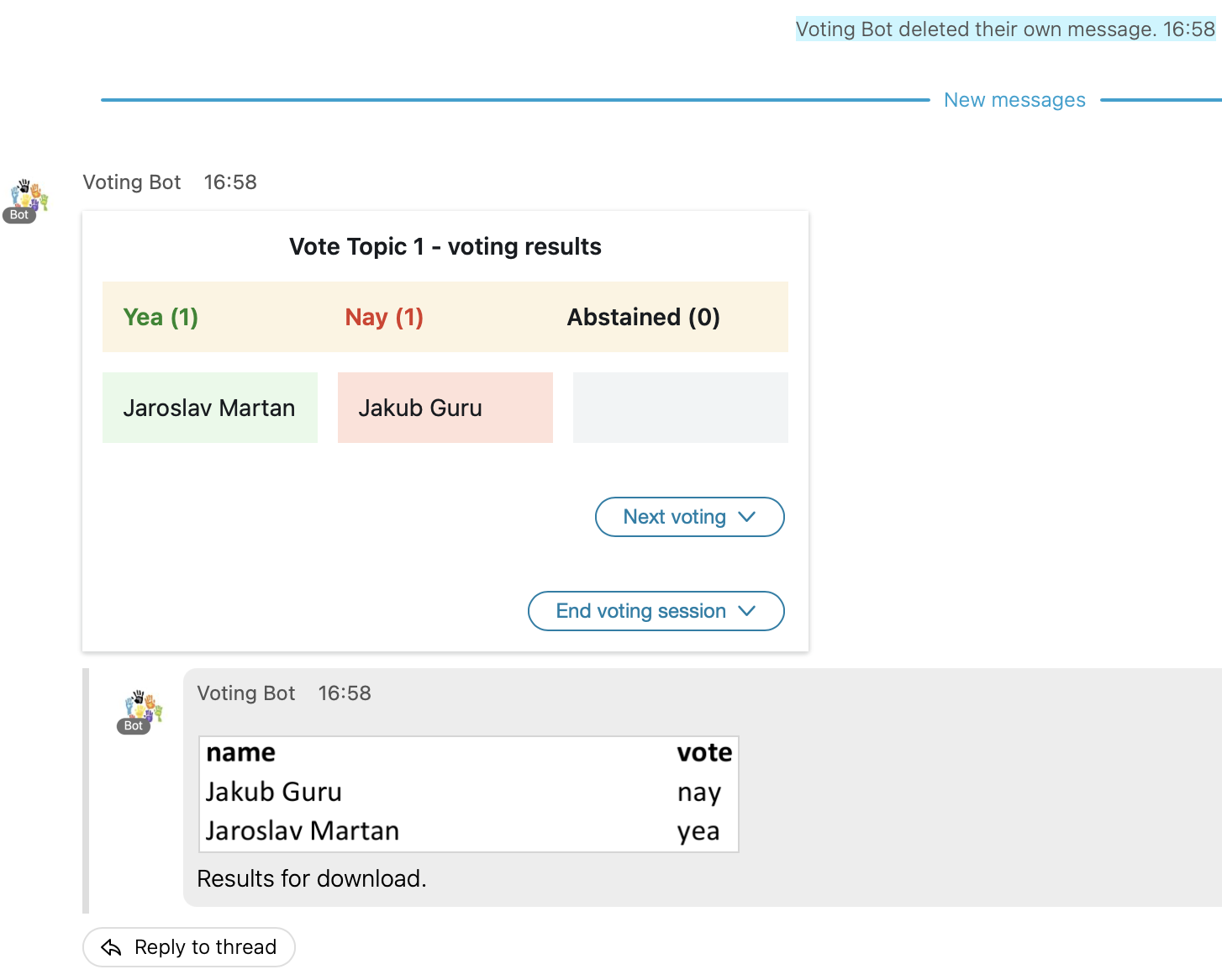
Multiple votings can be run during the session. Once the user decides to end the session,
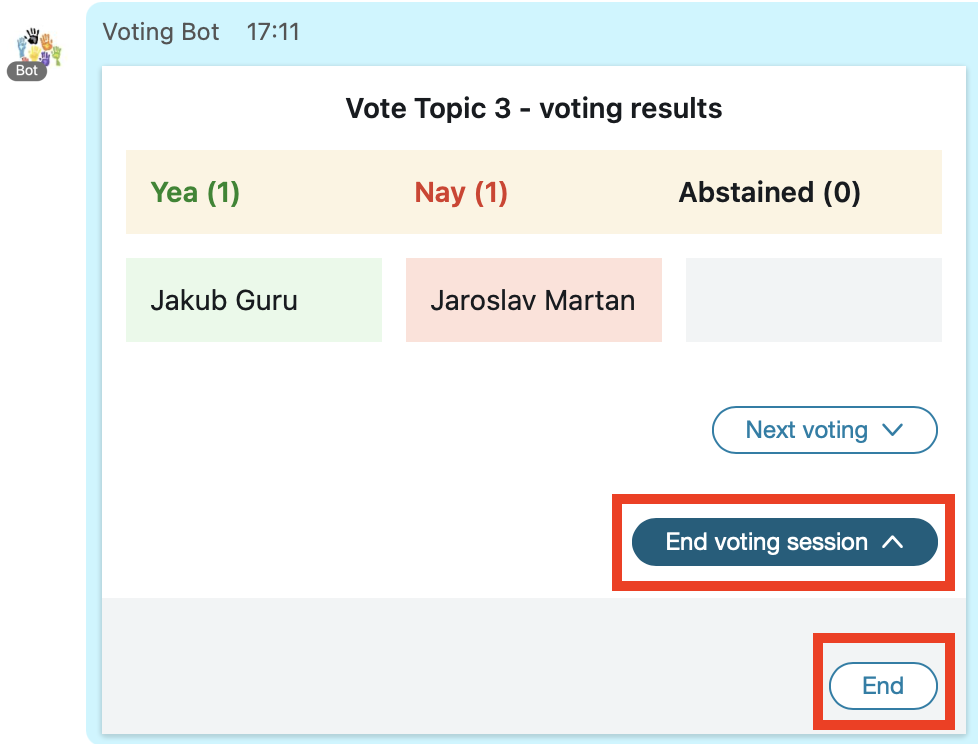
Excel file with all votings summary is sent the Space. As the file is a part of the Space content, it is available for download
to all Space members.
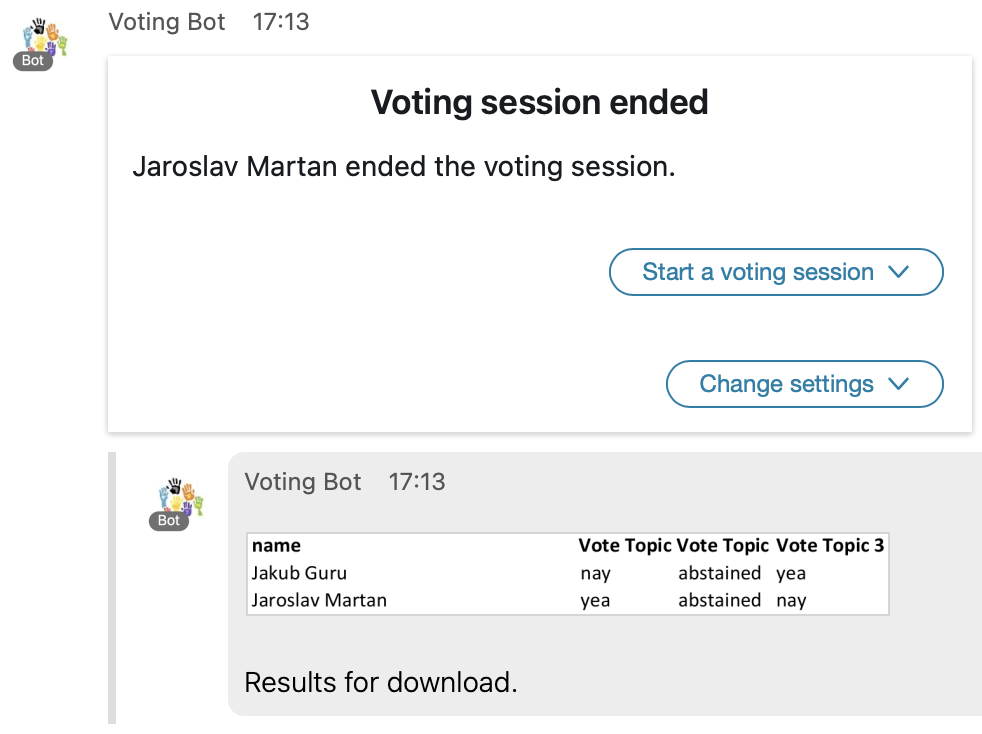
The Poll (Voting) Bot is designed to run in Amazon Lambda. Use Zappa to deploy it. It's using DynamoDB to store its data and runs in Flask WSGI. In development mode it can run locally as DynamoDB is provided as a Docker container and Flask can be started in development mode.
- Docker installed
- NGROK account and software installed
- initialize virtual environment
python3 -m venv venv - switch to virtual environment
source venv/bin/activate - install required packages
pip install -r requirements.txt - start local DynamoDB
docker run -p 8000:8000 amazon/dynamodb-local - start NGROK, forward HTTP to local port 5050
ngrok http 5050 - create a Webex Teams Bot at https://developer.webex.com/my-apps/new, get Bot ID and Access Token
- copy
.env_sampleto.env_local, paste Access Token toWEBEX_TEAMS_ACCESS_TOKEN - use Access Token to get the Bot Id. Either visit the https://developer.webex.com/docs/api/v1/people/get-my-own-details
and replace the Authorization with the Bot's Access Token, or run
curl https://webexapis.com/v1/people/me -H "Authorization: Bearer <paste_bot_access_token>". Get the value of id. Paste the Bot id toBOT_IDin .env_local. - start the Bot
dotenv -f .env_local run python poll_bot.py
- copy the URL provided by NGROK and open it in a web browser
- the GET request from the web browser initializes the Bot's webhooks, success screen should be displayed int the browser
- add Bot to a space
- follow Bot's instructions to create a meeting and run polls
The Bot is using python-dotenv to pass sensitive information, like Access Token, to the Python script. AWS Lambda with Zappa allows to run multiple instances of the same application. For example dev, production, etc. In order to allow the Vote Bot to run in such an environment the Bot allows Zappa to pass DOT_ENV_FILE environment variable to the script. DOT_ENV_FILE is a filename which contains the environment variables loaded by Dotenv. If there is no DOT_ENV_FILE the Bot loads the variables from .env file. So if you used .env_local to run the Bot locally, copy it to .env before loading the script to AWS. Or you can set the DOT_ENV_FILE in zappa_settings.json to use a different .env file for each application instance. For example:
{
"dev": {
...
"environment_variables": {
"DOT_ENV_FILE": ".env_local"
},
},
"prod": {
...
"environment_variables": {
"DOT_ENV_FILE": ".env_prod"
}
}
}
Consult the Zappa documentation on how to set it up and get it working with your AWS account.