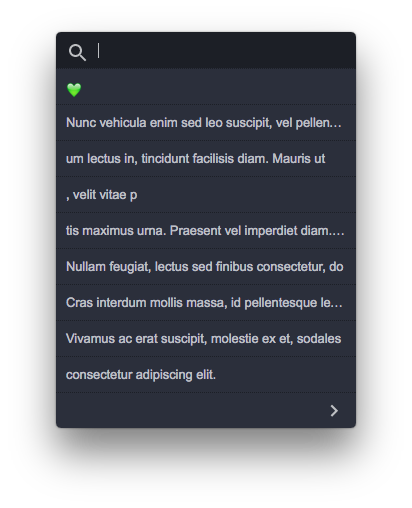Olden has been born out of necessity. For more than 2 years I've been using MacOS as my primary OS and I got used to a lot of MacOS specific tools and apps. One of those apps was CopyClip 2, which is an amazing clipboard manager, and for months I couldn't imagine my life without it, but not long ago things have changed. I was forced to work on Windows and I had to adopt to the new setup.
Don't get me wrong, I really like Windows 10, but I miss MacOS specific tools on it. I tried to find CopyClip 2 alternative, but all Windows clipboard managers are either outdated or too complicated, or doesn't have the same feel to them as CopyClip does. So I made a decision to build my own clipboard manager that would work on every platform I might end up working on and so Olden was born.
Olden is built using the amazing Electron package from GitHub and while still in development it has not only become an important tool for me on Windows but also replaced CopyClip on MacOS.
Go to releases section and download the file that fits your OS. For MacOS it's dmg, for Windows - zip. I haven't made a Windows installer because it requires a code signing certificate, so I postponed it for a while. I will add it alongside auto updater at some point.
Important. On Linux you need libappindicator1 package to be installed (at least on Ubuntu 16.04.1) in order for tray icon to work.
I have borrowed a lot from CopyClip. Right now you can open it using Alt+Space keyboard shortcut.
Use left/right keys to navigate through the history, up/down keys to highlight a specific item and
enter key to select it. Type in the search field to look for specific items in the clipboard history.
You can delete items using Cmd+Backspace (Ctrl+Backspace) keyboard shortcut.
A demo is coming soon.
You will have to have Node and NPM installed in order to develop Olden.
- Install everything using
npm run bootstrap. - Make some changes (hopefully useful).
- Copy necessary files to app folder using
npm run build. - Run the tests using
npm test. - Run the app using
npm start. - Package app:
npm run package_macosfor MacOSnpm run package_winfor Windowsnpm run package_linuxfor Linuxnpm run packagefor all
I made all the icons myself, but I am not a designer so their quality is arguable 😄. If you're a designer and you like Olden it would be great if you could contribute by improving those icons or making new ones.