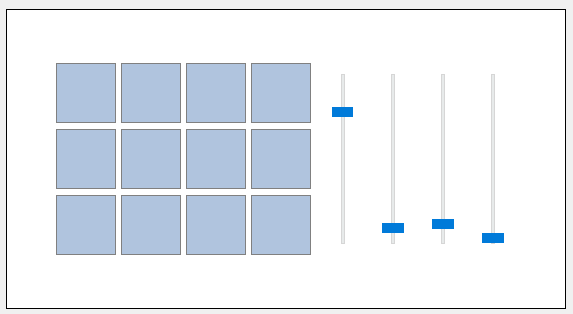GUI for Midi input visualization
Something to test your MisteRdeck (Stream deck alternative).
It receives Midi signals and shows them in a Qt UI made in Python.
-
Install Qt: https://www.qt.io/download-open-source
You have to create an account and select a version to install.
Qt with MingW seems to be working better than MSVC 2019 in Windows 11
-
Install Python
-
Install python-rt-midi: https://github.com/SpotlightKid/python-rtmidi/blob/master/INSTALL-windows.rst
(Attention! Before running "python setup.py install", you have to download rtmidi source and place it in the python-rtmidi/python-rtmidi/src/rtmidi folder)
See reviewed instructions in this repository for proper Windows installation.
-
Install Python requirements:
pip install -r requirements.txt
Plug in your midi controller and run:
python main.py
Have fun!