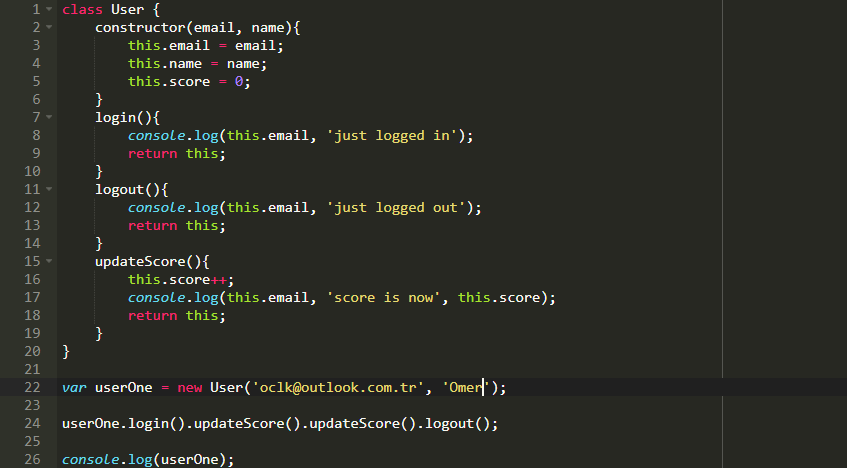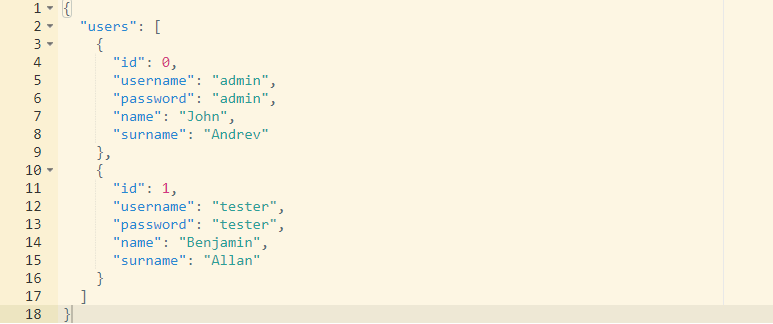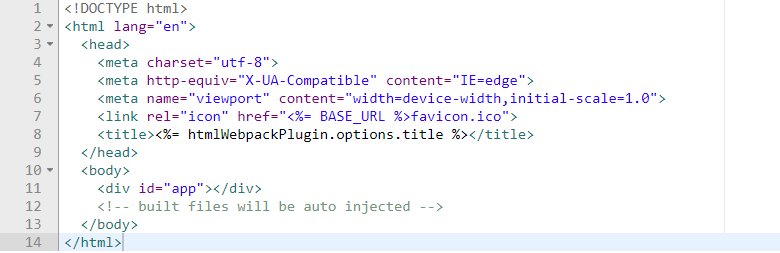Multi-language vue js code editor component running on the browser.
npm install vue-codeditor
// main.js
import Vue from "vue"
import App from "./App.vue"
import vueCodeditor from "vue-codeditor";
Vue.component(vueCodeditor)<!-- App.vue -->
<template>
<div id="app">
<!--
* Can be used in the loop (for multiple editor components)
* Each component must have its own content value.
-->
<vue-codeditor v-model="content" mode="javascript" theme="chrome" />
<!--
* If you want it to be readonly, you should use "readonly='true'" directly!
-->
<vue-codeditor v-model="content2" mode="html" theme="monokai" readonly="true"/>
</div>
</template>
<script>
export default {
name: "App",
data() {
return {
content: "console.log('Hello world!')",
content2: "<h1>Hello world!</h1>",
};
},
};
</script>| Prop | Default | Type | Description |
|---|---|---|---|
mode |
javascript | String | optional - ace mode(s) |
theme |
chrome | String | optional - ace theme(s) |
readonly |
false | Boolean | optional |
Pull requests are welcome. For major changes, please open an issue first to discuss what you would like to change.
Please make sure to update tests as appropriate.
Copyright (c) 2020-present, Ömer Çelik