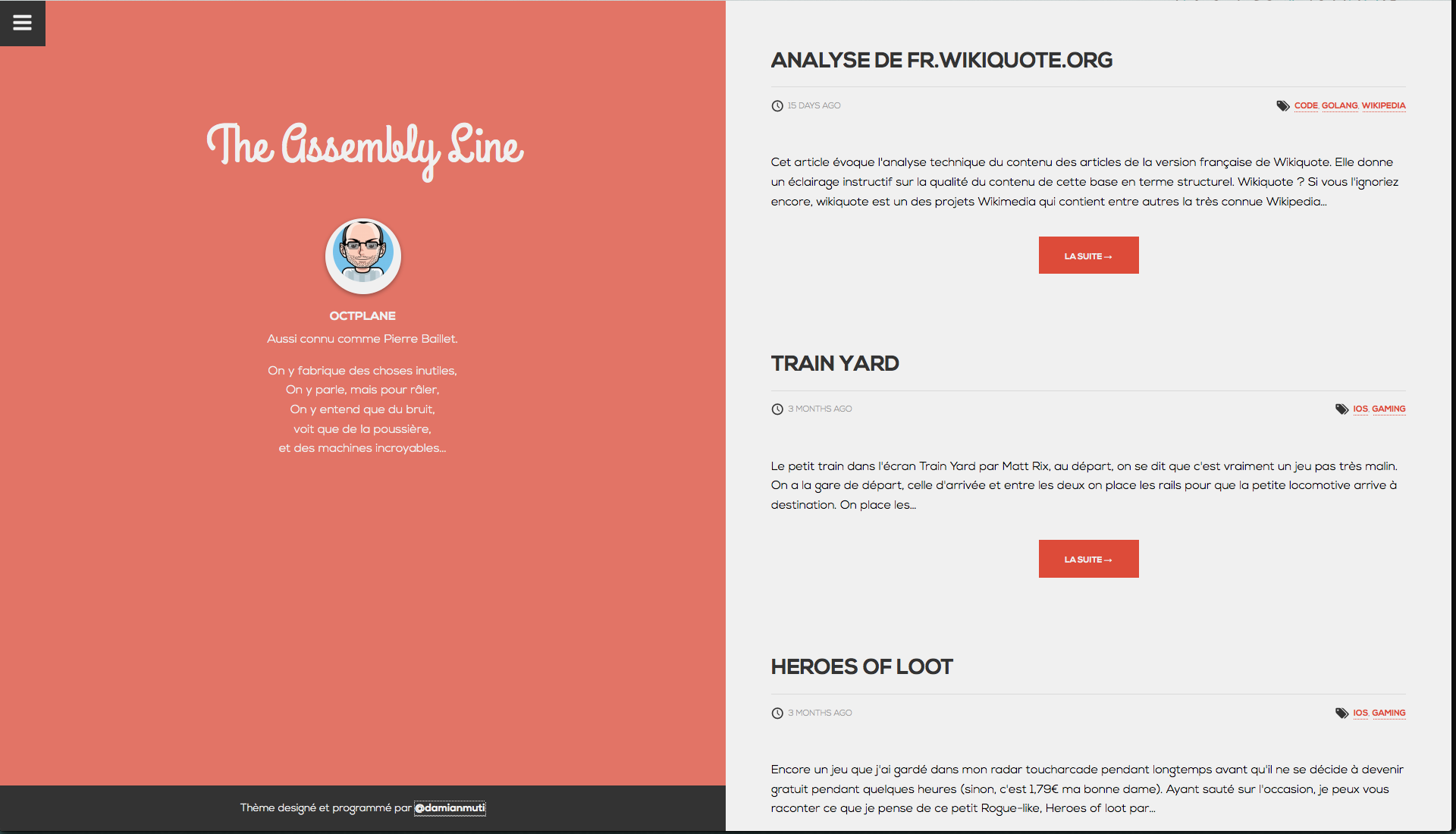This is a fork of damianmuti original sticko ghost theme.
- Full responsive.
- Lightweight yet beautiful.
- Google+ Comments on Posts.
- Off-canvas navigation.
- Author info outside loop across the whole theme.
- Responsive videos (thanks to FitVid.js).
- Possibility to add cover images on posts (thanks to Thom Cullen).
- Loading indicator.
- Icon fonts - support for Retina Display/High pixel density screens.
- SCSS source files for further modifications.
- Grab a copy of this repository.
- Place it inside your Ghost installation folder; specifically in
/content/themes/. - Restart your Ghost instance.
- Log in the admin panel, go to
Settings > Generaland select sticko from the Theme dropdown menu. Then hit Save.
Optional: Set a cover image for your fresh installed blog. If you dont, dont worry; sticko comes with a preset cover image.
Ghost does not let you specify a cover/featured image yet, but sticko allows that functionality just by specifying the proper alt property of the desired image:
.
Thanks to Thomas Cullen for this great workaround.
Open the file nav.hbs located in /partials/ folder.
Open the file social-media.hbs located in /partials/ folder.
Open the file footer.hbs located in /partials/ folder.
Sticko is developed on top of Sass and Compass, which means that you are going to need both running on your own machine; follow both guides to set up the proper environment.