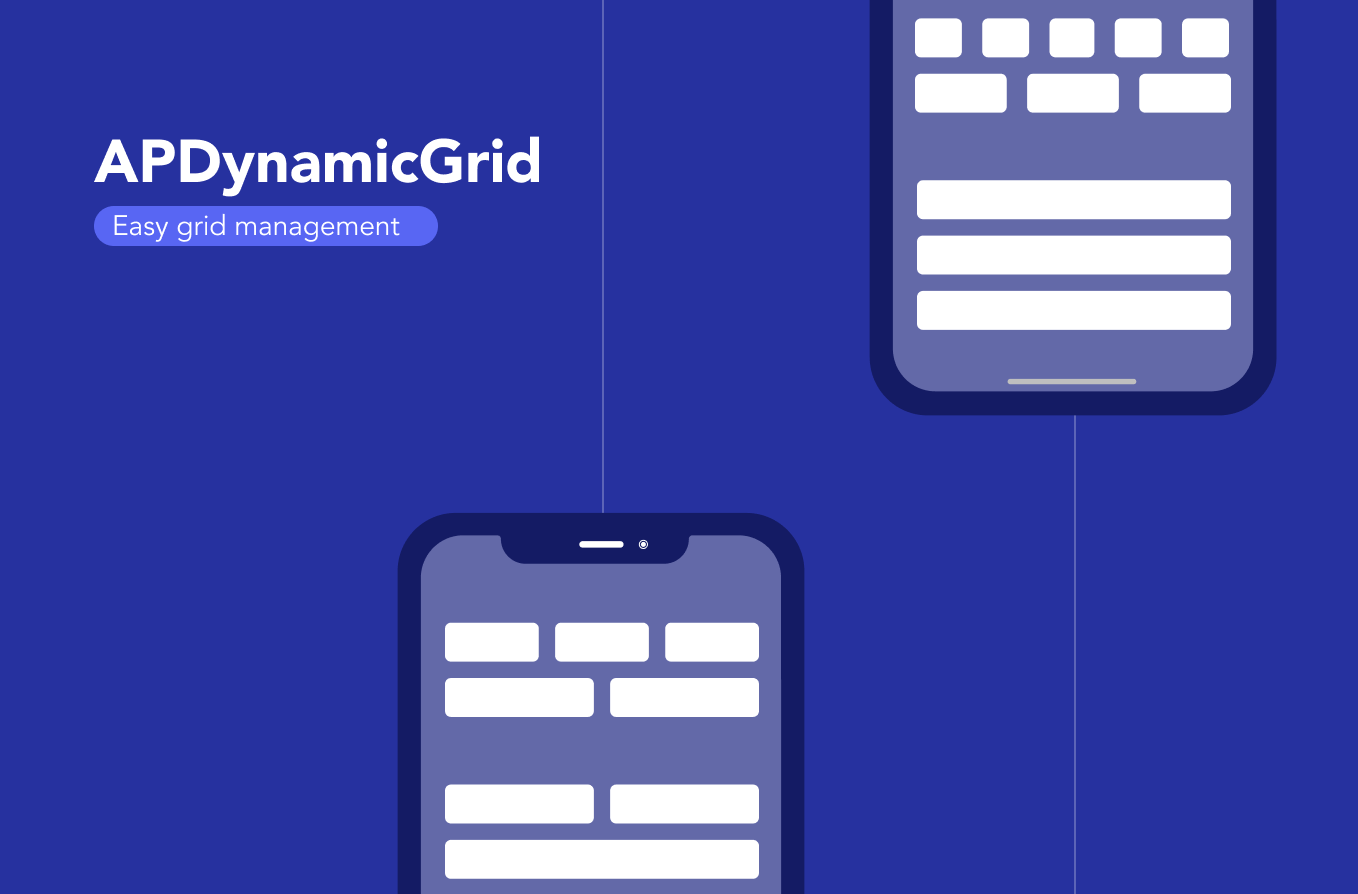APDynamicGrid
Overview
APDynamicGrid is a SwiftUI package that helps you create consistent and animatable grids. The DynamicGrid View preserves the same width, adjusting the last elements consistently.
Usage
Define your model adopting the Hashable and Identifiable protocols
struct Entry : Identifiable, Hashable {
let id = UUID()
// ...
}and wrap it with the @State decorator
var body : some View {
private @State var entries : [Entry]
// number of columns is a @State var too
private @State var columns : Int
ScrollView {
DynamicGrid(columns: $columns, data: $entries) { entry in
MyCustomCell(entry: entry)
}
}
}Entries can be animated registering a @Namespace with the unique id
var body : some View {
private @State var entries : [Entry]
private @State var columns : Int
// add a namespace
private @Namespace var namespace
ScrollView {
DynamicGrid(columns: $columns, data: $entries) { entry in
MyCustomCell(entry: entry)
// register the namespace
.matchedGeometryEffect(id: entry.id, in: namespace)
}
// apply animations
.animation(.default)
}
}Installation
Xcode Project
You have to select File -> Swift Packages -> Add Package Dependency and enter the repository url https://github.com/antoniopantaleo/APDynamicGrid.git
Swift Package Manager
You have to add the package as a dependency in your Package.swift file
let package = Package(
//...
dependencies: [
.package(url: "https://github.com/antoniopantaleo/APDynamicGrid.git", upToNextMajor(from: "1.0.0")),
],
//...
)