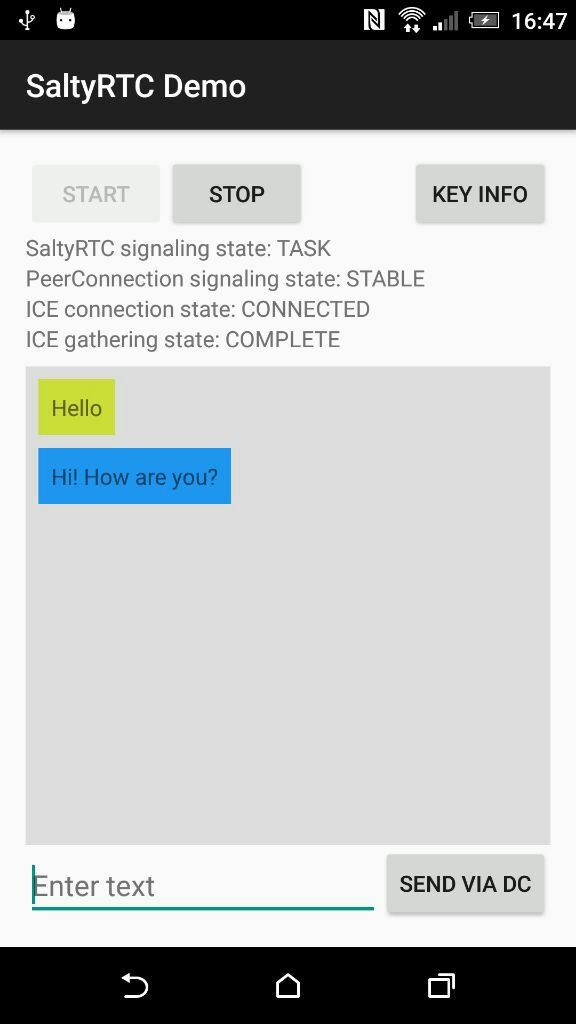Small demo application with a web interface and an Android app that communicate over the signaling channel as well as via WebRTC.
The default configuration uses a test server instance provided at
wss://server.saltyrtc.org:9287. You can also use your own.
Note that you might need to configure a TURN server if you want to test complex network setups that can't be resolved using STUN.
Note also that this demo application only uses hardcoded trusted peer keys. In practice, you would want to initialize a session using an auth token.
Prerequisites: npm version >= 3
Install dependencies:
$ npm install
First, adjust the HOST and PORT variables in the scripts.js file and
point them to a SaltyRTC server instance. Then simply open
index.html in a modern web browser with support for WebRTC and ES2015. By
default, our demo server instance is pre-configured.
If you want to adjust STUN/TURN server configuration, set the STUN_* and
TURN_* constants in scripts.js.
Make sure that the Android SDK is installed and configured properly.
Then, adjust the HOST and PORT variables in the
app/src/main/java/org/saltyrtc/demo/app/Config.java file and point them to a
SaltyRTC server instance. By default, our demo server instance is
pre-configured.
If you want to adjust STUN/TURN server configuration, set the STUN_* and
TURN_* constants in app/src/main/java/org/saltyrtc/demo/app/Config.java.
Finally, connect an Android 5.0+ device with USB debugging enabled to your computer and run the following command:
$ ./gradlew assembleDebug installDebug
Copyright (c) 2016-2018 Threema GmbH
Licensed under the Apache License, Version 2.0, <see LICENSE-APACHE file>
or the MIT license <see LICENSE-MIT file>, at your option. This file may not be
copied, modified, or distributed except according to those terms.