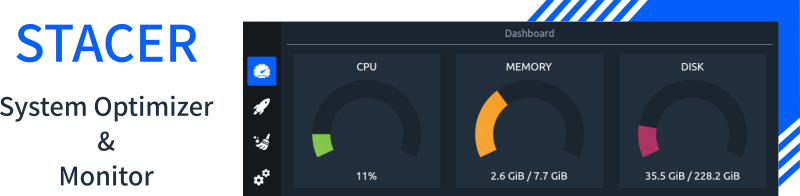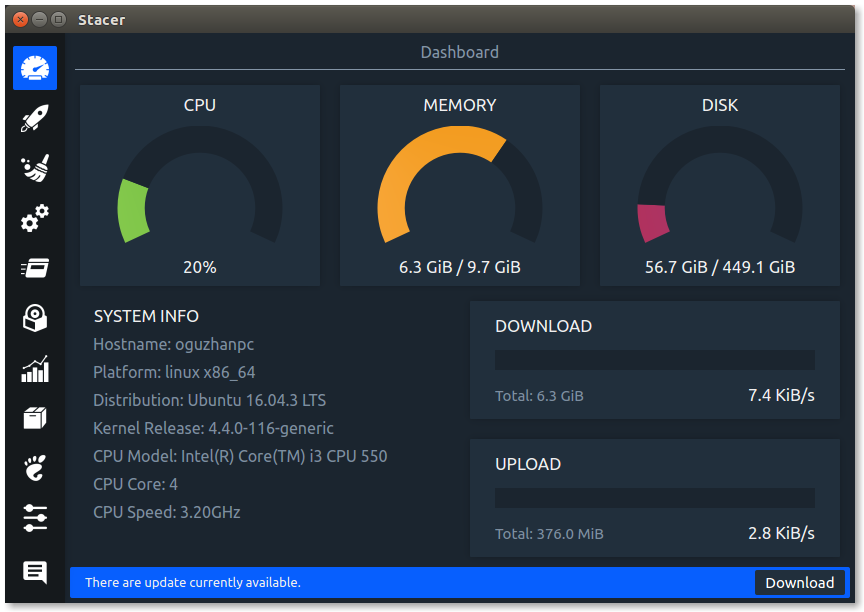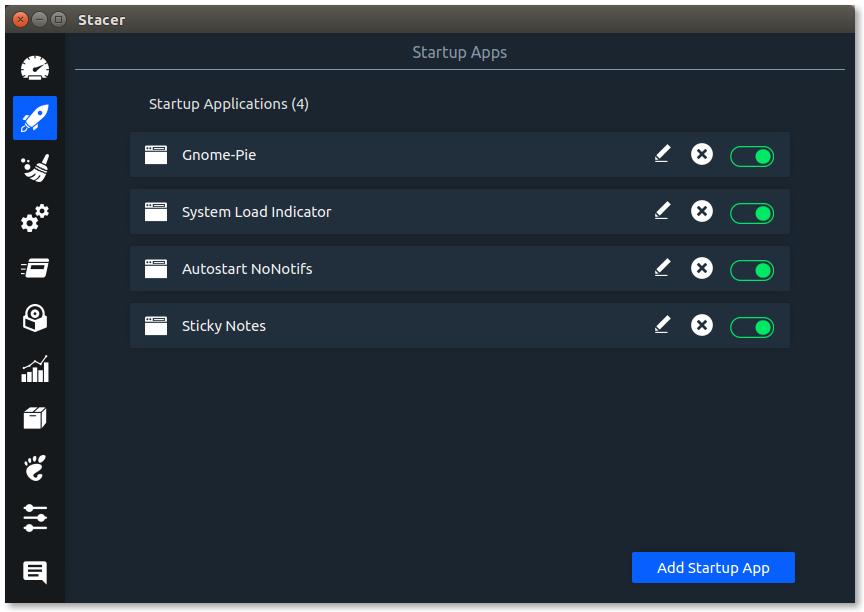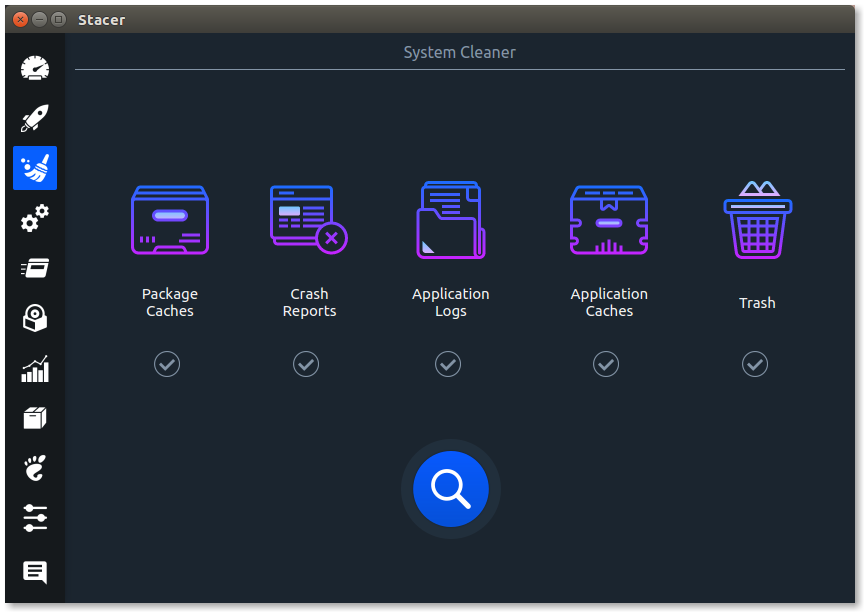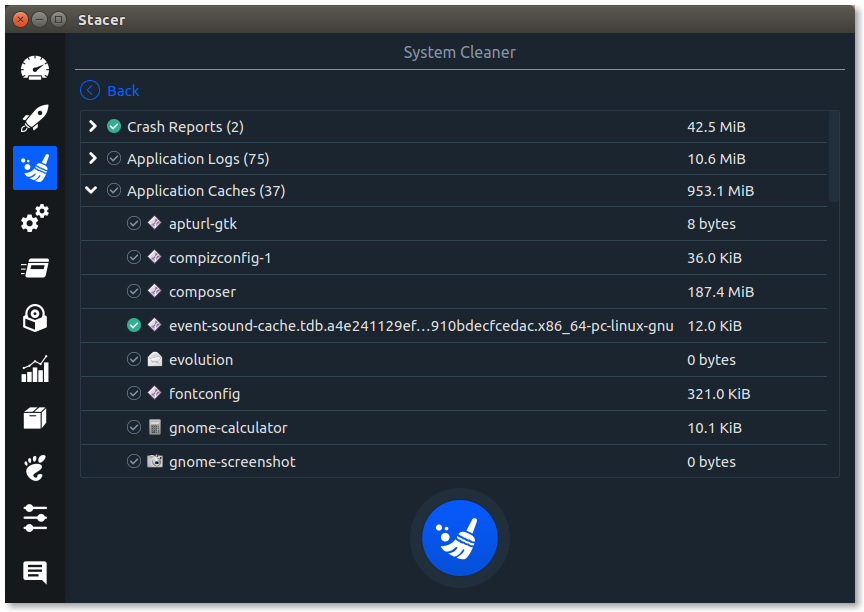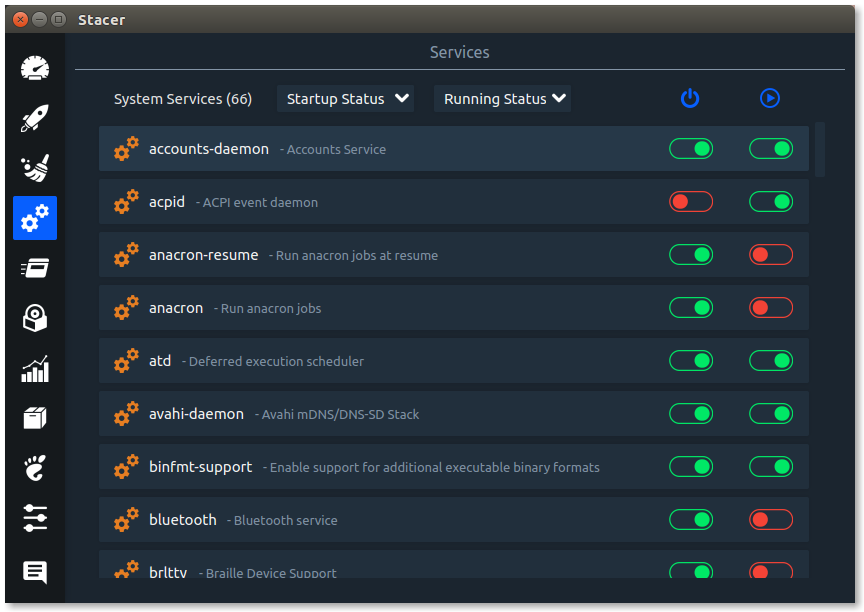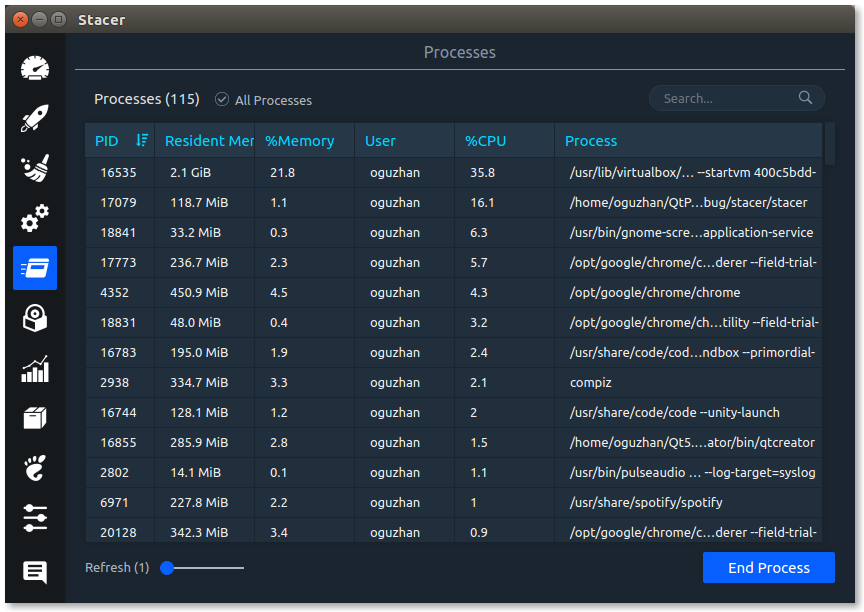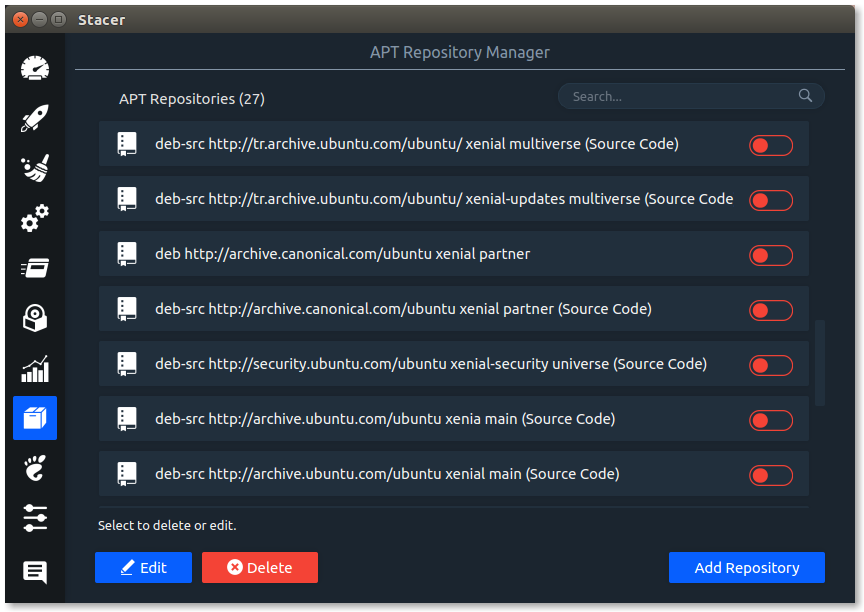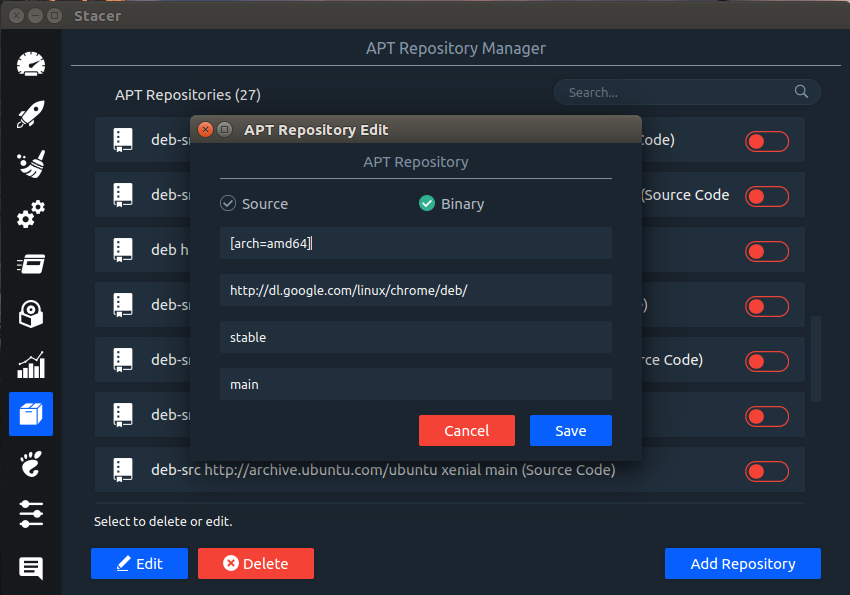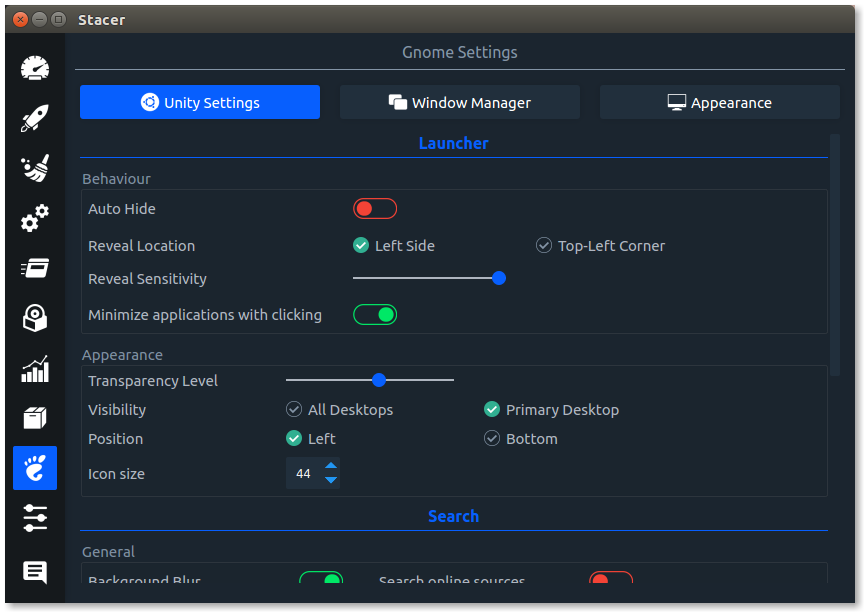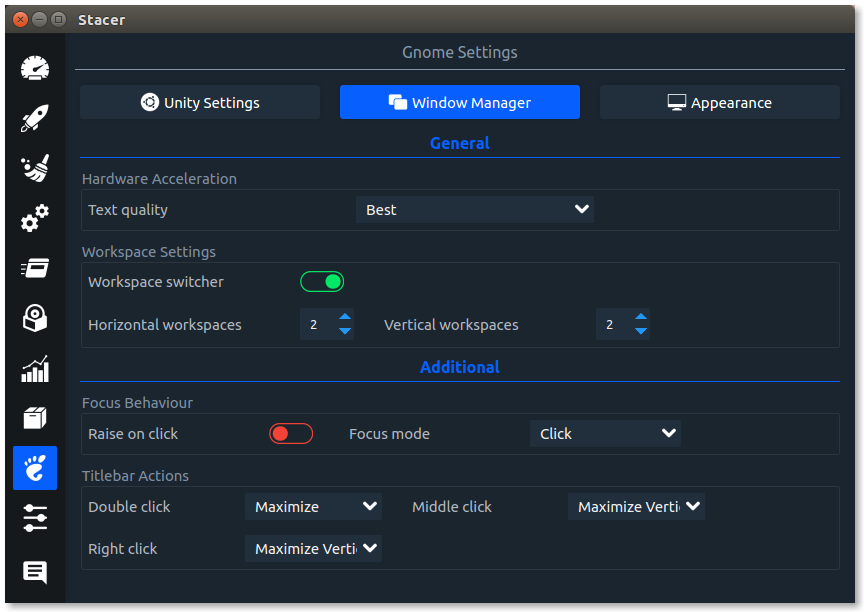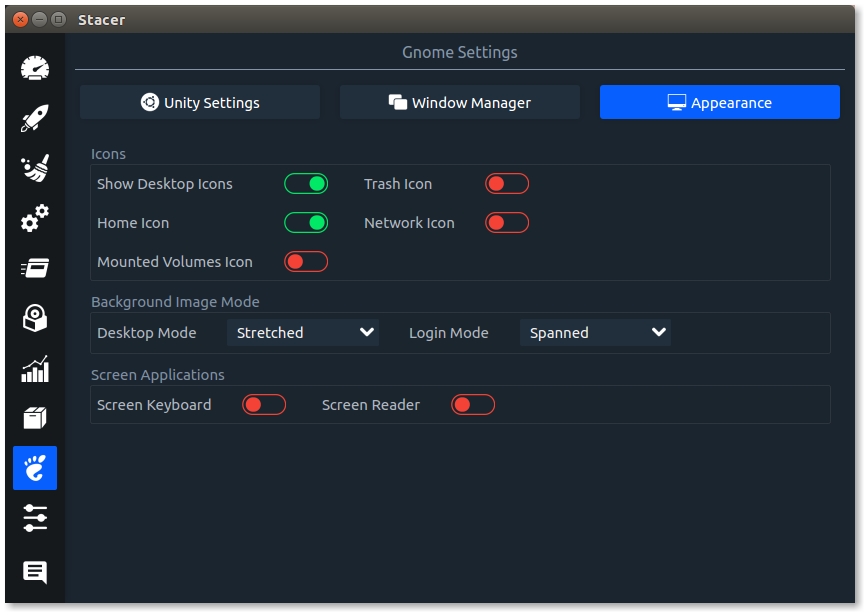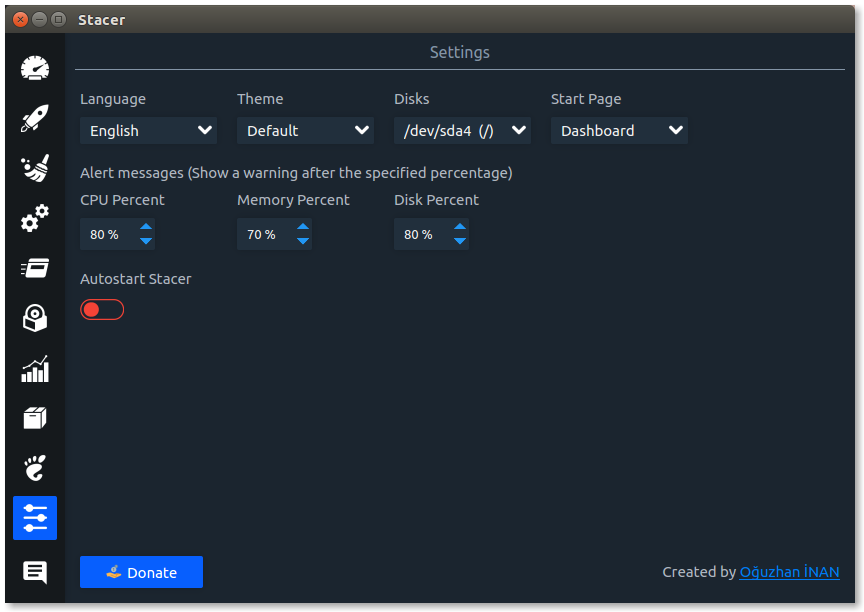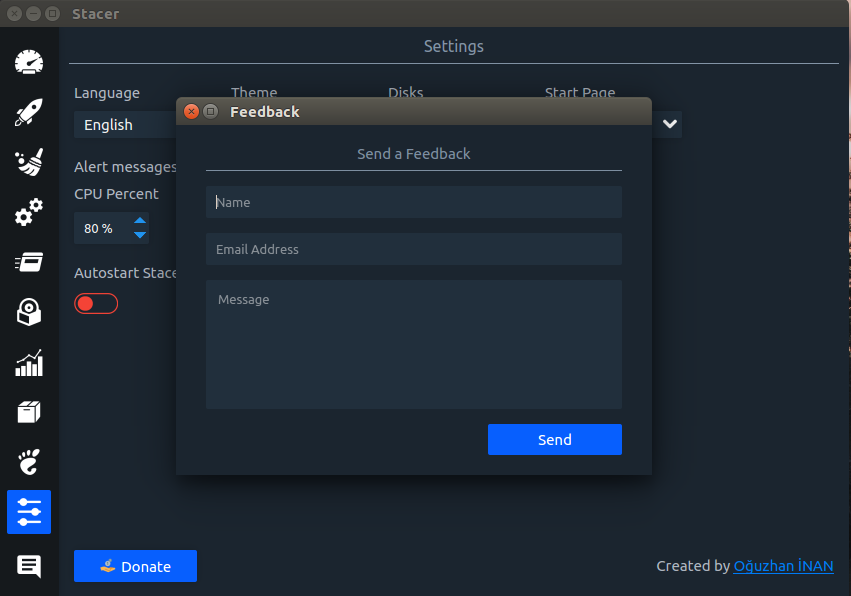Linux System Optimizer and Monitoring

- curl, systemd
sudo add-apt-repository ppa:oguzhaninan/stacer -ysudo apt-get updatesudo apt-get install stacer -y
- Install the stacer package with a AUR helper of your choice eg.
yay -Syyu stacerparu -S stacerpacaur -a stacer
- Download
stacer_1.1.0_amd64.debfrom the Stacer releases page. - Run
sudo dpkg -i stacer*.debon the downloaded package. - Launch Stacer using the installed
stacercommand.
- Run as root
apt install stacer
- Download
stacer_1.1.0_amd64.rpmfrom the Stacer releases page. - Run
sudo rpm --install stacer*.rpm --nodeps --forceon the downloaded package. - Launch Stacer using the installed
stacercommand.
- Run:
sudo dnf install stacer - Launch Stacer using the installed
stacercommand.
mkdir build && cd buildcmake -DCMAKE_BUILD_TYPE=Release -DCMAKE_PREFIX_PATH=/qt/path/bin ..make -j $(nproc)output/bin/stacer
This project exists thanks to all the people who contribute. [Contribute].
Become a financial contributor and help us sustain our community. [Contribute]
Support this project with your organization. Your logo will show up here with a link to your website. [Contribute]