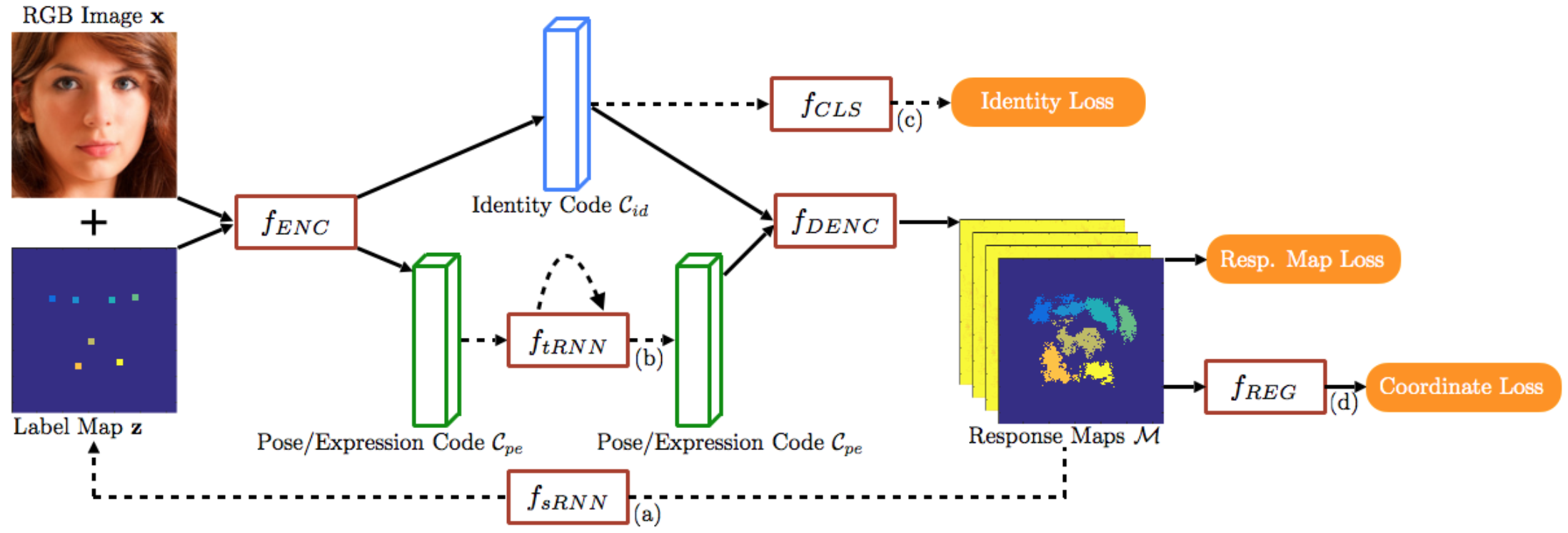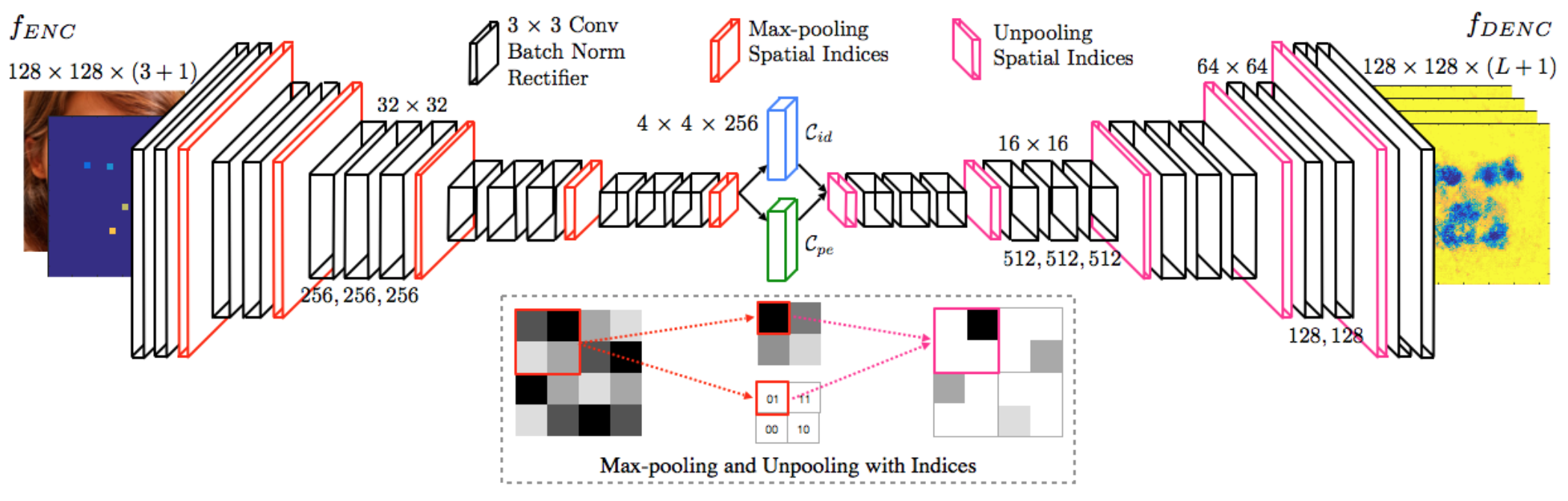This is a quick demo for:
"A Recurrent Encoder-Decoder Network for Sequential Face Alignment"
Xi Peng, Rogerio S. Feris, Xiaoyu Wang, Dimitris N. Metaxas
European Conference on Computer Vision (ECCV), Amsterdam, 2016. (Oral)
-
Clone/Download the project to
recurrent-face-alignment/ -
Download folders
model/anddata/from Google Drive -
Copy folders
model/anddata/intorecurrent-face-alignment/ -
Edit
TrackVideoDemo.pyto set (a)path/to/caffe/python/, and (b)video names to be tracked -
python TrackDemo.py -
Check tracking results in
recurrent-face-alignment/result/
-
Edit
DetectImageDemo.pyto set (a)path/to/caffe/python/, and (b)image folder to be detected -
python DetectImageDemo.py
For research convenience, we split video into frames using ffmpeg.
The tracker need the bbox of the face at the first frame for initialization.
The detector need img_bbox.txt that each line has 5 tokens: path/to/image left top right bottom.
[left top right bottom] is the bbox of detected face.
caffe: any version that support batch normalization layer (such as SegNet). We will relase our distributed caffe version soon.
python 2.7.
@InProceedings{PengECCV16,
author = "Peng, Xi and Feris, Rogerio S.and Wang, Xiaoyu and Metaxas, Dimitris N.",
title = "A Recurrent Encoder-Decoder Network for Sequential Face Alignment",
booktitle = "European Conference on Computer Vision (ECCV)",
year = "2016",
pages="38--56"}