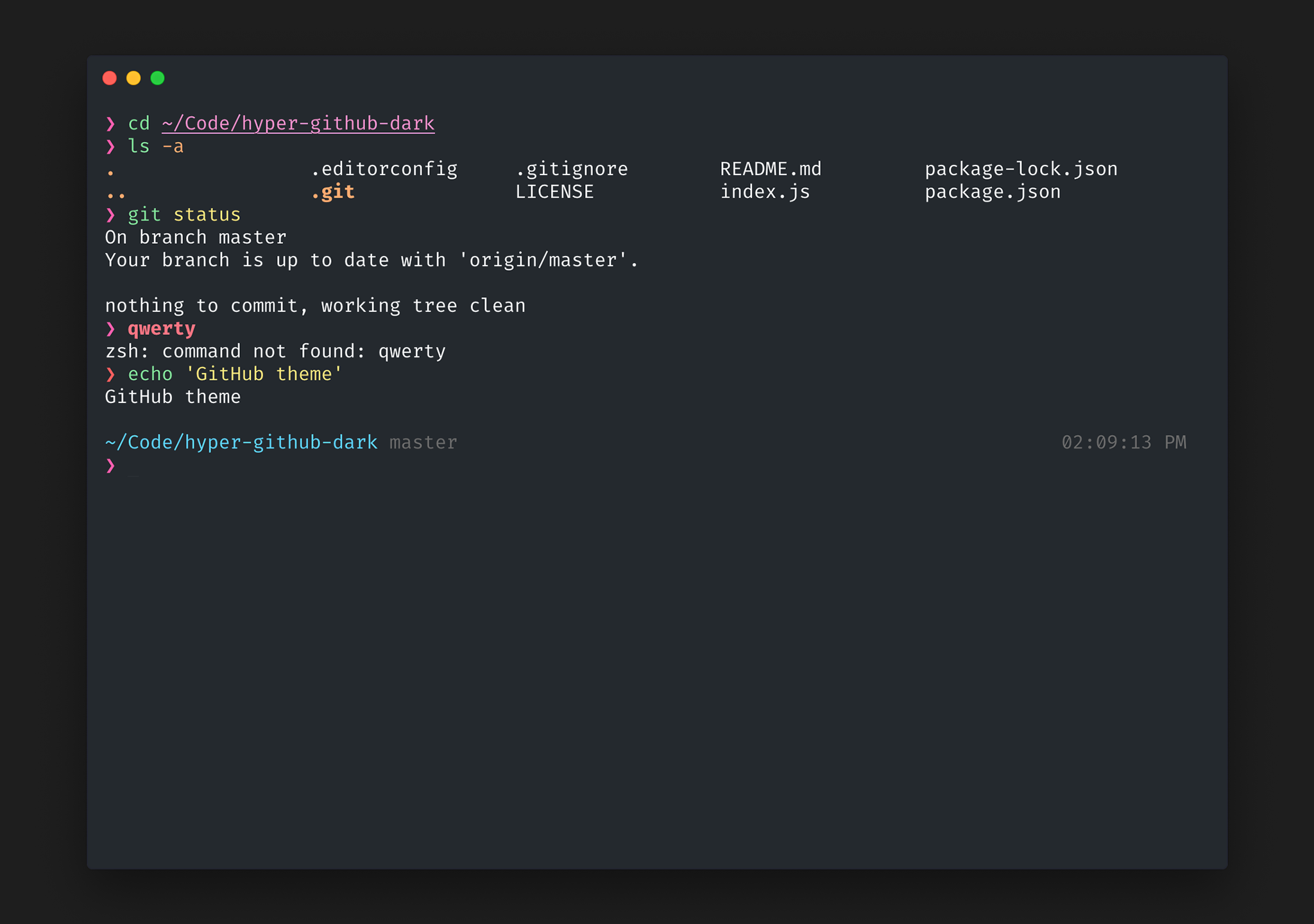GitHub Dark Theme for Hyper 
Based on the official GitHub Theme for VS Code
- Run
$ hyper install hyper-github-darkin your command line - Reload Hyper: View -> Full Reload or Cmd + Shift + R
- Edit your
~/.hyper.jsfile (Hyper > Preferences...) - Add
hyper-github-darkto your plugins list:
plugins: [..."hyper-github-dark"];- Reload Hyper: View -> Full Reload or Cmd + Shift + R
Some of Hyper's customizable properties will override the ones specified by the GitHub Theme's default configurations:
{
"config": {
"cursorColor": "",
"padding": "",
"foregroundColor": "",
"termCss": "",
"css": ""
}
}