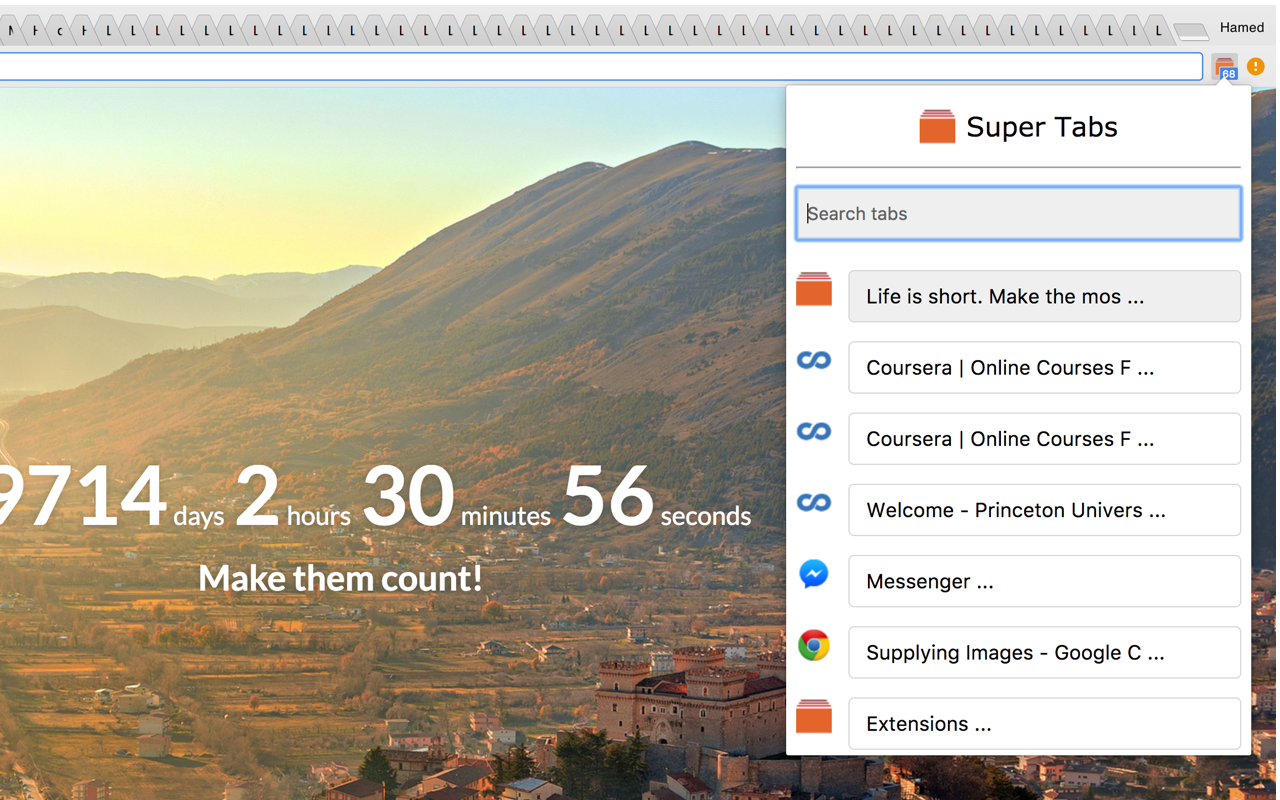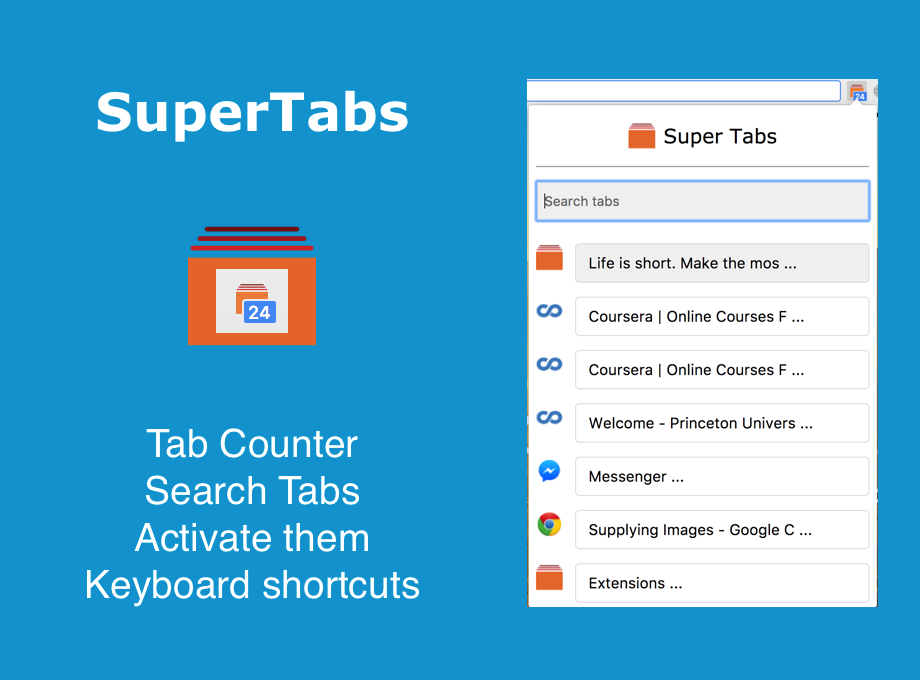List and search through your open tabs with ease!
Familiar scene? No worries anymore.
A superuser tool to acomplish your tasks and internet surfing faster. No more scrolling over tabs that you can't even read their titles. Easily list them and search them.
- See number of open tabs across all windows as the badge counter

- List all open tabs
- Search through titles and urls of the tabs and quickly switch them by clicking on them.
- (Optional) Keyboard shortcuts:
- Access chrome extensions manager and scroll to the end of the page.
- Click on Keyboard shortcuts and assign your desired key combination such as Ctrl+E to SuperTabs extension.
- Next time you are lost in the tabs, just press your shortcut and the search bar in SuperTabs will be activated.
- Tabs permission: To access currently open tabs and their url and titles.
No network or other permissions are used.
Please report all your valuable feedback, feature requests and bug reports on the github issues page.
- 2018.01.13 - v.0.0.1 - Initial release
- Icon made by Smashicons