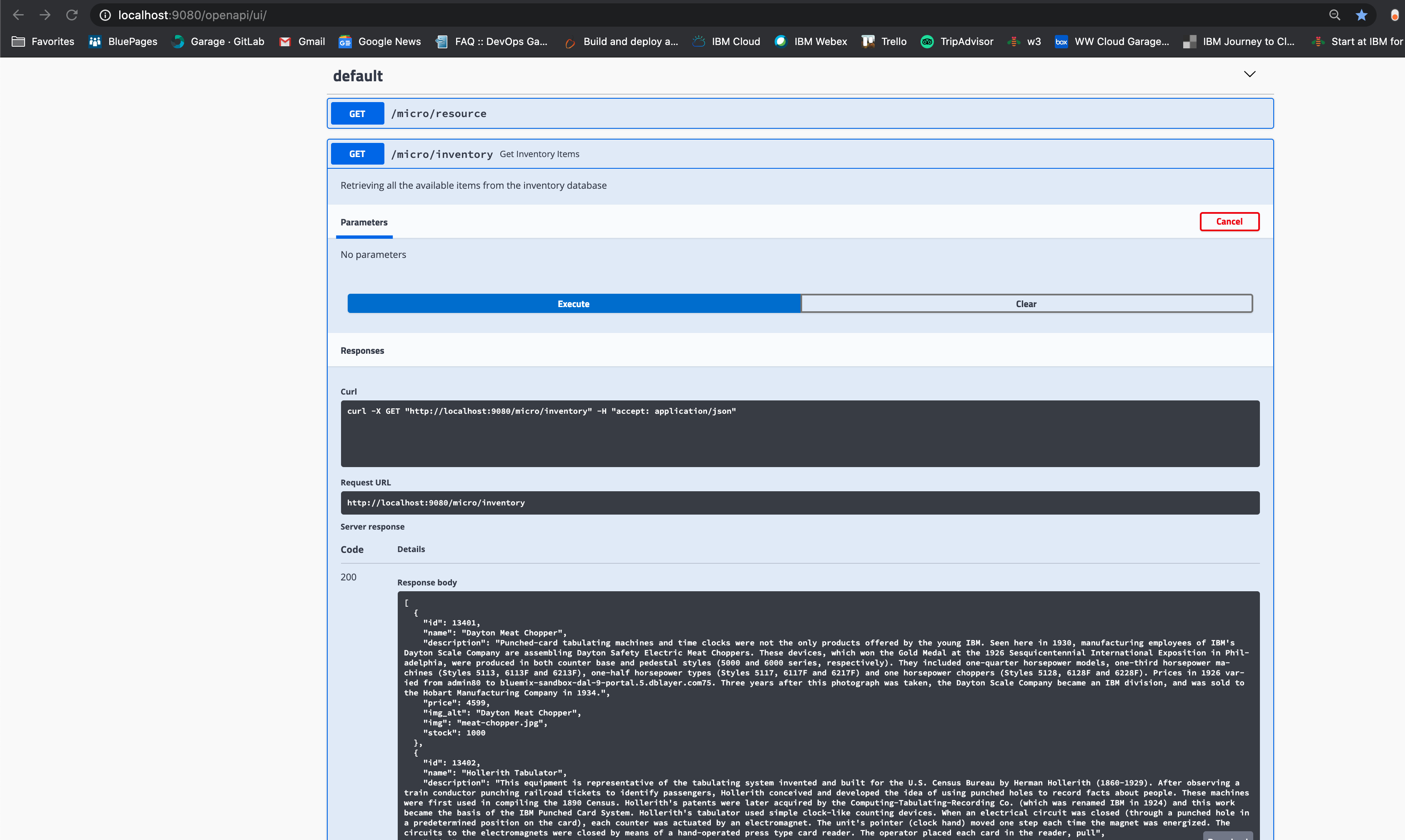inventory-ms-openliberty: Openliberty Microservice with MySQL
Table of Contents
Pre-requisites:
- Appsody
- Installing on MacOS
- Installing on Windows
- Installing on RHEL
- Installing on Ubuntu For more details on installation, check this out.
- Docker Desktop
Run Locally
To run this microservice locally run the following commands
-
Clone repository:
git clone https://github.com/ibm-garage-ref-storefront/inventory-ms-openliberty cd inventory-ms-openliberty -
Set up MySQL container by running the following command:
cd mysql docker build -t mysql . docker run -p 9041:3306 -d --name mysql -e MYSQL_ROOT_PASSWORD=password mysql docker psYou should have the following output:
CONTAINER ID IMAGE COMMAND CREATED STATUS PORTS NAMES de3aa533f067 mysql:5.7.14 "docker-entrypoint.s…" 27 hours ago Up 27 hours 0.0.0.0:9041->3306/tcp
-
Set up environment variables export MYSQL_HOST=host.docker.internal export MYSQL_PORT=9041 export MYSQL_DATABASE=inventorydb export SSL_ENABLED=true export MYSQL_USER=dbuser export MYSQL_PASSWORD=password export jdbcURL=jdbc:mysql://${MYSQL_HOST}:${MYSQL_PORT}/${MYSQL_DATABASE}?useSSL=${SSL_ENABLED} export dbuser=${MYSQL_USER} export dbpassword=${MYSQL_PASSWORD}
-
Run the application
appsody run --docker-options "-e jdbcURL=$jdbcURL -e dbuser=$dbuser -e dbpassword=$dbpassword"If this runs successfully, you will be able to see the below messages.
[Container] [INFO] Connection gotten: com.mysql.jdbc.JDBC4Connection@68236731. [Container] [INFO] Tests run: 2, Failures: 0, Errors: 0, Skipped: 0, Time elapsed: 1.205 s - in it.dev.appsody.starter.HealthEndpointTest [Container] [INFO] [Container] [INFO] Results: [Container] [INFO] [Container] [INFO] Tests run: 3, Failures: 0, Errors: 0, Skipped: 0 [Container] [INFO] [Container] [INFO] Integration tests finished. [Container] [INFO] Running unit tests... [Container] [INFO] Unit tests finished. [Container] [INFO] Running integration tests... -
Validate the REST API by visiting the following links:
Visit http://localhost:9080/openapi/ui/ and test the rest end point micro/inventory
as shown below: