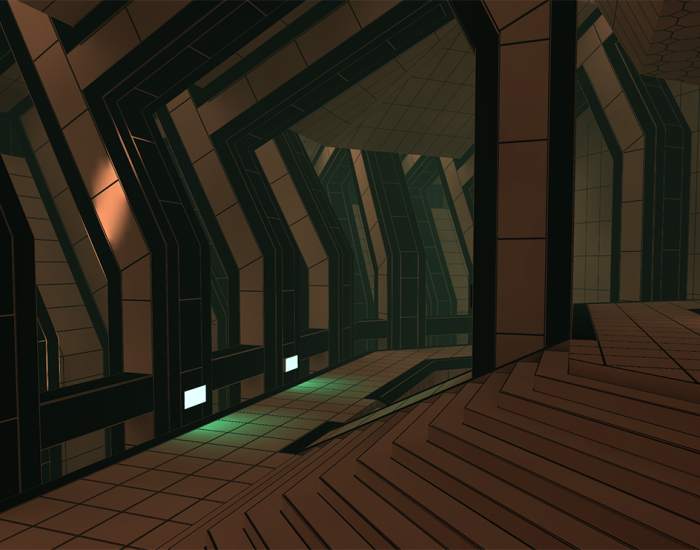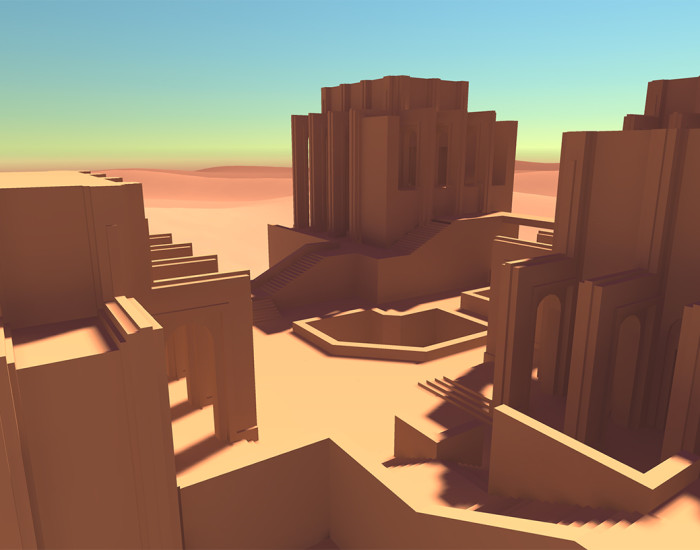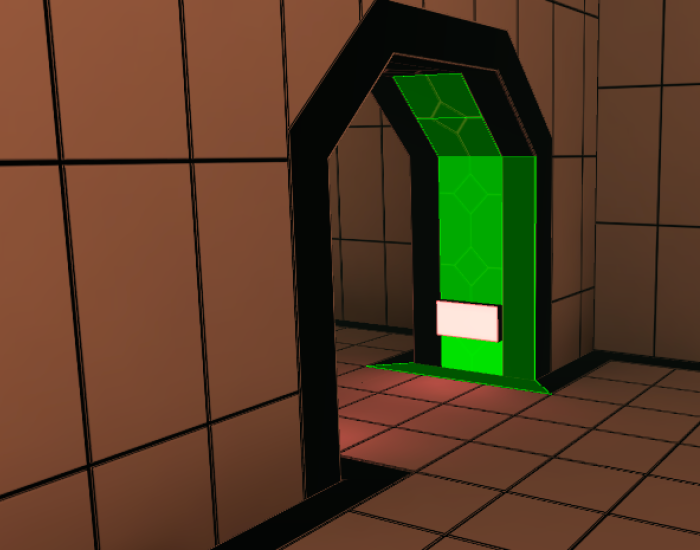SabreCSG is a set of level design tools for building complex levels quickly inside Unity.
Using Constructive Solid Geometry techniques SabreCSG allows you to add and subtract brushes to create great levels without needing to understand 3D art packages.
SabreCSG was originally sold on the Unity Asset Store, but as of 14th October 2016 has been open sourced under the MIT License (see LICENSE for details). It is now maintained on this Github repository.
- Boolean CSG algorithm supporting partial rebuilding.
- Draw tools to rapidly create levels by drawing brushes directly.
- Resize tools allow you to resize spaces intuitively.
- Vertex tools to refine and add precision details.
- Change materials or edit UVs with surface tools built for level design.
- Clip planes allow you to bevel brushes or even split them in two.
- Export built geometry to .OBJ for use in external 3D tools.
- Vertex Colors - Apply vertex colors per face which are baked into the built meshes.
- Experimental Code API - Experimental support for procedurally generating levels through code.
Documentation and videos on how to use SabreCSG are available at the SabreCSG Learn website or the wiki.
If you love SabreCSG and wish to say thanks then please feel free to make a donation. Your donations are a huge motivator to continue the development of SabreCSG.