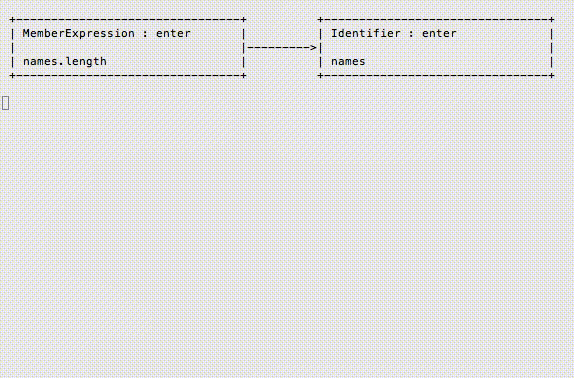Extract the control flow graph from a script. Control flow refers to what order a set of instructions execute in. By using conditional statements and loops, the order of a set of instructions can be changed. This library extracts all possible execution flows through a script as a graph of nodes.
Author: Olli Jones
License: MIT
npm install analyse-control --saveECMAScript 5 and below are supported.
Given this example piece of ECMAScript 5 (JavaScript) as input:
{
helloWorld();
}An abstract syntax tree (AST) generated by acorn would look similar to this:
{
"type": "Program",
"body": [
{
"type": "BlockStatement",
"body": [
{
"type": "ExpressionStatement",
"expression": {
"type": "CallExpression",
"callee": {
"type": "Identifier",
"name": "helloWorld"
},
"arguments": []
}
}
]
}
]
}This contains 5 nested AST types:
When thinking about how this program would execute in an interpreter, we would
expect the code to step through the elements, first evaluating what value is
set for helloWorld, then calling the function helloWorld(), etc, until
the Program has been fully evaluated.
This library will represent this control flow, as a graph where control moves from one statement to the next:
Program: hoistProgram: enterBlockStatement: enterExpressionStatement: enterCallExpression: enterIdentifier: enterIdentifier: exitCallExpression: exitExpressionStatement: exitBlockStatement: exitProgram: exit
Hoist refers to variable hoisting, there's a good w3 tutorial that gives a good overview
Analyse-control allows for the inspection of possible control flow execution without actually executing any of the given code.
The bullet point list above, for example, can be generated using:
var flow = require("analyse-control")(ast).getStartOfFlow();
while(flow != undefined) {
if (flow.isHoist()) {
console.log(flow.getNode().type + ": hoist");
}
if (flow.isEnter()) {
console.log(flow.getNode().type + ": enter");
}
if (flow.isExit()) {
console.log(flow.getNode().type + ": exit");
}
flow = flow.getForwardFlows()[0];
}Notice that getForwardFlows() returns an array. This is because:
- When encountering a fork in the control flow graph, ie. an
IfStatement,WhileStatement, or similar conditional expression: both possible control flow progressions are returned. - The control flow could also terminate (in non-looping programs) through the
use of a
ThrowStatementor the program naturally coming to the end of the script: then the array will be empty.
The example code below shows how this functionality can be used to calculate the unique number of possible execution paths through a branching algorithm:
Look in ./test/integration.js for more examples
var analyse = require("analyse-control");
var acorn = require("acorn");
var ast = acorn.parse([
"if (x) {",
" hello();",
"} else {",
" world();",
"}"
].join("\n"));
var flow = analyse(ast);
function countBranches(node, visited) {
var nodeId = node.getId();
var outgoing = node.getForwardFlows();
if (visited.indexOf(nodeId) != -1) {
// we've visited this node before - we're in a loop
return Infinity;
}
if (outgoing.length == 0) {
// we've reached the termination of this single control flow
return 1;
}
// we can count the number of execution paths, by adding up the
// counts from recursively exploring all branches from this node:
return outgoing.reduce((counter, node) => (
counter + countBranches(node, visited.concat(nodeId))
), 0);
}
console.log(
"There are " +
countBranches(flow.getStartOfFlow(), []) +
" possible paths through the code");
// prints "There are 2 possible paths through the code"Appending an additional IfStatement should correctly return "4 possible
paths". Similarly adding a WhileStatement will return "Infinity possible
paths" (because the loop has infinite variations on how many times it will
execute).
require('analyse-control') returns a method that when given an AST (abstract
syntax tree) from a parser like acorn it
will return a control flow graph "Graph".
The control flow graph can either be traversed from start to finish, or from
finish to start. getStartOfFlow() will get the first executed node of the
AST. This will probably be of type Program.
Graph.getStartOfFlow().isHoist() will be true.
Similar to the method above, but this method will return the last executed node, which will also be Program.
Graph.getEndOfFlow().isExit() will be true.
JavaScript programs have their var definitions hoisted.
For example:
var x = "hello";
function y() {
return x;
var x;
}
y() == undefined;Even though x is seemingly defined as "hello" inside y(), the second
declaration inside the function is hoisted before the return statement. Thus
the output is undefined.
This library will correctly return hoist flows to cover this behaviour. The
FlowNodes will be marked as isHoist() == true
Note this library adheres to the ECMAScript 5 hoisting definition, where function declarations inside statements are not hoisted.
Flow can enter and exit statements, for example we'll first enter a BlockStatement, execute any statements inside, and then exit the BlockStatement.
This method will confirm whether we are entering into the statement by returning true.
Flow can enter and exit statements, for example we'll first enter a BlockStatement, execute any statements inside, and then exit the BlockStatement.
This method will confirm whether we are exiting the statement by returning true.
Returns a unique value for this flow, encapsulating whether it represents entering, exiting or hoisting a statement, and which statement specifically.
This can be used for detecting cycles, or for memoizing dynamic programming calls.
Usually this will be a positive integer, but where there aren't enough unique integers to represent every FlowNode then both integers and strings will be used.
This will get all nodes that could be executed next.
Commonly used in combination with Graph.getStartOfFlow().
For example if we're in the conditional of an IfStatement, the next executed
statement could be either the consequent or alternate.
The return value is an array of all nodes, which can be an array of a single value when there are no conditional statements following this FlowNode. It can be an array of two FlowNodes, where there is a conditional. It can be an empty array when there are no statements to execute after this one, for example this statement is the last FlowNode in a Program.
This will get all nodes that flowed into this node.
Commonly used in combination with Graph.getEndOfFlow().
For example if we're inside an if consequent or alternate, the backwards flows would be the conditional statement that led up to the execution of this node.
The return value is an array of all nodes, which can be an array of a single node when there were no conditionals leading up to the current FlowNode, it can be an array of two FlowNodes when this statement follows a conditional statement. Finally it can be an empty array when the FlowNode is unreachable, for example because of throw or return statement.
Gets a representation for the node which is similar to the input AST, however,
the inner ASTNodes will be replaced by numerical placeholders. Use Graph.getNode(id) to resolve these references.
This will return a representation similar to a node in the input AST, however, it will have had all inner ASTNodes replaced by numerical placeholders. Use the method recursively to obtain a copy of the original AST.
npm it
Use
npx analyse-control ./path/to/script.jsto see a visualisation of the control flow graph of a given script
-
Only ECMAScript 5 is supported
-
Does not model exception flow, it only models flows from an explicit
throwsstatement through to acatchblock