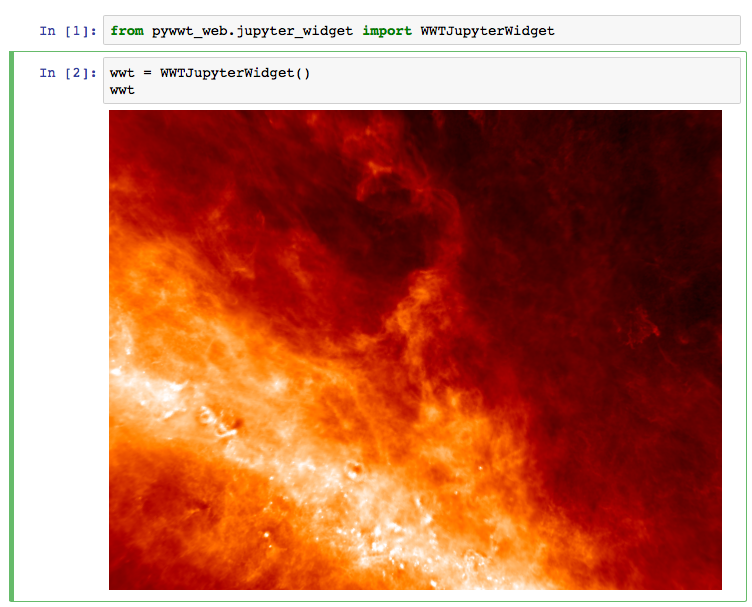WorldWideTelescope from Python/Jupyter
Note: This package is currently under heavy development.
The pywwt-web package aims to make it easy to use WorldWideTelescope from Python, including from the Jupyter notebook. Only a very small subset of functionality is implemented for now, and we will be adding functionality over the coming weeks.
Installation
conda
If you normally use conda and just want to try out the latest developer version, you can do this with:
conda install -c conda-forge -c astrofrog/label/dev pywwt-web
This will install a version built in the last 24 hours so may not strictly be the absolute latest version.
pip
If you don't use conda and/or want to use the very latest version, you can clone this repository and install the package manually (note that this requires npm to be installed):
git clone https://github.com/astrofrog/pywwt-web.git cd pywwt-web pip install -e .
If you want to use the Jupyter widget, you will also need to run:
jupyter nbextension install --py --symlink --sys-prefix ipyvolume jupyter nbextension enable --py --sys-prefix ipyvolume
(this is not needed if you install the conda package).
Creating a widget
Jupyter widget
The Jupyter widget can be used as follows in the Jupyter notebook:
In [1]: from pywwt_web.jupyter_widget import WWTJupyterWidget
In [2]: wwt = WWTJupyterWidget()
...: wwtThis will then look like:
Qt widget
To use the Qt widget, start up an IPython session and do:
In [1]: from pywwt_web.qt_widget import WWTQtWidget
In [2]: %gui qt
In [3]: wwt = WWTQtWidget()(note that the order is important - for now WWTQtWidget has to be imported before %gui qt is run).
Using the widgets
Once a Jupyter or Qt widget has been created, the programmatic user interface is the same. The widget objects should include properties that can be changed, e.g:
In [4]: wwt.constellation_figures = Trueand methods that can be called:
In [4]: from astropy.coordinates import SkyCoord
In [5]: from astropy import units as u
In [6]: coord = SkyCoord.from_name('M42')
In [7]: widget.center_on_coordinates(coord, fov=10 * u.deg)We are in the process of writing documentation that includes a full list of available properties and methods that can be used.
Reporting issues
If you run into any issues, please open an issue here
Acknowledgments
This work is funded through the American Astronomical Society WorldWideTelescope project.