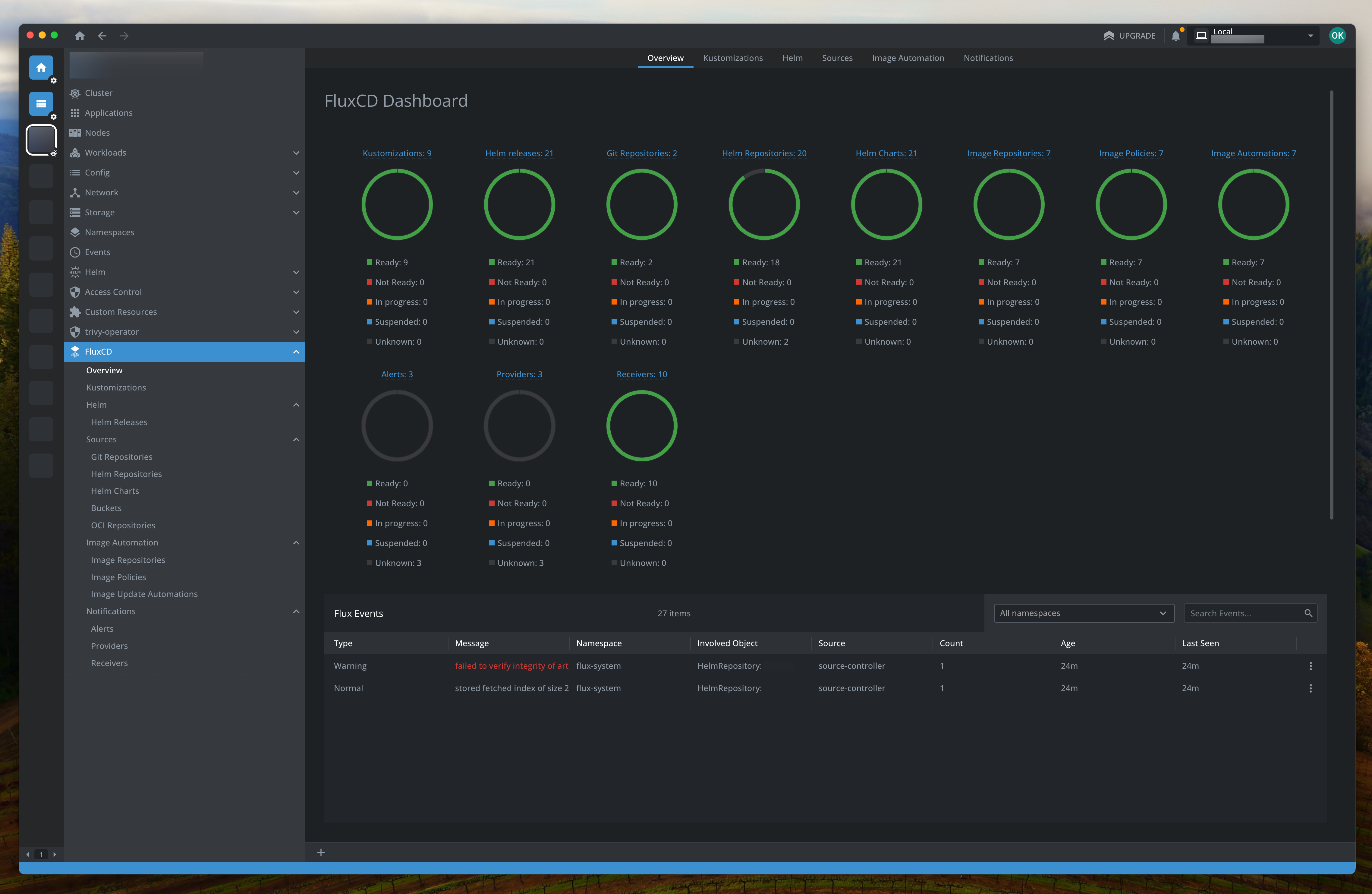This extension integrates FluxCD support into Lens. FluxCD v2.0.0 or higher is supported.
Features include:
- Comprehensive dashboard for FluxCD Application components and Events.
- Resource menus for reconciling, syncing, and automating FluxCD resources.
- Detailed views of FluxCD resource information.
To install open K8s Lens and go to Extensions (CTRL+SHIFT+E or CMD+SHIFT+E), and install lens-extension-fluxcd.
or
Click on the following link lens://app/extensions/install/lens-extension-fluxcd
To install the extension for development
mkdir -p ~/.k8slens/extensions
git clone https://github.com/okaufmann/lens-extension-fluxcd.git
ln -s $(pwd) ~/.k8slens/extensions/lens-extension-fluxcdOr you can open the Extensions view in Lens and click "Install from URL..." and paste the following:
lens-extension-fluxcd
To build the extension you can use make or run the npm commands manually:
make buildOR
npm install
npm run buildIf you want to watch for any source code changes and automatically rebuild the extension you can use:
npm run startOpen the Lens application and navigate to a cluster. You should see "FluxCD" dashboard in a cluster menu.
rm ~/.k8slens/extensions/lens-extension-fluxcdRestart Lens application.