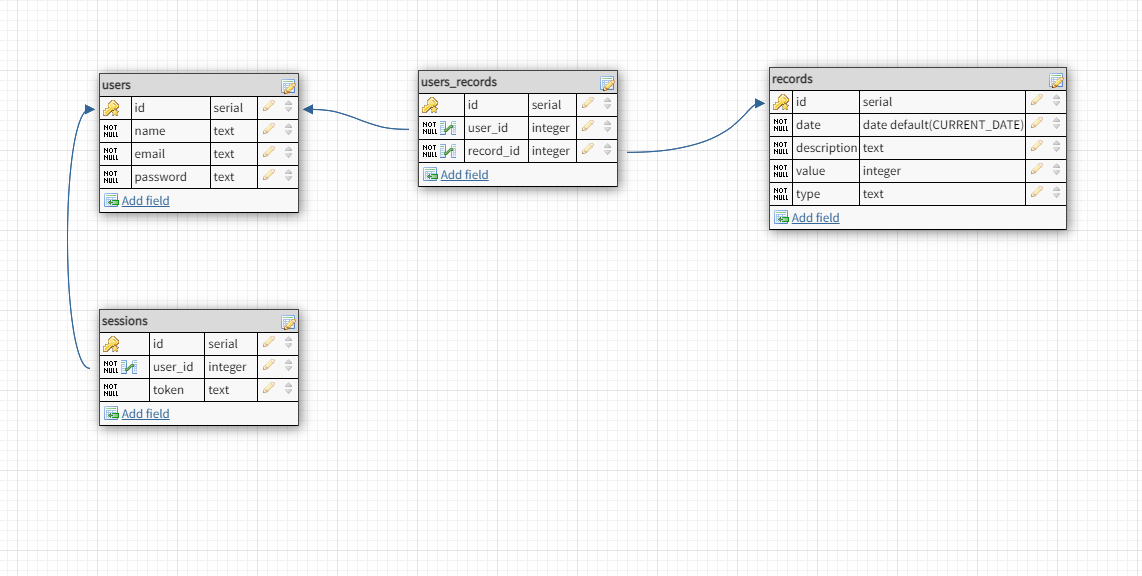About • Database Layout • How it works • Pre-requisites • Tech Stack • How to contribute • Author
Aimed at bringing the financial notepad into the virtual world, MyWallet is perfect for interact with your records and keep them away from prying eyes... 👀
The database was designed at https://www.dbdesigner.net/ for PostgreSQL.
/* In your psql terminal */
CREATE DATABASE mywallet;
/* Access the database */
\c mywallet
Now, just run the commands listed in dump.sql
This project is divided into two parts:
- Backend (This repository)
- Frontend (You can find here: https://github.com/okitauehara/my-wallet)
Before you begin, you will need to have the following tools installed on your machine: Git, Node.js, VSCode.
// Clone this repository
$ git clone git@github.com:okitauehara/my-wallet-api.git
// Access the project folder cmd/terminal
$ cd my-wallet-api
// Install the dependencies
$ npm install
// Create a .env.dev file and fill it using your environment variables following the .env.example
// Run the application in development mode
$ ntl -> start:dev
// The server will start at port: 4000You can find the .env.example here
The following tools were used in the construction of the project-api:
Server (NodeJS)
See the file package.json
Utilitários
- Editor: Visual Studio Code
- API Test: Insomnia, Thunder Client
- Fork the project.
- Create a new branch with your changes:
git checkout -b feat/myFeatureName - For each feature implemented, make a commit specifying what was done
- Submit your changes:
git push -u origin feat/myFeatureName
Developed by Marcos Okita Uehara.