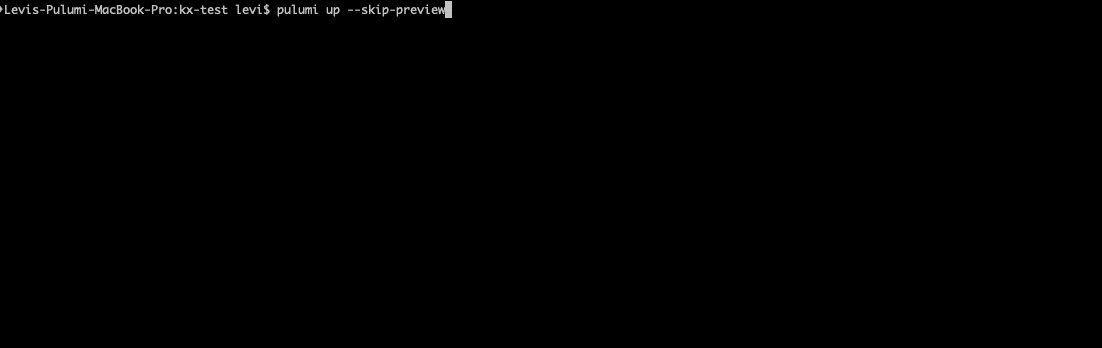Note: This library is under active development and subject to change. Not yet recommended for production workloads.
Kubernetes for Everyone
Using the Kubernetes API today often feels heavy and repetitive. Many of the API fields are deeply nested and require users to specify the same values over and over across different resources. While this input is necessary for Kubernetes to operate, it’s not very friendly to the people writing it.
The Kubernetes Extensions (kx) library for Pulumi is designed to simplify the
declaration of Kubernetes resources, and make the API easier for everyone to use.
- Sane Defaults - Less boilerplate and easier to use. Common configurations require minimal code.
- Improved Authorship Experience - Simplified syntax for declaring and composing Kubernetes resources. Reference objects rather than juggling string references across resources.
- Idiomatic Kubernetes - We don't reinvent the wheel; no new API resources to learn. We make the existing APIs easier to use while still providing the full API for production use cases.
The kx library takes full advantage of being defined in TypeScript, not in YAML.
This enables the use of functions, overloading, type-checking, and many other
richer API design tools than are available using YAML or Helm.
If you are just getting started with Pulumi and Kubernetes, the Pulumi Kubernetes introduction is a good place to start.
| kx | raw provider |
|---|---|
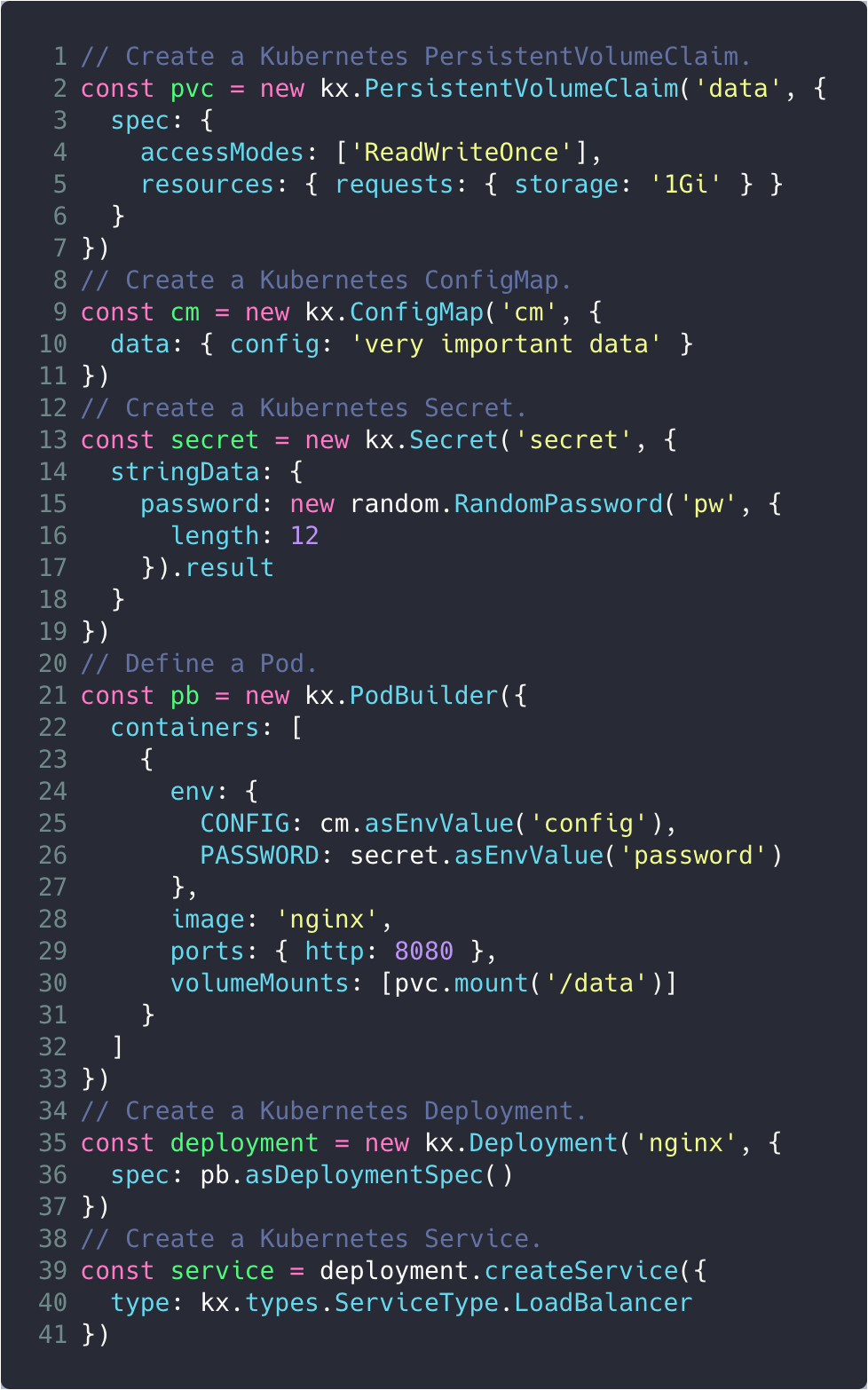 |
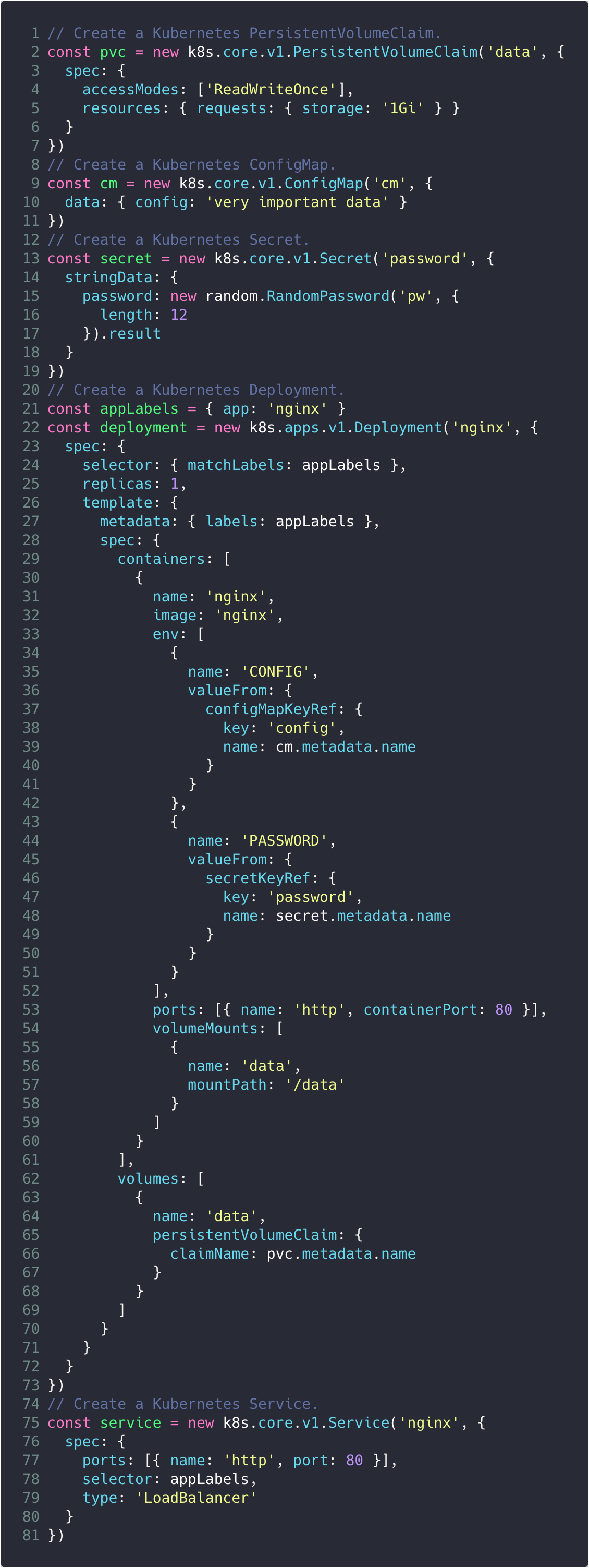 |
This package is available in JavaScript/TypeScript for use with Node.js. Install it using either npm:
$ npm install @pulumi/kubernetesx
or yarn:
$ yarn add @pulumi/kubernetesx
Use the PodBuilder class to define a PodSpec that can be used by other kx classes
that include a PodSpec (Pod, Deployment, StatefulSet, DaemonSet, ReplicaSet).
const pb = new kx.PodBuilder({
containers: [{
// name is not required. If not provided, it is inferred from the image.
image: "nginx",
ports: {http: 80}, // Simplified ports syntax.
}]
});Note that a PodBuilder does not create a k8s resource; it is a convenience class
for defining a PodSpec that can be easily composed with other kx resources.
// Define the PodSpec.
const pb = new kx.PodBuilder({
containers: [{image: "nginx"}]
});
// Create a Pod resource using the PodBuilder.
new kx.Pod("nginx", {
spec: pb
});Using a PodBuilder class to define the workload Pod, create a Deployment
resource. Instantiating the kx.Deployment class will cause Pulumi to create
a matching Deployment resource in your Kubernetes cluster on the next pulumi up.
const pb = new kx.PodBuilder(...);
const deployment = new kx.Deployment("app", {
// asDeploymentSpec() takes parameters corresponding
// to a DeploymentSpec (e.g., replicas).
spec: pb.asDeploymentSpec({ replicas: 3 })
});Note that you can still define the DeploymentSpec explicitly, but would be
responsible for defining required fields (labels/selectors, etc.) as usual.
This still benefits from the enhanced kx syntax for env, ports,
volumeMounts, and resource composability.
const deployment = new kx.Deployment("app", {
spec: {
selector: {
matchLabels: {
app: "my-app",
}
},
replicas: 3,
template: {
metadata: {
labels: {
app: "my-app",
}
},
spec: {
containers: [{
image: "nginx",
ports: {http: 80},
}]
}
}
}
});Easily create a Service from a workload using the createService verb.
const deployment = new kx.Deployment(...);
const service = deployment.createService();Use the mount verb on a PersistentVolumeClaim to add it to a Pod under the
volumeMounts field. The PodBuilder automatically creates the corresponding
volume and naming boilerplate.
const pvc = new kx.PersistentVolumeClaim("data", {
spec: {
accessModes: [ "ReadWriteOnce" ],
resources: { requests: { storage: "1Gi" } }
}
});
const pb = new kx.PodBuilder({
containers: [{
image: "nginx",
ports: {http: 80},
volumeMounts: [ pvc.mount("/data") ],
}]
});Use the asEnvValue verb on ConfigMap and Secret resources to add them to the Pod
under the env field. The PodBuilder automatically creates the relevant boilerplate
depending on the resource type.
const cm = new kx.ConfigMap("cm", {
data: { "config": "very important data" }
});
const secret = new kx.Secret("secret", {
stringData: { "password": new random.RandomPassword("password", { length: 12 }).result }
});
const pb = new kx.PodBuilder({
containers: [{
env: {
DATA: cm.asEnvValue("config"),
PASSWORD: secret.asEnvValue("password"),
},
image: "nginx",
ports: {http: 80},
}]
});