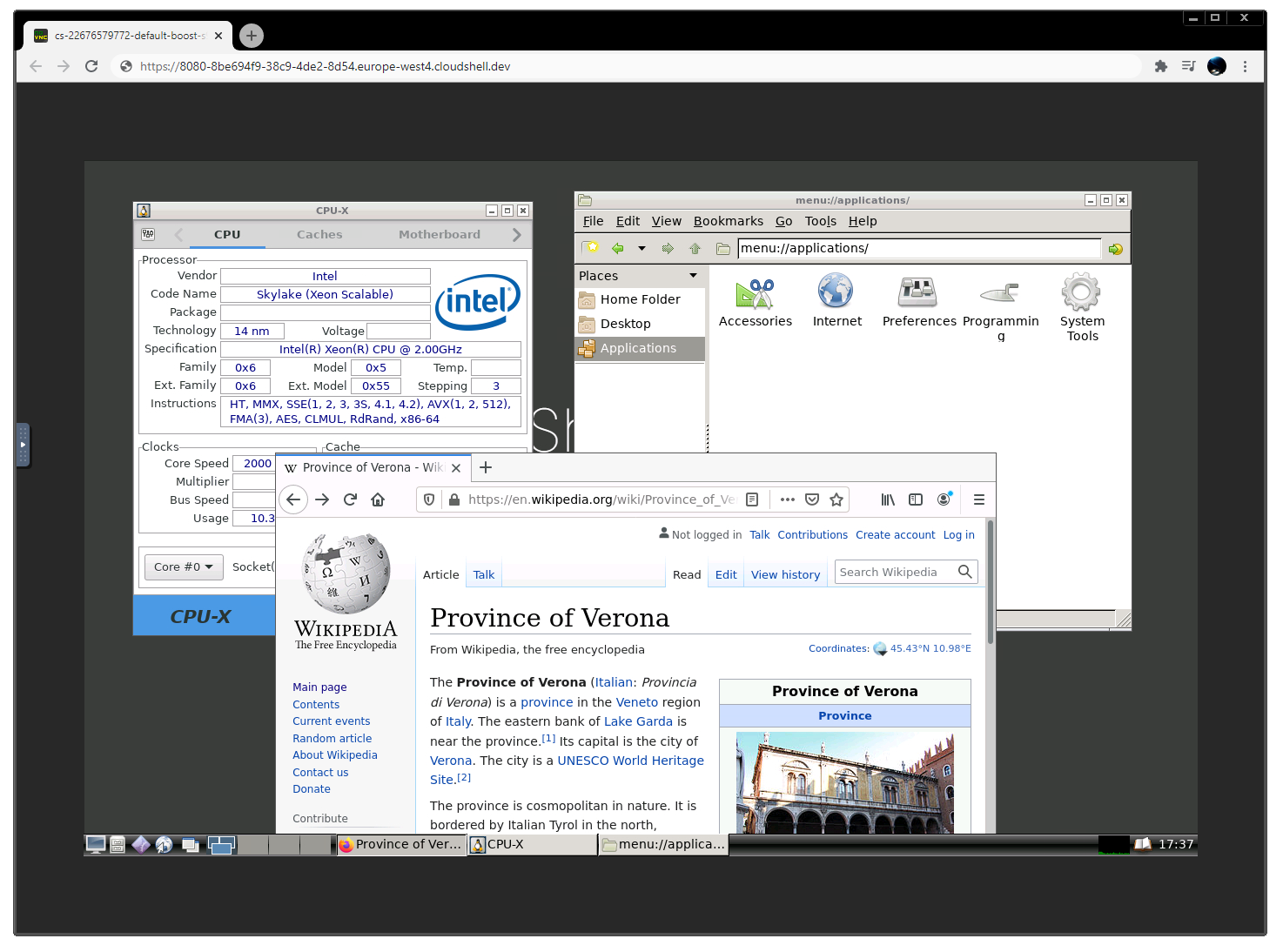This utility is intended to make it easy to run X11 GUI apps on Google's Cloud Shell Editor.
This will install a bare-bones desktop environment, powered by Openbox. Of course, you can install any GUI apps you like using apt, and you can run them from either Cloud Shell Editor itself or from a graphical X terminal/launcher.
As Google's Cloud Shell Editor containers are ephemeral, you have to run install.sh everytime yours resets. The installation is fast, so no big hassle here:
./install.sh
One-liner (cloning into a temp directory and running install.sh)
cd `mktemp -d`; git clone https://github.com/oktvn/cs-vnc.git .; ./install.sh
The install script creates a symlink in one of the bin directories, as such, running it is easy:
your-prompt@cloudshell:~$ cs-vnc
cs-vnc -h
Usage: cs-vnc <args>
-h Print this message
-f Run in the foreground
-k Kill running daemon
If there are no arguments provided, cs-vnc runs as a daemon by default.