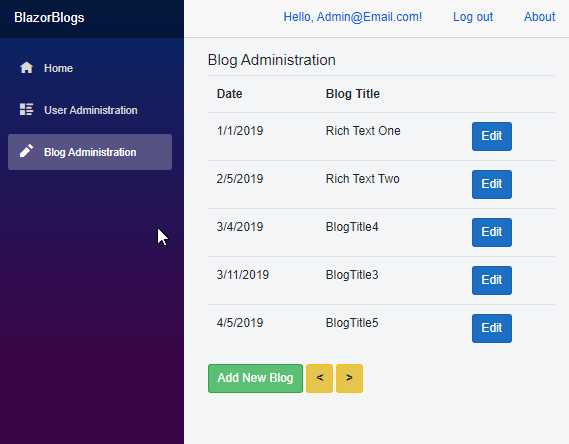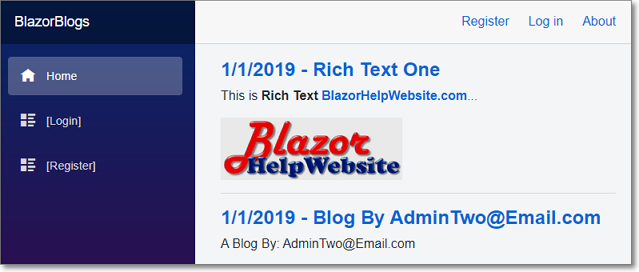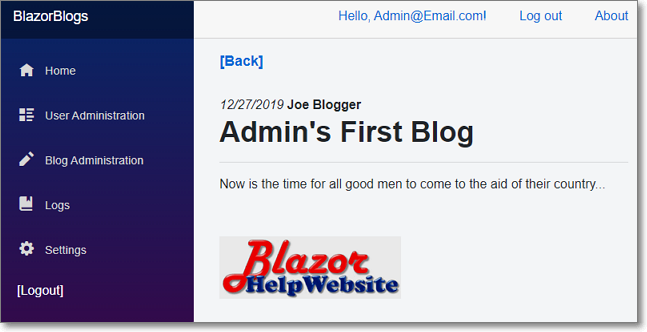Simple blogging application written in Microsoft Server Side Blazor
- Create Database and run scripts in !SQL directory
- Edit appsettings.json to set the database connection and the user name and password of the Administrator
- Run the application, click the Register link and create a user that matches the user name and password
- Log out and log back in. You will now be the Administrator
- Uploading Images With The Blazor Rich Text Editor
- Creating Reusable Custom Blazor Controls
- Creating A Rich Text Editor In Blazor Using Quill
Uses Blazored.TextEditor - Rich Text Editor for Blazor applications