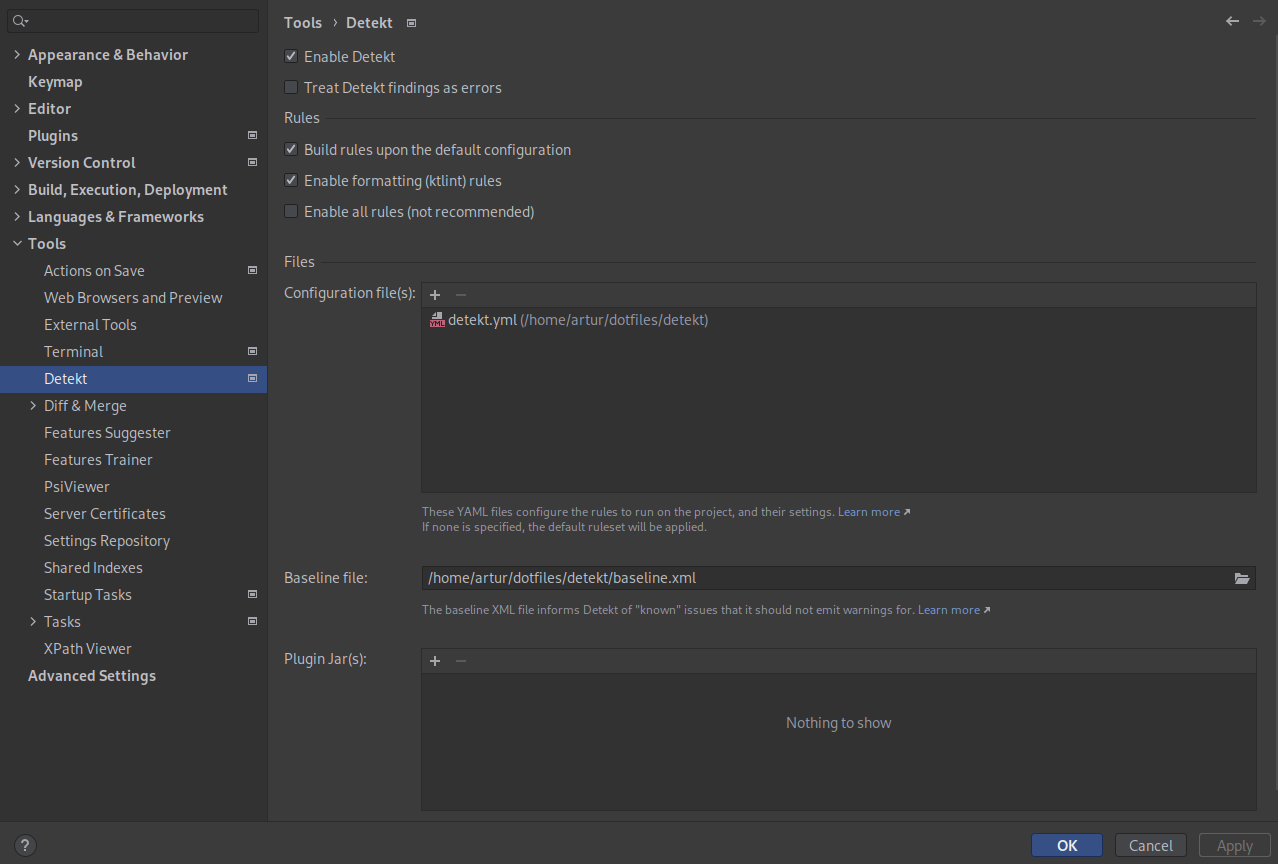Integrates detekt, a static code analysis tool for the Kotlin programming language, into IntelliJ.
The plugin can be downloaded from the Jetbrains plugin repository.
Settings -> Plugins -> Marketplace -> Search for Detekt -> Install- Configure the plugin via
Settings -> Tools -> Detekt
That's it. Detekt issues will be annotated on-the-fly while coding.
You may optionally click Refactor -> AutoCorrect by Detekt rules to auto correct detekt violations if possible.
For building the project, the Gradle IntelliJ plugin is used.
# linux & macOS
./gradlew buildPlugin
# windows
gradlew buildPluginTo test your development, use task runIde which will automatically run an Intellij instance to test your new version of detekt plugin.
# linux & macOS
./gradlew runIde
# windows
gradlew runIdeAlso install the current Detekt IntelliJ plugin version to verify you do not introduce new issues.