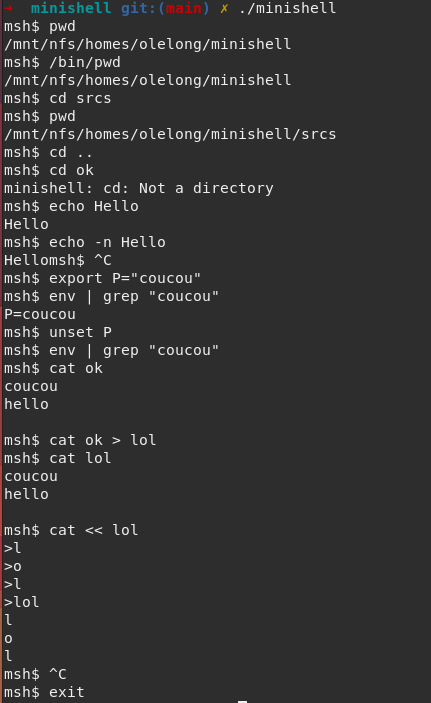Developing a shell
Project in pair with Auguste Faure.
*************************** ENGLISH ***************************
The goal of this program is to implement a shell as close to bash as possible.
But also to use the interactive and non-interactive signals
such as ctrl + c , ctrl + d and ctrl + \.
- A Unix-based operating system (Linux)
- GCC compiler
- GNU Make
Clone the repository git clone git@github.com:olelong/42_minishell.git
Enter in the repository cd 42_minishell or the name you gave when you cloned the repository
Type the command make
Launch the executable ./minishell
Then you can run shell commands such as :
◦ echo and the -n option
◦ cd only with a relative or absolute path
◦ pwd without any options
◦ export without any option
◦ unset without any option
◦ env without any option or argument
◦ exit without any option
◦ echo $?
You can play with redirects:
◦ < must redirect the input.
◦ > must redirect the output.
◦ << must receive a delimiter and read the given input until
it encounters a line containing the delimiter. However, the history
does not have to be updated!
◦ >>must redirect the output to append mode
and the | pipes.
This project is licensed under the MIT License - see the LICENSE file for details.
*************************** FRANCAIS ***************************
Le but de ce programme est d'implémenter un shell aussi proche de bash que possible.
Mais aussi d'utiliser les signaux interactifs et non-interactifs
tels que ctrl + c , ctrl + d et ctrl + \.
- Un système d'exploitation basé sur Unix (Linux)
- Un compilateur GCC
- Un GNU Make
Clonez le repository git clone git@github.com:olelong/42_minishell.git
Entrez dans le dossier cd minishell ou le nom que vous avez donné lorsque vous avez cloné le repo
Taper la commande make
Lancer l'exécutable ./minishell
Vous pouvez ensuite exécuter des commandes shell telles que :
◦ echo et l'option -n.
◦ cd uniquement avec un chemin relatif ou absolu
◦ pwd sans aucune option
◦ export sans aucune option
◦ unset sans aucune option
◦ env sans option ni argument
◦ exit sans aucune option
◦ echo $?
Vous pouvez jouer avec les redirections :
◦ < doit rediriger l'entrée.
◦ > doit rediriger la sortie.
◦ << doit recevoir un délimiteur et lire l'entrée donnée jusqu'à ce que
qu'il rencontre une ligne contenant le délimiteur. Cependant, l'historique
ne doit pas être mis à jour !
◦ >> doit rediriger la sortie vers le mode append.
et les | pipe.
Ce projet est sous licence MIT - voir le fichier LICENSE pour plus de détails.