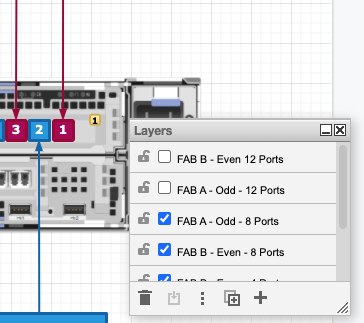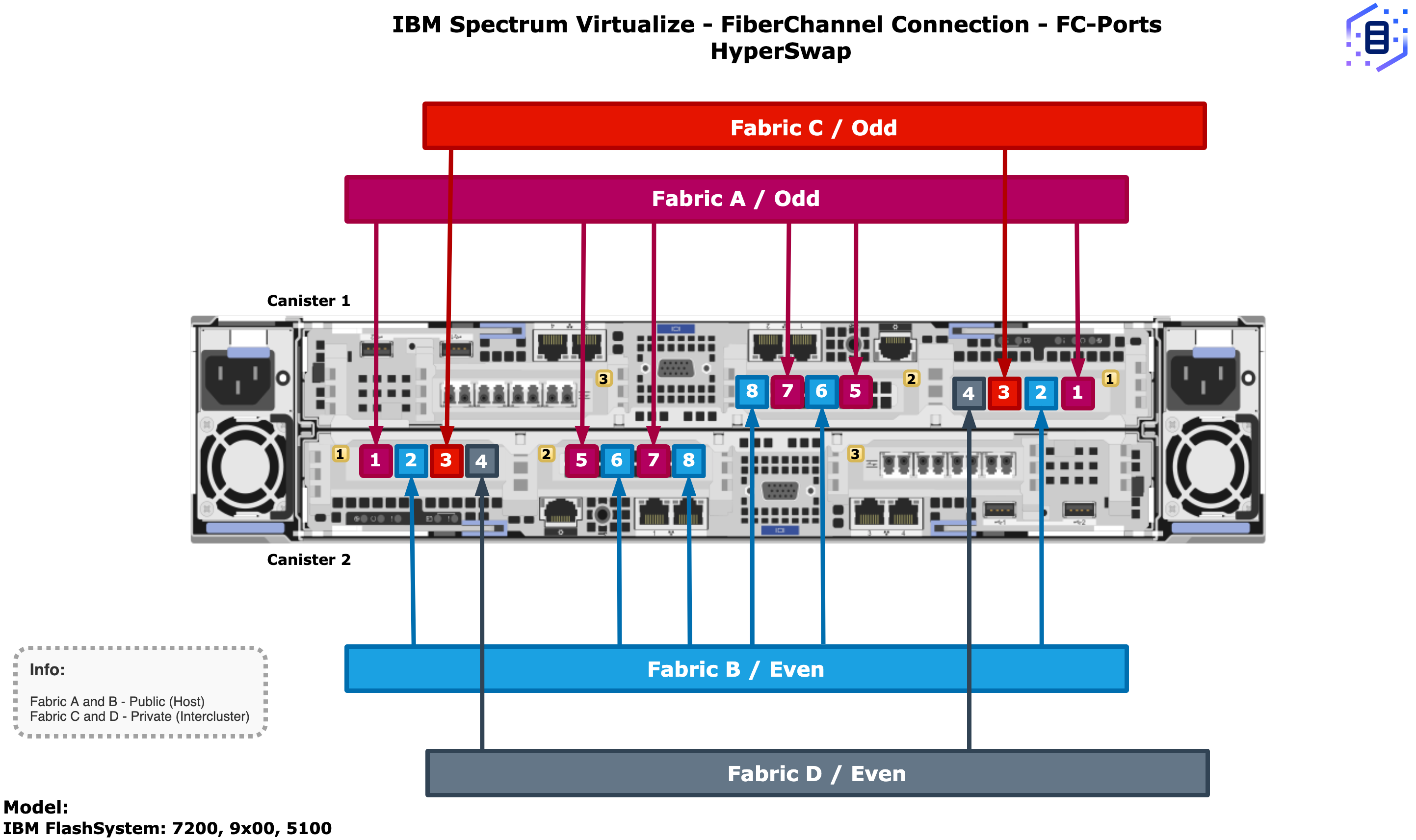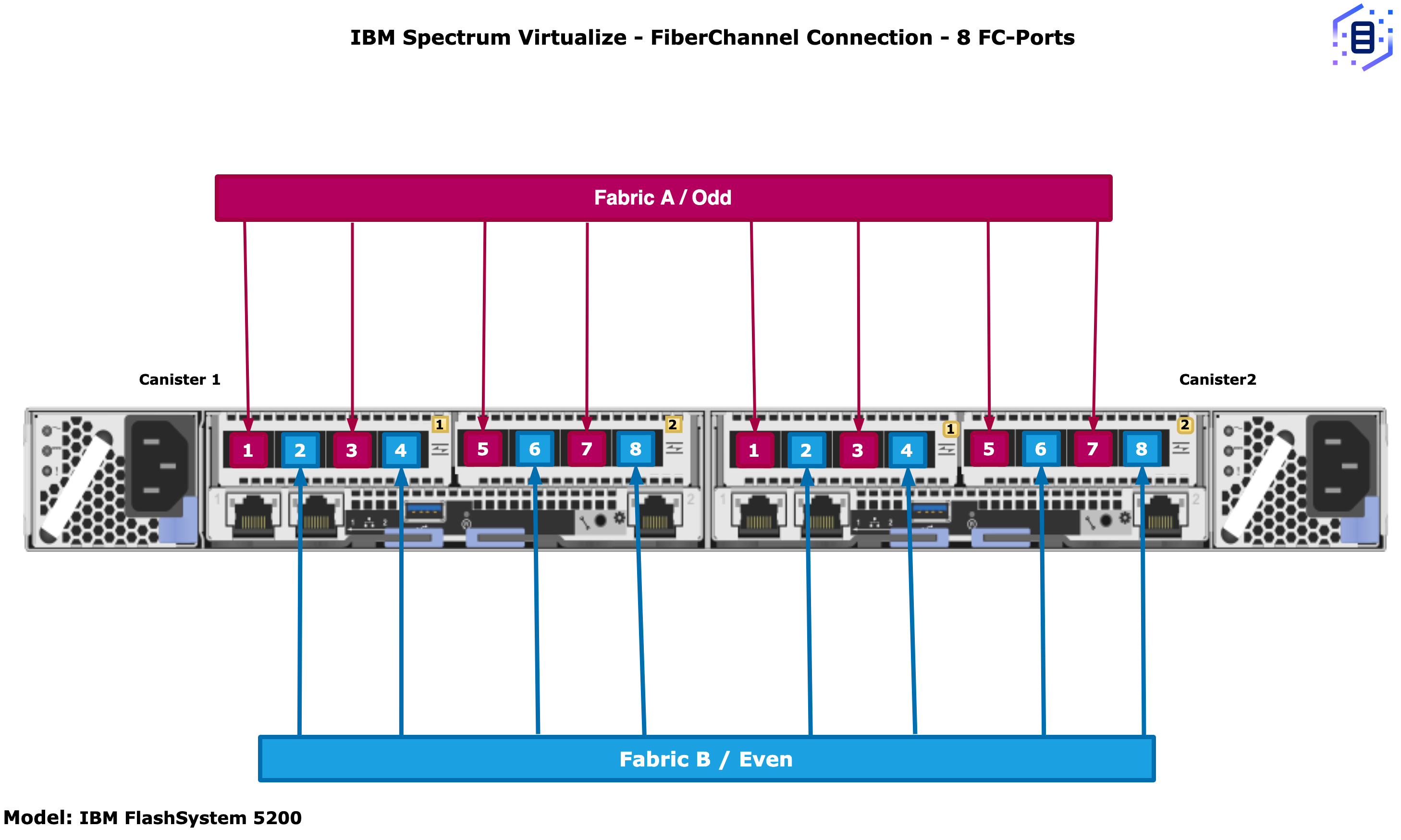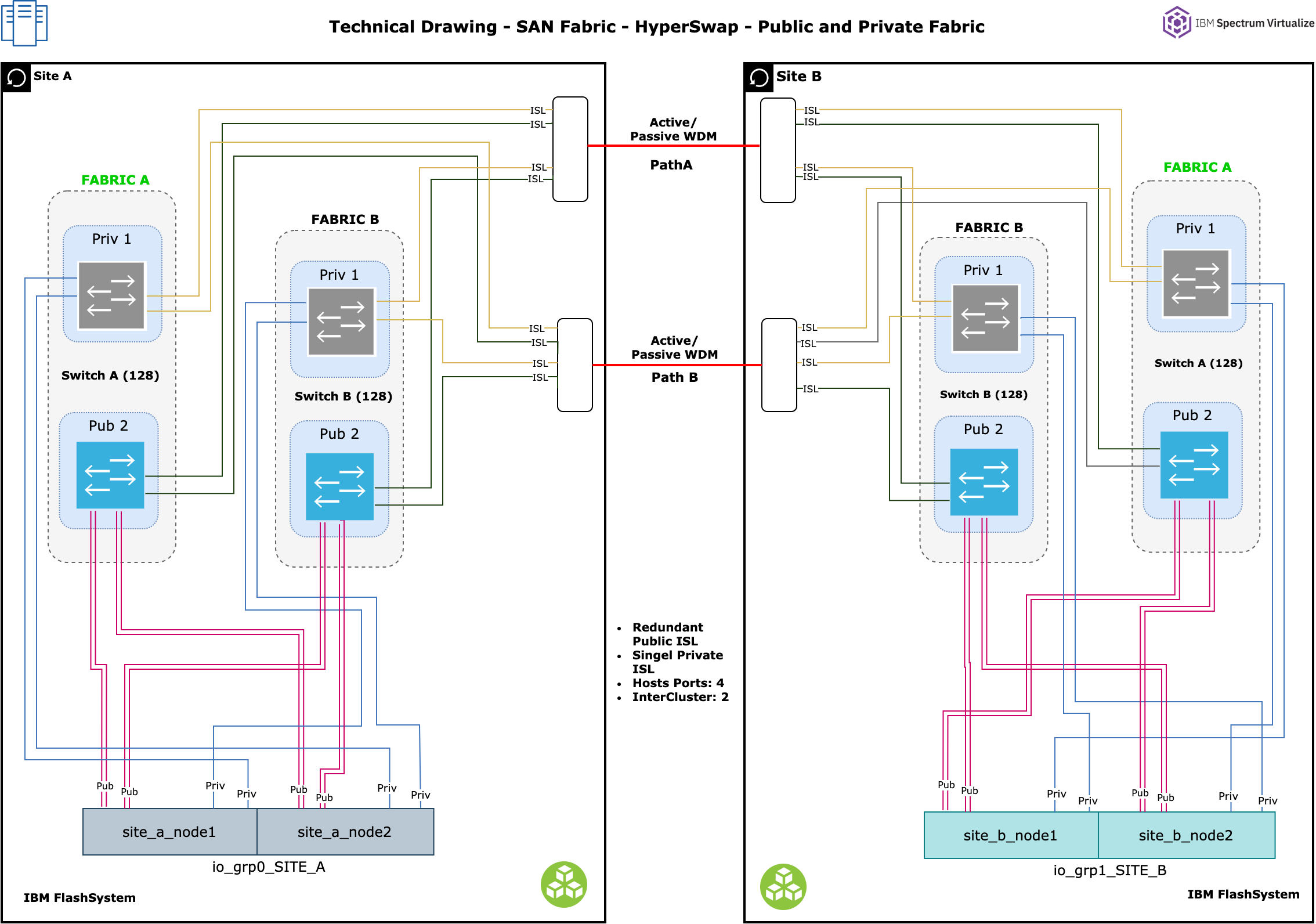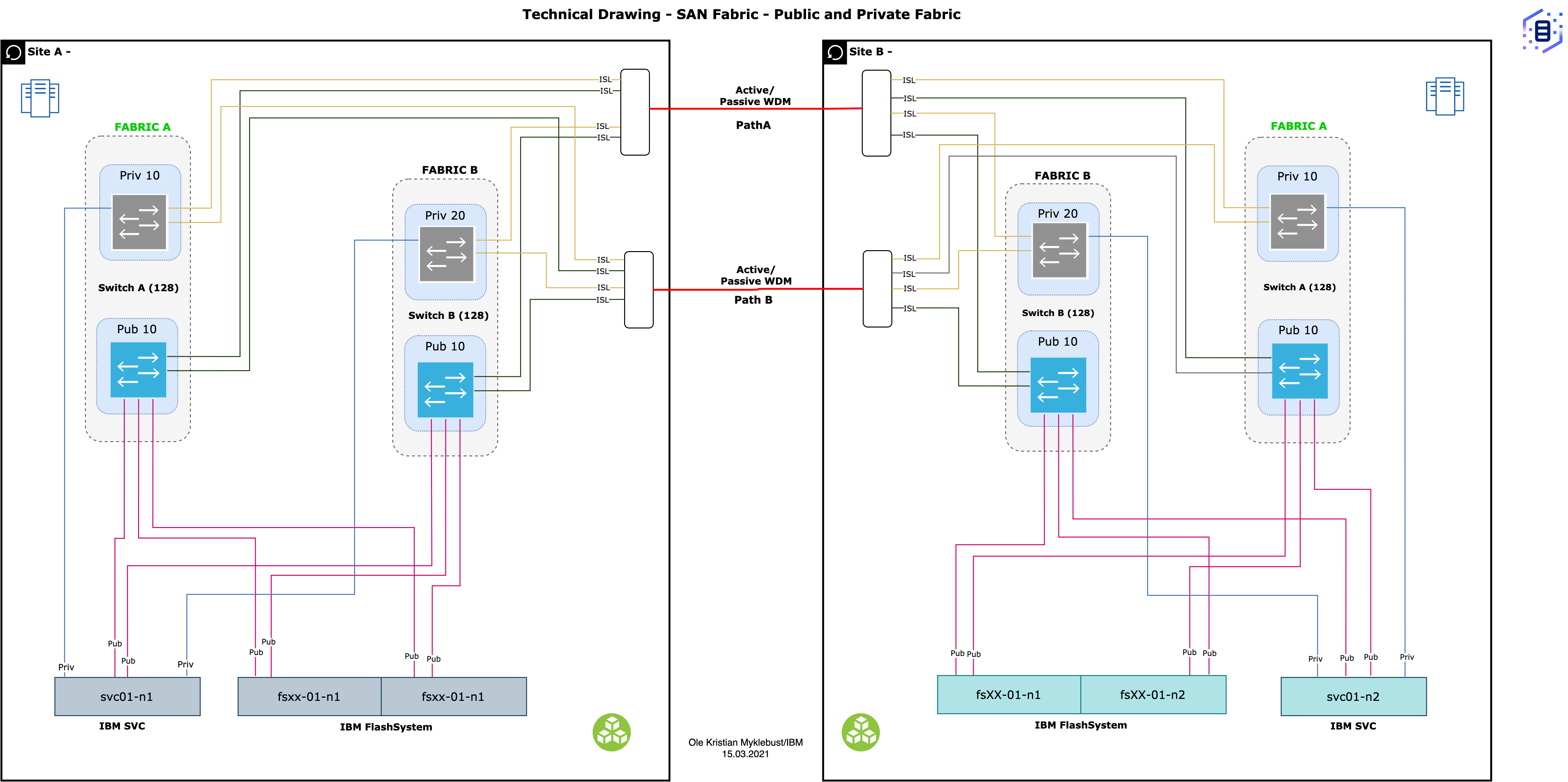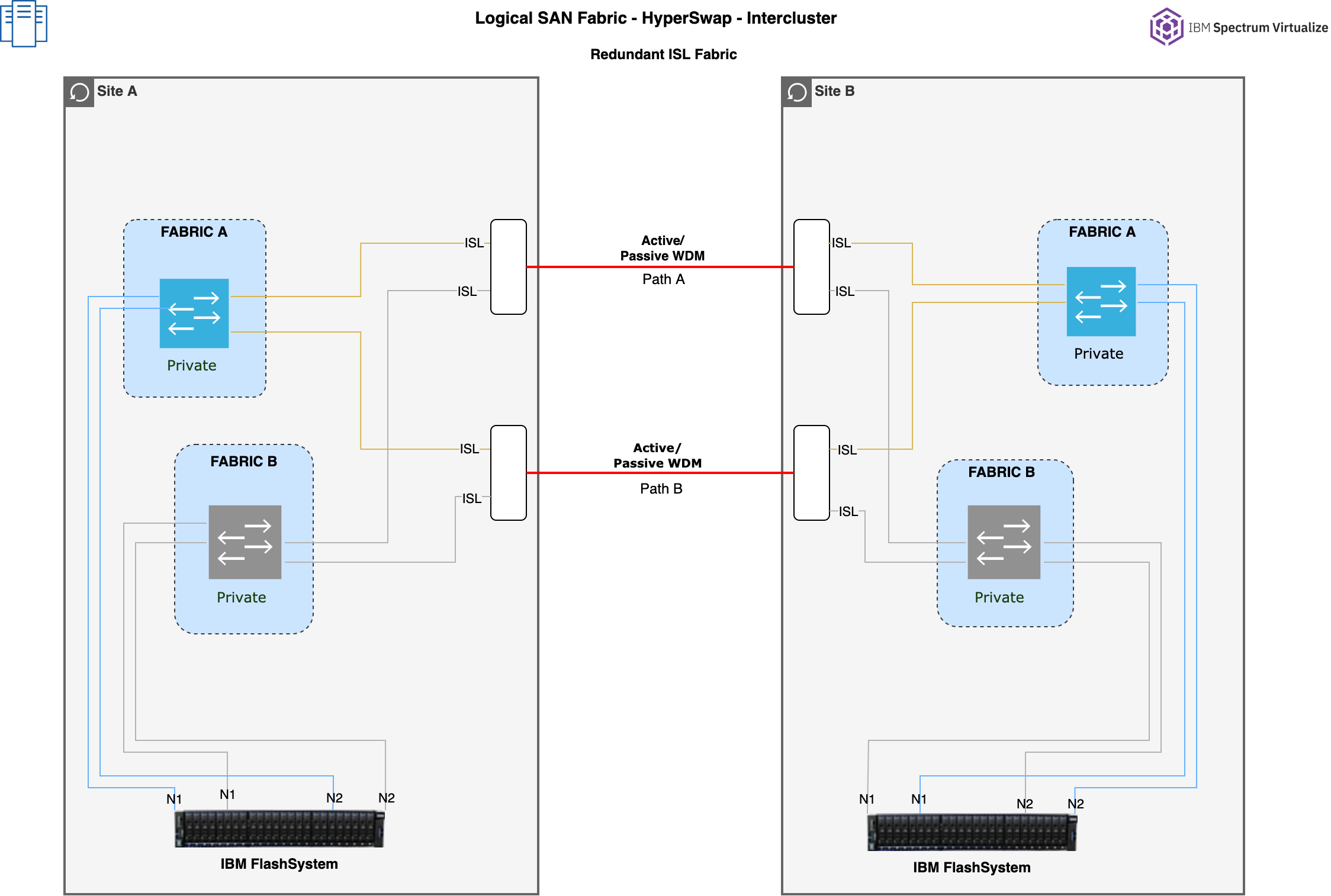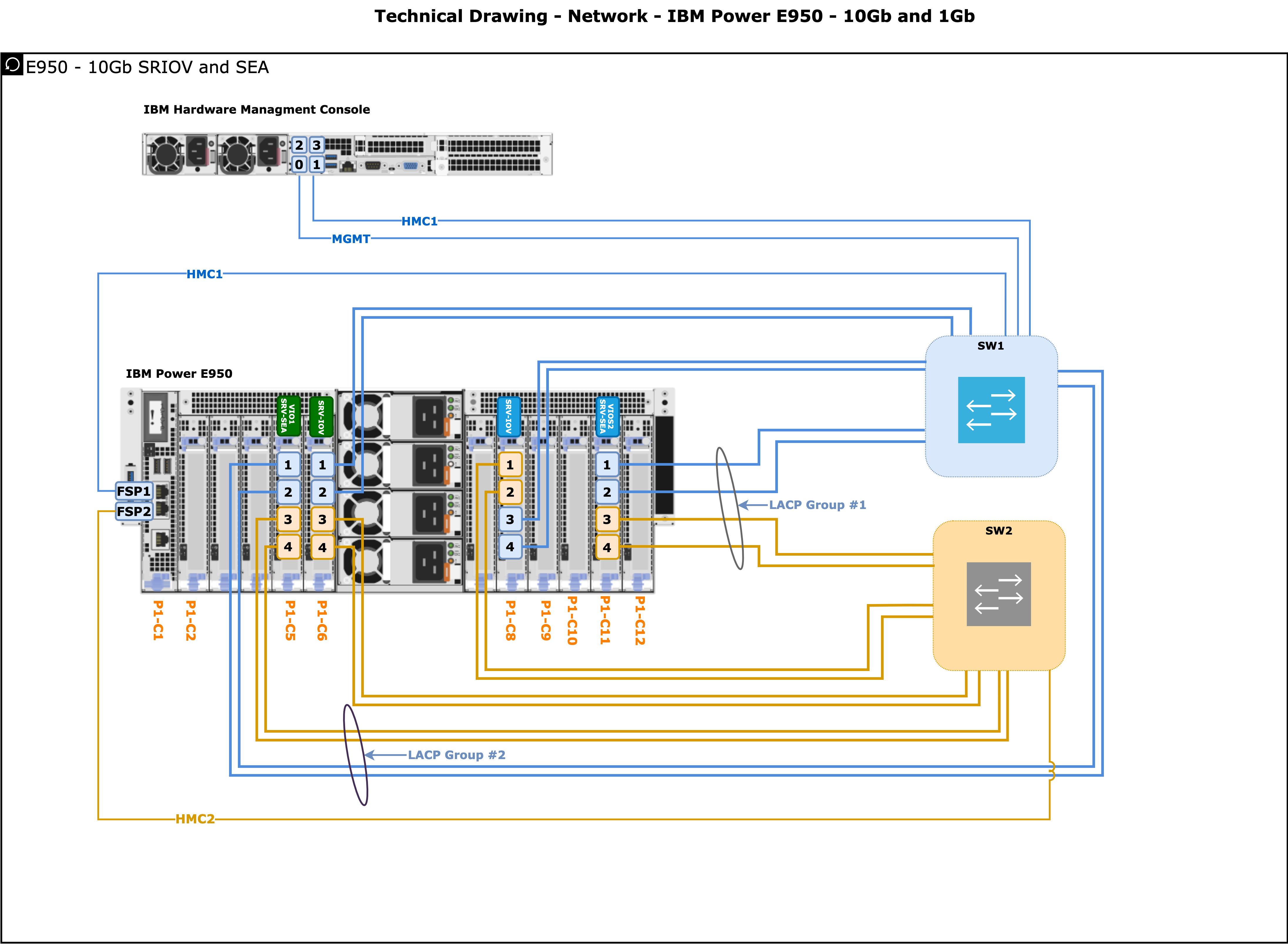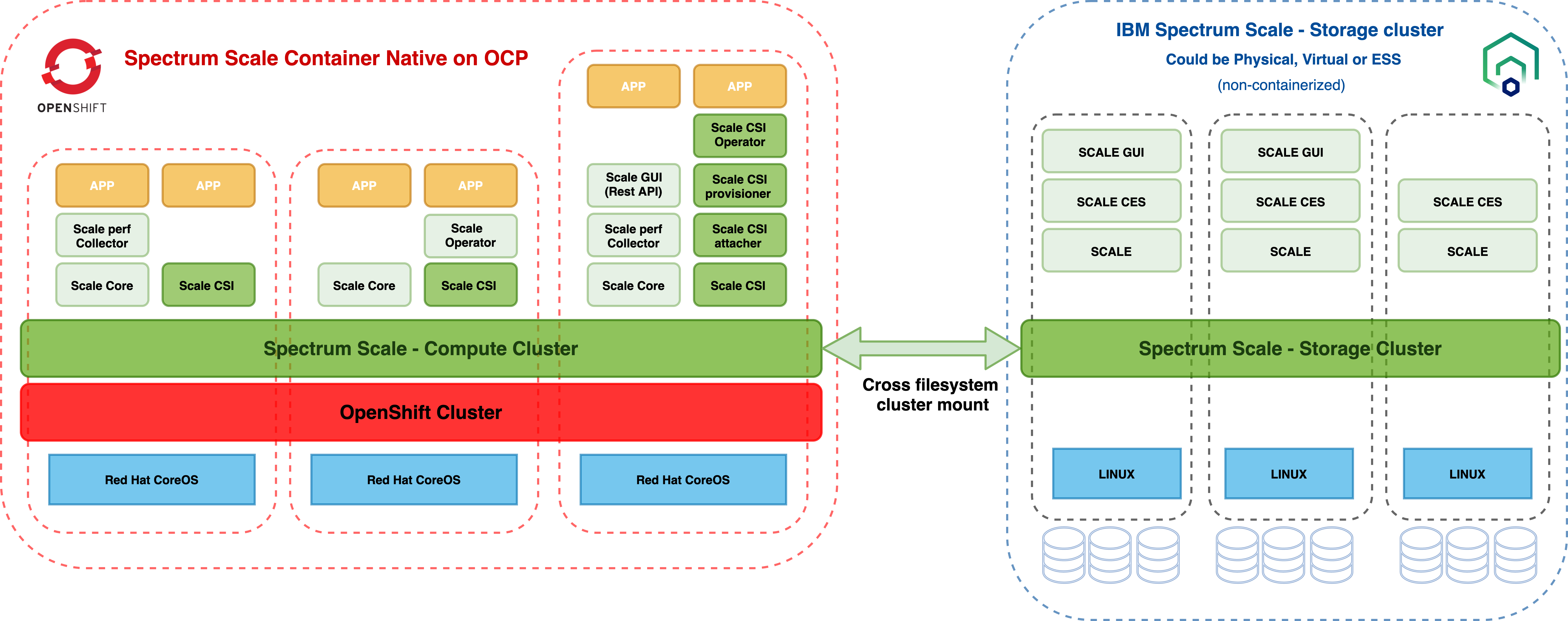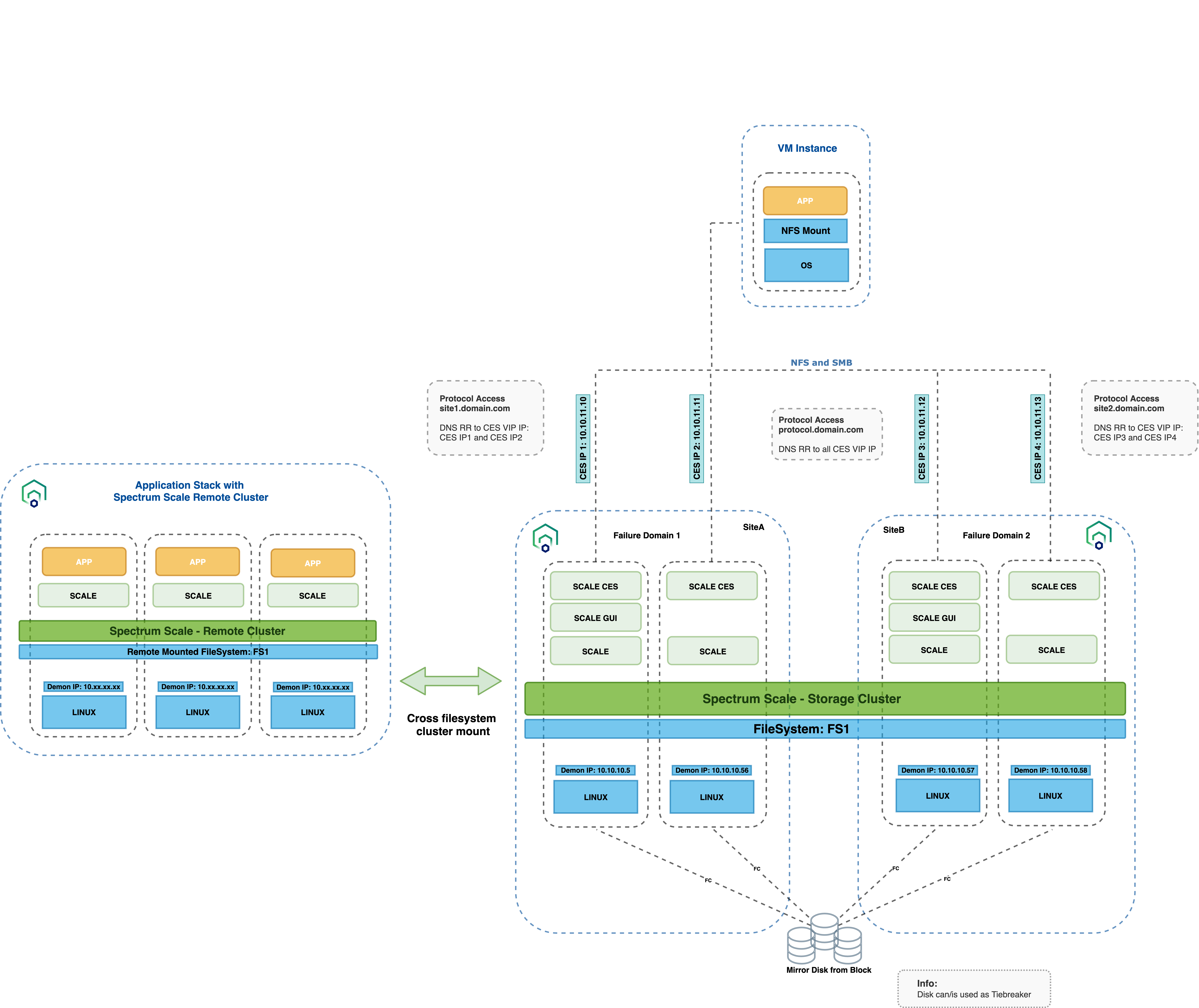Created some IBM HW and software Architecture diagrams in "Diagrams /DrawIO" that can be use on almost all platforms, and there is also a WebBrowser version.
Diagram.net can import and save content from different sources like, DropBox, GitHub. Can also commit directly to GitHub and GitLab
Check also IBM Architecture Center
-
Open the desktop Draw.io application in your computer or open app.diagram.net in your browser.
-
Direct Links to Online Diagram editor from GitHub Repo
-
Block Storage
-
File Storage
-
IBM Power Systems
-
Most of the diagrams have layers, So you can remove or add for.example: FC Ports/Links
IBM FlashSystem and SVC - FC-Port Connection Diagram - IBM FlashSystem - FC-Port Connection Diagram direct link to diagrams.net
Current System in the diagram
- FS9500, FS9100, FS7x00, FS5100, FS5200 and SVC SV1-3*
Example Flashsystem with Public port.
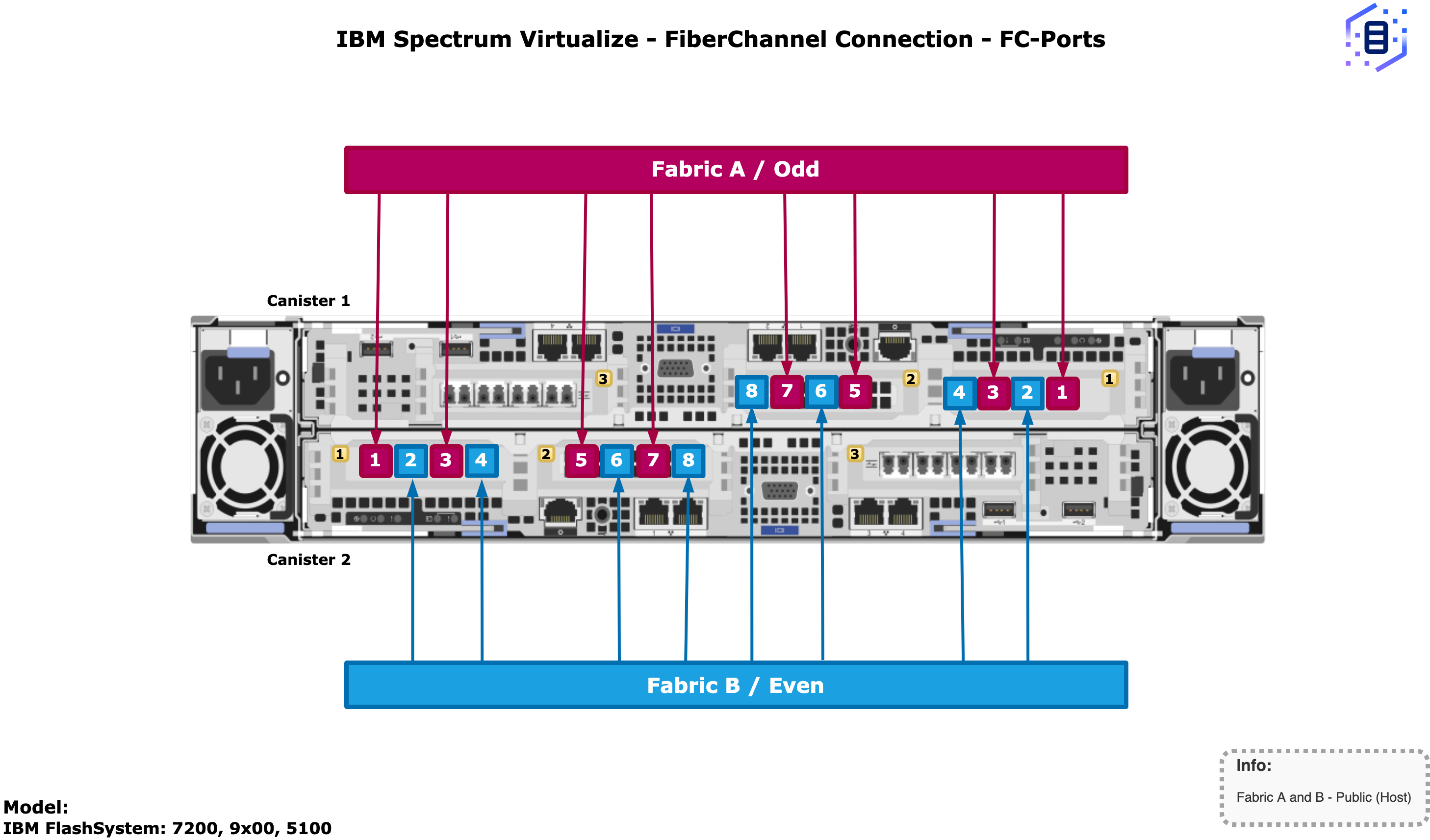
Example Flashsystem 7x00,9100 and 5100 with private and Public port for HyperSwap setup
Example of FlashSystem 5200 with private, (There is also for Private Public / Hypeswap)
Example with IBM Power E950 network drawing with 10Gb and 1gbps - SRV-IO and SEA - HMC. ( More will come )
Example with IBM Spectrum Scale Container Native Storage Access - CNSA
Example with IBM Spectrum Scale Stretched Cluster + CES and Remote Cluster options-
23.03.2022 Updated with:
- New models FS9500, FS7300 and SVC SV3
- PortSets example
14.04.2021 Updated with:
- FC Ports for FS9100, FS7100, FS5100, FS5200 and SVC SV*
- IBM FlashSystem with SVC Stretched Cluster including Private and Public Links.
- Spectrum Scale Stretched Cluster with CES and Remote Clusters.
- IBM Spectrum Scale with CSNA and OpenShift
To add direct link to diagrams.net, create the URL by copy the raw.githubusercontent url. encode the value as a URL (eg. by using https://jgraph.github.io/drawio-tools/tools/convert.html and clicking URL encode) and add the resulting value after https://app.diagrams.net/#U
Provides the templates/diagrams "as-is" with no warranty of any kind.