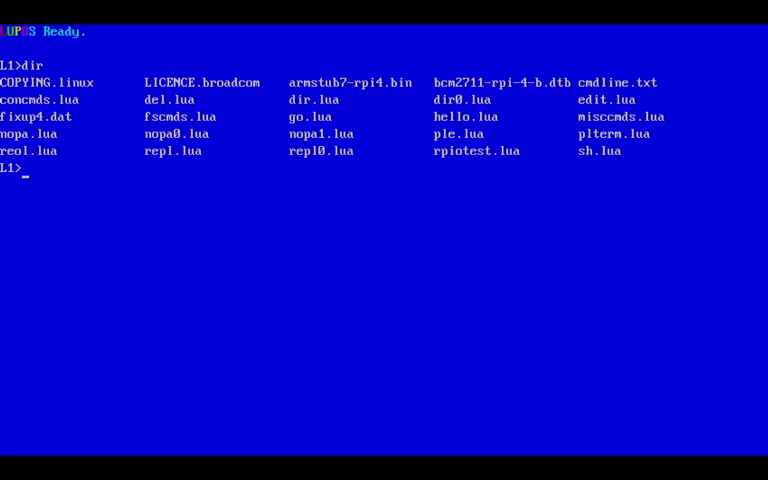Warning: This is a work in progress
LUPOS - short for Lua environment on the Raspbery Pi like an OS - is a Lua (http://www.lua.org) interpreter mated to the Circle bare metal environment (https://github.com/rsta2/circle) for the Raspberry Pi (https://www.raspberrypi.org) with the help of Circle-Stdlib (https://github.com/smuehlst/circle-stdlib).
It looks like this:
A video of LUPOS booting is avaliable here.
A big, big thank you goes out to the people who wrote most of the code used:
- Rene Stange for Circle.
- Stephan Mühlstrasser for Circle-Stdlib.
- Corinna Vinschen and Jeff Johnston for Newlib.
- Roberto Ierusalimschy, Waldemar Celes and Luiz Henrique de Figueiredo for Lua
- philanc for the Pure Lua Editor
LUPOS started on a Raspi 3b+ and is now developed on a Raspi 400. There is no reason it should not run on the other Raspis - as supported by Circle - but this is untested.
As the Circle README states: This describes building on PC Linux. See the file doc/windows-build.txt for information about building on Windows. If building for the Raspberry Pi 1 you need a toolchain for the ARM1176JZF core (with EABI support). For Raspberry Pi 2/3/4 you need a toolchain with Cortex-A7/-A53/-A72 support. A toolchain, which works for all of these, can be downloaded here. Circle has been tested with the version 9.2-2019.12 (gcc-arm-9.2-2019.12-x86_64-arm-none-eabi.tar.xz) from this website.
- Clone the GitHub repository:
git clone https://github.com/olfp/lupos.git- Configure your Pi version & environment
./configure -r 4The -r option gives the Pi verison 1, 2, 3 or 4 (4 for 400). 3. Build Circle & other libraries needed
make libs- Build LUPOS
make- Fetch Raspi firmware files (optional)
cd circle-stdlib/libs/circle/boot && makeFollow the instuctions in the README. You can also use a working Rasbian image. 6. Copy needed boot files (if needed) and the kernel image (Pi 400: kernel7l.img) to an MicroSD card, plug in Pi, enjoy
Boot to a REPL which accepts Lua code. Filessystem commands for FAT on SD/USB as provided by Circle/FATFS are partly there: dir, go (cd), path (pwd) and del are present. The REPL is tweaked to call functions without arguments even if th etrailing parentheses are mising. This means you can just type "dir" to get a directory.
A text editor "edit" is provided based on https://github.com/philanc/ple. Storage is on the SD card "SD:" and USB sticks "USB:", "USB2", .., "USB4".
This project is licensed under the GNU GENERAL PUBLIC LICENSE Version 3 - see the LICENSE file for details