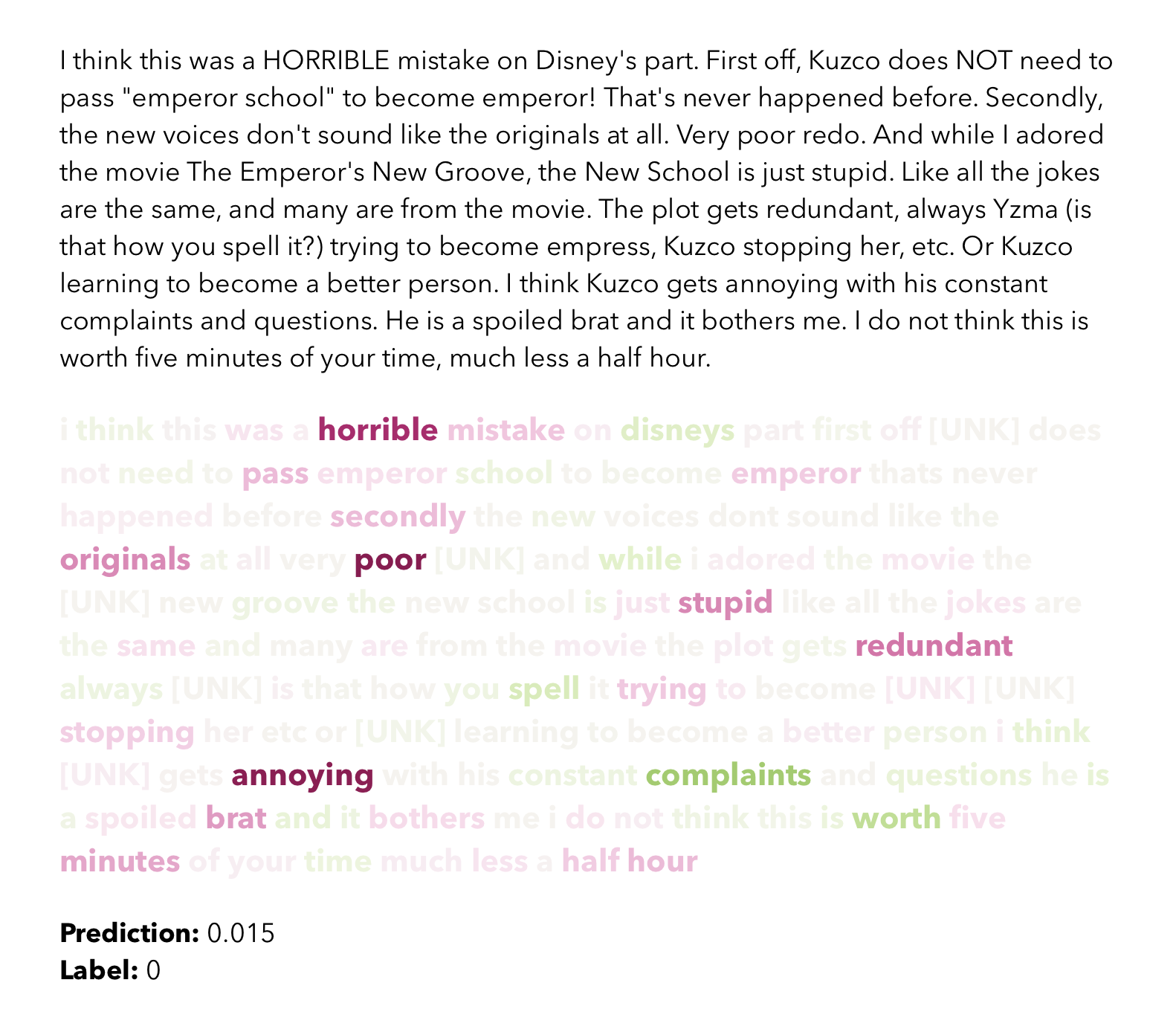This project is an experiment in using SHAP values to explain the role of individual words in a natural language model that predicts the sentiment of a document based on word sequences. The aim is to estimate the contribution of each individual word in a sequence to the predicted sentiment of the whole document.
There are two components to the project:
-
A recurrent neural network that has been trained to predict the sentiment of movie reviews in the IMDB movie reviews dataset.
-
Functions that "explain" the model's predictions by estimating SHAP values for each individual token in the input sequence. One of these functions generates a dictionary of data that can be used to visualise the contribution of each individual token in the sequence to the prediction.
This project is a proof of concept and a work in progress.
Create the environment with venv.
python -m venv env
source env/bin/activate
pip install --upgrade pip
pip install ipython numpy pandas scikit-learn matplotlib tensorflow tensorflow-datasets shapActivate the environment with source.
source env/bin/activateDeactivate the environment with deactivate.
The main module contains three functions for producing (and reproducing) the results. Each function takes the name of a model to work with. The function for training a model will create and save a model with the given name, while the functions for evaluating a model and explaining the predictions from a model will look for a model with that name in the models directory and use that to make predictions for evaluation or explanation.
This repository contains a pre-trained model called rnn_sentiment_classifer, which can be used to evaluate or explain predictions from the validation and test sets. Note that if you train a new model with this model name it will overwrite the pre-trained model in the models directory.
To train a new model, provide train_model with the name to use for the model. This will save the model, the vectorizer, and the tensorboard logs for this model using the model name.
from sentiment import main
model, history, vectorizer = main.train_model('my_model')To evaluate a model, provide evaluate_model with the name of a model and the name of the dataset to use for the evaluation, which should be either val, or test.
from sentiment import main
results = main.evaluate_model('my_model', evaulation_set='test')To get the explanatory data for a model, provide explain_model with the name of the model and the name of the dataset to use for the predictions to explain, which should be either val, or test.
The SHAP explainer will use some of the values from the training set as background data. You can designate a slice of records to use as background data and a slice to use for predictions with the background_start, background_end, evaluation_start, and evaluation_end arguments. For example, to get explanatory data for predictions of the first ten records in the test set, using the first one hundred records of the training set as background data, you would do the following:
from sentiment import main
reviews = main.explain_model(
'my_model',
evaluation_set='test',
evaluation_start=0,
evaluation_end=10,
background_start=0,
background_end=100):This function returns a dictionary of results data, which includes the original text of the review, the true sentiment label, the predicted sentiment label (as a probability between 0 and 1), the list of tokens from the vectorizer, and the list of SHAP scores for each token. This dictionary can be saved as json if you want to export the data for analysis and visualisation.
import json
reviews_serialized = json.dumps(reviews)
with open('data/output/reviews.json', 'w') as outfile:
outfile.write(reviews_serialized)The following table shows basic metrics for the rnn_sentiment_classifier model on the test set. This model has already been trained and can be found in the models directory.
| Metric | Score |
|---|---|
| Accuracy | 0.895 |
| Precision | 0.893 |
| Recall | 0.901 |
| F1 Score | 0.897 |
The following visualisation compares the original text of a movie review from the test set with a representation of how the sentiment classifier sees the review. Each token in the sequence is shaded with its SHAP value. Tokens shaded green contributed positive sentiment to the prediction, while tokens shaded pink contributed negative sentiment to the prediction. The strength of the shading indicates the relative strength of the contribution.