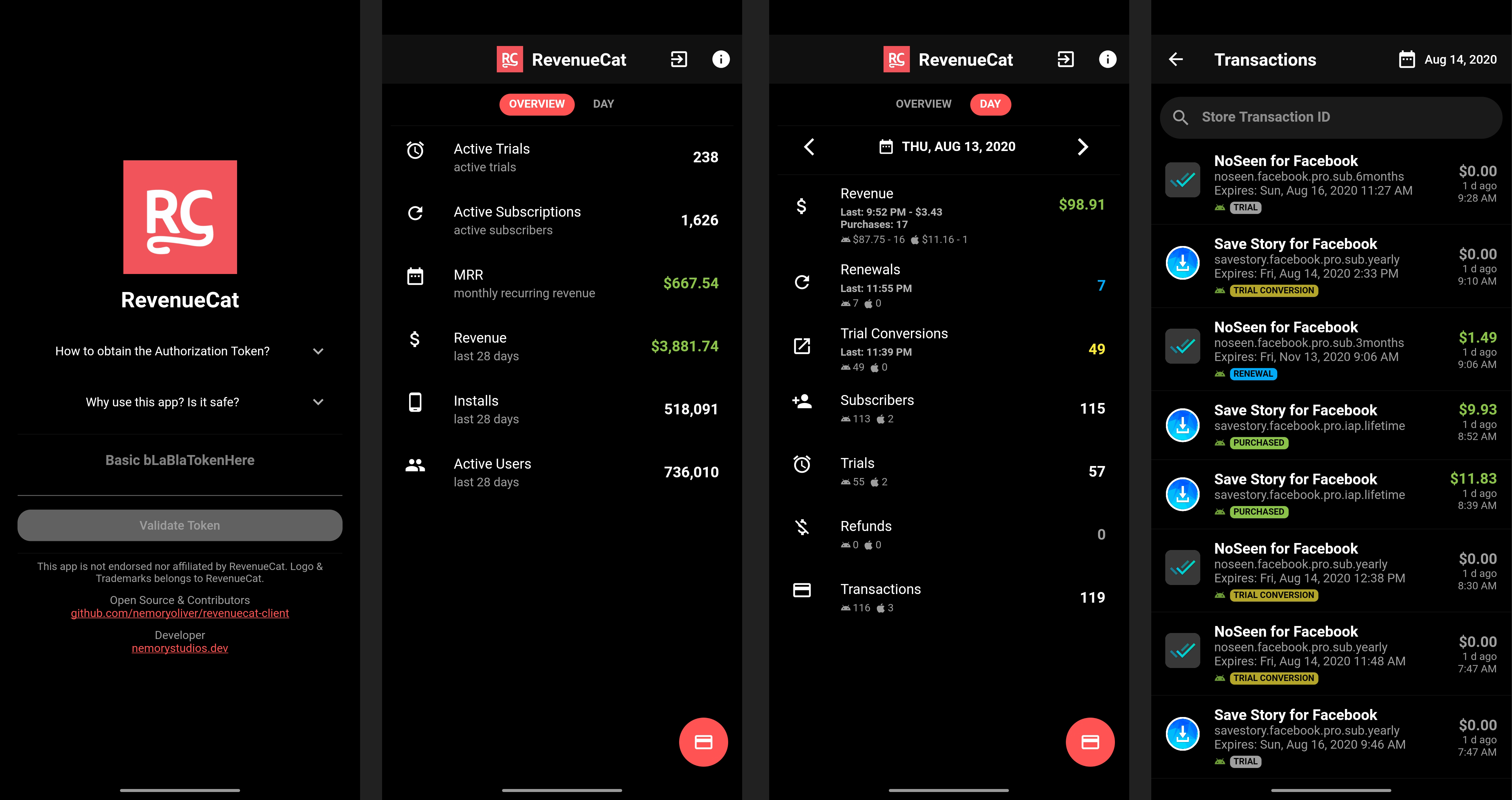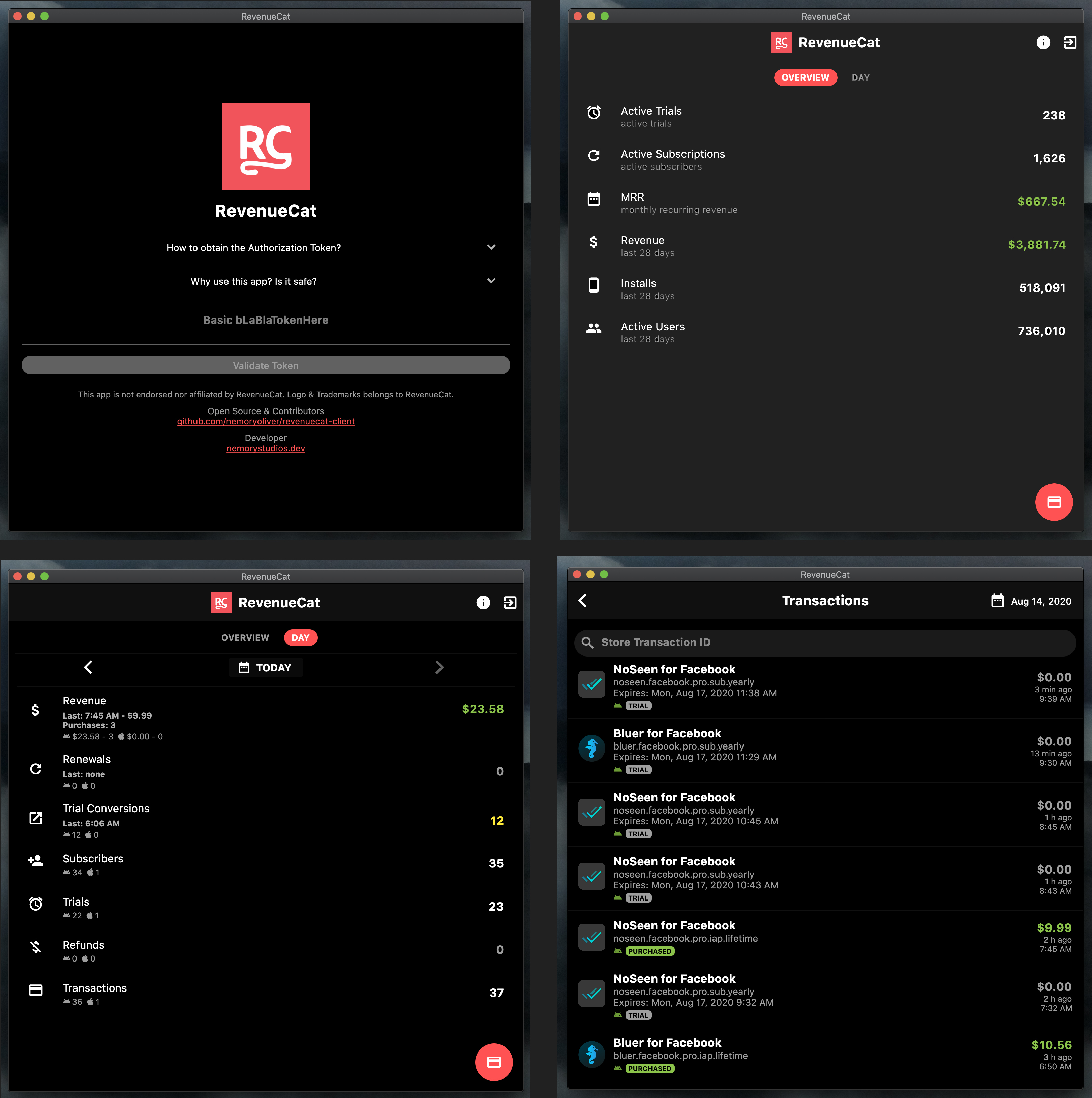A 3rd Party RevenueCat Cross Platform Client made with Flutter! This app is not endorsed nor affiliated by RevenueCat. Logo & Trademarks belongs to RevenueCat.
Web Client: https://revenuecat.surge.sh
·
Download & Install for Android & MacOS
·
Report Bug
·
Request Feature
We are very grateful that RevenueCat exists! It's now easier to integrate In-App Purchase features in our apps with minimal code and less complexity. Yes, you can use RevenueCat's Web Dashboard to see everything, but come on, an app is better on mobile.
- iOS
- Android
- Mac OS
- Web
- Windows (soon)
- filter by Date (previous day & next day buttons + date picker)
- shows data per platform (iOS & Android)
- shows last purchase, renewal, and trial conversion dates
- RC Overview: Active Trials, Active Subscriptions, MRR, Revenue, Installs and Active Users in the last 28 days
- filter by Date (date picker)
- search by Transaction ID
Google Flutter SDK
- Flutter SDK
- Android SDK & Android Studio for deployment to Android
- XCode IDE for deployment to iOS/iPad/MacOS
- VS Code IDE optional
- Clone the repo
git clone https://github.com/nemoryoliver/revenuecat-client.git- Switch Flutter Channel to dev or master
flutter channel dev
- Enable desktop support
flutter config --enable-macos-desktop
- Install packages dependencies
flutter pub get
- Run
flutter run
- Notifications
- Search Transactions with User ID & Email
- Charts for RC Premium Users
- Windows Support (if requested)
- Light Mode (if requested)
See the open issues for a list of proposed features (and known issues).
Contributions are what make the open source community such an amazing place to be learn, inspire, and create. Any contributions you make are greatly appreciated.
- Fork the Project
- Create your Feature Branch (
git checkout -b feature/AmazingFeature) - Commit your Changes (
git commit -m 'Add some AmazingFeature') - Push to the Branch (
git push origin feature/AmazingFeature) - Open a Pull Request
Distributed under the MIT License. See LICENSE for more information.
Oliver Martinez - @nemoryoliver - nemoryoliver@gmail.com
Project Link: https://github.com/nemoryoliver/revenuecat-client