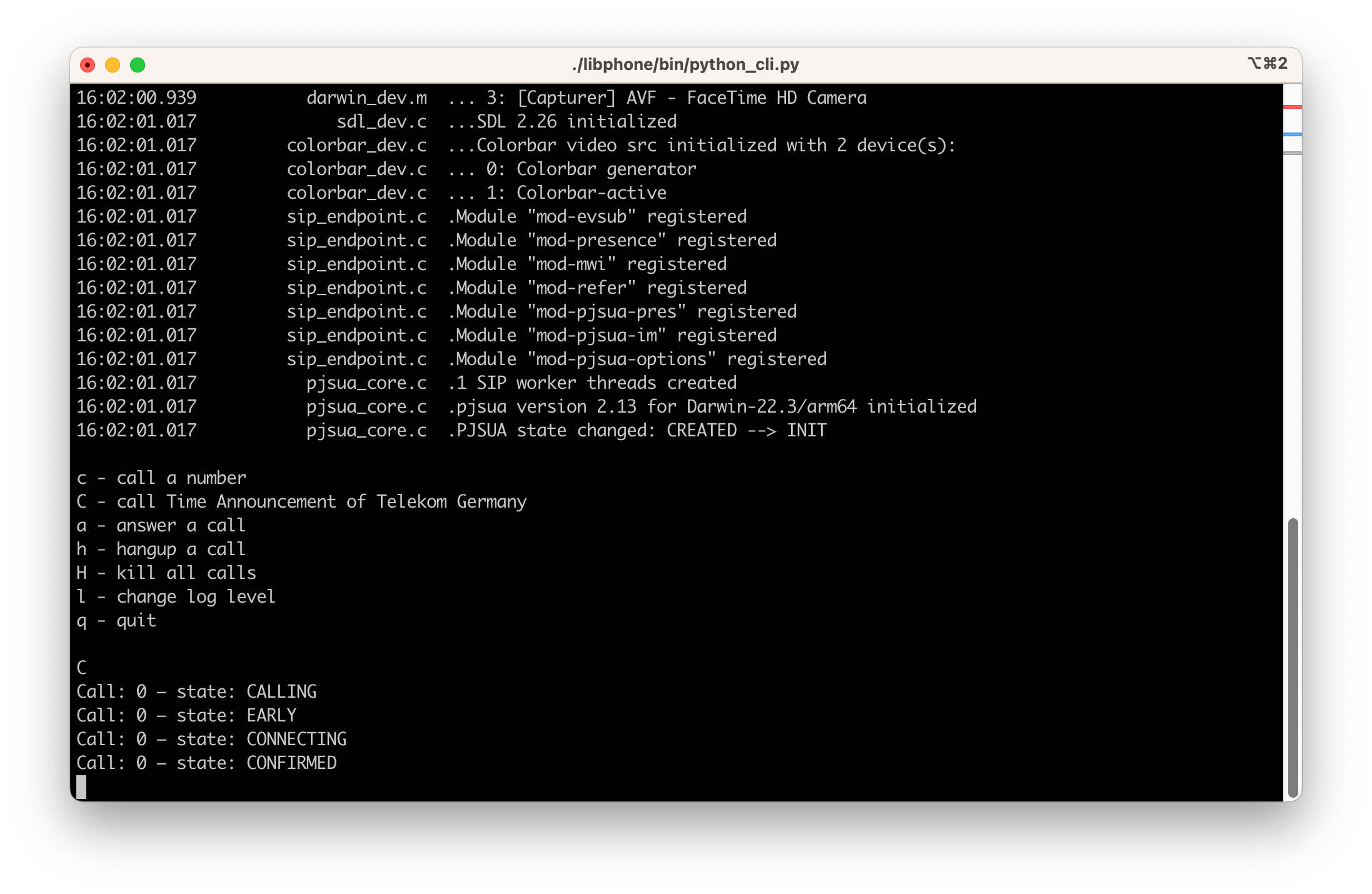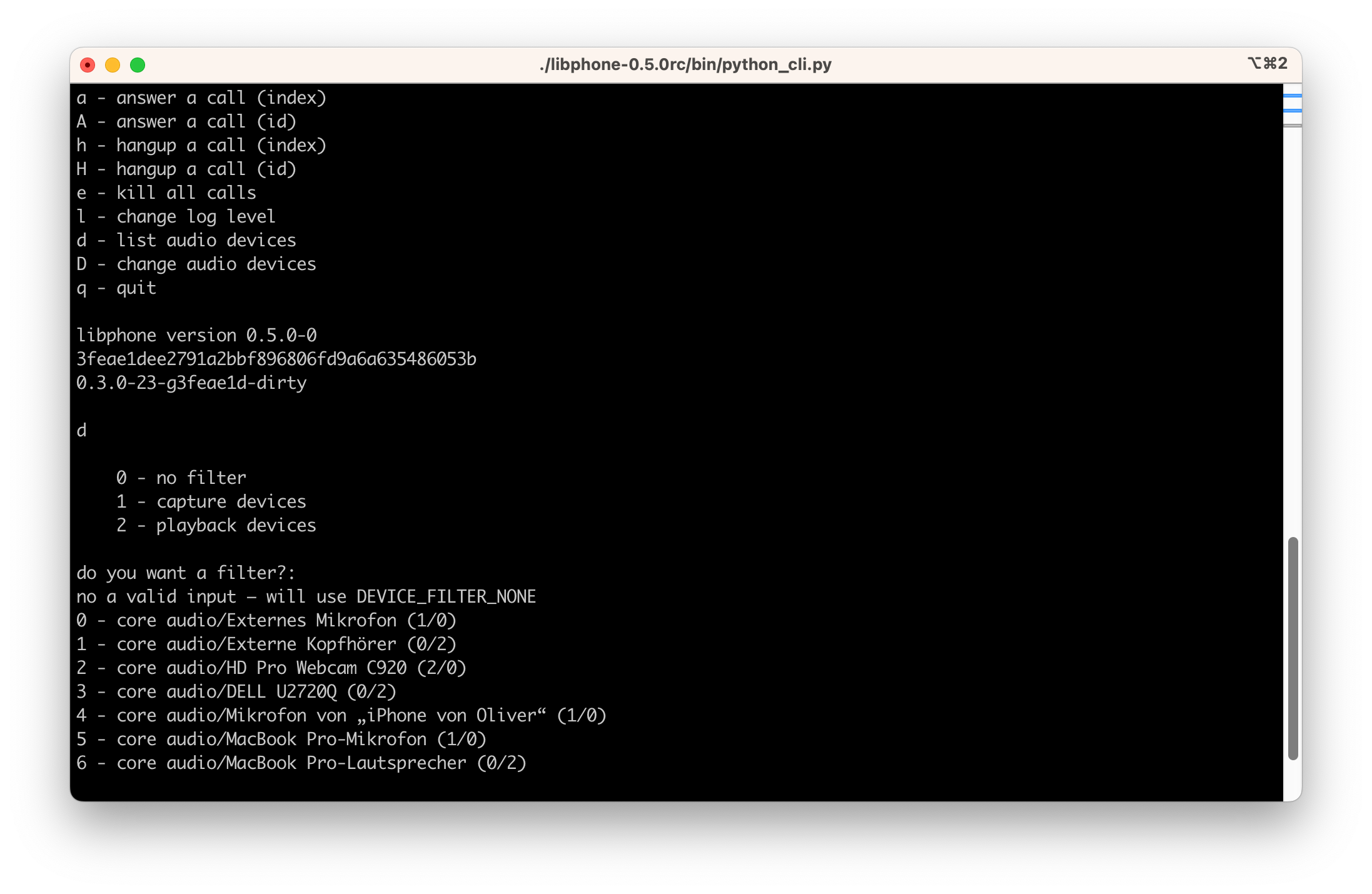libphone is a library that sits on top of PJSIP project and tries to make it very simple to build a softphone. libphone provides a C++ and a C-API. Included with the library is a Python script that demonstrates the API python_cli.py. You can download one of the binaries and just enter your SIP credentials if you want to test things out. Included with the library you can also find usage example in C, C++ and Java using the C-API via JNA.
You can create a phone with
phone = phone_create("☎️", ["194.25.0.69","194.25.0.79"], "stun.t-online.de")Starting with libphone-0.7.0 there's an additional API phone_create_with_system_nameserver which gives you three
possibilities to configure the system:
- use getaddr resolving of hostnames. If you want the behavior give the system an empty array of nameservers.
- use the nameservers of the system for SRV lookups.
- provide the nameservers for SRV lookups.
Once created connect the phone to your server via:
phone_connect(phone, "tel.t-online.de", "your_sip_username", "your_sip_password")Now you are ready to make a call:
phone_make_call(phone, "+491804100100")You can register callback functions for incoming calls and their call states like this:
phone_register_on_incoming_call_callback(phone, on_incoming_call, None)
phone_register_on_call_state_callback(phone, on_call_state, None)The third parameter to the callback functions is required if you want to use the C-API with an object-oriented programming language like Swift:
Since 0.6.0 there is a callback for the registration state and since 0.7.0 you can register your own log function.
phone_register_on_incoming_call_callback(phone, { callId, ctx in
guard let ctx else { return }
let me = Unmanaged<Model>.fromOpaque(ctx).takeUnretainedValue()
DispatchQueue.main.async {
me.current_call_id = callId
}
}, Unmanaged.passRetained(self).toOpaque())Since version 0.2.0 libphone can reference a call via index or id. So every API call that references a call exists in two versions. One that takes an int parameter that is the call-index or a string that represents the call id. You can register callbacks that deliver one or the other to you.
void phone_register_on_incoming_call_index_callback(phone_t instance, void (*cb)(int call_index, void *ctx), void *ctx);
void phone_register_on_incoming_call_id_callback(phone_t instance, void (*cb)(const char *call_id, void *ctx), void *ctx);Or to hang up a call, for example:
phone_status_t phone_hangup_call_index(phone_t instance, int call_index);
phone_status_t phone_hangup_call_id(phone_t instance, const char *call_id);Once you have the library installed there is a CLI Demo phone written in Python in the bin directory libphone/bin/python_cli.py. If you want to make a phone call you need to update the config section in the beginning of the script:
useragent = "Python CLI Phone"
nameservers = ["217.237.148.22", "217.237.150.51"]
stunservers = ["stun.t-online.de"]
sipserver = "tel.t-online.de"
username = "+49..."
password = None
opus_channel_count = 1
opus_complexity = 8
opus_sample_rate = 16000
buddy = "+491804100100"If you are a customer of DTAG (Deutsche Telekom AG) you can simply put in your username (which is your telephone number) and everything is set up. A password is not required for DTAG since your line-id is used for authentication.
libphone should work with almost every SIP-provider out of the box. It's been tested with:
- DTAG (Deutsche Telekom)
- Starface
- TeamFON
- 1&1
I'd be very happy if you can test with your provider and give me feedback. I am willing to help. Reach me here Oliver Epper.
Thanks to Andreas Weber for providing the details.
Use the following config:
useragent = "Python CLI Phone"
nameservers = []
stunservers = ["stun.1und1.de"]
sipserver = "tls-sip.1und1.de"
username = "49<your number>" # no '+'!
password = "<password defined for number above at https://control-center.1und1.de/>"
opus_channel_count = 1
opus_complexity = 8
opus_sample_rate = 16000
buddy = "+491804100100"If you provide nameservers the library will use SRV lookup which is not supported by 1und1. Providing no nameservers the library will fall back to use the getaddr call to resolv just the sip-servers ip address.
You can select the desired audio capture and audio playback device at any time. To list all the devices available in your system you can call:
phone_status_t phone_get_audio_devices(audio_device_info_t *devices, size_t *devices_count, size_t max_driver_name_length, size_t max_device_name_length, device_filter_t filter);You can iterate over the resulting array and print out all the device information:
for device in phone_get_audio_devices(device_filter):
print(f"{device.id} - {device.driver}/{device.name} ({device.input_count}/{device.output_count})")To select capture and playback device use the function phone_set_audio_devices:
phone_status_t phone_set_audio_devices(int capture_device, int playback_device);There are certain information from the incoming SIP-INVITE that are saved in the call. The answer-after value is one of them. You can check if the INVITE had a header like this:
Call-Info: <sip:SERVER>;answer-after=SECONDS
and receive the SECONDS via:
phone_status_t phone_call_answer_after_index(phone_t instance, int call_index, int *answer_after);or
phone_status_t phone_call_answer_after_id(phone_t instance, const char *call_id, int *answer_after);You can wrap that in a more pleasant call for your language of choice. Python example:
answer_after = phone_call_answer_after_index(phone, call_index)
if answer_after >= 0:
print(f"will auto answer call after {answer_after} seconds")Since 0.7.0 you can send (and play) DTMF digits in a call. The sending is done via RFC2833. Sound is played locally to the user to provide auditory feedback.
Since 0.7.0 there is an API call phone_handle_ip_change.
I maintain binaries for macOS (signed, notarized and ready to go) and Ubuntu. You can get them from the GitHub release page, or my website libphone.
Depending on your type of Ubuntu installation you might need to install the following as dependencies:
sudo apt install libasound2 libopus0I've tested this on Ubuntu 22.04.
First install the build-dependencies:
apt install build-essential git pkg-config cmake python3-minimal libssl-dev libasound2-dev libopus-dev ninja-buildNinja ist not required, but much faster than building with make.
Check out pjproject:
git -c advice.detachedHead=false clone --depth 1 --branch "2.13" https://github.com/pjsip/pjprojectThis will give you the 2.13 release of pjproject which I tested. Build pjproject with the following commands:
pushd pjproject
cat << EOF > pjlib/include/pj/config_site.h
#define PJ_HAS_SSL_SOCK 1
#include <pj/config_site_sample.h>
EOF
cat << EOF > user.mak
export CFLAGS += -fPIC
EOF
./configure --prefix=$(echo ~)/installed/pjproject
make dep && make clean
make
make install
popdOnce installed into ~/installed/pjproject you need to change two things:
pushd ~/installed/pjproject
ar -rcT lib/libpjproject.a lib/*.a
cp lib/pkgconfig/libpjproject.pc lib/pkgconfig/libpjproject.orig
popdPlease edit the file ~/installed/pjproject/lib/pkgconfig/libpjproject.pc to contain the following (example from my build-docker):
prefix=/home/oliver/installed/pjproject
libdir=${prefix}/lib
includedir=${prefix}/include
Name: libpjproject
Description: Multimedia communication library
URL: http://www.pjsip.org
Version: 2.13
Libs: -L${libdir} -lpjproject -lcrypto -lssl -lasound -lopus
Cflags: -I${includedir} -DPJ_AUTOCONF=1 -DPJ_IS_BIG_ENDIAN=0 -DPJ_IS_LITTLE_ENDIAN=1
This is an example from my build machine. You need the correct path for prefix.
Once that is in place you can start building libphone. I prefer building out of the source tree, so from inside your libphone directory go up on level.
cmake -Slibphone -Bbuild-libphone -GNinja -DCMAKE_PREFIX_PATH=$(echo ~)/installed/pjproject -DCMAKE_C_FLAGS="-fPIC" -DCMAKE_CXX_FLAGS="-fPIC" -DCMAKE_INSTALL_PREFIX=$(echo ~)/installed/libphone --log-level=DEBUG
cmake --build build-libphone --config Release --target installBegining with libphone-0.7.0 there is a shell-script build-darwin-dependencies.sh which should build all required dependencies (opus, sdl, pjproject) for:
- iOS
- iOS simulator running on arm64 and x86_64
- catalyst running on arm64 and x86_64
- macOS running on arm64 and x86_64
- macOS universal
For a quick test the old way does still work:
brew tap oliverepper/made
brew install pjproject-apple-platformslibphone can now be build with the following commands:
cmake -Slibphone -Bbuild-libphone -GNinja -DCMAKE_INSTALL_PREFIX=$(echo ~)/installed/libphone --log-level=DEBUG
cmake --build build-libphone --config Release --target install