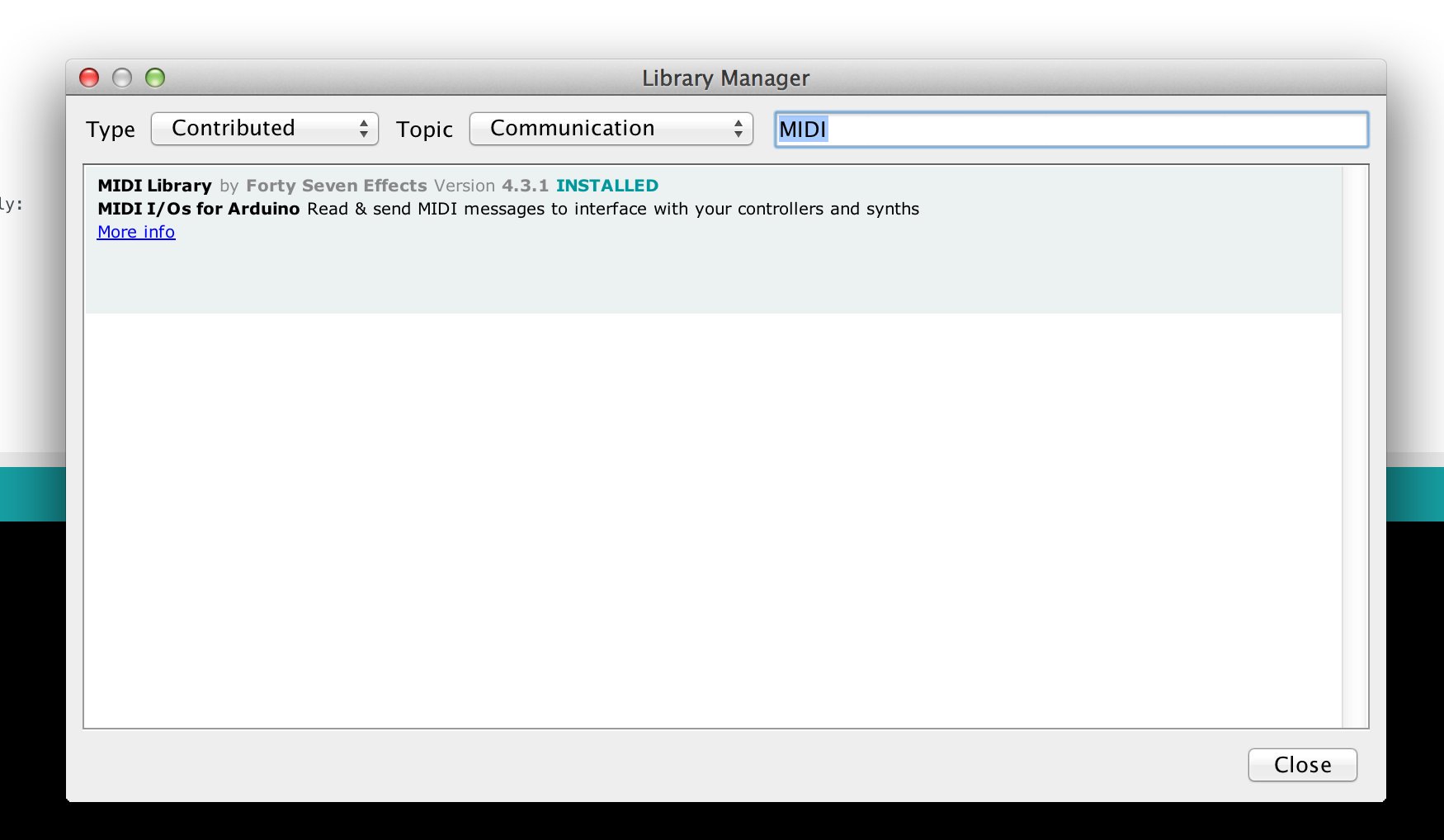This library enables MIDI I/O communications on the Arduino serial ports.
- Compatible with all Arduino boards (and clones with an AVR processor).
- Simple and fast way to send and receive every kind of MIDI message (including all System messages, SysEx, Clock, etc..).
- OMNI input reading (read all channels).
- Software Thru, with message filtering.
- Callbacks to handle input messages more easily.
- Last received message is saved until a new one arrives.
- Configurable: overridable template-based settings.
- Create more than one MIDI port for mergers/splitters applications.
- Use any serial port, hardware or software.
-
Start coding:
#include <MIDI.h> // Created and binds the MIDI interface to the default hardware Serial port MIDI_CREATE_DEFAULT_INSTANCE(); void setup() { MIDI.begin(MIDI_CHANNEL_OMNI); // Listen to all incoming messages } void loop() { // Send note 42 with velocity 127 on channel 1 MIDI.sendNoteOn(42, 127, 1); // Read incoming messages MIDI.read(); }
-
Read the documentation or watch the awesome video tutorials from Notes & Volts.
To report a bug, contribute, discuss on usage, or simply request support, please create an issue here.
You can also get informations about bug fixes and updates on my twitter account: @fortysevenfx.
MIT © 2016 Francois Best