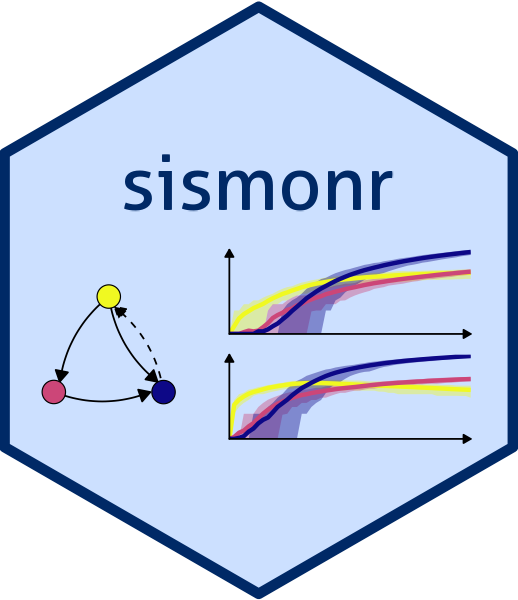sismonr is an R package for the simulation of gene expression profiles for in silico regulatory systems. Some innovative features of the model include:
- Simulation of protein-coding and noncoding genes;
- Simulation of transcriptional and post-transcriptional regulation;
- Simulation of the ploidy (number of gene copies) of the system.
The algorithm relies on the programming language Julia for computational speed. Therefore, you need to install Julia on your computer to use the package, but no skills in Julia programming are required!
3 steps are necessary to simulate an in silico system:
-
Generate the "genome" and corresponding regulatory network constituting your in silico system. This is done with the function
createInSilicoSystem(...). The user controls the number of genes in the system, the proportion of protein-coding vs noncoding genes, etc., but default values are provided. -
Generate the population of in silico "individuals" for which you want to simulate the expression profiles of the above-mentioned genes. This is done with the function
createInSilicoPopulation(...). The user can decide the ploidy of the individuals, that is the number of copies of the genes that each individual carries. The different individuals can be genetically identical or can carry different variant of the genes. -
Simulate the expression profiles of the different genes (that is the abundance of the corresponding RNAs and proteins if applicable) for each individual in the in silico population. This is done with the function
simulateInSilicoSystem(...). Alternatively, for large systems, a parallel version of this function,simulateParallelInSilicoSystem(...), is available (only for Linux).
The documentation, detailing how to use sismonr, is available at https://oliviaab.github.io/sismonr/.
The sismonr package depends on the programming language Julia. It is preferable to install Julia on your computer before installing sismonr.
To install Julia, go to https://julialang.org/downloads/ and follow the instructions. The sismonr package currently works with version >= 1.0.
Please make sure to include the Julia executable in your environmental variable PATH. Linux users can use the following command in the terminal:
sudo ln -s path_to_julia_folder/bin/julia /usr/local/bin/julia
to create a symbolic link to julia inside the /usr/local/bin folder.
Windows users can open the Control Panel and go to System > Advanced system settings > Environment variables. Select the PATH variable, click on Edit > New and copy-paste the path path_to_julia_folder/bin.
You may need to restart your computer.
Use:
library(devtools)
install_github("oliviaAB/sismonr")Olivia Angelin-Bonnet, Patrick J Biggs, Samantha Baldwin, Susan Thomson, Matthieu Vignes, sismonr: Simulation of In Silico Multi-Omic Networks with adjustable ploidy and post-transcriptional regulation in R, Bioinformatics, , btaa002, https://doi.org/10.1093/bioinformatics/btaa002