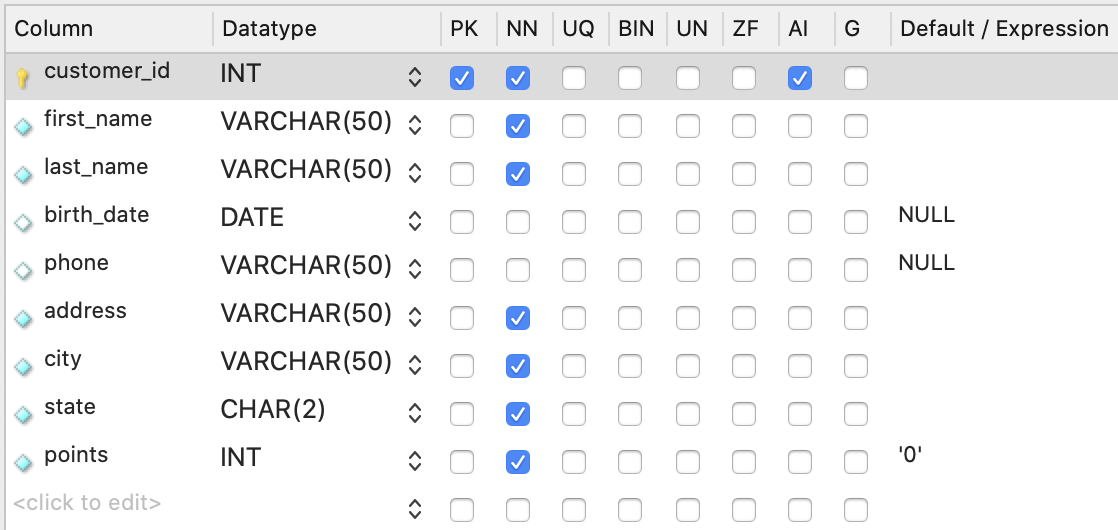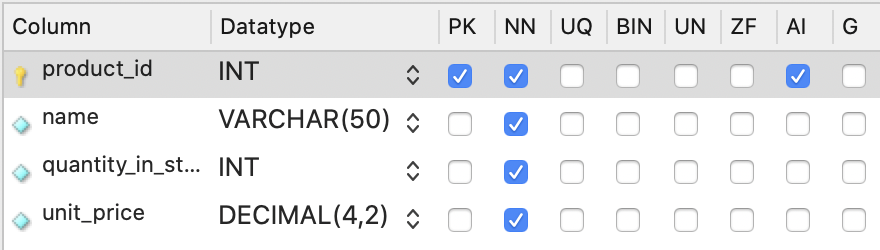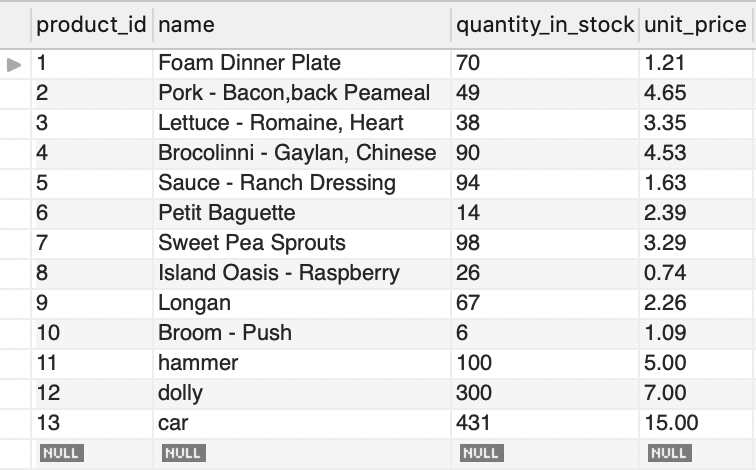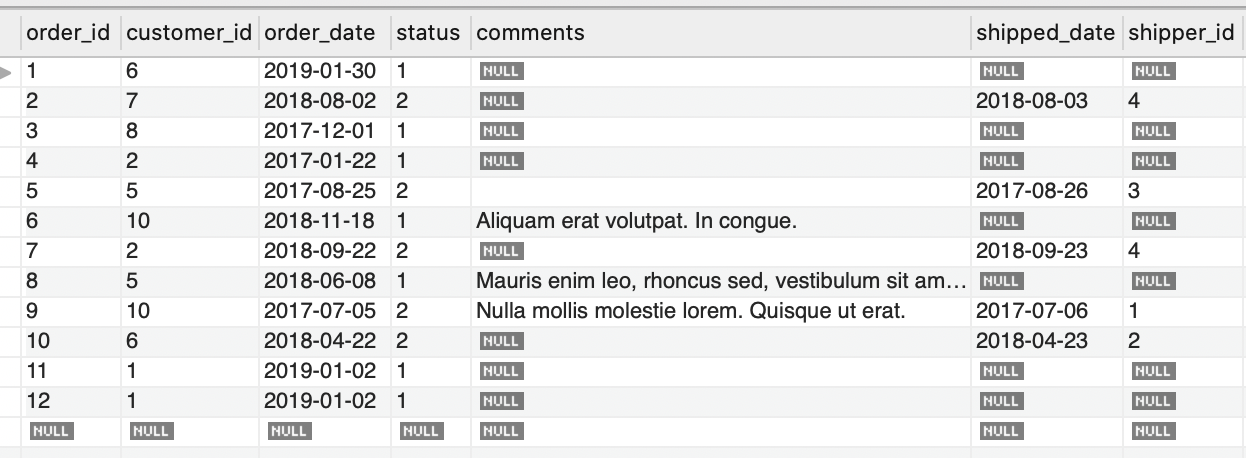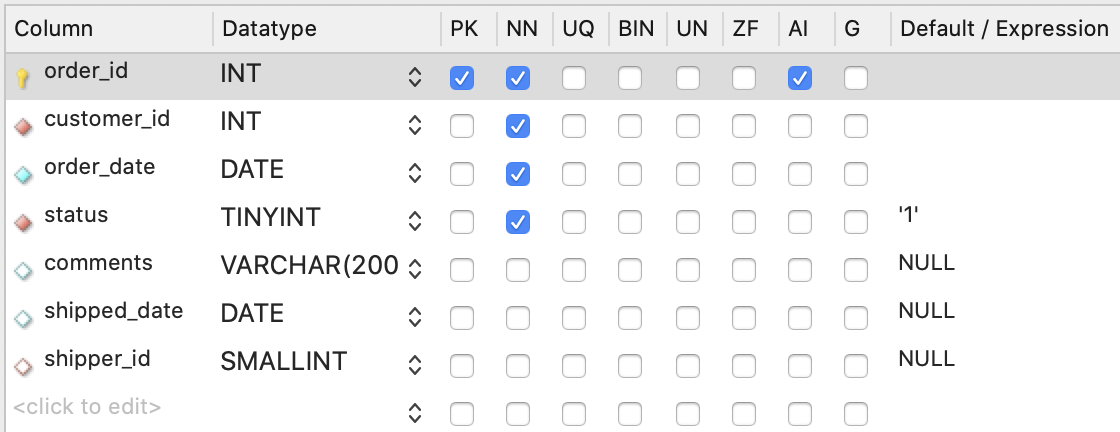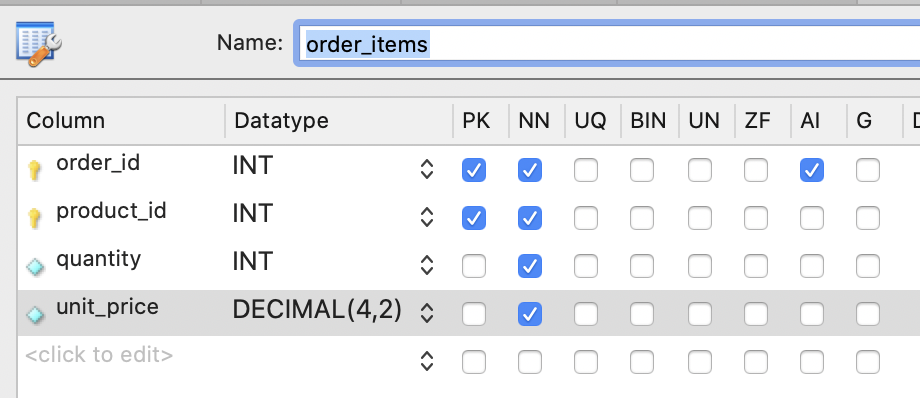Youtube Tutorial - MySQL Tutorial for Beginners By Programming With Mosh
Download SQL Course Materials from this repo.
In MySQLWorkbench, run local database and click File > SQL Script > create-databases.sql. Run this query.
To run query in MySqlWorkbench, click the lightning bolt or hold CMD + Shift + Enter
Return customers born between 1/1/1990 and 1/1/2000
SELECT *
FROM customers
WHERE birth_date BETWEEN '1990-01-01' AND '2000-01-01'
SELECT *
FROM customers
WHERE first_name REGEXP 'ELKA|AMBUR'
WHERE last_name REGEXP 'EY$|ON$'
WHERE last_name REGEXP '^MY|SE'
WHERE last_name REGEXP 'B[RU]'
WHERE last_name REGEXP 'BR|BU'
order rows by largest total price
SELECT *, quantity * unit_price AS total_price
FROM order_items
WHERE order_id = 2
ORDER BY total_price DESC
Inner Join - Join 2 tables and set the customer ids from orders and customers table to be matching on the same row.
Inner is optional, it can be written either JOIN or INNER JOIN
--- EXAMPLE 1
SELECT
order_id,
o.customer_id,
first_name,
last_name,
c.customer_id
FROM orders o
JOIN customers c
ON o.customer_id = c.customer_id
--- EXAMPLE 2
SELECT order_id, oi.product_id, name, quantity, oi.unit_price
FROM order_items oi
JOIN products p
ON oi.product_id = p.product_id
USE sql_inventory;
SELECT * FROM sql_store.order_items oi
JOIN products p
ON oi.product_id = p.product_id
Useful when we want to join tables by itself to display info from the same table showing only columns we want.
USE sql_hr;
SELECT
e.employee_id,
e.first_name,
e.last_name,
m.employee_id,
m.first_name AS manager
FROM employees e
JOIN employees m
ON e.reports_to = m.employee_id
--- EXAMPLE 1
USE sql_store;
SELECT
o.order_id,
o.order_date,
c.first_name,
c.last_name,
os.name AS status
FROM orders o
JOIN customers c
ON o.customer_id = c.customer_id
JOIN order_statuses os
ON o.status = os.order_status_id
--- EXAMPLE 2
-- date, invoice_id, amoutn, client name, payment method name
USE sql_invoicing;
SELECT date, p.invoice_id, i.payment_total, c.name, pm.name
FROM payments p
JOIN clients c
ON p.client_id = c.client_id
JOIN payment_methods pm
ON pm.payment_method_id = p.payment_method
JOIN invoices i
ON p.invoice_id = i.invoice_id
This doesnt work :/ Need to find another example
USE sql_store;
SELECT *
FROM order_items oi
JOIN order_items_notes oin
ON oi.order_id = oin.order_id
AND oi.product_id = oin.product_id
Combine tables in FROM, and add WHERE instead of ON
SELECT *
FROM orders o, customers c
WHERE o.customer_id = c.customer_id
Can be written either LEFT JOIN or RIGHT JOIN.
Useful when you need to return records that doesn't completely match the ON condition.
2 types of OUTER joins, RIGHT and LEFT.
LEFT JOIN returns all the records from the left table (ie customers) regardless of the ON condition. It will return all customers even if they don't have order_id .
RIGHT JOIN returns all the records from the right table (ie orders) regardless of the ON condition.
--- EXAMPLE 1
SELECT
c.customer_id,
c.first_name,
o.order_id
-- FROM customers c LEFT JOIN orders o
-- FROM orders o RIGHT JOIN customers c
FROM customers c RIGHT JOIN orders o
ON o.customer_id = c.customer_id
ORDER BY c.customer_id
--- EXAMPLE 2
SELECT
p.product_id,
p.name,
oi.quantity
FROM products p
LEFT JOIN order_items oi
ON p.product_id = oi.product_id
ORDER BY p.product_id
--- EXAMPLE 1
SELECT
c.customer_id,
c.first_name,
o.order_id,
sh.name AS shipper
FROM customers c
LEFT JOIN orders o
ON c.customer_id = o.customer_id
LEFT JOIN shippers sh
ON o.shipper_id = sh.shipper_id
ORDER BY c.customer_id
--- EXAMPLE 2
SELECT
o.order_id,
o.order_date,
c.first_name,
sh.name AS shipper,
os.name AS status
FROM orders o
JOIN customers c
ON o.customer_id = c.customer_id
LEFT JOIN shippers sh
ON o.shipper_id = sh.shipper_id
JOIN order_statuses os
ON o.status = os.order_status_id
ORDER BY o.order_id
LEFT JOIN here will get EVERY employee from the employees e table whether they have a manager or not.
USE sql_hr;
SELECT
e.employee_id,
e.first_name,
m.first_name AS manager
FROM employees e
LEFT JOIN employees m
ON e.reports_to = m.employee_id
Useful when column names are exactly the same across tables.
USING (customer_id) is the same as ON o.customer_id = c.customer_id.
--- EXAMPLE 1
USE sql_store;
SELECT
o.order_id,
c.first_name,
sh.name AS shipper
FROM orders o
JOIN customers c
-- ON o.customer_id = c.customer_id
USING (customer_id)
LEFT JOIN shippers sh
USING (shipper_id)
--- EXAMPLE 2
USE sql_invoicing;
SELECT
p.date,
c.name AS client,
p.amount,
pm.name AS 'payment method'
FROM payments p
JOIN payment_methods pm
ON p.payment_method = pm.payment_method_id
JOIN clients c
USING (client_id)
This is dangerous because we are letting MySQL to work out the columns itself.
Natural joins will join them based on common columns (columns with same name).
USE sql_store;
SELECT
o.order_id,
c.first_name
FROM orders o
NATURAL JOIN customers c
Explicit syntax - CROSS JOIN
Implicit syntax - multiple tables in FROM
Combine every record in the first table with ever record in the second table.
Useful when you have table of sizes ('small', 'medium', 'large') and table of colours ('red', 'green', 'yellow') and want to combine them.
--- EXAMPLE 1
USE sql_store;
SELECT
c.first_name AS customer,
p.name AS product
FROM customers c
CROSS JOIN products p
ORDER BY c.first_name
--- EXAMPLE 2
USE sql_store;
SELECT
sh.name AS shipper,
p.name AS product
-- implicit
FROM shippers sh, products p
-- explicit
-- FROM shippers sh
-- CROSS JOIN products p
ORDER BY sh.name
Combine records/results from multiple queries
--- EXAMPLE 1
USE sql_store;
SELECT
order_id,
order_date,
'Active' AS status
FROM orders o
WHERE order_date >= '2019-01-01'
UNION
SELECT
order_id,
order_date,
'Archived' AS status
FROM orders o
WHERE order_date < '2019-01-01'
--- EXAMPLE 2
USE sql_store;
SELECT
customer_id,
first_name,
points,
'Bronze' AS type
FROM customers
WHERE points < 2000
UNION
SELECT
customer_id,
first_name,
points,
'Silver' AS type
FROM customers
WHERE points BETWEEN 2000 AND 3000
UNION
SELECT
customer_id,
first_name,
points,
'Gold' AS type
FROM customers
WHERE points > 3000
ORDER BY first_name
INT integer
VARCHAR(50) maximum 50 characters. If less than 50 characters, it will only take up the space needed. E.g. Teddy takes up only 5 spaces. Use VARCHAR over CHAR
CHAR(50) maximum 50 characters. If less than 50 characters, it will still take up all 50 spaces.
Here we are inserting 1 row into the customers table.
The first DEFAULT is for the primary key customer_id which will auto increment (AI is checked).
The others that have values e.g. 'John', 'Smith' must be provided because they are NN which means NOT NULL. So you cannot pass null.
If the column is marked optional (NN is not checked, then DEFAULT or NULL can be passed in).
The last DEFAULT will assign that column the default value, in this case it's 0.
-- EXAMPLE 1
INSERT INTO customers
VALUES (
DEFAULT,
'John',
'Smith',
'1990-01-01',
NULL,
'1 address',
'Sydney',
'NSW',
DEFAULT
)
In example 2, we can optionally declare what values we want to supply in INSERT INTO with (). This allows us to add values without having to include DEFAULT or NULL to columns we have no values for. This also allows us to change the order of the columns e.g. we swapped last_name and first_name.
-- EXAMPLE 2
INSERT INTO customers (
last_name,
first_name,
birth_date,
address,
city,
state
)
VALUES (
'Smith',
'John',
'1990-01-01',
'1 address',
'Sydney',
'NSW'
)
-- EXAMPLE 1
INSERT INTO shippers (name)
VALUES ('Shipper1'),
('Shipper2'),
('Shipper3')
-- EXAMPLE 2
INSERT INTO products (name, quantity_in_stock, unit_price)
VALUES ('hammer', 100, 5.00),
('dolly', 300, 7.00),
('car', 431, 15.00)
In orders items attributes, there is 2 primary keys. To get the primary key of order_id, we use LAST_INSERT_ID() to get the id that was last inserted (which is the order_id from the orders table). We manually set the product_id.
INSERT INTO orders (customer_id, order_date, status)
VALUES (1, '2019-01-02', 1);
INSERT INTO order_items
VALUES (LAST_INSERT_ID(), 1, 1, 2.95),
(LAST_INSERT_ID(), 2, 1, 3.95)
The first block of SQL query copies everything (including columns and data) from the orders table. It will create a new table orders_archived and will have all the data from orders table. Right click on orders_archived and truncate table to delete all data from the table. Then run the 2nd query block. This will add orders that were created before 1st Jan 2019.
CREATE TABLE orders_archived AS
SELECT * FROM orders;
INSERT INTO orders_archived
SELECT *
FROM orders
WHERE order_date < '2019-01-01'
In second example, we are creating a new table invoices_archived by getting data from tables invoices and clients.
We join the invoices and clients table and match up the data USING (client_id). We also only want to show rows that have a payment_date.
Then we describe which columns we want from the two tables in the SELECT clause.
Finally, we add CREATE TABLE invoices_archived AS to create the table with the following query.
If this block of query is run more than once, it'll throw error. You'll need to drop the invoices_archived table to run the query again.
-- EXMAPLE 2
USE sql_invoicing;
CREATE TABLE invoices_archived AS
SELECT
i.invoice_id,
i.number,
c.name AS client,
i.invoice_total,
i.payment_total,
i.invoice_date,
i.payment_date,
i.due_date
FROM invoices i
JOIN clients c
USING (client_id)
WHERE i.payment_date IS NOT NULL
-- EXAMPLE 1
UPDATE invoices
SET payment_total = 10, payment_date = '2019-03-01'
WHERE invoice_id = 1
-- EXAMPLE 2
UPDATE invoices
SET payment_total = DEFAULT, payment_date = NULL
WHERE invoice_id = 1
// In example 3, we are using the data from the columns of the invoices table.
-- EXAMPLE 3
UPDATE invoices
SET
payment_total = invoice_total * 0.5,
payment_date = due_date
WHERE invoice_id = 3
MySQL workbench will throw error if trying to update multiple rows. This can disabled through Preferences.
Open MYSQLWorkbench > Preferences > SQL Editor > scroll down and uncheck Safe Updates (rejects UPDATEs and DELETEs with no restrictions) > 'OK'
Restart your local database to have above changes take into effect.
// Example 1 will update all rows that have `client_id = 3`
-- EXAMPLE 1
USE sql_invoicing;
UPDATE invoices
SET
payment_total = invoice_total * 0.5,
payment_date = due_date
WHERE client_id = 3
// Example 2 wll update all rows that have client_id of 3, 4
-- Example 2
USE sql_invoicing;
UPDATE invoices
SET
payment_total = invoice_total * 0.5,
payment_date = due_date
WHERE client_id IN (3, 4)
-- Example 3
USE sql_store;
UPDATE customers
SET
points = points + 50
WHERE birth_date < '1990-01-01'
// Here we dont know the exact client_id so we use a subquery to get the client_id
-- Example 1
USE sql_invoicing;
UPDATE invoices
SET
payment_total = invoice_total * 0.5,
payment_date = due_date
WHERE client_id = (SELECT client_id
FROM clients
WHERE name = 'Myworks')
// Example 2 is similar to example 1. Here, the subquery returns multiple results (ie 1, 3), so we need to replace = with IN at the WHERE clause.
// If not sure what the subquery will return, highlight the subquery with mouse and then run that block of query.
-- Example 2
USE sql_invoicing;
UPDATE invoices
SET
payment_total = invoice_total * 0.5,
payment_date = due_date
WHERE client_id IN (SELECT client_id
FROM clients
WHERE state IN ('CA', 'NY'))
-- Example 3
USE sql_invoicing;
UPDATE invoices
SET
payment_total = invoice_total * 0.5,
payment_date = due_date
WHERE payment_date IS NULL
// In example 4, first return all customer_id that have points > 3000, this will be the subquery. Then update the orders table and update the 'comments' colument with SET.
-- Example 4
USE sql_store;
UPDATE orders
SET comments = 'Gold customer'
WHERE customer_id IN (SELECT customer_id
FROM customers
WHERE points > 3000)
Delete records from a table.
If you omit the WHERE clause, it will delete everything from that table.
-- Example 1
USE sql_invoicing;
DELETE FROM invoices
WHERE invoice_id = 1;
// Deleting using subquery
-- Example 2
USE sql_invoicing;
DELETE FROM invoices
WHERE client_id = (SELECT *
FROM clients
WHERE name = 'Myworks')