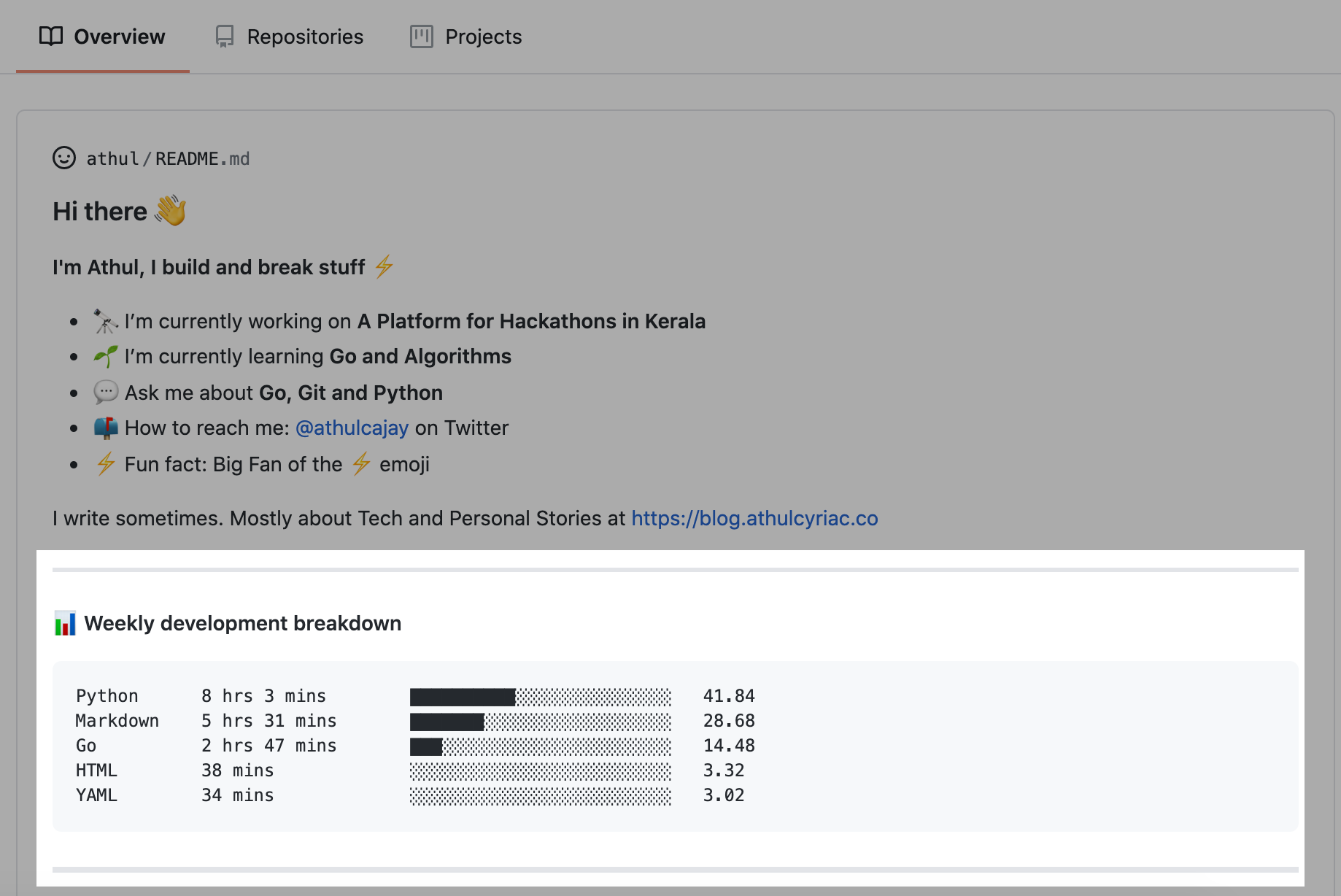WakaTime Weekly Metrics on your Profile Readme:
Forum: GitHub Discussions
- You need to update the markdown file(.md) with 2 comments. You can refer here for updating it.
- You'll need a WakaTime API Key. You can get that from your WakaTime Account Settings
- You can refer here, if you're new to WakaTime
- Optional You'll need a GitHub API Token with
reposcope from here if you're running the action not in your Profile Repository- You can use this example to work it out
- You need to save the WakaTime API Key (and the GitHub API Token, if you need it) in the repository secrets. You can find that in the Settings of your Repository.Be sure to save those as the following.
- WakaTime-api-key as
WAKATIME_API_KEY = <your wakatime API Key>and - The GitHub Access Token as
GH_TOKEN=<your github access token>
- WakaTime-api-key as
- You can follow either of the Two Examples according to your needs to get started with.
I strongly suggest you to run the Action in your Profile Repo since you won't be needing a GitHub Access Token
This Action will run everyday at 00.00 UTC
Add a comment to your README.md like this:
<!--START_SECTION:waka-->
<!--END_SECTION:waka-->These lines will be our entry-points for the dev metrics.
WakaTime gives you an idea of the time you really spent on coding. This helps you boost your productivity and competitive edge.
- Head over to https://wakatime.com and create an account.
- Get your WakaTime API Key from your Account Settings in WakaTime.
- Install the WakaTime plugin in your favourite editor / IDE.
- Paste in your API key to start the analysis.
Alternatively, you can also choose to fetch data from third-party WakaTime-compatible services like Wakapi or Hakatime instead. For details, see extras section below.
If you're executing the workflow on your Profile Repository (<username>/<username>)
You wouldn't need a GitHub Access Token since GitHub Actions already makes one for you.
Please follow the steps below:
-
Go to your
<username>/<username>/actions, hitNew workflow,set up a workflow yourself, delete all the default content github made for you. -
Copy the following code and paste it to your new workflow you created at step 1:
name: Waka Readme on: workflow_dispatch: schedule: # Runs at 12am UTC - cron: "0 0 * * *" jobs: update-readme: name: Update this repo's README runs-on: ubuntu-latest steps: - uses: athul/waka-readme@master with: WAKATIME_API_KEY: ${{ secrets.WAKATIME_API_KEY }}
-
Go to your repo secrets by hitting
Settings => Secretstab in your profile repo. You can also enter the url https://github.com/USERNAME/USERNAME/settings/secrets . Please replace theUSERNAMEwith your own username. -
Create a new
Secret.Name:WAKATIME_API_KEY,Value: Paste the Wakatime API key here.
If you don't know what is the key, please go to Wakatime API to find your API Key there.
-
Add a comment to your
README.mdlike this:<!--START_SECTION:waka--> <!--END_SECTION:waka-->
-
Go to Workflows menu (mentioned in step 1), click
Waka Readme, clickRun workflow. -
Go to your profile page. you will be able to see it.
If you're executing the workflow on another repo other than <username>/<username>
You'll need to get a GitHub Access Token with a repo scope and save it in the Repo Secrets GH_TOKEN = <Your GitHub Access Token>
Here is Sample Workflow File for running it:
name: Waka Readme
on:
schedule:
# Runs at 12am UTC
- cron: "0 0 * * *"
jobs:
update-readme:
name: Update Readme with Metrics
runs-on: ubuntu-latest
steps:
- uses: athul/waka-readme@master
with:
WAKATIME_API_KEY: ${{ secrets.WAKATIME_API_KEY }}
GH_TOKEN: ${{ secrets.GH_TOKEN }}
REPOSITORY: <username/username> # optional, By default, it will automatically use the repository who's executing the workflow.To run tests simply execute the following in the directory containing main.py:
python -m unittest discoverThese tests uses the python's unit testing framework.
Since this project is contained all within one file, main.py. You can simply add a function to the TestMain class in tests/test_main.py, similar to the test_graph function.
-
If you want to add the week in the Header of your stats, you can add
SHOW_TITLE: truein your workflow file like this- uses: athul/waka-readme@master with: WAKATIME_API_KEY: ${{ secrets.WAKATIME_API_KEY }} GH_TOKEN: ${{ secrets.GH_TOKEN }} SHOW_TITLE: true
SHOW_TITLEflag can be set to true if you want to display the week number and days in the readme, by default it will be false. Here is an example output withSHOW_TITLEset to true.Week: 11 July, 2020 - 17 July, 2020 Python 8 hrs 52 mins ███████████████████░░░░░░ 75.87 % Go 1 hr 15 mins ██░░░░░░░░░░░░░░░░░░░░░░░ 10.79 % Markdown 52 mins █░░░░░░░░░░░░░░░░░░░░░░░░ 07.43 % Docker 16 mins ░░░░░░░░░░░░░░░░░░░░░░░░░ 02.32 % YAML 7 mins ░░░░░░░░░░░░░░░░░░░░░░░░░ 01.07 % -
You can specify a commit message to override the default "Updated the Graph with new Metrics". Here is how you do it
- uses: athul/waka-readme@master with: WAKATIME_API_KEY: ${{ secrets.WAKATIME_API_KEY }} GH_TOKEN: ${{ secrets.GH_TOKEN }} COMMIT_MESSAGE: Updated the Readme
If no commit message is specified in the
ymlfile, it defaults to "Updated the Graph with new Metrics" -
You can change the block characters to match with the style of your readme. By default the one show in the graphs before is used. Here is how you do it
- uses: athul/waka-readme@master with: WAKATIME_API_KEY: ${{ secrets.WAKATIME_API_KEY }} BLOCKS: ⣀⣄⣤⣦⣶⣷⣿
This will change the graphs to something like this:
Python 8 hrs 52 mins ⣿⣿⣿⣿⣿⣿⣿⣿⣿⣿⣿⣿⣿⣿⣿⣿⣿⣿⣿⣀⣀⣀⣀⣀⣀ 75.87 % Go 1 hr 15 mins ⣿⣿⣦⣀⣀⣀⣀⣀⣀⣀⣀⣀⣀⣀⣀⣀⣀⣀⣀⣀⣀⣀⣀⣀⣀ 10.79 % Markdown 52 mins ⣿⣿⣀⣀⣀⣀⣀⣀⣀⣀⣀⣀⣀⣀⣀⣀⣀⣀⣀⣀⣀⣀⣀⣀⣀ 07.43 % Docker 16 mins ⣤⣀⣀⣀⣀⣀⣀⣀⣀⣀⣀⣀⣀⣀⣀⣀⣀⣀⣀⣀⣀⣀⣀⣀⣀ 02.32 % YAML 7 mins ⣄⣀⣀⣀⣀⣀⣀⣀⣀⣀⣀⣀⣀⣀⣀⣀⣀⣀⣀⣀⣀⣀⣀⣀⣀ 01.07 % -
As an alternative to official WakaTime, waka-readme also integrates with WakaTime-compatible services like Wakapi and Hakatime. To use one of these, adapt the API URL accordingly and use the respective service's API key instead:
- uses: athul/waka-readme@master with: WAKATIME_API_KEY: ${{ secrets.WAKATIME_API_KEY }} API_BASE_URL: https://wakapi.dev/api
-
If you don't like to share how much time you spent in each language, you can add
SHOW_TIME: falsein your workflow file like this
- uses: athul/waka-readme@master
with:
WAKATIME_API_KEY: ${{ secrets.WAKATIME_API_KEY }}
SHOW_TIME: falseSHOW_TIME flag can be set to false if you don't want to display the time spent in the readme, by default it will be true. Here is an example output with SHOW_TIME set to false.
Week: 11 July, 2020 - 17 July, 2020
PHP ████████████████████▒░░░░░░░░░░░░░░░░░░░░ 49.98 %
Twig ████▓░░░░░░░░░░░░░░░░░░░░░░░░░░░░░░░░░░░░ 11.07 %
YAML ████░░░░░░░░░░░░░░░░░░░░░░░░░░░░░░░░░░░░░ 09.77 %
JavaScript ██▓░░░░░░░░░░░░░░░░░░░░░░░░░░░░░░░░░░░░░░ 06.34 %
Other ██▒░░░░░░░░░░░░░░░░░░░░░░░░░░░░░░░░░░░░░░ 05.87 %
I am a fan of minimal designs and the profile readme is a great way to show off your skills and interests. The WakaTime API, gets us a lot of data about a person's coding activity including the editors and Operating Systems you used and the projects you worked on. Some of these projects maybe secretive and should not be shown out to the public. Using up more data via the Wakatime API will clutter the profile readme and hinder your chances on displaying what you provide value to the community like the pinned Repositories. I believe that Coding Stats is nerdiest of all since you can tell the community that you are exercising these languages or learning a new language, this will also show that you spend some amount of time to learn and exercise your development skills. That's what matters in the end ❤️