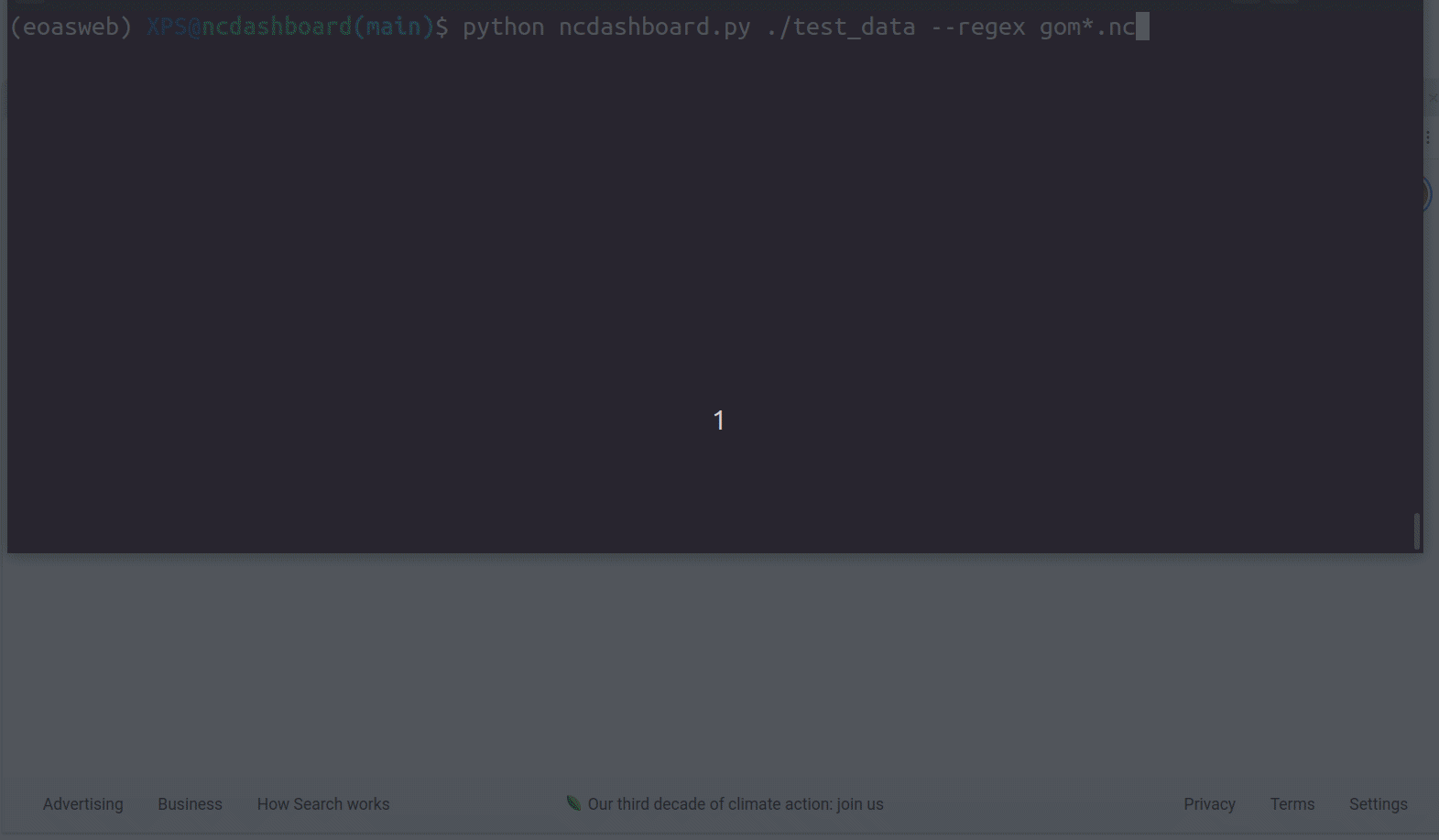An Open Source project to generate dynamic visualizations of ocean and atmospheric data.
Follow these steps to run ncdashboard.py including creating a new environment with ncdashboard_env.yml:
-
Create a new conda environment using the
ncdashboard_env.ymlfile. This file should contain all the necessary packages for the project.conda env create -f ncdashboard_env.yml
-
Activate the newly created environment.
conda activate ncdashboard
-
Run the
ncdashboard.pyscript.python ncdashboard.py path_to_file
Please ensure that you have the conda package manager installed and that the ncdashboard_env.yml file is in the same directory as your terminal session. If not, you will need to provide the full path to the ncdashboard_env.yml file in the conda env create command.
To run the ncdashboard.py script, you will need to provide the path
to the netCDF file or files you wish to visualize. For example, if you have
a file called test.nc in the same directory as the ncdashboard.py script, you would run the following command:
python ncdashboard.py test.ncIf you have multiple files you can use regular expressions to select them. For example, if you have a directory with multiple files, you can select all the files with the .nc extension using the following command:
python ncdashboard.py path --regex "*.nc"This section contains examples of the visualizations that can be generated using the ncdashboard.py script with the example data provided in the test_data directory.
To test using a single netcdf file in test_data, run the following command:
python ncdashboard.py test_data/gom_t007.ncTo test using multiple netcdf files in test_data, run the following command:
python ncdashboard.py test_data --regex "*.nc"This is a list of important links for the project.