This is an end-to-end sample on how to deploy the Azure Kubernetes Service (AKS) using Terraform.
This diagram provides a rough overview of the deployed infrastructure when an optional Azure Firewall is deployed:
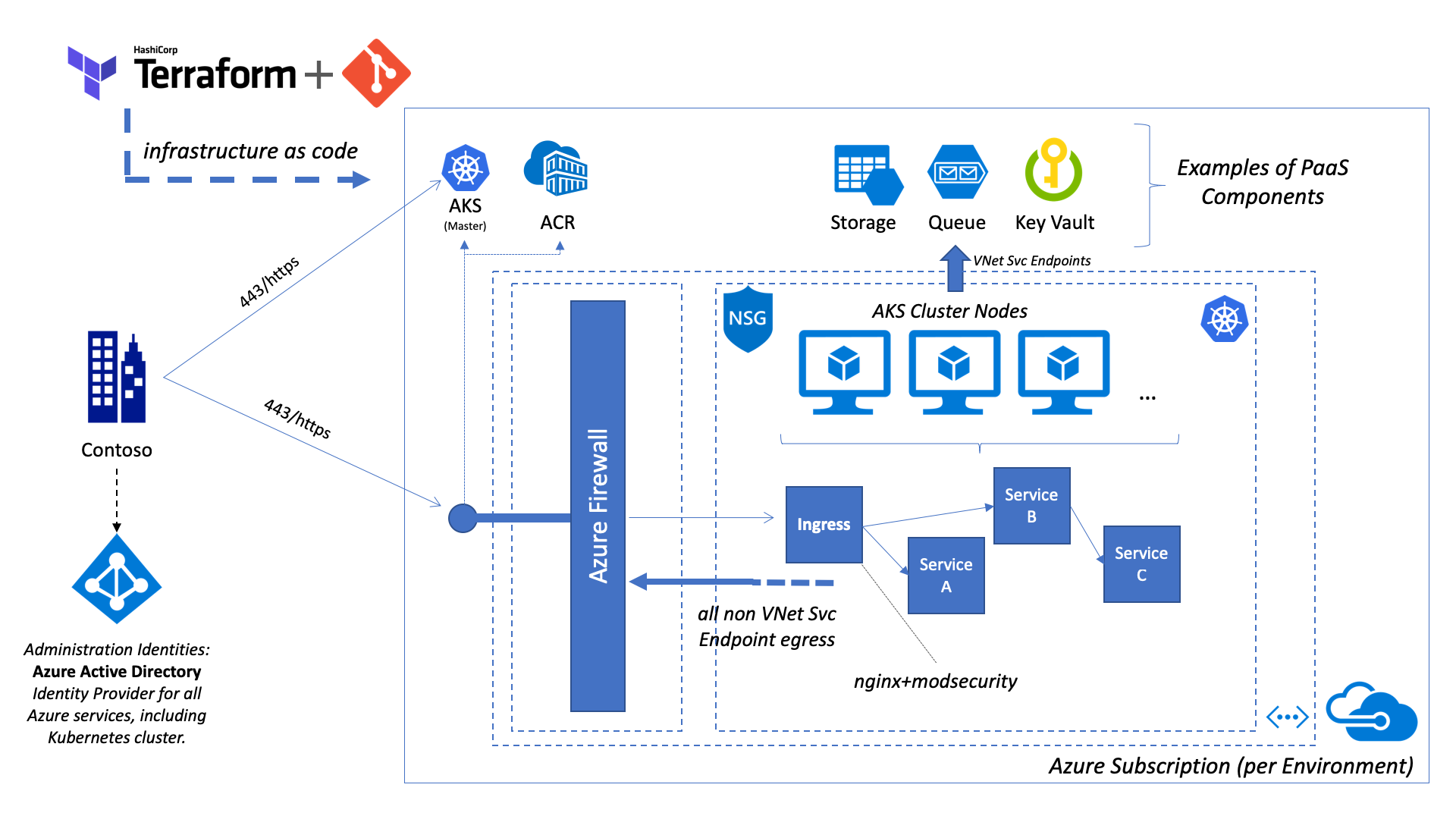
This diagram visualizes the deployed infrastructure with an External Load Balancer (no Azure Firewall):
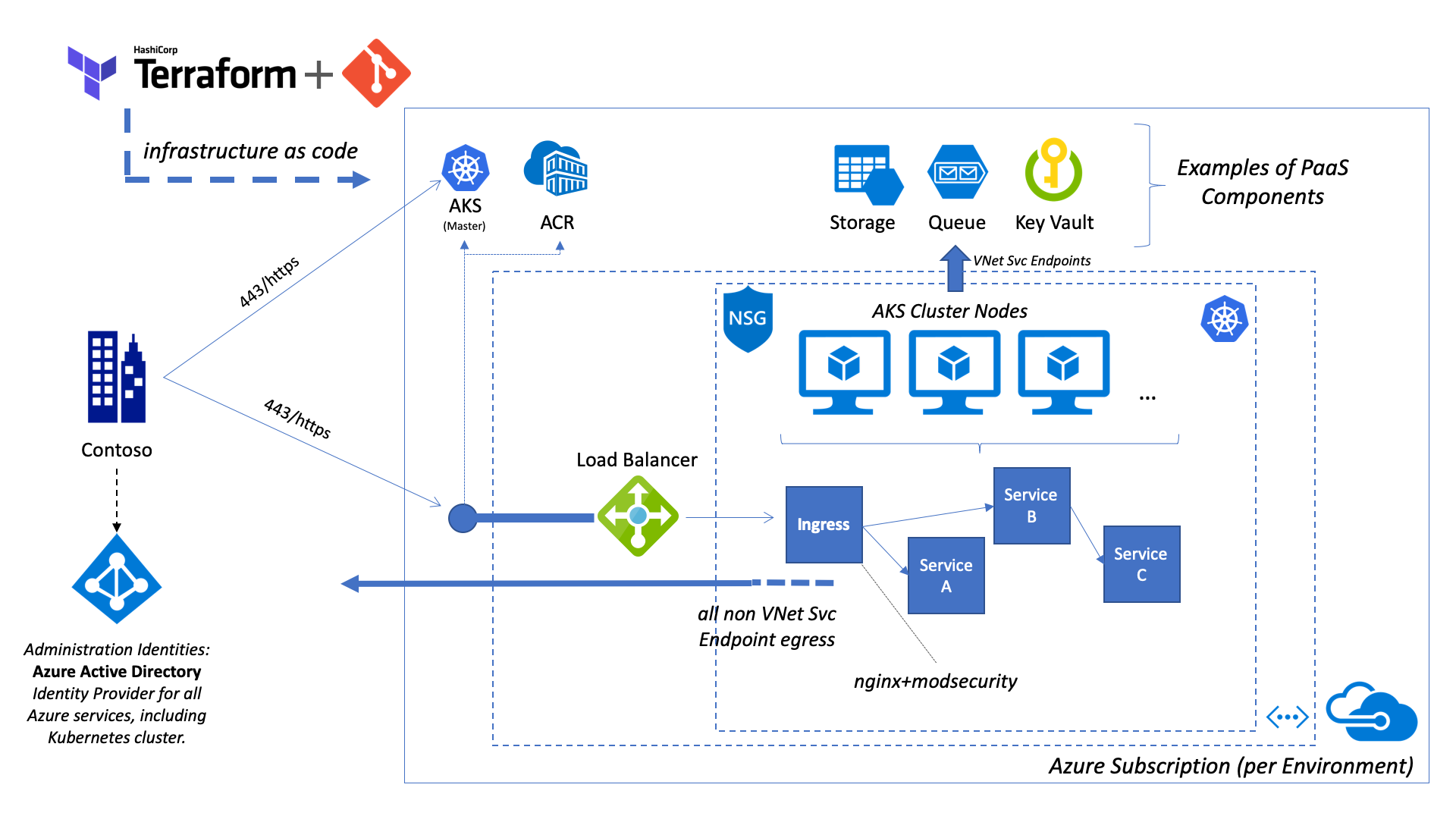
Please note that the additional services like Azure Key Vault and Azure Storage depicted here and just example on PaaS components that can be integrated into the solution.
The easiest way, to start get the whole environment setup and deployed is by running the run_tf.sh script. However, first you have to ensure the following preconditions:
- Create a client and server application registration in Azure Active Directory to support Kubernetes OIDC integration. In short, this allows you to use Azure AD as your identity provider to manage cluster access. Follow these steps and retrieve the required setting information. Hint: You do not need to create multiple of these registration in your environment, but you should hand out individual secrets.
- Enable a couple of AKS Feature flags:
- Enable the AKS Audit Log feature flag in your subscription as described in the Note field in the official documentation. Only register the flag, all actual diagnostic configuration is fully automated during the deployment.
When all preconditions are met, you need to gather the required input variables in a file, e.g. env.dev.sh. The following variables are mandatory to provide:
export TF_VAR_prefix="contoso"
export TF_VAR_aad_server_app_id="00000000-0000-0000-0000-000000000000"
export TF_VAR_aad_server_app_secret="PatVMovW........WXJyV5fw="
export TF_VAR_aad_client_app_id="00000000-0000-0000-0000-000000000000"
export TF_VAR_aad_tenant_id="00000000-0000-0000-0000-000000000000"
export TF_VAR_aks_cluster_admins="[\\\"john@contoso.com\\\", \\\"jane@contoso.com\\\"]"Source the env.dev.sh file via source env.dev.sh in your current session.
Finally you can execute the complete deployment process. -e denotes an environment like dev, qa or prod. If you don't provide anything, the environment will be called default.
./run_tf.sh -e devAll details about run_tf.sh are explained here: terraform-azuredevops-reference.
The deployment structure is basically divided into two parts. The first part takes care of the Azure Resources, the second part takes care of the in-cluster Kubernetes components.
-
01-env(optional)An optional preparation step that creates the required service principals for the AKS deployment. The required parameters are automatically extracted and forwarded to the
02-aksstep via environment variables.Required rights for execution: Allowance to create Azure Service Principals in your Azure AD tenant, see Azure Docs.
If you like to skip this step and instead create a SP separately, just remove
01-envfrom therun_tf.shscript and provide the required parameters via environment variables:export TF_VAR_aks_cluster_sp_app_id="..." export TF_VAR_aks_cluster_sp_object_id="..." export TF_VAR_aks_cluster_sp_secret="..."
-
02-aksThe actual deployment of an AKS cluster, an (optional) Azure Firewall, and the baseline network infrastructure.
Requires that the executing entity has the Azure RBAC permission Owner on the target subscription.
-
03-aks-post-deployAfter completing the Azure resource deployment, the post deploy step configures the Kubernetes cluster role bindings and prepares the helm service account.
Requires cluster-admin rights on Kubernetes.
-
04-aks-post-deploy-ingress(optional)This post deploy step configures the Kubernetes environment to support Azure Pod Identity and the Azure nginx Ingress option. Please note, that this step is completely optional. Feel free to setup a manual integration.
Requires cluster-admin rights on Kubernetes.
-
10-deployment-sample(optional)An optional example to verify the deployment. It exposes an echo service.
Requires cluster-admin rights on Kubernetes.
az aks get-credentials --resource-group <TODO> --name <TODO> --admin --overwrite-existingaz aks get-credentials --resource-group <TODO> --name <TODO> --overwrite-existingBig thanks to Darius Tehrani for lots of feedback and input!