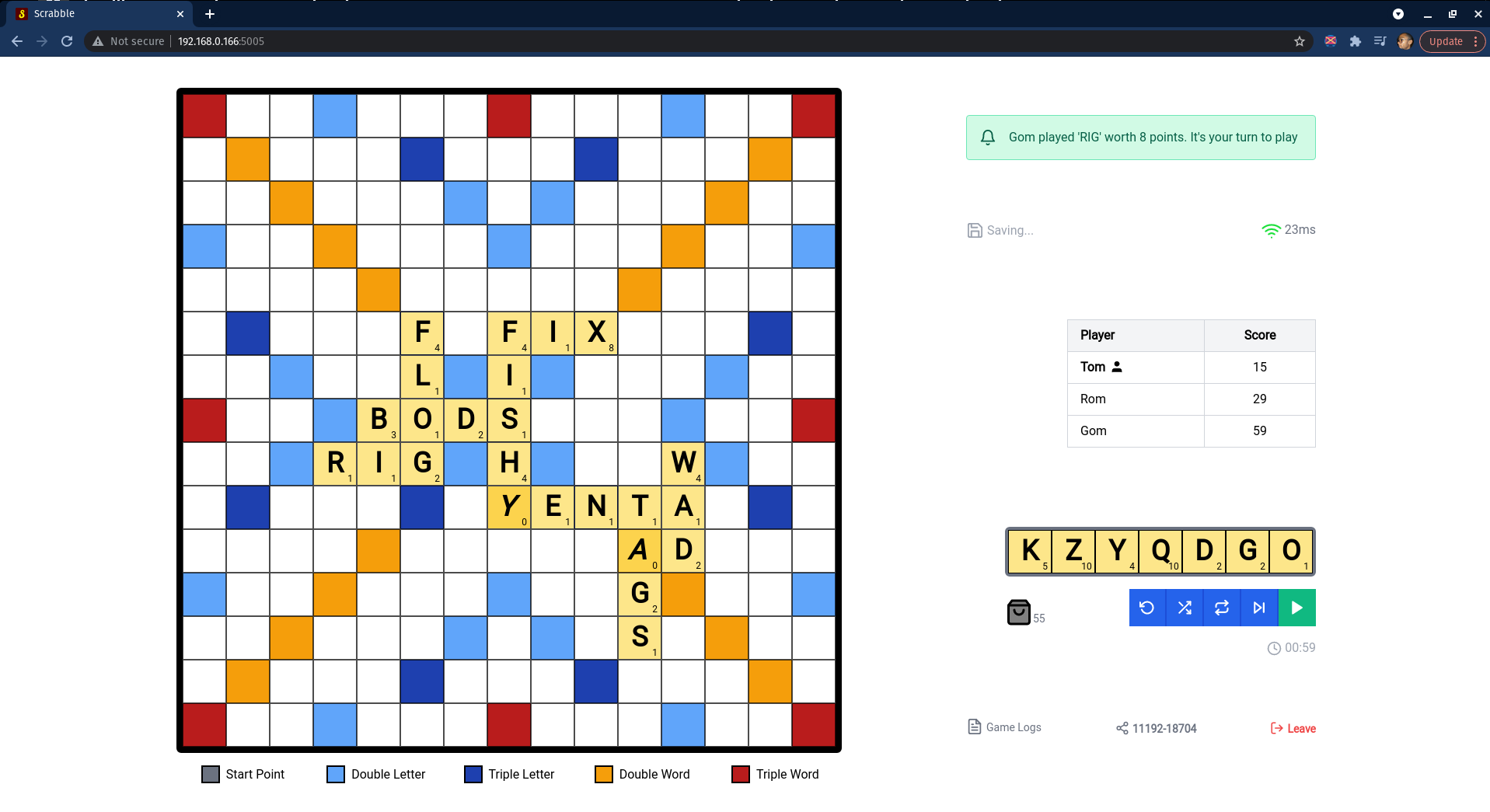A strictly multi-player Scrabble game that allows gameplay between people on a network. The game is based on Hasbro's Scrabble, and uses a Scrabble words database from 2018.
- Time to play: Game host can configure a time within which each player must play before the turn is automatically skipped.
- Push to Talk: Allows players talk to each other via PTT audio. Only works over HTTPS or
localhostdue to security policies. - 3-Try-Validation: Each player has at most three tries to play a valid word (since challenging plays isn't possible), before which the turn is automatically skipped.
- Game Logs: See history of in-game plays.
- AutoSave: Game automatically saves, so you can always resume it.
- Resume Game: If you leave a game session (by using the in-game
Leavebutton), you can resume it using the session ID and the names of the players who played in the session.
- A laptop, or any device that allows dragging web elements with a mouse.
- Please note that development was tailored specifically towards laptops/desktops, as they fully support the HTML5 Draggable API, unlike mobile devices or tablets.
- Err...just use a laptop and adjust the zoom as needed. See the Known Issues section below for game layout issues.
- Python 3.6+
To play the game, you're either the host or not (a mere player).
The host is the person who, well, hosts a game session to which other players connect to using the host's Session ID. The following instructions are meant for the host, as [s]he has to host the server on which the game would run.
As a host, you need the following:
- A Python virtual environment. If you don't already know how to create one, see here.
- Pipenv: In the activated virtual environment, simply run
pip3 install pipenv.
To host a game session:
- Clone and checkout this
masterbranch; or alternatively, simply download it as a zip file. - Ensure the virtual environment is activated. Then, using
pipenv, install the game's requirements:pipenv install. - When that's done, simply run
pipenv run python3 wsgi.py. This starts the game server. - By default, the application tries to get your local private IP address (not
localhost) to run on. However, if you're using a VPN or are on a weird network, it may get it wrong. Feel free to modify thehostvariable in thewsgi.pyfile to your actual local private IP address. The only caveat is that you have to host the app on the private IP address and notlocalhost. This is in order to allow other players on your network to visit the application. - Modify firewall permissions to allow incoming traffic from port
5005. - Navigate to your local private IP address (
192.168...:5005) and get playing. - Host a game session. During this, a Session ID would be automatically generated for you. Share this with the people you want to play with.
- Certain in-rack drags of pieces cause them to disappear. Only happens if it's not your turn to play.
- The final scoring pipeline hasn't been updated to add the scores of other players to the player who emptied his/her rack to end the game.
- Zoom needs to be adjusted (reduced or increased) to get proper game layout. My display is 1920x1080 and it was developed for that. This isn't anything but my [very] poor CSS skills. I should fix this soon
- Development is done in the
devbranch:git checkout dev. Current issues are in theDevFlow.mdfile.