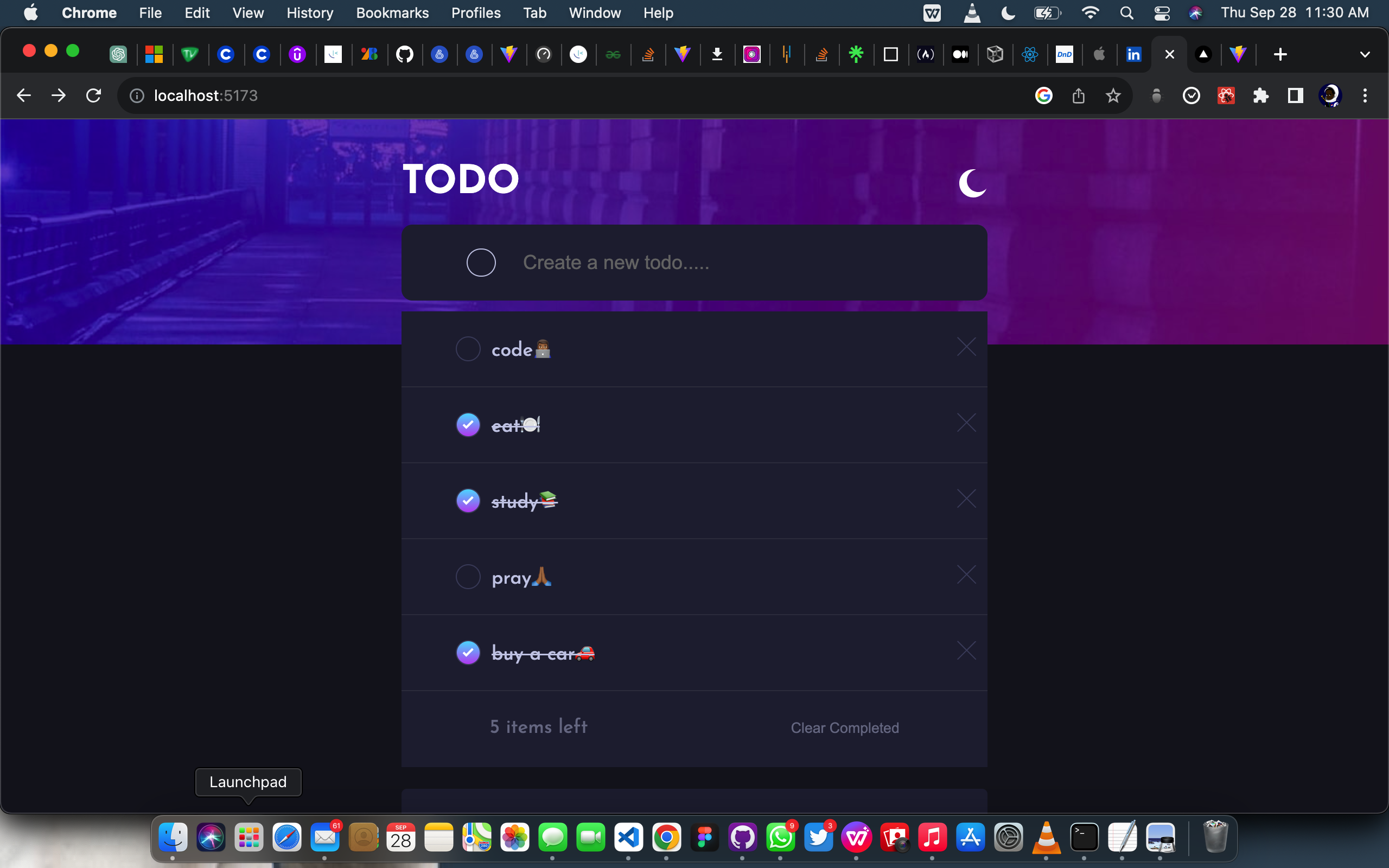This is a solution to the Todo app challenge on Frontend Mentor. Frontend Mentor challenges help you improve your coding skills by building realistic projects.
Note: Delete this note and update the table of contents based on what sections you keep.
Users should be able to:
- View the optimal layout for the app depending on their device's screen size
- See hover states for all interactive elements on the page
- Add new todos to the list
- Mark todos as complete
- Delete todos from the list
- Filter by all/active/complete todos
- Clear all completed todos
- Toggle light and dark mode
- Bonus: Drag and drop to reorder items on the list
-React + Vite
- CSS custom properties
- Flexbox
- CSS Grid
- Desktop-first workflow
- React - JS library
-I got a better understanding of how to use filter for buttons in react
const [filter, setFilter] = useState("all"); // Initialize filter state with "all"
// Show ALL items
function showAll() {
setFilter("all");
}
// Show ACTIVE items (NOT YET COMPLETED)
function showActive() {
setFilter("active");
}
// Show COMPLETED items
function showCompleted() {
setFilter("completed");
}
// Modify the List component to filter items based on the filter state
const filteredItems = items.filter((item) => {
if (filter === "active") {
return !item.packed;
} else if (filter === "completed") {
return item.packed;
}
return true; // "all" filter or default
});- Website - Odetokun Treasure
- Frontend Mentor - @Oluwatobiiiii
- Twitter - @oluwatobicodes