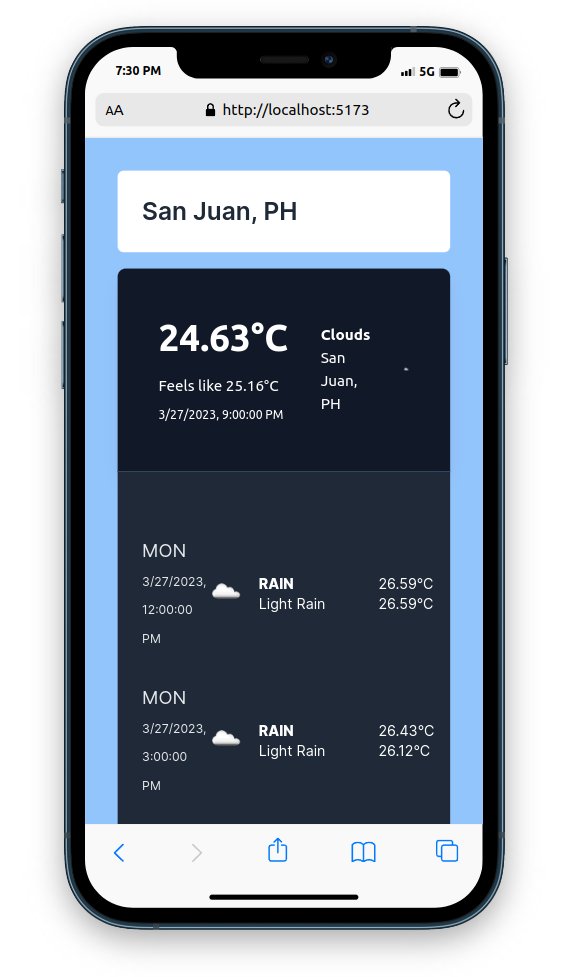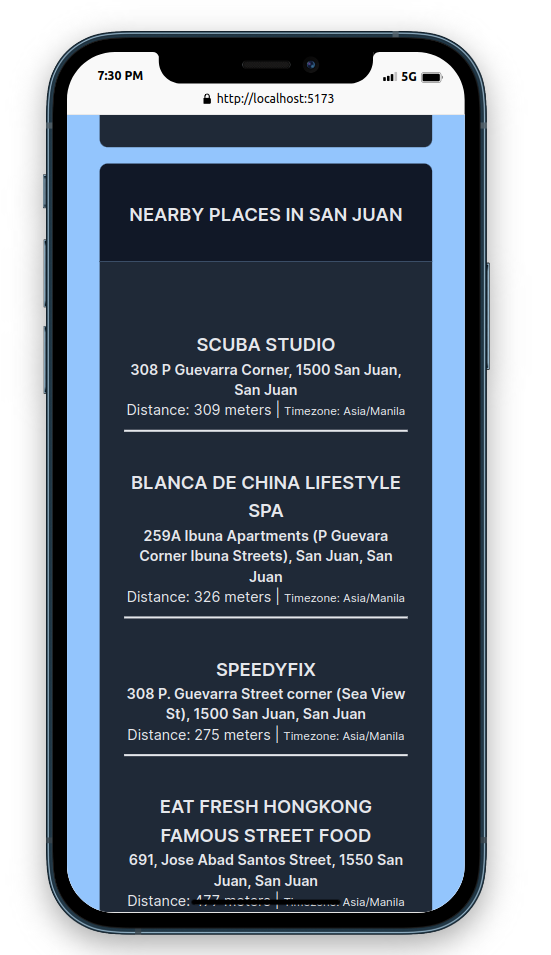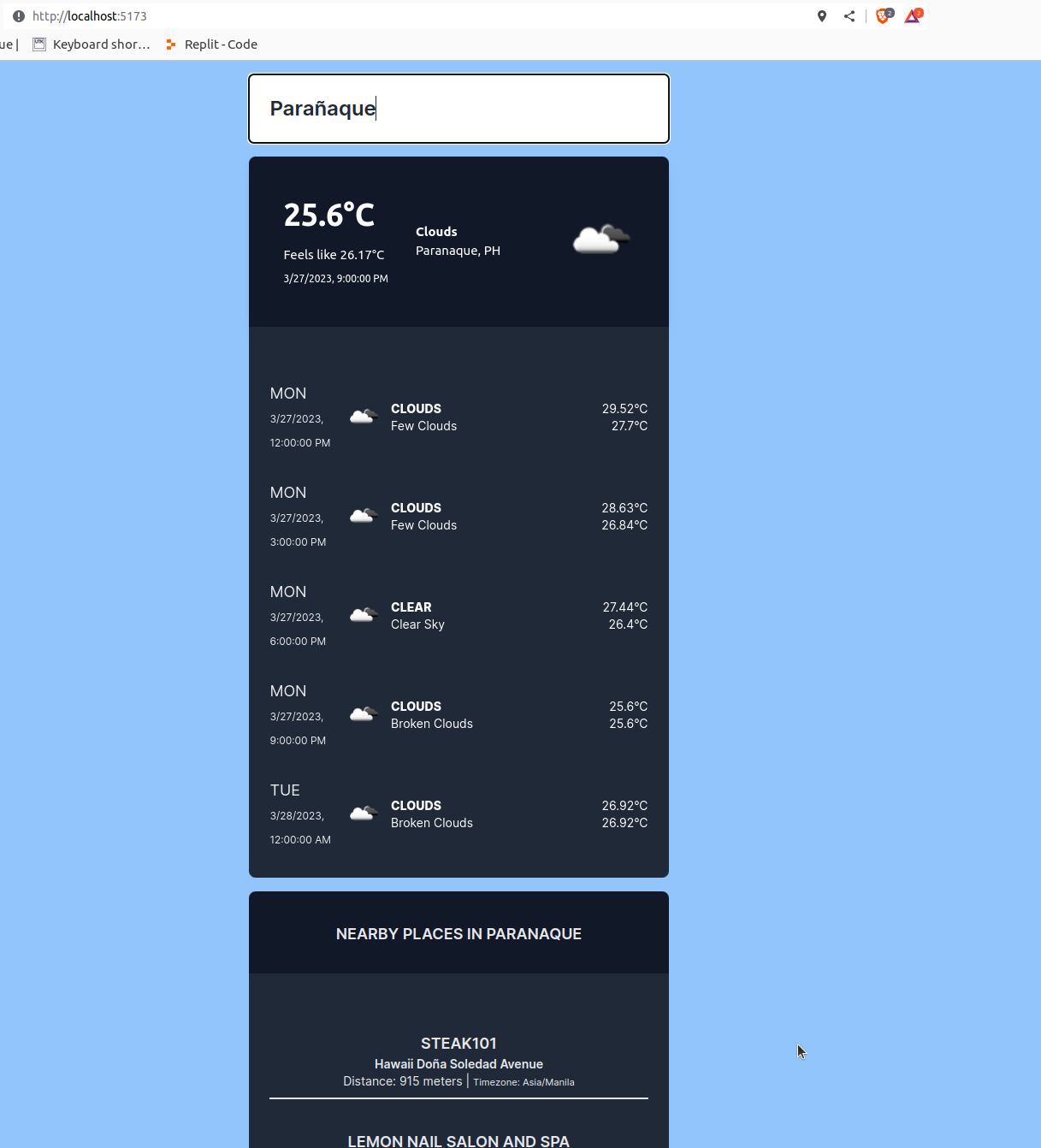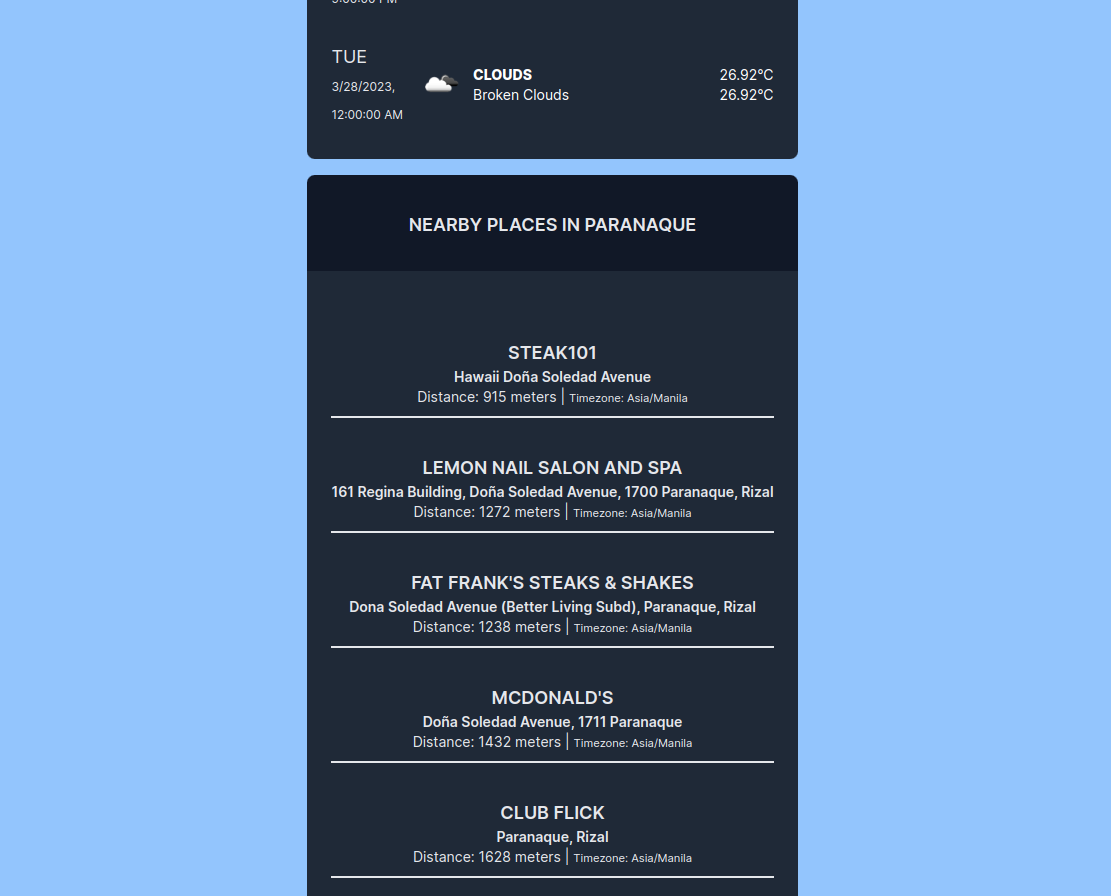-
Navigate to backend folder and open terminal then run the command:
composer install && npm install -
Make sure you have configured the
.envfile on your local project copy and its database. To do this try runningcp .env.example .envto have a copy of the environment configuration, the API keys are already pre-installed on the.env.examplefile. -
Run
php artisan key:generate. -
Navigate to frontend folder and open terminal then run the command:
npm install
-
Navigate to backend folder and open terminal then run the command:
php artisan serve. This should boot up your local server for the back-end. -
Navigate to frontend folder and open terminal then run the command:
npm run dev. This should boot up your local server for the front-end which is http://localhost:5173/
-
It separates the functionalities between the server responsibilities of rendering data and the view or front-end responsibilies.
-
Modifications and maintenance would be a breeze for server and client projects since it is separated.
-
Mobile responsive and intuitive to use.
-
All the third party API services related functionalities are programmed at the back-end side only which is an advantage of a micro-service architecture which isolates the features and responsibilities of each services.