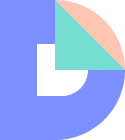Doctave is an opinionated documentation site generator that converts your Markdown files into a beautiful documentation site with minimal effort.
Doctave is not a generic static site generator - it is only meant for generating documentation sites from Markdown. This allows the tool to be much simpler than other solutions, with fewer configuration steps.
This open source tool is built and maintained by Doctave.com.
Doctave comes with a number of documentation-specific features out of the box. No plugins needed.
- Mermaid.js diagrams
- Full-text search
- Local live-reloading server
- Responsive design
- Dark mode
- GitHub flavored markdown
- Minimal configuration
- Fast build, built in Rust
You can customize the color scheme and logo to match your own style. Below are two examples: one with Doctave's own color scheme, and another customized color scheme.
| Light | Dark |
|---|---|
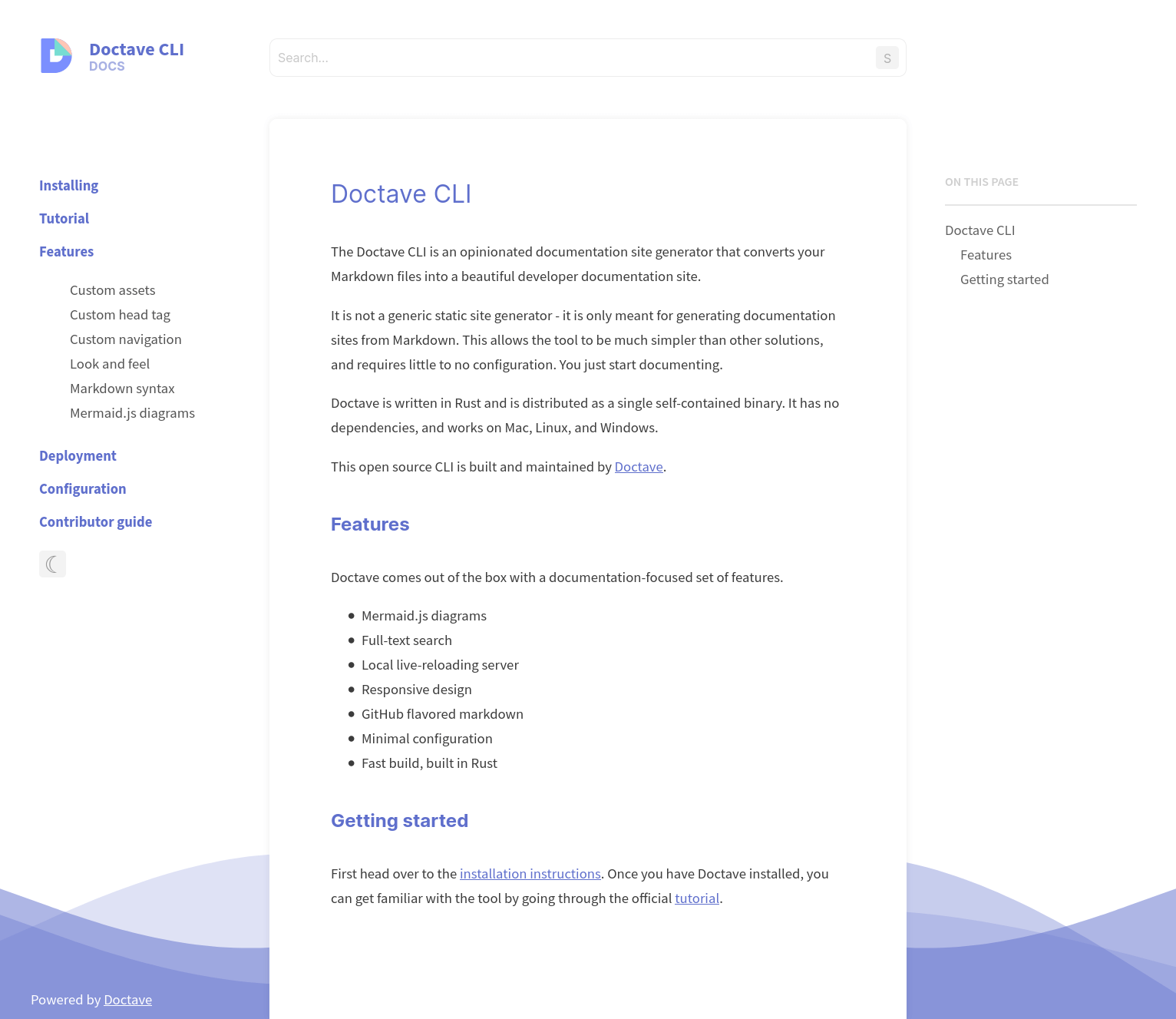 |
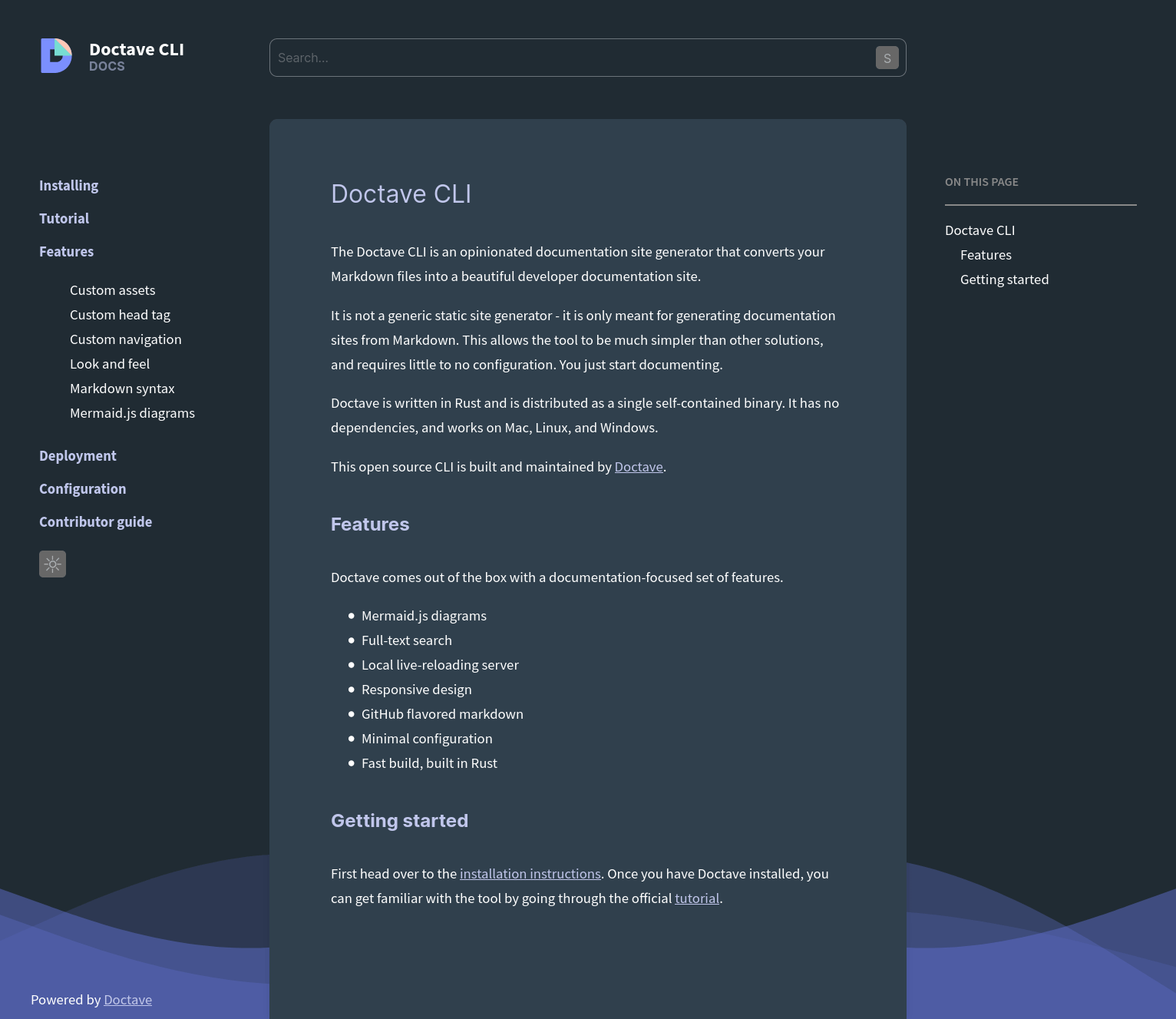 |
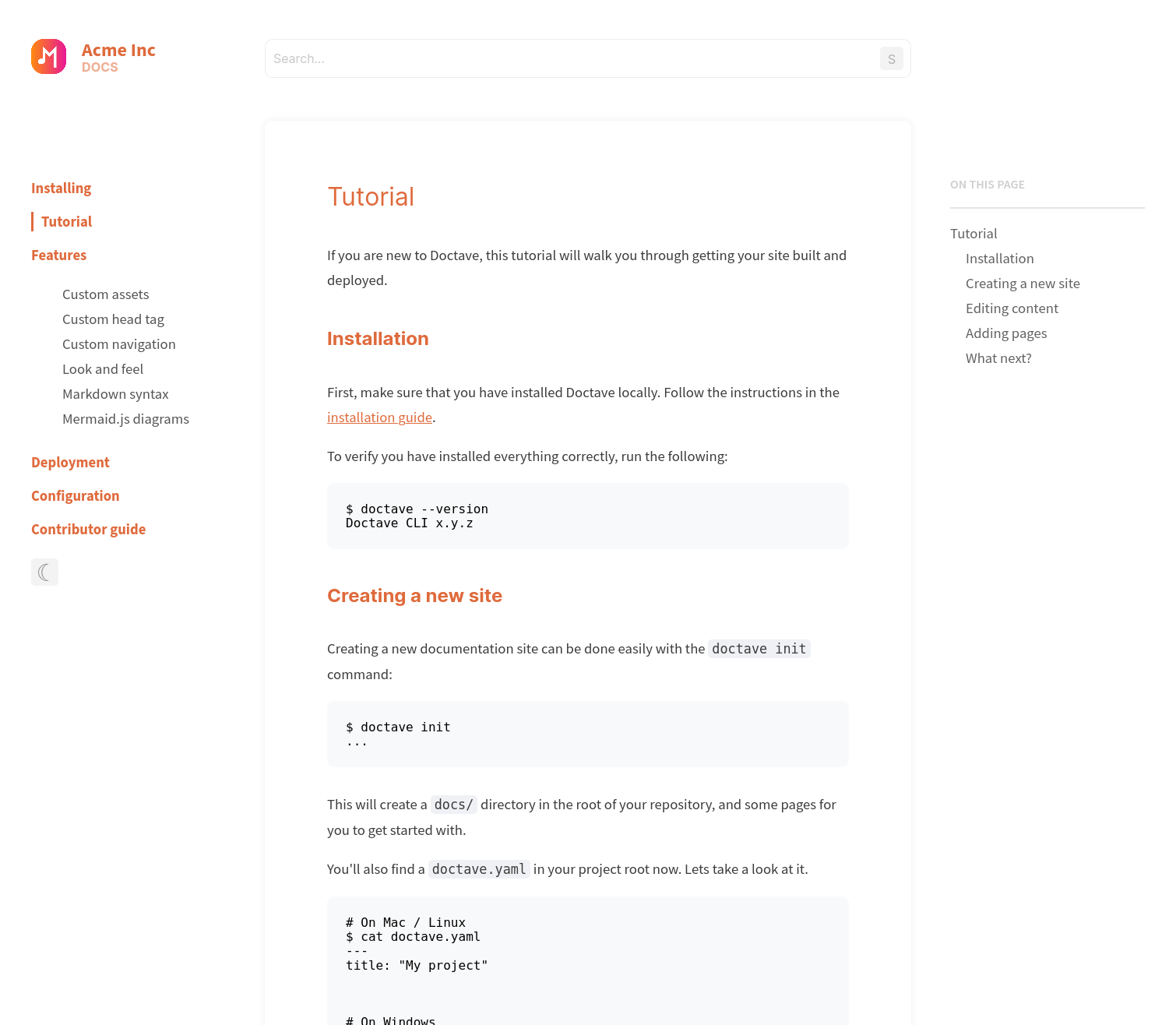 |
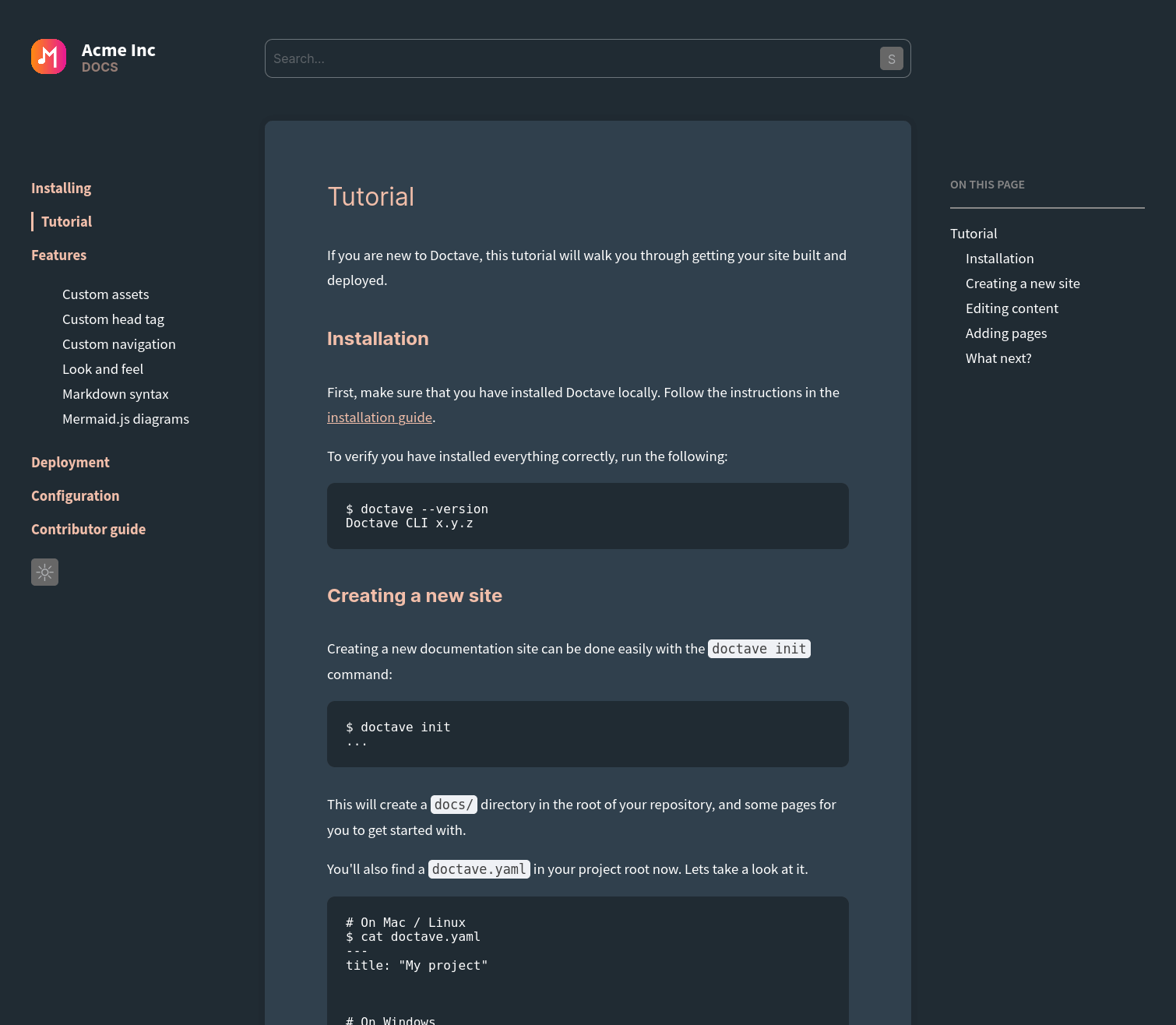 |
There are a few installation options for Doctave. If you would like another installation option, please open an issue for it.
Doctave provides precompiled binaries for Mac, Linux, and Windows, which you can download from the latest release page.
Doctave maintains its own homebrew tap, and you can install Doctave via the following command:
$ brew install doctave/doctave/doctave
This will take a few minutes as Doctave is compiled from scratch for your machine.
You can also use the Rust package manager, Cargo, to install Doctave. Currently Doctave is not listed on crates.io, but you can install it directly from GitHub:
$ cargo install --git https://github.com/Doctave/doctave --tag 0.1.0
Once you have Doctave installed, you can run the init command to create an initial docs site:
$ doctave init
Then, run the serve command to preview your site locally.
Doctave | Serve
Starting development server...
Server running on http://0.0.0.0:4001/