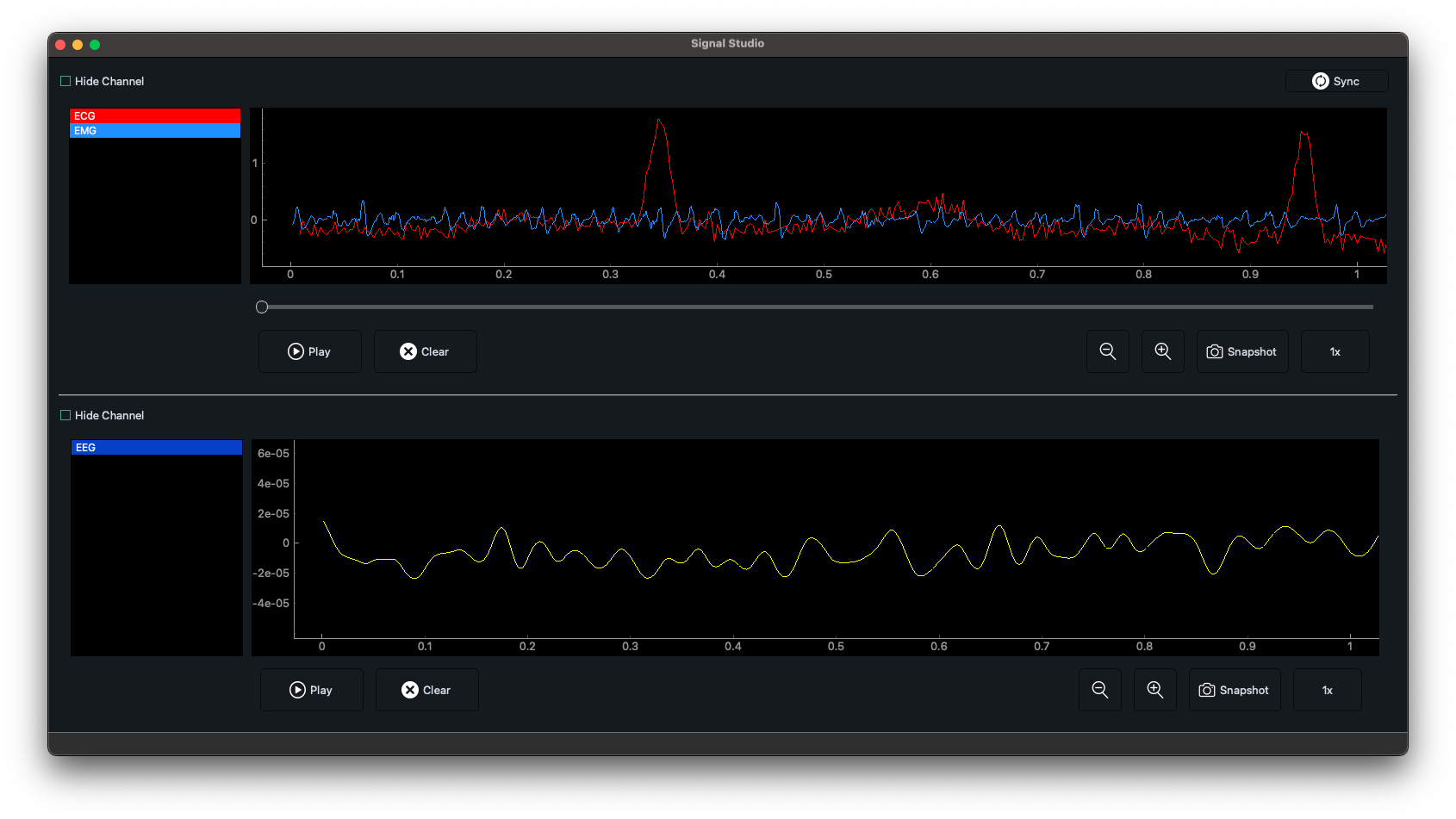Welcome to the Signal Viewer Desktop App! This PyQt-based application allows you to view and manipulate signals in real-time. You can visualize two channels simultaneously, add, delete, hide, and change the color of signals within each channel. This readme provides essential information to get you started with the application.
-
Signal Visualization: The app provides a graphical interface to view signals in real-time, making it easy to analyze data.
-
Multiple Channels: You can work with two channels at the same time, allowing you to compare and contrast different signals.
-
Signal Manipulation:
- Add Signals: You can add new signals to each channel, providing flexibility in data analysis.
- Delete Signals: Unwanted signals can be deleted with a simple action, decluttering your view.
- Hide Signals: If you want to focus on specific signals, you can hide others to simplify the display.
- Change Signal Color: Customize the appearance of each signal by changing its color to enhance visibility.
-
Installation:
-
Prerequisites:
- Python 3.6 or higher installed
- Git installed
-
Clone the repository:
git clone <repo_url>This will create a local copy of the repository on your machine. Replace the
<repo_url>with the url of this github repository -
Navigate to the project directory:
cd signal_studioChange to the directory where the repository was cloned.
-
Install the required dependencies:
pip install -r requirements.txtThis will install all the necessary dependencies for the application.
-
Run the application:
python index.pyThis will start the Signal Viewer Desktop App.
-