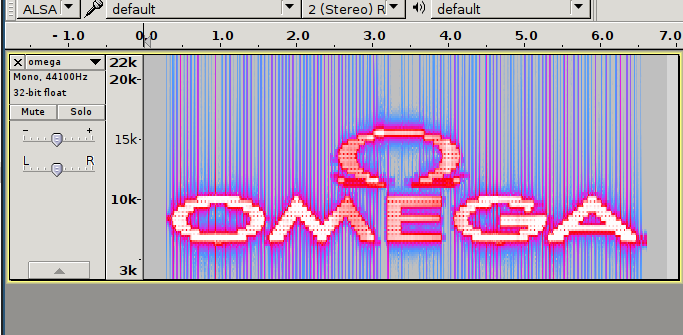turns an image to a wav sound file, that it's spectogram contains the image we entered as input
python3 run.py <path_to_image.jpg> <path_to_output.wav>
python3 run.py example/omega.jpg output.wav
Now visualize the audio's spectogram with audacity for example to see the result. Make sure you have the requirements installed. requirements: python3 numpy scipy Pillow