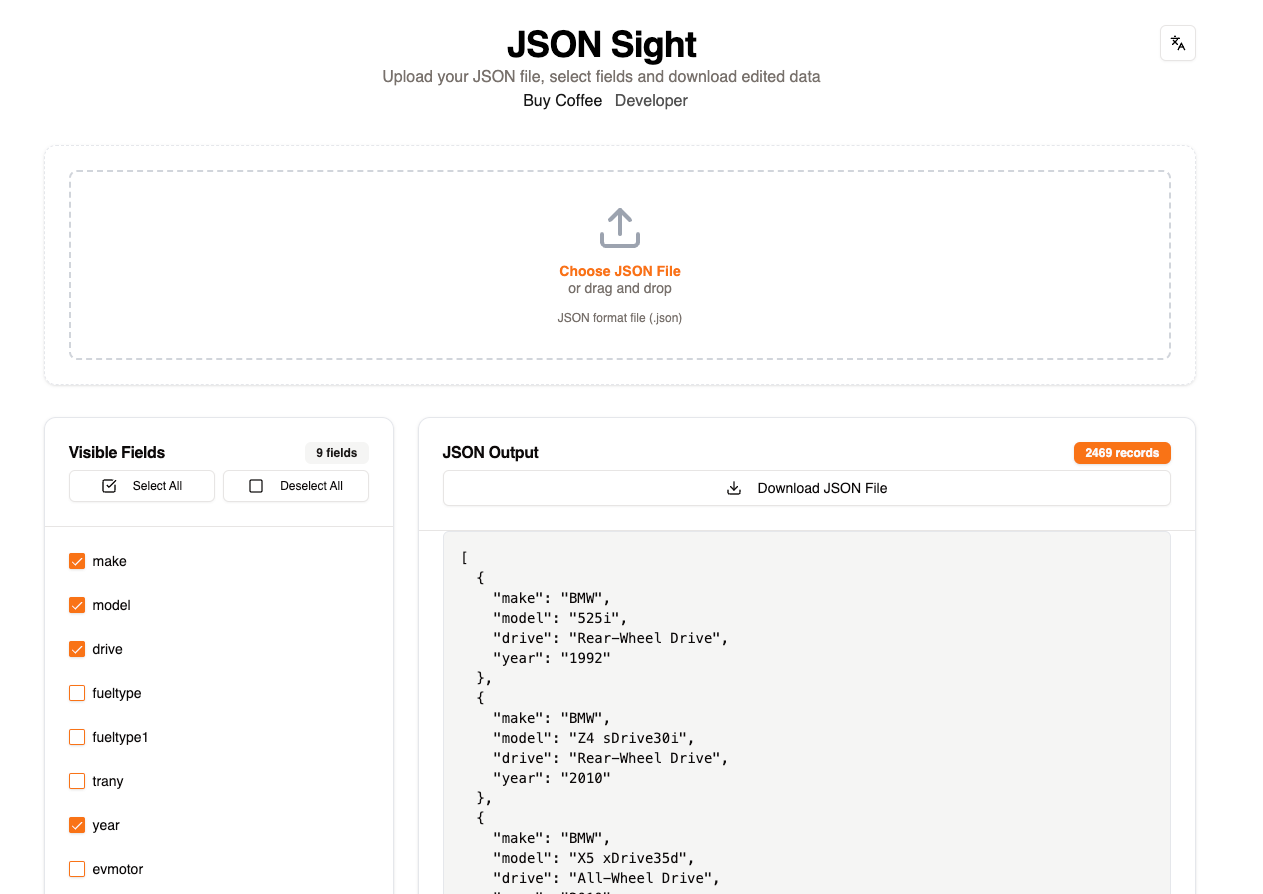JsonSight is a modern web application that allows you to easily edit and manage your JSON data. You can select and remove fields, preview the JSON output, and download the edited data.
- 📁 Upload and read JSON files
- ✨ Drag and drop file support
- 🔍 Field selection and removal
- 📋 Real-time JSON preview
- 💾 Download edited JSON
- 🌍 Multi-language support (EN, TR, DE, FR)
-
Clone the project:
git clone https://github.com/omerkaracay/json-sight.git
cd json-sight -
Install dependencies:
npm install -
Start the development server:
npm run dev -
Open in your browser:
http://localhost:3000
JSON files for each language are located in the langs folder:
- 🇬🇧
en.json - 🇹🇷
tr.json - 🇩🇪
de.json - 🇫🇷
fr.json
To add shadcn/ui components:
npx shadcn@latest add [component-name]
- Drag and drop your JSON file or use the file picker
- Select the fields you want to display
- Check the JSON output
- Download the edited data
- Field Filtering: Select specific fields in large JSON data while hiding others
- Bulk Field Selection: Quick field management with "Select All" and "Deselect All" buttons
- Real-time Preview: See your changes instantly
- Easy Export: Download the edited data as a JSON file with one click
- Fork the project
- Create your feature branch (git checkout -b feature/amazing-feature)
- Commit your changes (git commit -m 'feat: Add amazing feature')
- Push to the branch (git push origin feature/amazing-feature)
- Open a Pull Request
- Large JSON files (>80MB) may cause performance issues
- Some browser extensions might interfere with the drag and drop functionality
- Dark mode support
- JSON validation and formatting
- Field search functionality
- Export to different formats
- Save preferences locally
You can use this project as you want.
Ömer Karaçay - karacay.fi
If you like this project and want to support the developer:
- Next.js
- shadcn/ui
- Tailwind CSS
- And all other open-source libraries used in this project