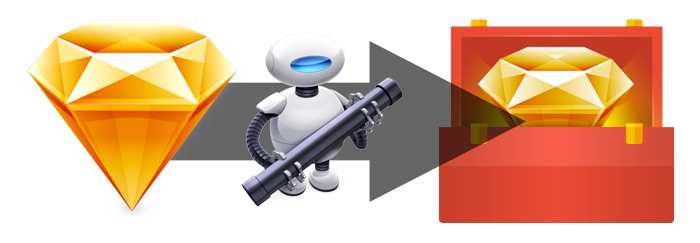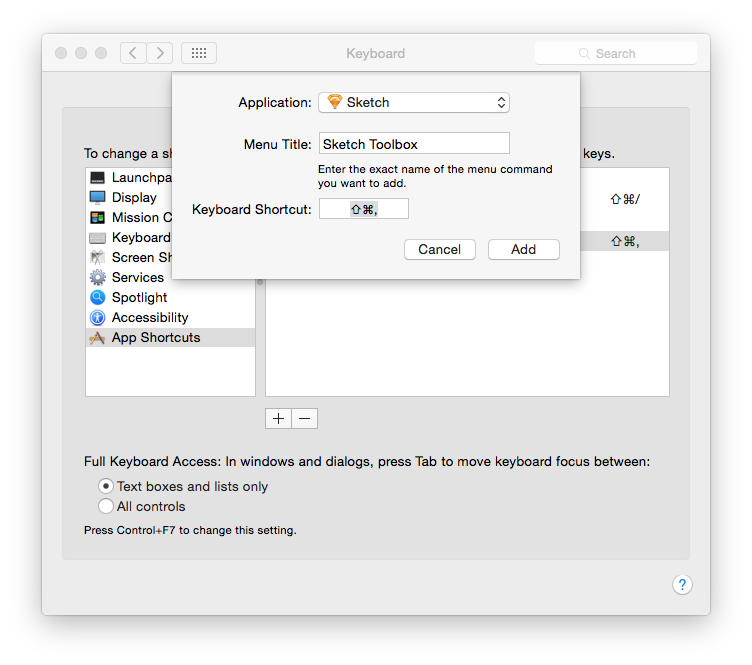Automator Action to Launch Sketch Toolbox from Sketch 3
This is an Automator action that I use to launch Sketch Toolbox from within Sketch 3.
You can use this in the following way:
- Download the
Sketch Toolbox.workflowand save it to~/Library/Services - Create an application-specific keyboard shortcut to trigger the service
You can create the keyboard shortcut easily enough:
- Open ‘Keyboard’ in ‘System Preferences’
- Select the ‘Shortcuts’ tab
- Add a new ‘App Shortcut’
- Set ‘Application’ to ‘Sketch’
- Enter the name you used for your service in ‘Menu Title’ (e.g. ‘Sketch Toolbox’)
- Set the keyboard shortcut you would like, I used
cmd+shift+,
Once you've done that, when you press the configured keyboard shortcut while inside Sketch, Sketch Toolbox will launch.
Read more about how to use this on my blog post "Launching Sketch Toolbox from inside Sketch"