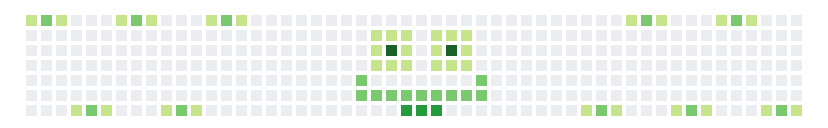Generate custom profile activity for your profile READMEs
🚧 Work In Progress
- Click on a square to increase its intensity (darken its color)
- Press and hold the [SHIFT] key and click a square to decrease its intensity (lighten its color)
- Press and hold the [CTRL] key ([CMD] key on Mac) and move your mouse cursor over the squares you wish to increase in intensity (darken)
- Press and hold both the [CTRL] key ([CMD] key on Mac) and the [SHIFT] key, then move your mouse cursor over the squares you wish to decrease in intensity (lighten)