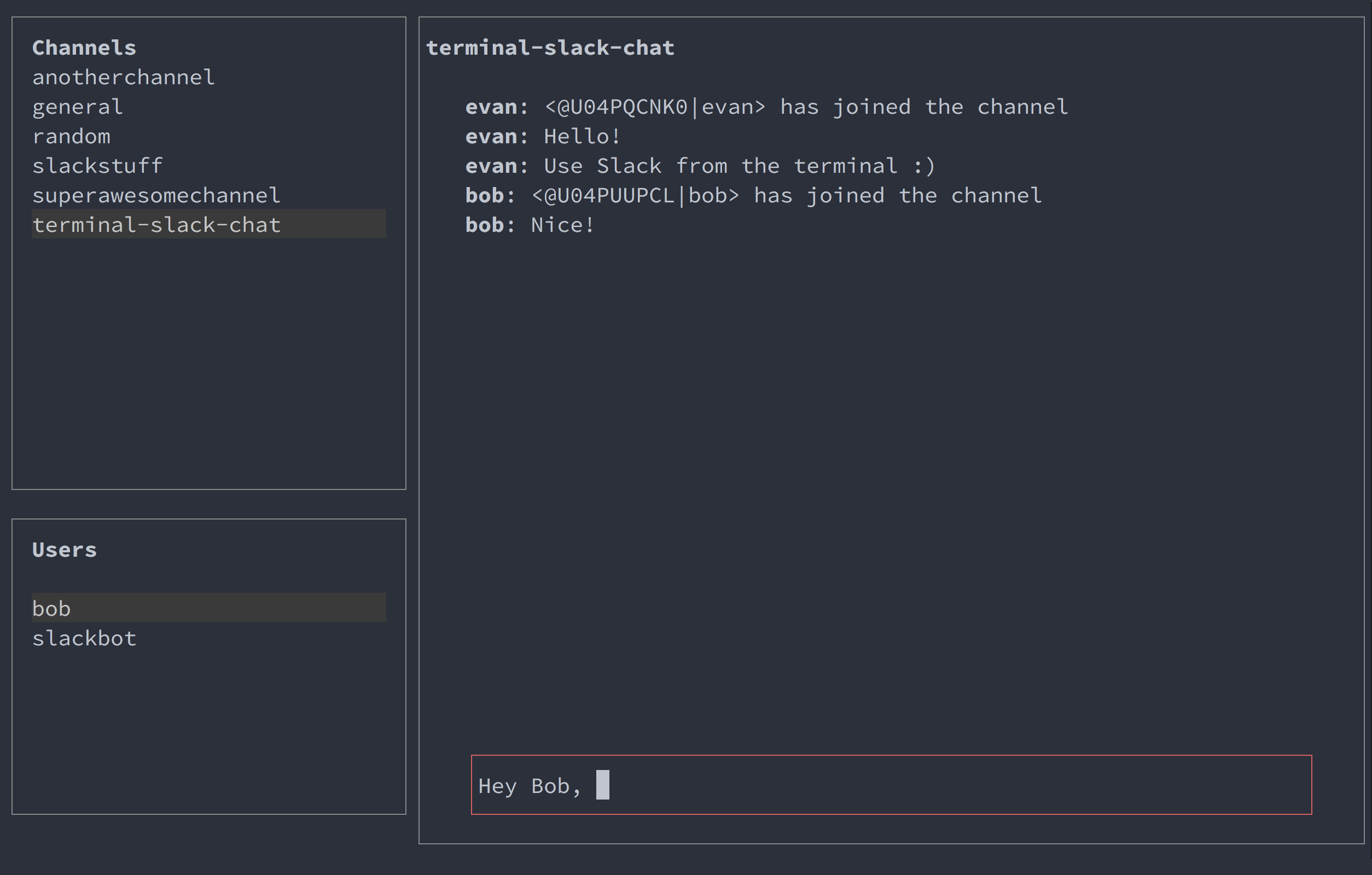A terminal interface for Slack.
##Controls
- Ctrl-c - select channels list
- Use the arrow keys (or j/k) and enter to select a channel
- Use '/' to search for a channel (enter to submit search)
- Ctrl-u - select users list
- Use the arrow keys (or j/k) and enter to select a channel
- Use '/' to search for a user (enter to submit search)
- Ctrl-w - select writing area
- Use enter to send a message
- Ctrl-l - select message list
- Use the arrow keys to scroll
- Escape - exit
##Setup
Download and enter the directory with $ git clone https://github.com/evanyeung/terminal-slack.git && cd terminal-slack. Make sure you have node and npm installed (can be installed from https://nodejs.org/) and run $ npm install to install the dependencies.
To connect to Slack, the app uses a Slack API token. This can be found at https://api.slack.com/web and must be added to your environment variables. To do this, copy it and run the command $ export SLACK_TOKEN='[your token here]' (or add it to your environment variables in an equivalent fashion). Run the app with $ node main.js.