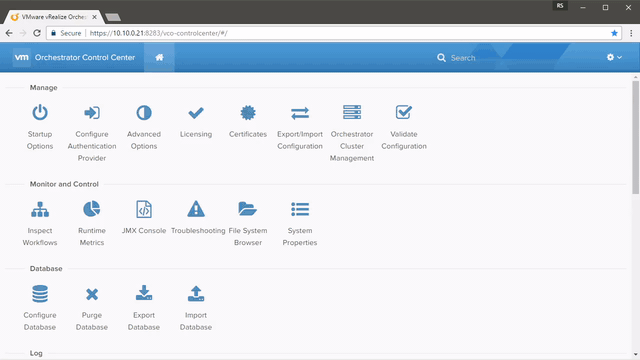A Maven plug-in that helps you develop Java plug-ins for VMware vRealize Orchestrator by automatically installing the compiled *.vmoapp or *.dar files on the configured vRealize Orchestrator server.
- Added Orchestrator service restart option
- Added better permission control
- Maven debug mode will now provide verbose output
- Replaced Unirest with Jersey 2.0 and JSON-P
- Added option to delete plug-in packages (thanks @gvart)
- Minor formatting and spelling fixes
- Minor Javadoc fixes
- Added option to wait for pending configuration changes
You may download this Mojo as a binary and add it to your local Maven repository for usage. In addition this Mojo is available in the public OSSRH repository hosted by Sonatype and will automatically be pulled from there when added to your project's Maven POM. If you have not yet added the Sonatype OSSRH you can do so by adding the following to your POM.
<repositories>
<repository>
<id>sonatype-oss-public</id>
<url>https://oss.sonatype.org/content/groups/public/</url>
<releases>
<enabled>true</enabled>
</releases>
</repository>
</repositories>This Mojo should be configured within your o11nplugin-pluginname/pom.xml Maven module. It has a single goal deployplugin and usually you should run it in the install phase. The deployplugin goal has the following parameters.
- o11nServer: VMware Orchestrator server hostname or IP-address.
- o11nPluginServiceUser: Username of a user with sufficient permissions to import Orchestrator plug-ins. Note: when using integrated LDAP this will be
vcoadminandroothas no permissions to use the plug-in service API by default. - o11nPluginServicePassword: Password of the provided
o11nPluginServiceUser.
- o11nServicePort: VMware Orchestrator Plugin Service REST API Port. Defaults to
8281. - o11nConfigPort: VMware Orchestrator Config Service REST API Port. Defaults to
8283. - o11nOverwrite: If set to
truethis option will trigger a Orchestrator service restart after the plug-in was installed. Defaults totrue. - o11nPluginType: The Orchestrator plug-in bundle format. Might be
DARorVMOAPP. Defaults toVMOAPP. Note: the value for this parameter is case-sensitive! - o11nRestartService: If set to
truethis option will trigger a Orchestrator service restart after the plug-in was installed. - o11nConfigServiceUser: Username of a user with sufficient permissions to restart Orchestrator services. Required if
o11nRestartServicewas set totrue. Note: when using integrated LDAP this will berootandvcoadminhas no permissions to use the config service API by default. - o11nConfigServicePassword: Password of the provided
o11nConfigServiceUser. Required ifo11nRestartServicewas set totrue. - o11nDeletePackage: If set to
truethis option will delete all of the plug-ins packages before installing the new plug-in. Note: any changes done to the plug-in workflows and not synced with the packages in the plug-in bundle will be lost! The Orchestrator API optiondeletePackageKeepingSharedis used internally for safety. - o11nPackageName: The package name of the plug-in package to be deleted. Required if
o11nDeletePackagewas set totrue. Note: this is the package name as specified in thepkg-nameattribute of thedunes-meta-inf.xmlfile. If the package is not found on the server the goal execution will continue but a warning will be logged. - o11nWaitForPendingChanges: If set to
truethis option will make this Mojo wait up to 240 seconds till the pending configuration changes have been applied. Note*: this option will only be processed ifo11nRestartServiceis set totrue. - o11nPluginFilePath: Path to the plug-in file that should be installed. Defaults to
${project.build.directory}. The filename will be taken from the configured o11nPluginFileName. - o11nPluginFileName: The plug-in filename of the plug-in that should be installed omitting any file extension. Defaults to
${project.build.finalName}. The extension will be taken from the configured o11nPluginType.
All parameters are provided as Strings inside your POM file and will be converted into the required format internally. A simple mvn install will then trigger the upload of the compiled plugin if the execution goal has been set, see example configuration.
A example that uses all currently available parameters. Note that for illustration purpose we also configured the optional parameters which would use the documented default values if omitted.
<plugin>
<groupId>com.github.omniproc</groupId>
<artifactId>o11n-deploy-maven-plugin</artifactId>
<version>0.2.2</version>
<executions>
<execution>
<phase>install</phase>
<goals>
<goal>deployplugin</goal>
</goals>
</execution>
</executions>
<configuration>
<o11nServer>localhost</o11nServer>
<o11nServicePort>8281</o11nServicePort>
<o11nConfigPort>8283</o11nConfigPort>
<o11nPluginServiceUser>vcoadmin</o11nPluginServiceUser>
<o11nPluginServicePassword>vcoadmin</o11nPluginServicePassword>
<o11nConfigServiceUser>root</o11nConfigServiceUser>
<o11nConfigServicePassword>RootP$$word</o11nConfigServicePassword>
<o11nPluginType>VMOAPP</o11nPluginType>
<o11nOverwrite>true</o11nOverwrite>
<o11nRestartService>true</o11nRestartService>
<o11nWaitForPendingChanges>true</o11nWaitForPendingChanges>
<o11nDeletePackage>true</o11nDeletePackage>
<o11nPackageName>com.example.packagename</o11nPackageName>
<o11nPluginFilePath>${project.build.directory}<o11nPluginFilePath>
<o11nPluginFileName>${project.build.finalName}</o11nPluginFileName>
</configuration>
</plugin>
<!-- Optional, see 'install' section of this readme -->
<repositories>
<repository>
<id>sonatype-oss-public</id>
<url>https://oss.sonatype.org/content/groups/public/</url>
<releases>
<enabled>true</enabled>
</releases>
</repository>
</repositories>An example output of a successfull run may look like this:
...
[INFO] --- o11n-deploy-maven-plugin:0.2.1:deployplugin (default) @ o11nplugin-pluginname ---
[INFO] Package deletion was requested.
[INFO] Deleting plug-in package 'com.example.packagename.'...
[INFO] Finished plug-in package deletion.
[INFO] Starting Plug-in '/workspace/pluginname/o11nplugin-pluginname/target/o11nplugin-pluginname-0.1.vmoapp' upload...
[INFO] Finished plug-in upload.
[INFO] Service restart was requested.
[INFO] Restarting Orchestrator service...
[INFO] Wait for pending changes was requested.
[INFO] Configuration changes are still pending. Waiting...
[INFO] Configuration changes are still pending. Waiting...
[INFO] Configuration changes are still pending. Waiting...
[INFO] Configuration changes are still pending. Waiting...
[INFO] Pending configuration changes have been applied. All done.
[INFO] Finished Orchestrator service restart.
[INFO] Successfully updated plug-in in VMware Orchestrator.
...O11n-deploy-maven-plugin – from now on “this project”, “this program” or “this software” – is an open source project.
This program is free software: you can redistribute it and/or modify it under the terms of the GNU Lesser General Public License as published by the Free Software Foundation, either version 3 of the License, or (at your option) any later version.
This program is distributed in the hope that it will be useful, but WITHOUT ANY WARRANTY; without even the implied warranty of MERCHANTABILITY or FITNESS FOR A PARTICULAR PURPOSE. See the GNU Lesser General Public License for more details.
You should have received a copy of the GNU Lesser General Public License along with this program. If not, see http://www.gnu.org/licenses/.
This software may include “Open Source Software”, which means various open source software components licensed under the terms of applicable open source license agreements included in the materials relating to such software. Open Source Software is composed of individual software components, each of which has its own copyright and its own applicable license conditions. Information about the used Open Source Software and their licenses can be found in the pom.xml file. The Product may also include other components, which may contain additional open source software packages. One or more such license files may therefore accompany this Product.
It is your responsibility to ensure that your use and/or transfer does not violate applicable laws.
All product and company names are trademarks ™ or registered ® trademarks of their respective holders. Use of them does not imply any affiliation with or endorsement by them.